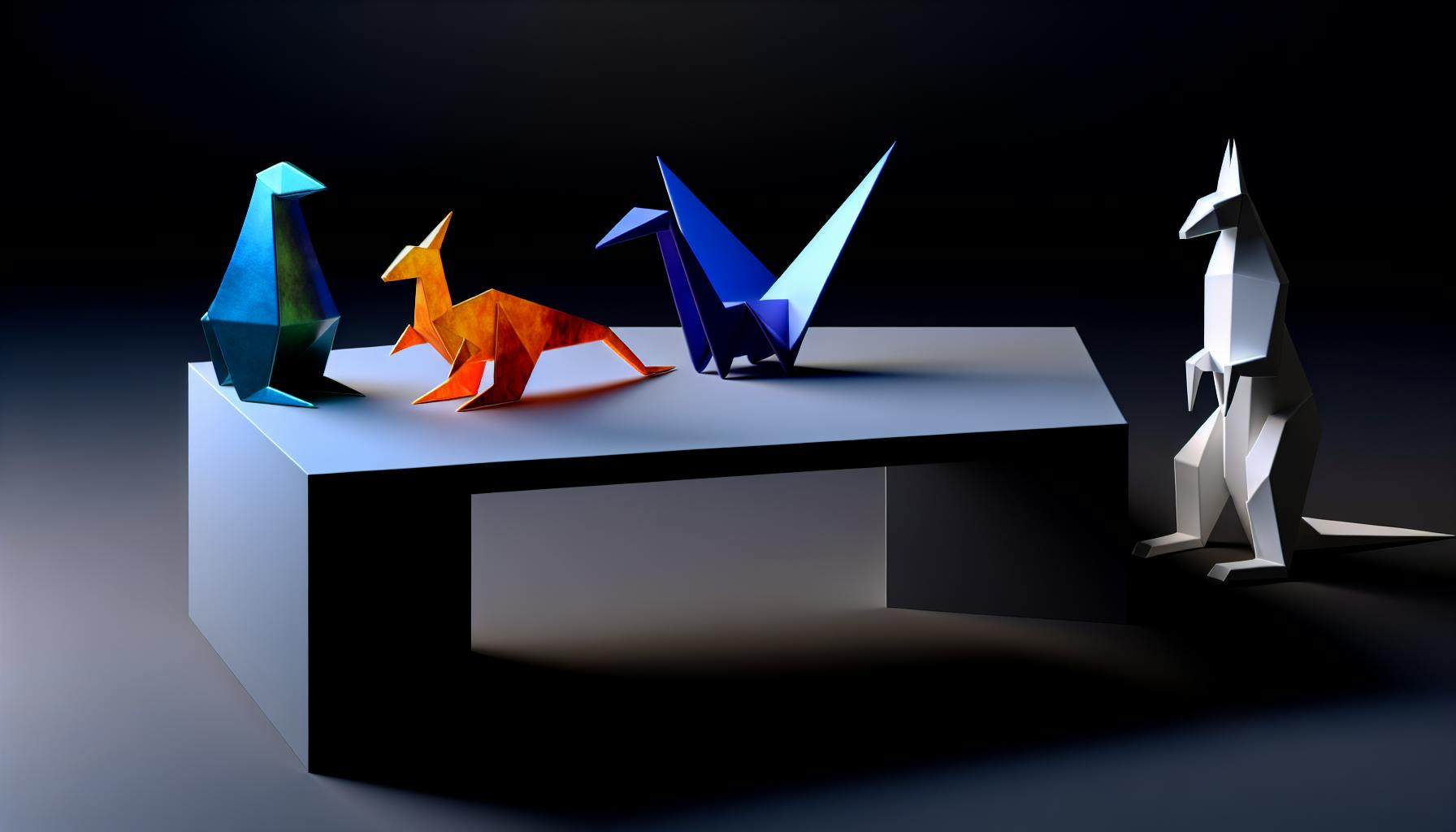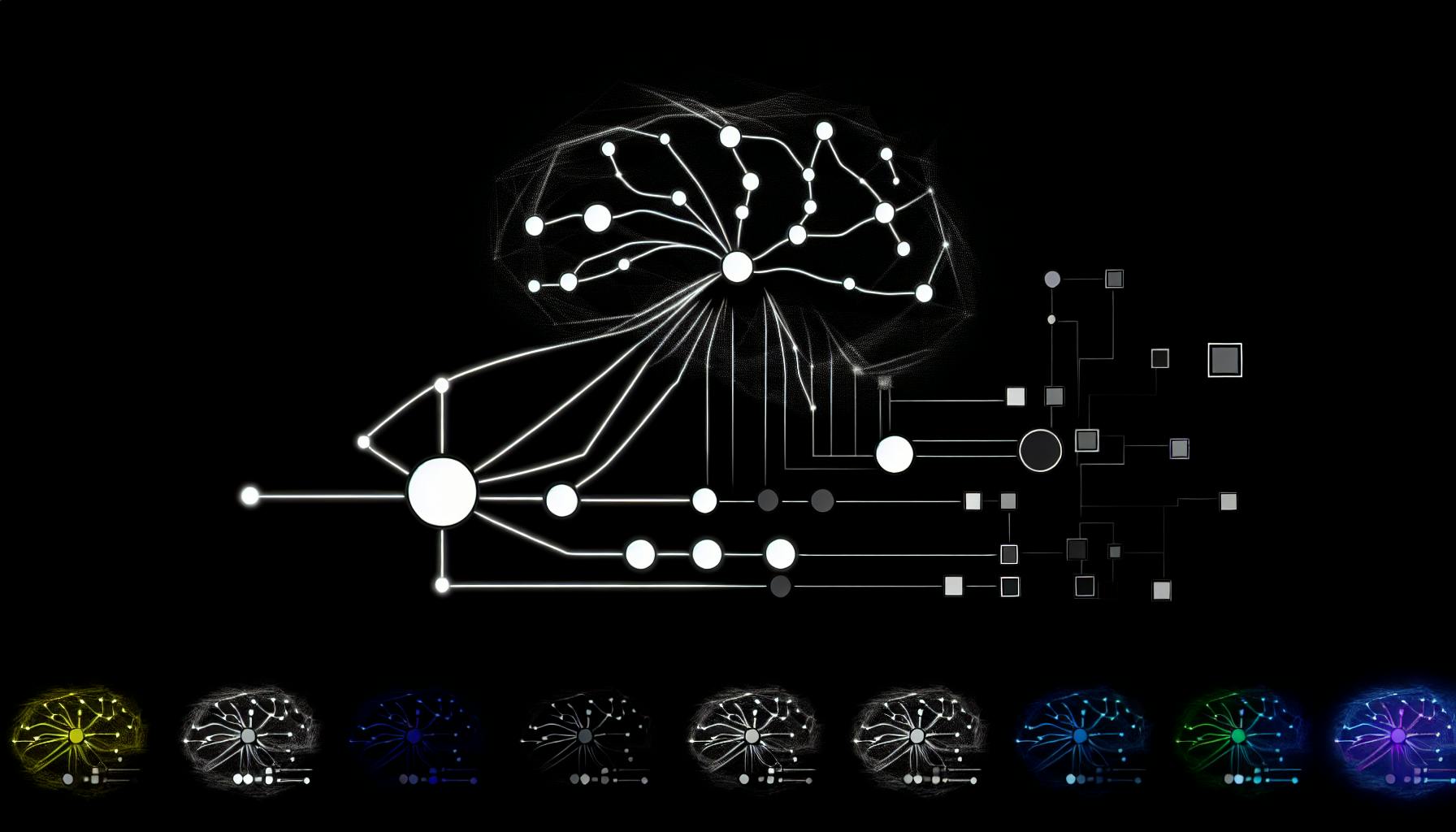Open source programming tools have become invaluable resources for developers of all backgrounds.
This comprehensive guide explores the top open source programming tools for tasks like coding, collaboration, web development, programming languages, IDEs, containerization, automation, monitoring, and more.
You'll learn the key features and integration capabilities of popular open source solutions like Visual Studio Code, GitHub, React, Python, Eclipse Che, Docker, Ansible, and Prometheus.
Introduction to Open Source Programming Tools
Open source software provides the source code that anyone can inspect, modify, and enhance. This flexibility, transparency, and community collaboration create opportunities for customization and innovation. Open source programming tools offer similar advantages compared to proprietary options.
Exploring the World of Open Source Software Examples
Open source projects empower developers and users. The ability to view and alter source code enables:
- Customizability to meet specific needs
- Community contributions to improve software
- Learning opportunities for developers
Popular open source software span operating systems (Linux), web browsers (Firefox), databases (MySQL), programming languages (Python, PHP), and more. Their open code fuels continuous improvement.
Advantages of Using FOSS Tools
Key benefits of open source programming tools include:
- Cost Savings: Free to download and use
- Control and Flexibility: Customize tools to suit needs
- Security: Reviewed by community developers
- Latest Innovations: Frequent updates from collaborators
Open source tools promote skill-building by exposing code for learning. They foster an active community and responsive ecosystem around the projects.
Open Source Programming Tools List: What to Expect
This guide explores major categories of open source programming tools:
- Code editors (VS Code, Atom)
- IDEs (Eclipse, NetBeans)
- Version control systems (Git, GitHub)
- Web frameworks (React, Angular)
- Containerization platforms (Docker)
- Cloud application platforms (OpenShift)
It provides an overview of key features, use cases, and resources to help evaluate options. The tools listed enable developers to code, test, package, deploy, and manage applications with flexibility.
What are the top open source tools for programming?
Open source programming tools provide developers with free and customizable alternatives to proprietary software. Some of the most popular open source programming tools include:
Linux
The Linux operating system offers an open source alternative to Windows and macOS. Popular Linux distributions like Ubuntu, Debian, and Fedora provide a free, community-driven platform for developers. Linux offers programming languages, compiler toolchains, databases, web servers, and other essential tools out of the box.
Git
Git is the most widely used open source version control system for tracking code changes. It enables collaborating on programming projects and maintains a history of code revisions. Git services like GitHub and GitLab build on top of Git to provide hosting, access controls, code review tools, and more.
Visual Studio Code
Visual Studio Code is a free and open source code editor with support for debugging, version control integration, extensions, and customization. It runs on Windows, Linux, and macOS and supports many programming languages.
Eclipse IDE
The Eclipse IDE is a free, open source integrated development environment (IDE) mainly for Java, but supports C/C++ and other languages via plugins. It offers code completion tools, debugging, Git integration, and thousands of extensions.
Python
Python is an open source programming language praised for its simplicity and huge collection of libraries for tasks like web development, data analysis, AI, automation, and more. As an interpreted language, Python code can run on any platform.
So in summary, open source programming tools offer customizable, community-driven alternatives for operating systems, code editors, version control, IDEs, and programming languages themselves. They enable developers to build software affordably using shared toolsets.
What are open source software tools?
Open source software tools refer to programming tools and applications that have their source code made publicly available. This allows the code to be inspected, modified, and redistributed by anyone. Some key aspects of open source software tools include:
- Access to source code: The full source code is available to view, download, and modify. This allows complete transparency into how the software works.
- Community-driven development: Instead of being developed by a single company, open source projects rely on a global community of developers who collaborate and contribute code. This leads to faster innovation.
- Customizability: The source code can be adapted to suit specific needs or integrate with other tools. Companies can modify open source software for their use cases.
- Cost savings: Open source software licenses are free to use, allowing organizations to avoid expensive proprietary software costs. The total cost of ownership is lower.
- Support and documentation: Many open source projects have thorough documentation, forums, chat channels, etc. to provide assistance to users. The global community helps resolve issues.
Some popular examples of open source programming tools include operating systems like Linux, web servers such as Apache, databases like MySQL and PostgreSQL, programming languages like Python and PHP, software development tools like Git, and IDEs like Eclipse.
The open source development model has gained significant traction over the past decades. Today, open source software tools power much of the technology infrastructure across various industries. Companies rely extensively on open source programming languages and frameworks to build modern applications. The collaborative community approach also fosters faster innovation cycles compared to proprietary models.
Is Python is open source software?
Yes, Python is open source software. Here are some key details:
- Python is developed under an OSI-approved open source license that allows anyone to freely use, modify, and distribute the Python software.
- The Python Software Foundation manages Python's development and promotes its use. But Python itself is developed and maintained by a global community of open source contributors.
- Anyone can view Python's source code on repositories like GitHub. The code is openly available for people to inspect, submit improvements to, use as they want, etc.
- Python has a huge ecosystem of open source packages and libraries that extend its capabilities. Popular ones include NumPy, Pandas, Matplotlib, Django, Flask, Requests, BeautifulSoup, and many more. These are also freely available under various open source licenses.
- Python is free to download and use without any license fees. You can get the latest production-ready version for Windows, Mac, Linux from python.org.
So in summary, Python is very much open source software. Its development model epitomizes the open source philosophy of community-driven development and freely sharing code and knowledge with the world. This open ecosystem is a key reason why Python has become so widely used across different industries and applications.
What is the top open source software?
Popular open source software includes programming languages like Python and PHP that enable developers to build a wide range of applications. Other top open source tools are:
- LibreOffice - An open source office suite that is a free alternative to Microsoft Office. It includes word processing, spreadsheets, presentations, and more.
- Linux - An open source operating system used for running servers, desktop PCs, and more. Some popular Linux distributions are Ubuntu, Debian, Fedora, and Arch.
- Firefox - A free, open source web browser managed by the non-profit Mozilla Foundation.
- WordPress - The most popular open source content management system used by over 40% of websites. It provides tools for building blogs and websites.
- Rocket.Chat - An open source team chat platform similar to Slack with support for channels, video/voice calls, file sharing and more.
Some key benefits of open source software include flexibility, transparency, cost savings, security, and community support. The source code is publicly accessible for inspection and contribution.
Overall, these open source tools and many others provide free, customizable, and adaptable solutions for various computing needs from personal to enterprise use cases. The open source development model fosters innovation through global collaboration.
Best Open Source Code Editors
Visual Studio Code and VSCodium
Visual Studio Code (VS Code) has quickly become one of the most popular open source code editors thanks to its user-friendly interface, vast extension library, and built-in support for features like debugging, version control, and Git integration.
Key features of VS Code include:
- IntelliSense for smart code completion across many languages and frameworks
- Integrated terminal and debugger
- Extensive customizability via extensions and themes
- Built-in Git support with diff tools and branch management
- Support for Docker, WSL, remote development, and more
VSCodium provides an open source, freely-licensed community version of VS Code without Microsoft branding/telemetry. It functions identically while enabling users to build and customize the editor from source code.
Atom: A Hackable Editor for the Open Source Community
Atom is an open source text editor developed by GitHub. Key features include:
- Hackable core based on web technologies (HTML, JavaScript, CSS)
- Thriving ecosystem of open source packages/themes
- Multi-pane interface with tabs, panes, tree-view, and more
- Cross-platform editing for many file types and programming languages
- Customizable keybindings, themes, workflows via community packages
Atom has an active open source community with thousands of contributors producing plugins, themes, and development tools that expand the editor's utility.
Embracing the Power of Vim and Emacs
For developers who prefer keyboard-driven workflows, Vim and Emacs are lightweight, highly-customizable text editors that can be operated without ever touching the mouse.
Both editors have:
- Steep learning curves but enable efficient text editing once mastered
- Support for plugins, custom keybindings, multiple language support
- Available both as terminal applications or GUI versions like GVim/MacVim, Emacs for macOS etc.
- Thousands of plugins for extending functionality in any direction
- Cross-platform support across Linux, macOS, and Windows
While seen as having a rivalry, Vim and Emacs both cater to developers seeking minimalist, customizable environments focused on speed and flexibility.
Eclipse: The Open Source IDE for Diverse Development
The Eclipse IDE goes beyond a simple text editor by integrating developer tooling into a single graphical environment. Key features:
- Support for many languages like Java, JavaScript, PHP, C/C++, Python etc.
- Extensible via plugin architecture and large marketplace
- Built-in tools for building, debugging, version control
- Variants like Eclipse Che offer cloud-based, containerized development
- Leveraged by IT teams in many enterprises across industries
Eclipse provides an open alternative to proprietary IDEs for teams collaborating across diverse languages, frameworks, and project lifecycle needs.
sbb-itb-9c854a5
Version Control Systems: Open Source Programming Tools Github and Beyond
Open source version control systems like Git offer developers powerful tools for collaborating on code. This section explores some of the top open source programming tools that extend Git functionality for tasks like repository hosting, collaboration, and DevOps.
GitHub: The Hub for Open Source Collaboration
With over 100 million repositories, GitHub is the largest host of source code in the world. Some key features include:
- Unlimited public and private Git repositories with version control tools like branching and merging
- Issue tracking to coordinate bug fixes and feature requests
- Pull requests for peer code reviews before merging into the main branch
- Social coding abilities like starring repositories and following users
- Powerful search and discovery tools to find open source projects
- GitHub Actions for automating software workflows
- Integration with 3rd party apps like project boards, code quality, and deployment tools
Overall, GitHub facilitates social coding for teams to build better software. The free plan works great for open source while paid plans unlock more private repositories and advanced team management capabilities.
GitLab: A Complete DevOps Platform
GitLab is an open source DevOps platform delivered as a single application. Core features include:
- Self-managed Git repository management like GitHub Enterprise
- Agile project boards for tracking issues and work status
- Continuous integration and delivery (CI/CD) pipelines to automate testing and deployments
- Container registry for storing Docker images
- Kubernetes integration for simplified cluster management
- Auto deployment tools to streamline shipping applications
With its integrated DevOps toolchain and superior permissions model, GitLab allows teams to rapidly deliver software from idea to production.
Apache Allura: Managing Open Source Projects with Ease
Allura is open source software forge software designed to host open development projects. It provides:
- Source code hosting via Git and Mercurial
- Integrated issue tracking with wiki pages for documentation
- Discussion forums and mailing lists for community engagement
- Blog and announcements section for project news
- Fine-grained permissions and roles to manage members
- Easy migration tools from other forges like GitHub and BitBucket
For project leaders managing open source repositories, Allura streamlines community engagement and simplifies contribution workflows.
Overall, these open source programming tools demonstrate how Git can serve as an engine for driving collaboration, transparency, and innovation when developing software. They provide critical infrastructure for both open source projects and internal teams looking to reap the benefits of distributed version control.
Frameworks for Open Source Web Development
Open source web development frameworks provide the foundation for building dynamic websites and applications across a variety of programming languages. They offer reusable code libraries that accelerate development with built-in components for common tasks.
React and React Native: Building Dynamic User Interfaces
React is an open source JavaScript library created by Facebook for constructing user interfaces with components that efficiently update when data changes. Key features include:
- Declarative programming model based on components and props
- Virtual DOM for performance optimization by minimizing DOM operations
- React Native for building mobile apps with React
- Large ecosystem of third-party libraries and tools
React emphasizes declarative code, splitting UIs into isolated reusable pieces. This facilitates faster development through component composition.
Angular: A Comprehensive Framework by Google
Developed by Google, Angular is a TypeScript-based framework for building web applications. Key capabilities:
- MVC architecture
- Powerful tooling like CLI, debugging, testing
- Enterprise capabilities for large-scale apps
- Utilizes TypeScript for static typing
- Integrates with RxJS for reactive programming
Angular provides an end-to-end platform with extensive libraries and tooling for productivity. It leverages TypeScript to enable scalable development.
Bootstrap: The Open Source CSS Framework for Responsive Design
Created by Twitter, Bootstrap offers reusable CSS and JavaScript for interface components like buttons, navbars, alerts, and grids. Benefits:
- Responsive grid system
- Extensive collection of components/widgets
- Theming customization with Sass
- Vast library of templates and plugins
Bootstrap simplifies front-end development with layout tools for responsive, mobile-first sites. Its styled components and grid system allow rapid UI building.
Ruby on Rails: Convention Over Configuration
Ruby on Rails emphasizes "convention over configuration", accelerating development by making assumptions about what every developer needs to get started. It uses the Model-View-Controller pattern and provides features like:
- Active Record for object-relational mapping
- Action Pack for routing and controllers
- Action Mailer for emails
- Asset Pipeline for managing CSS, JS, and images
Rails utilizes Ruby for an expressive programming model optimized for programmer happiness and sustainable productivity.
Programming Languages and Open Source Alternatives
Beyond frameworks, the programming language itself can be open source. Here we look at development tools for OSS languages like Python, PHP, Ruby, C++, and more.
Python: The Language of Choice for Open Source Development
Python is an open source, interpreted, high-level programming language that is widely used for web development, data analysis, artificial intelligence, scientific computing, and more. Some key aspects that make Python well-suited for open source development:
- Simple and readable syntax: Python code is designed to be readable and easy to understand, even for beginners. This makes it easier for open source contributors to understand and modify Python-based projects.
- Extensive standard libraries and frameworks: Python comes bundled with extensive standard libraries for tasks like web programming, numerics, data analysis, and machine learning. Popular open source Python frameworks like Django, Flask, Pandas, NumPy further extend its capabilities.
- Cross-platform portability: Python code can run unchanged on various operating systems like Windows, Linux, and macOS. This makes distributing and deploying open source Python software easy across platforms.
- Great documentation and community resources: Python and its open source libraries have abundant documentation and guides available. Active forums like StackOverflow further enable seeking help on Python open source development.
Some examples of popular open source projects using Python include TensorFlow, Scrapy, Requests, OpenCV, and many more on platforms like GitHub and GitLab.
PHP: Powering the Web with Open Source Software
PHP is an open source general-purpose scripting language well suited for web development. PHP code is executed on the server-side and can generate dynamic HTML web page content. Some key PHP features relevant to the open source community:
- Built-in libraries for tasks like accessing databases, generating web page assets, security, and more.
- MVC frameworks like Laravel, Symfony, and CodeIgniter that follow the model-view-controller software design pattern. These help developers build secure and structured PHP apps using open source code.
- Object-oriented code support helps developers write reusable PHP component libraries that can be shared across open source projects.
- Cross-platform code that runs on various operating systems like Linux, Windows, and macOS web servers like Apache and Nginx.
Examples of popular open source PHP projects include WordPress CMS, phpMyAdmin, Composer, and Drupal which highlight PHP's strengths at rapid web development.
C and C++: The Foundations of Open Source Systems
C and C++ are foundational programming languages used to build operating systems, embedded devices, desktop software, games engines, and performance-critical applications. Their relevance in open source includes:
- Operating systems like Linux, Android, and Windows comprise millions of lines of open source C and C++ code. This enables community collaboration at the systems level.
- High performance resulting from direct memory access makes C and C++ suitable for open source software like databases and scientific computing applications.
- Cross-platform support across Windows, macOS, and various Unix derivatives enables C/C++ open source software to reach a wide base of users across devices and systems.
Some examples of popular open source projects using C/C++ are GCC, CMake, OpenSSL, LLVM, Qt, and OBS Studio which highlight the versatility of these languages.
Ruby: Elegant Scripting with Open Source Flair
Ruby is an open source dynamic programming language designed for simplicity and productivity with an elegant syntax influenced by Perl, Smalltalk, Eiffel, Ada, and Lisp. Key Ruby open source aspects include:
- Ruby on Rails MVC framework enabling rapid database-backed web application development while promoting coding standards and best practices.
- Code readability through principles like convention over configuration and don't repeat yourself aimed at increasing open source collaboration.
- Vibrant ecosystem seen in RubyGems package repository containing over 200,000 open source libraries and applications covering a wide range of domains and use cases.
Some examples of popular open source Ruby projects are Jekyll, Sinatra, Chef, Homebrew package manager, and the Metasploit penetration testing framework which highlight Ruby's versatility.
Exploring Open Source Integrated Development Environments (IDEs)
In this section we compare open source IDEs that provide comprehensive tooling for streamlined coding, debugging, testing, and deployment.
Eclipse Che: Cloud-Based Developer Workspaces
Eclipse Che is a next-generation open source IDE that provides developer workspaces with multi-user remote development platforms.
Key features of Eclipse Che include:
- Browser-based IDE for faster setup without installation
- Docker container workspaces for full stack development
- Collaboration tools for multi-user coding and code reviews
- Kubernetes integration for cloud deployments
- Broad language and runtime support (Java, JavaScript, C#, Python, Go, etc.)
- Extensible through plugins and che-theia extensions
Eclipse Che makes it easy to get started coding from any device by providing preconfigured developer workspaces in the cloud. The integrated terminals, code editors, debuggers, and tools allow for efficient coding, testing, and deployment workflows. Che also enables seamless collaboration between developers through shared workspaces, pull requests, code comments, and more.
Overall, Eclipse Che is an excellent open source option for teams looking for a flexible cloud-based IDE supporting modern application stacks.
Apache NetBeans: A Versatile IDE for Modern Development
NetBeans enables rapid app development in Java, JavaScript, PHP and more with project templates, code analyzers and Git support.
Key capabilities include:
- Intelligent code editor with autocomplete, error checking, and refactoring
- Drag and drop GUI designer for quick UI prototyping
- Built-in support for Java, JavaScript, HTML5, PHP, C/C++
- One-click debugging and profiling
- Seamless Git integration
- Extensible via community plugins
NetBeans is known for its out-of-the-box experience, allowing developers to quickly scaffold projects from pre-built templates for Java SE, Java EE, PHP, C/C++ and more. The IDE provides top-notch support for the latest frameworks and runtimes. Users also benefit from robust code analyzers, GitHub integration, and a rich plugin ecosystem.
Overall, NetBeans is an excellent free and open source IDE option with versatile tools for efficient coding in various languages.
IntelliJ IDEA Community Edition: Free, Open Source Java IDE
The community edition of IntelliJ IDEA offers an intelligent Java IDE with robust code completion, analysis, testing, profiling and more.
Notable features include:
- Context-aware code completion and error checking
- Integrated unit testing and coverage
- Powerful debugger and profiler
- Refactoring and code generation tools
- Built-in version control (Git, SVN)
- Extensive Java EE and Spring support
- Plug-in ecosystem for extended functionality
IntelliJ IDEA CE provides a full-featured, customizable environment for productive Java development. Developers can take advantage of comprehensive tools for efficient coding, debugging, testing and deployment of Java applications with the power of IntelliJ's static code analysis.
Overall, the community edition of IntelliJ IDEA is an excellent free and open source choice for Java developers looking for an advanced, capable IDE.
Containerization and Open Source Tools
Containerization has revolutionized application development and deployment by enabling a consistent, isolated environment for apps to run anywhere. Open source tools have played a key role in driving container adoption.
Docker: Revolutionizing Containerization
Docker pioneered containers on Linux and created key building blocks like container images and registries that enabled the container ecosystem to flourish. Key features include:
- Container runtime and tooling to build, share and run containerized apps
- Portable images that can run on any infrastructure - desktop, VMs, cloud, servers, IoT
- Open source with huge community support
- Integrates with Kubernetes and other orchestrators
With over 100 billion downloads and widespread adoption, Docker has become the de facto standard for containerization.
Kubernetes and Open Source Ecosystem
Kubernetes (K8s) is the leading open source container orchestration platform. It handles deployment, scaling and management of containerized applications. The CNCF ecosystem around Kubernetes includes:
- Helm - package manager for Kubernetes to find, share and use apps
- Prometheus - monitoring solution that collects metrics, queries them and generates alerts
- Argo CD - GitOps based continuous delivery tool for Kubernetes
This demonstrates the rich set of open source tools that simplify running production-grade workloads on Kubernetes.
OpenShift: Red Hat's Open Source PaaS Solution
Red Hat OpenShift is an enterprise distribution built around Kubernetes and containers. It focuses on security and scalability for containerized apps. Open source tools include:
- CodeReady Containers - All-in-one container runtime solution
- OKD - Upstream community version of OpenShift
- Tekton - Open source framework for creating CI/CD pipelines
OpenShift combines containers, Kubernetes and developer tools into a single integrated application platform secured for enterprise usage.
Comprehensive Open Source Tools for Software Development
Beyond the categories above, the open source ecosystem offers a vast range of programming tools for needs like debugging, automation, analytics, and more.
Ansible and Chef: Automation for the Open Source DevOps
Ansible and Chef are powerful open source tools that enable automation of complex IT tasks, making them indispensable in a DevOps environment.
Ansible is a configuration management and automation tool that uses YAML playbooks to define automation tasks. Key features include:
- Agentless architecture
- Idempotent execution
- Large library of modules
- Human-readable automation code
Ansible is great for automating provisioning, deployment, app config management and more. It has a gentle learning curve and works well for teams getting started with automation.
Chef takes a different approach as an automation platform, using Ruby DSL for writing infrastructure code. Benefits include:
- Powerful abstractions for modeling infrastructure
- Integration of compliance checks
- Robust testing frameworks
Chef excels in complex, business-critical environments where rigorous controls are needed. The tradeoff is increased complexity compared to Ansible.
Both tools have proven success in enterprise DevOps automation. Consider Ansible for straightforward orchestration needs, while Chef offers more power and customization for large-scale infra.
Bash Shell Scripting: Automate with Open Source
Bash is the widely utilized default shell on Linux and macOS systems, enabling automation of repetitive tasks via shell scripting.
With knowledge of Bash scripting basics like variables, conditionals and loops, admins can create scripts to handle tasks like:
- Automated server configuration
- Running backups
- Processing log files
- Deploying apps
Bash may not offer the advanced features of configuration management platforms. But for many automation needs, a simple Bash script gets the job done with minimal dependency.
Resources like the Advanced Bash Scripting Guide equip developers with the knowledge to create robust Bash automation scripts. For rapidly executing common tasks on Linux/Unix systems, Bash remains a versatile open source choice.
Prometheus and Grafana: Open Source Monitoring Solutions
Prometheus, paired with Grafana, offers a powerful open source monitoring solution for observing microservices and cloud-native applications.
Prometheus is a time-series monitoring system that scrapes metrics from instrumented jobs. It suits monitoring dynamic, ephemeral workloads with features like:
- Multi-dimensional data model
- Flexible query language
- No reliance on distributed storage
Grafana takes Prometheus metrics and visualizes them elegantly through intuitive dashboards. It enables easy exploration and alerts configuration for metrics.
Together, Prometheus and Grafana provide full-stack monitoring infrastructure for modern applications. The integrations with Kubernetes and other CNCF projects make this open source stack a goto solution for monitoring cloud-native environments.
Conclusion: The Impact of Open Source Programming Tools on Software Development
Open source programming tools have had a tremendous impact on software development over the past decade. Here are some of the key ways these tools are shaping the industry:
Flexibility and Control
- Open source tools give developers more flexibility and control over their workflow. They can customize and tweak the tools to suit their exact needs.
- For example, developers can fork open source editors like VS Code on GitHub and add new features or optimizations. This isn't possible with closed-source alternatives.
Faster Innovation Cycles
- The collaborative open source model speeds up innovation cycles. Bugs get fixed faster and new features ship more rapidly.
- Take Kubernetes for instance - backed by Google and a huge community, it has become the de facto standard for container orchestration very quickly.
Cost Savings
- Open source tools are free to download and use. This significantly reduces costs for both individuals and organizations.
- Small teams and startups can build fully-featured applications with open source frameworks without expensive commercial licenses.
Transparency and Security
- The open source codebase allows developers to inspect tools for security flaws or privacy issues.
- Open source projects also tend to be more transparent about their roadmap priorities based on community feedback.
The popularity of open source has exploded recently. GitHub now hosts over 200 million repositories as developers increasingly prefer the flexibility of these tools. As the community continues to thrive, open source will cement itself as an indispensable part of the modern software landscape.