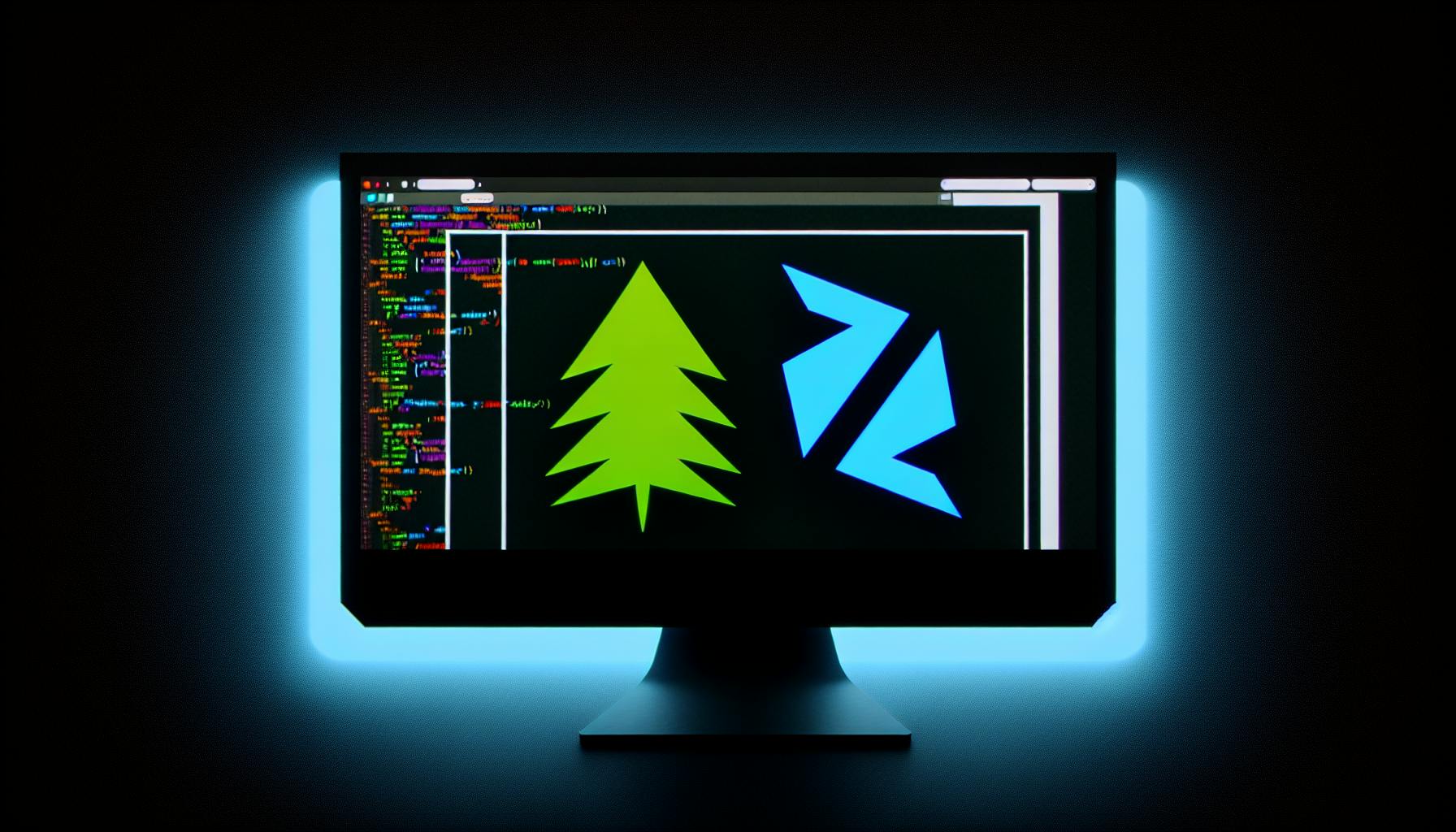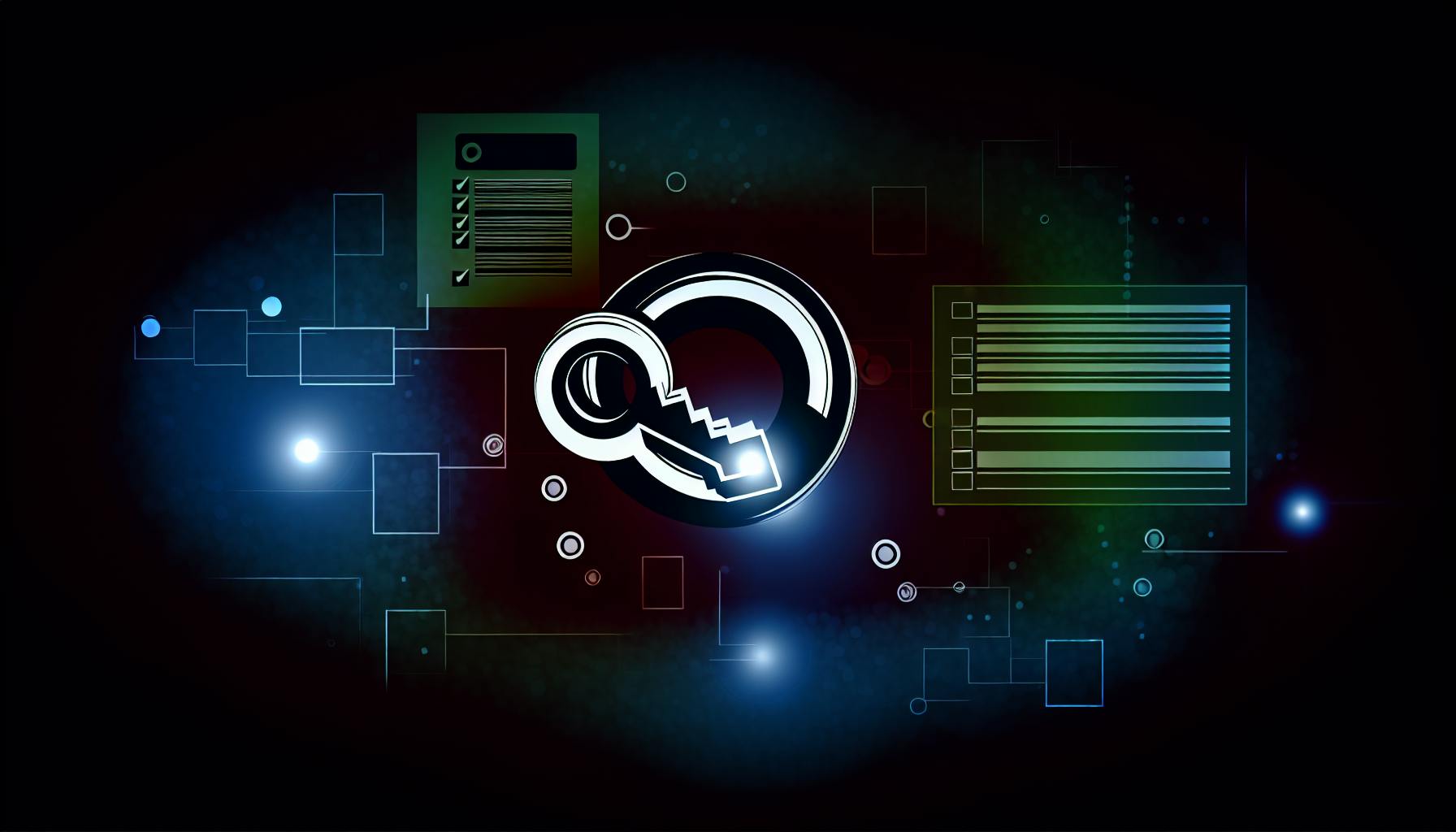Most diagramming software can be complex and expensive.
But there are several open source Visio alternatives that provide powerful diagramming capabilities without the high cost or complexity.
In this post, we'll compare the features and benefits of top open source options—from LibreOffice Draw to Dia and draw.io—to help you find the best free Visio substitute for your needs.
Introduction
Open source diagramming and visualization tools provide a compelling alternative to Microsoft Visio. As Visio is a paid proprietary software with limited extensibility, open source options offer more flexibility, customizability, and potential cost savings.
This article will compare some of the most popular open source Visio alternatives on critical functionality like:
- Diagram types supported
- Import/export capabilities
- Extensibility and customization
- Collaboration features
- Platform and device support
- Pricing
We'll specifically be looking at tools like draw.io, Dia, LibreOffice Draw, PlantUML, and more. By evaluating their relative strengths and limitations, you can determine which open source Visio alternative might be the best fit for your needs.
Overview of Visio
Microsoft Visio is a popular commercial diagramming and vector graphics software. It enables users to create flowcharts, org charts, UML diagrams, floor plans, and more.
Key capabilities include:
- Intuitive drag-and-drop interface
- Diverse collection of templates and stencils
- Ability to connect diagrams to external data sources
- Export diagrams in various formats like PNG, JPG, PDF, SVG
- Tight integration with Microsoft 365 ecosystem
Visio is only available via paid Microsoft 365 subscriptions, which start at $7/month for Visio Online Plan 1. More fully-featured desktop apps are available in Microsoft 365 bundles starting at $10/month.
Exploring the Appeal of Open Source Diagram Software
While Visio offers solid core diagramming capabilities, interest in open source alternatives has grown for several reasons:
- Cost: Open source tools avoid ongoing licensing fees, providing free usage.
- Extensibility: Their open codebase allows custom add-ons and extensions.
- Flexibility: Open standards support easy migration between tools.
- Community: Open source projects often have active user forums supporting new features.
Next, we'll compare some leading open source options to evaluate how they stack up to Visio.
Is there an open-source equivalent to Visio?
OpenOffice Draw is a popular open-source alternative to Microsoft Visio that offers robust diagramming and vector graphics capabilities. Here are some key features OpenOffice Draw provides as a Visio alternative:
Diagramming Capabilities
- Flowcharts, organizational charts, network diagrams, floor plans, and more
- Intuitive drawing tools and pre-defined shapes
- Connector lines that stay attached to shapes automatically
- AutoLayout feature to neatly align and distribute diagram elements
- Export diagrams to PDF, JPG, PNG, SVG, and more
Design Flexibility
- Vector-based drawings for infinite scaling without quality loss
- Object styling with fill, line, shadow, and transparency effects
- Text formatting options like font, size, color, alignment, and more
Additional Benefits
- Cross-platform support for Windows, Mac, and Linux
- Local file format fully compatible with ISO standards
- Active open source community providing regular updates
- Available free without licensing restrictions
So if you're looking for a free, open-source tool with robust capabilities for creating professional diagrams, OpenOffice Draw is a great option to consider as an alternative to Microsoft Visio. The intuitive interface, extensive shape libraries, and output flexibility make it a compelling choice.
What is the open office equivalent of Visio?
LibreOffice Draw is considered the most direct open source alternative to Microsoft Visio. As a free, open source office suite, LibreOffice offers powerful diagramming and vector graphics capabilities through its Draw module.
Some key capabilities of LibreOffice Draw that compare to Visio include:
- Drag-and-drop interface: Like Visio, Draw uses a simple drag-and-drop method for building diagrams. Users can quickly insert shapes from a menu and arrange them on the canvas.
- Extensive shape libraries: Draw contains over 10000 shapes in its libraries across categories like flowchart, network diagrams, floor plans, science, maps, computers, etc.
- Connector tools: Easy creation of connector lines between shapes with auto-routing and control points.
- Export options: Ability to export drawings to standard formats like PDF, JPG, PNG, SVG.
- Scripting and automation: Supports scripting with Python, JavaScript, BeanShell to automate diagramming tasks.
While Draw matches Visio in simplicity of the interface, it lacks some advanced features like 3D visualization, database connectivity and complex templates seen in Visio. But it provides a free and open alternative that can open Visio VSD files and meet basic business diagramming needs for most users. Its cross-platform availability and ability to run as a portable app are added advantages.
Is there a Google equivalent to Visio?
Google Drawings is a free web-based diagramming tool that is part of Google Workspace. It allows users to create flowcharts, organizational charts, mind maps, network diagrams, and more.
While Google Drawings has some basic diagramming capabilities, it lacks many of the advanced features offered by Microsoft Visio such as:
- Extensive shape libraries and templates
- Support for creating detailed technical/engineering diagrams
- Advanced styling and formatting options
- Ability to link diagrams to external data sources
- Integration with other Microsoft products
So in summary:
- Google Drawings is easy to use and convenient since it's web-based and integrated into Google Workspace
- It can handle simple, basic diagrams well
- For advanced diagramming capabilities, Microsoft Visio is a more fully-featured alternative
If you only need to create simple diagrams and charts and already use Google Workspace products, Google Drawings may meet your needs. But for robust diagramming functionality, Visio is still the leader in the space. Many Visio users utilize it for complex flowcharts, UML diagrams, network topologies, floorplans, and more.
Some key open source alternatives to Visio that offer more advanced functionality than Google Drawings include:
- draw.io
- Dia
- LibreOffice Draw
- Pencil Project
- PlantUML
So while Google Drawings works for basic needs, users with more demanding diagramming requirements are better served by Visio itself or the advanced open source options above.
Is there a free Visio?
No, Microsoft Visio is not a free tool. It requires a paid subscription or one-time purchase license.
Some potential free and open source alternatives to Visio include:
- draw.io - Online diagramming and flowchart software with drag and drop functionality. It has built-in shape libraries and templates for flowcharts, UML diagrams, BPMN diagrams, network diagrams and more. draw.io can export to PNG, JPG, SVG, and PDF formats.
- Dia - Open source desktop application for Windows, Mac and Linux. Dia supports 30+ diagram types including flowcharts, UML, ERD, network diagrams. It has extensive shape libraries and can export to PNG, SVG, PDF and more.
- LibreOffice Draw - The diagramming and vector graphics capabilities of LibreOffice suite. It allows users to create flowcharts, diagrams, technical drawings and sketches. Export formats include PNG, JPG, SVG, PDF, and more.
- Pencil - An open source prototyping and diagramming tool built in Electron. Pencil provides a GUI diagram editor for Windows, Mac and Linux. It supports flowcharts, UI prototyping, mockups and more.
So while Visio itself does not have a free offering, there are several capable open source alternatives available that provide diagramming functionality without needing to pay anything. These tools allow exporting diagrams in various formats for use across different applications.
LibreOffice - Draw: A Comprehensive LibreOffice Visio Alternative
LibreOffice Draw is an open source vector graphics editor and diagramming tool included in the LibreOffice software suite. It provides similar functionality to Microsoft Visio at no cost, making it a compelling free alternative for Linux and open source users.
Some of the key features of LibreOffice Draw include:
- Support for flowcharts, UML diagrams, network diagrams, floor plans, and more
- A wide range of templates for common diagram types
- WYSIWYG editing interface
- Ability to export to PDF, SVG, PNG, JPG and Visio .vsdx formats
Key Features and WYSIWYG Support
LibreOffice Draw allows users to create various types of diagrams via a graphical drag-and-drop interface. It supports org charts, flowcharts, network diagrams, floor plans, UML diagrams and BPMN diagrams out of the box. Users can easily add shapes from an extensive collection of ready-made symbols and connectors.
It provides WYSIWYG support, meaning users can see changes in real-time as they edit diagrams. The interface will be familiar to Visio users, with easy access to formatting options, styles, grid settings, rulers, guides and snap-to positioning.
Unique Benefits and Limitations
Compared to Visio, Draw has the benefit of being free and open source. It can run on Windows, Mac and Linux systems without needing an Office license. The open architecture also allows developers to extend functionality via plugins.
However, it lacks some advanced features like Visio's database integration and diagram automation capabilities. The templates and shapes libraries are not as extensive as Visio, and there is no browser-based version for easy sharing.
For basic to intermediate diagramming needs, Draw provides good compatibility with Visio file formats, making it an appealing free alternative. But users with advanced requirements may find Draw limiting.
Document Templates and Export Options
LibreOffice Draw ships with dozens of pre-made templates for flowcharts, UML diagrams, network maps, floor plans, and more. Users can easily create new documents based on these templates for common diagram types.
It supports export to PDF and SVG for vector diagrams, allowing Visio-like diagrams to be included in documents and presentations. Export to PNG and JPG raster formats is also available.
Draw has native support for opening/saving Visio .vsdx files. This interoperability makes sharing diagrams with Visio users straightforward.
Workflow Integration and Extensibility
As part of LibreOffice suite, Draw integrates tightly with the word processor, spreadsheet, and other office apps for embedding diagrams in documents. It can also open various file types like CSV data to auto-generate diagrams.
Although not as extendable as Visio, Draw does allow some level of customization via extensions. There are extensions for extra shape packs, diagram templates, and features like Git integration.
In summary, LibreOffice Draw provides a free, open-source Visio alternative that covers a lot of basic diagramming capabilities. It lacks some advanced features but makes up for it with cross-platform support and open extensibility. For non-demanding use cases, it remains a compelling option over paid software like Visio.
sbb-itb-9c854a5
Dia Open Source: Specialized for Technical Diagramming
Dia is an open source diagramming application designed specifically for creating technical and engineering diagrams like UML, network maps, flowcharts, circuits, and more. As an alternative to Microsoft Visio, Dia is focused squarely on the needs of software developers, IT professionals, engineers, and technical writers rather than general business diagramming.
Some key capabilities that make Dia well-suited as a Visio alternative for technical documentation and modeling include:
Specialized Diagram Types and UML Modeling Tools
Dia supports a wide array of diagram types useful for technical documentation, such as:
- UML diagrams like class, object, use case, sequence, state, activity, and component diagrams
- Entity-relationship diagrams
- Network maps and topologies
- Flowcharts, data flow diagrams, SSADM diagrams
- Electrical and electronic circuit diagrams
- Cisco, Rack and Network diagrams
It also has robust UML modeling capabilities with features like:
- Drag-and-drop UML shape palette
- Custom shape creation
- Layers to organize diagram elements
- Auto-alignment and distribution of elements
- Export UML diagrams to XMI format
These specialized tools make Dia a great fit for software modeling, infrastructure mapping, engineering schematics, and other technical use cases.
Graph Editing and Auto Layout Features
Dia leverages an underlying graph data structure, making it easy to visualize and edit node-and-edge diagrams. Developers can leverage features like:
- Automatic layout algorithms to tidy and organize complex graphs
- Interactive editing of graph nodes and connections
- Orthogonal and bezier edges
- Graph metrics and analysis tools
Combined with Dia's drawing tools, this enables flexible technical diagramming for infrastructure, data models, state machines, and more.
User Interface and Learning Curve
Dia has an intuitive user interface (UI) similar to Visio, making basic diagramming easy to pick up. Key aspects like the shape palette, property panels, and zooming/panning work as expected.
More advanced features like custom shapes, layers, and UML tools do present more of a learning curve. So while casual users can start building basic flowcharts quickly, realizing the full power of Dia takes more time. But ultimately, the UI design makes Dia easier to use than many open source alternatives.
Import CSV Data and Sequence Diagrams
Developers can leverage Dia's ability to import structured data in CSV format to auto-generate diagrams like sequence and class models. This helps kickstart modeling complex systems.
Dia also has a customizable shapes and line style palette to tailor sequence diagrams and other technical visuals for specific coding languages and frameworks. This helps accelerate documentation.
With its specialized toolset tailored for technical disciplines, Dia is likely the best open source alternative to Visio available today for software developers, IT professionals, and engineers who need to create detailed technical diagrams.
draw.io: Collaborative Workspaces and Prototyping Tool
draw.io is an open source online diagramming and prototyping tool that enables real-time collaboration for teams. As a web-based solution accessible from any browser, draw.io makes it easy to create flowcharts, UML diagrams, BPMN diagrams, mockups and more.
Cloud-based Solution and Team Collaboration
As a cloud-based solution, draw.io offers several advantages:
- Access diagrams from any device with an internet browser
- Native integration with Google Drive, Dropbox and GitHub for storage
- Real-time collaboration - multiple users can edit the same diagram simultaneously
- Share links to give access to diagrams without needing user accounts
- Available offline using browser cache or export/import capabilities
However, being web-based means draw.io may not be as full-featured as some installable desktop apps. Slow internet connections can also hamper performance.
Integrations and Design Collaboration Capabilities
Draw.io integrates natively with popular tools like Google Drive, Dropbox, GitHub, Confluence and Jira. This allows seamless access to diagrams stored in these platforms for visualization or editing.
For design and development teams, draw.io facilitates collaboration by:
- Allowing comments on diagrams
- Visualizing sitemaps, user flows, wireframes and prototypes
- Exporting to PNG, SVG, PDF formats
Export to SVG and Interactive Animations
Diagrams can be exported as SVG or PDF files, maintaining vector graphics and clarity. Interactive prototypes with clickable elements, animations and transitions between screens are also possible.
This allows using draw.io diagrams for interactive presentations, websites, documentation and more.
Support for MarkDown and Text Based Format
In addition to the graphical UI, draw.io offers a text-based file format for diagrams. This allows greater control and enables usage with version control systems.
Using Markdown, diagrams can be created without needing to use the drag-and-drop editor. This makes draw.io more developer-friendly.
Pencil Project: An Intuitive UI Design Tool
Pencil is an open source tool for creating user interface (UI) prototypes and mockups. With its intuitive drag-and-drop interface, Pencil allows designers to rapidly construct wireframes and prototypes to communicate UI and UX ideas.
As an open source alternative to proprietary tools like Axure or Sketch, Pencil offers easy WYSIWYG editing without extensive technical expertise required. Its simplicity makes Pencil a great option for UI/UX designers, product managers, developers, or even small business owners looking to map out site layouts or app flows.
Ease of Use and WYSIWYG Support
Pencil shines in its simplicity and ease of use. With a straightforward drag-and-drop WYSIWYG editor, users can quickly construct wireframes, mockups, diagrams, and more without coding. This makes Pencil more accessible to less technical users compared to writing markup languages like XML by hand.
The intuitive click-and-drag interface contains stencils for common UI elements like buttons, text boxes, icons, etc. Users just drag elements onto a canvas and arrange them, with real-time previews of how the layout will appear. Everything stays WYSIWYG for rapid iteration.
Prototyping Tool with Outputs for Development
Beyond static mockups, Pencil allows creating interactive prototypes with transitions and hotspot links between pages. These can demonstrate intended app flows to stakeholders.
Finished designs can then export to frameworks like HTML, XUL, or Android XML for developers to implement. The ability to export mockups directly into code makes Pencil a single source of truth for design to dev handoff.
Extensible by Plugins/Extensions
Pencil enjoys an active open source community building plugins and extensions. These add extra functionality like custom UI widgets, templates, collaboration abilities, and connections to other tools.
This extensibility allows Pencil to expand over time to suit specialized needs. The open ecosystem invites custom enhancements from individual contributors and organizations alike.
Collaborative Workspaces for Design Teams
With the help of extensions like Evolus Pencil, teams can set up collaborative workspaces for real-time multi-user editing. Team members can simultaneously work on and discuss prototypes and wireframes.
Built-in chat, commenting, and version history help facilitate collaboration for agile design teams. Shared workspaces also enable transparency and visibility into the design process across an organization.
Other Notable Open Source Diagramming Tools
There are several other open source diagramming tools worth considering as Visio alternatives. While they may lack some of the advanced features of tools like draw.io or Dia, they have their own unique strengths.
Text-Based UML Diagramming with PlantUML
PlantUML is an open source tool that allows users to create UML diagrams using a simple text-based language. Some key benefits of PlantUML include:
- No need to use a GUI, diagrams are defined using a concise text language
- Integrates well with version control systems since files are text-based
- Fast to create and share diagrams by simply sharing the text files
- Supports all major types of UML diagrams like use case, class, activity, state, and sequence diagrams
For developers used to describing architecture via code, PlantUML offers a fast way to create standardized diagrams from text.
Graphviz and Java Based Graph Editing
Graphviz is a graph visualization software that uses a domain-specific language to describe graphs in a textual format. Some highlights:
- Utilizes a Java-based architecture for cross-platform graph editing
- Powerful graph layout algorithms to visualize complex relationships
- Integrates with common programming languages like Python, R, and more
- Open source and free for commercial use
For dynamically visualizing graphs generated via code, Graphviz is a top choice.
Creately and yED: Flow Chart and BPMN Diagrams
Tools like Creately and yED specialize in flowcharts, organizational charts, mind maps, and BPMN diagrams. Benefits include:
- Numerous flowchart templates and shapes to accelerate diagramming
- Drag and drop editors to quickly build diagrams
- Support for BPMN 2.0 standards
- Export diagrams as images or PDF files
These tools simplify diagramming workflows, processes, and business ideas.
Mind Mapping Tools and Flowchart Templates
Many open source tools like Pencil and Draw.io support mind mapping with tree diagram templates. Key features:
- Pre-made mind map, concept map, and flowchart templates
- Click and drag to add and connect topics
- Customize colors, shapes, and formatting
- Great for brainstorming sessions and planning
Integrated mind mapping accelerates organizing thoughts visually.
There is a diverse landscape of open source diagramming tools for niche use cases. While they may lack some refinement compared to Visio, their flexibility, price point, and unique capabilities make them worth evaluating.
Key Decision Factors When Choosing an Open Source Alternative to Visio
When evaluating open source alternatives to Visio for diagramming and documentation, there are several key factors to consider depending on your specific needs and use cases:
Assessing Functionality Needs and Diagram Types
- What types of diagrams do you need to create - flowcharts, UML diagrams, network diagrams, floor plans, etc?
- Do you need to import/export Visio (.vsdx) files for compatibility with others using Visio?
- What integrations do you require - office suites, cloud storage, VCS, etc?
- Do you need advanced diagramming features like auto layouts, connecting to data sources, or diagram automation?
Prioritize must-have functionality vs nice-to-have when narrowing down options.
Comparing Ease of Adoption and Learning Curves
- Consider technical expertise of users - will they be able to learn a complex tool?
- Evaluate complexity of user interfaces - is it intuitive or convoluted?
- Assess availability of templates, tutorials, documentation for each tool.
- Weigh benefits of textual vs visual diagramming methods for your use case.
Strike a balance between power and simplicity when choosing a tool.
Evaluating Collaboration Features and Workflow Integration
- Do you need real-time collaboration, commenting, or version control?
- Should it integrate tightly with your existing toolchain and workflows?
- Consider access methods - web vs desktop, online accounts, permissions.
- Evaluate support for exports, automation, custom integrations/plugins.
Understand collaboration needs upfront to choose the right platform.
Considering Platform Compatibility: Linux, Microsoft 365, and Beyond
- Is cross-platform compatibility with Linux, macOS, Windows important?
- Do you need integration with Microsoft 365 or other office suites?
- Consider mobile editing capabilities - iOS, Android apps.
- Weigh value of open standards for longevity vs proprietary ecosystems.
Evaluate all compatibility requirements to avoid platform lock-in down the road.
Conclusion
Recap the key capabilities and best-fit use cases for top open source Visio alternatives covered in the comparison.
Final Thoughts on Open Source Diagramming Tools
There are several capable open source alternatives to Visio available that provide diagramming and data visualization capabilities for free. Tools like draw.io, Dia, and LibreOffice Draw have extensive features like drag-and-drop editors, abundant templates, cross-platform support, plugins and integrations, and more.
These open source tools excel in flexibility, customizability, and community-driven development. They can match most of Visio's core functionality at a fraction of the cost. For non-enterprise use cases like creating flowcharts, UML diagrams, network topologies, UI wireframes, and more, the open source options offer everything needed.
Some key benefits of using open source diagramming tools:
- Available free of cost without needing to pay expensive proprietary software licenses
- Frequent updates from an active open source community
- Customizable and extensible with publicly available source code
- Available on multiple platforms like Windows, Mac, Linux, web
- Support open standard formats like SVG vector graphics
For more advanced enterprise usage, Visio still holds some advantages in areas like:
- Tighter integration with Microsoft suite of products
- More extensive templates and stencils library
- Advanced diagram automation features
- Premium support services
So open source tools are perfectly suitable for most basic to intermediate diagramming uses. But large organizations may still prefer Visio for the enterprise-scale capabilities. For any personal, academic, or small business usage, the open source alternatives provide immense value and can fulfill diagramming requirements very effectively.