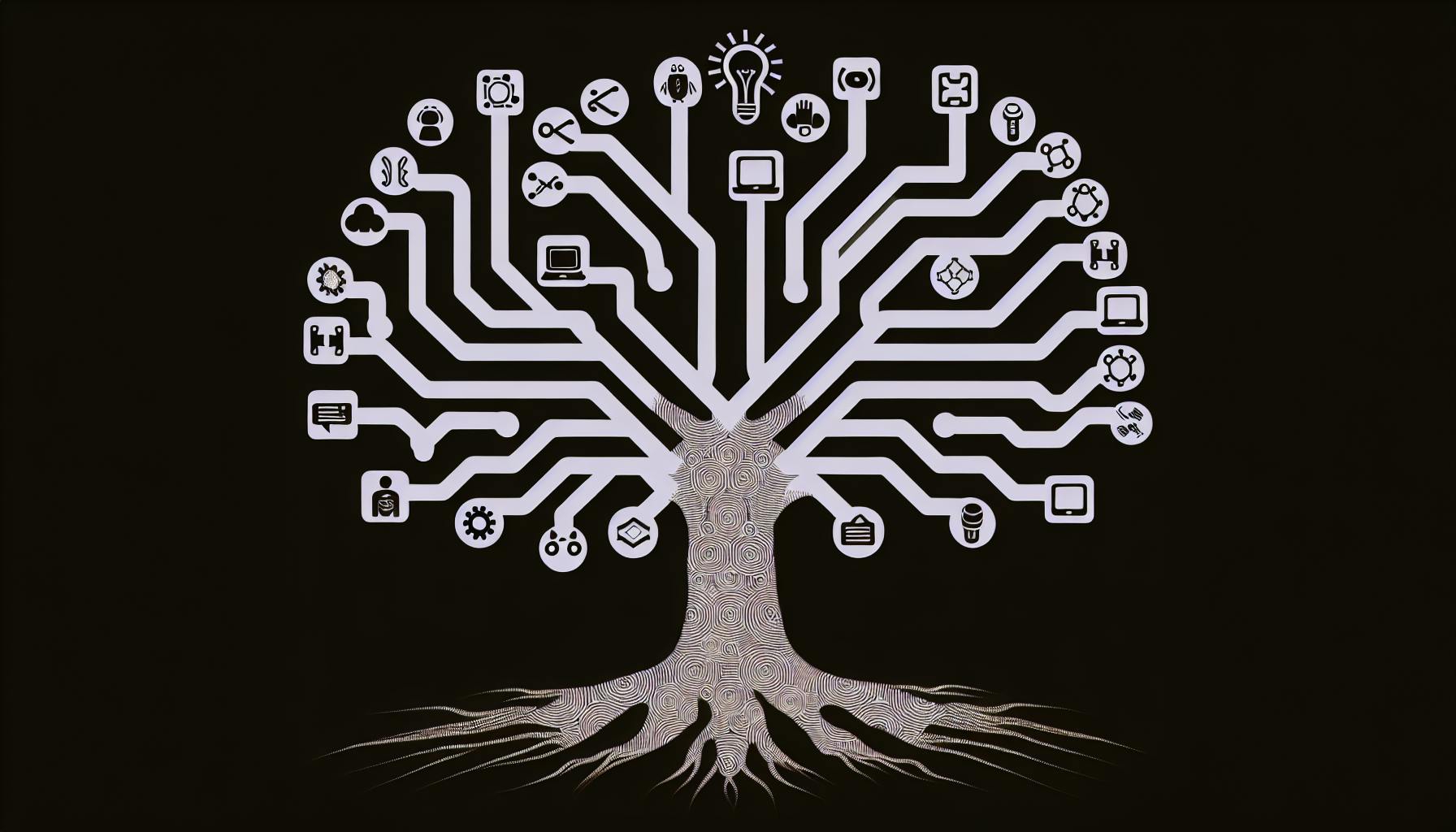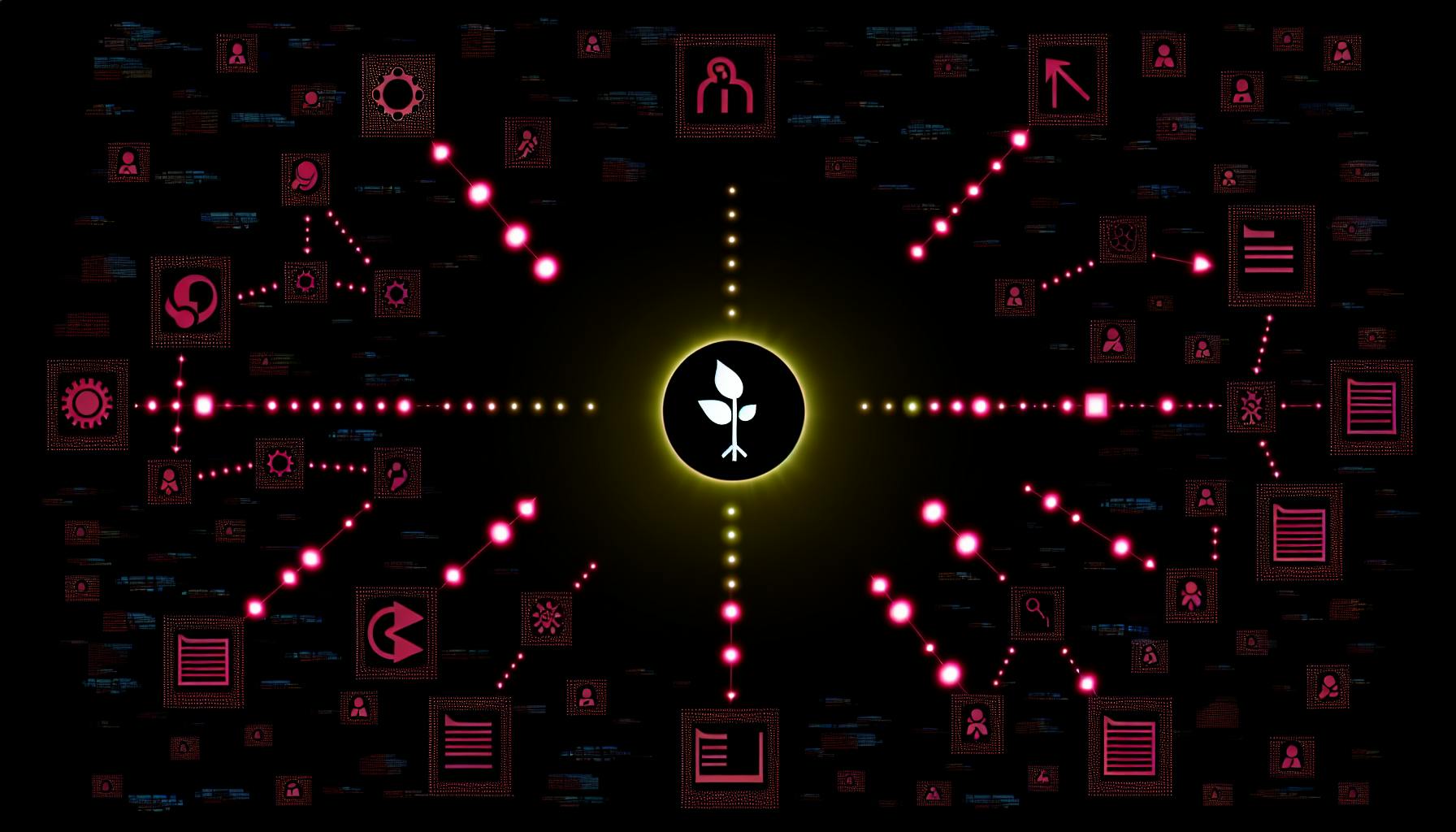Finding the right open source software tools can be overwhelming for developers with so many options to evaluate.
This extensive directory of 100+ open source tools simplifies the process by highlighting the top tools across categories like IDEs, version control, databases, testing, project management, and more.
You'll get an overview of popular open source licenses and development models, discover examples of well-known open source software, and find specialized tools for domains ranging from machine learning to game development and beyond.
Introduction to Open Source Software
Open source software refers to programs with source code that anyone can inspect, modify, and enhance. The open source movement emerged in the 1980s with Richard Stallman's GNU project to create a free operating system. It promotes values like collaboration, transparency, and community-driven development.
This directory aims to provide an extensive list of open source alternatives for developers. It covers popular categories like IDEs, machine learning libraries, databases, web frameworks, and more.
Definition and Values of Open Source
Open source software has source code that is publicly accessible for anyone to view, edit, and distribute. This contrasts with proprietary software where the code is kept private. Key values of open source include:
- Flexibility - Users can customize and extend open source software for their needs.
- Transparency - The code can be audited for security, bugs, etc.
- Community - Open source projects foster collaboration between developers and users.
Brief History and the Free Software Movement
The free software movement launched in 1983 when Richard Stallman started the GNU project to build a free Unix-like operating system. This grew into a global, decentralized community of developers collaborating on open source software.
Major events include the launch of the Free Software Foundation in 1985, the release of the GNU GPL license in 1989, and the formation of the Open Source Initiative in 1998 in response to Netscape's decision to release its browser for free.
Benefits for Developers
Key advantages of open source software for developers include:
- Control - Developers can fully control software features, fixes, hosting, etc.
- Security - Public code reviews improve security and trust.
- Cost - Open source software licenses are free to use.
- Learning - Developers can read high-quality code to improve their skills.
Overview of Sections
This directory covers major categories like:
- IDEs and Code Editors
- Version Control Systems
- Web Frameworks
- AI/ML Libraries
- Databases
- and more
View the table of contents for the full list of open source developer tools featured.
What are open source software tools?
Open source software (OSS) refers to computer programs with source code that anyone can inspect, modify, and enhance. OSS tools provide developers and tech professionals alternatives to paid proprietary software, offering more flexibility, transparency, and community collaboration.
Some key aspects of open source software tools:
- Source Code Access: The full source code is made available under OSS licenses that allow users to view, edit, run, copy and distribute the software code however they want. This allows customizations.
- Community-Driven: OSS projects rely on a global community of developers who contribute code, spot issues, offer suggestions, and help improve the software. This facilitates rapid innovation.
- Flexible Licensing: OSS licenses allow the free use, modification, and distribution of software under defined terms and conditions. Popular licenses include GPL, MIT, Apache, etc.
- Cost-Effective: OSS tools are usually available for free. This makes them appealing for developers/companies looking to reduce software licensing/procurement costs.
- Security: The open codebase allows more people to inspect for security flaws. Rapid fixes provided by the community leads to more secure and robust software.
Some popular categories of open source software tools used by developers include:
- Operating Systems (Linux, Android)
- Programming Languages (Python, Java, Javascript)
- Databases (MySQL, MongoDB)
- Web Servers (Apache, Nginx)
- Version Control Systems (Git, SVN)
- IDEs and Text Editors (Eclipse, Atom)
The availability of quality OSS tools has enabled more customizable, transparent, and cost-effective software development. This blog compiles the top open source alternatives across categories for developers.
What is example of open source software?
Some prime examples of popular open source software include:
- Apache HTTP Server - The most widely used web server software powering over 30% of all active websites. It is open source and free.
- osCommerce - A free open source ecommerce platform used by over 15,000 online stores. It offers features like product listings, shopping cart, order management and more.
- Mozilla Firefox - A free and open source web browser available across platforms like Windows, macOS and Linux. It is the second most popular desktop browser globally.
- Chromium - An open source browser project that powers the Google Chrome browser. The source code is freely available for anyone to use.
- LibreOffice - A free and open source office suite that comprises software like a word processor, spreadsheet, presentations and more. It is available in over 30 languages.
Some other major examples are the Linux operating system, WordPress content management system, MariaDB and MySQL database servers, Blender 3D computer graphics software, GIMP image editor and more. These open source products are freely available for anyone to use, distribute, modify and enhance. Their source code is openly shared under licenses that allow such access and distribution.
What is the top open source software?
Popular open-source tools used by software developers include:
- Python - A general-purpose programming language used for web development, data analysis, artificial intelligence, and more. Python is known for its simplicity, flexibility, and extensive ecosystem of open-source libraries.
- Linux - An open-source operating system kernel that powers a majority of servers, appliances, and mobile devices globally. Common Linux distributions like Ubuntu and Debian provide a free alternative to commercial operating systems.
- Git - A distributed version control system for tracking code changes and enabling collaboration during software development. Git is the most widely adopted open-source version control system.
- WordPress - A free and open-source content management system and blogging platform built on PHP and MySQL. Over 30% of all websites run on WordPress.
- MySQL - A relational database management system used extensively for web applications. MySQL is a popular open-source alternative to commercial databases.
- Firefox - A free, open-source web browser managed by the non-profit Mozilla Foundation. Firefox focuses on user privacy and security.
- GCC - The GNU Compiler Collection, an integrated suite of compilers for multiple programming languages. GCC is used to build software on Linux and other UNIX-based operating systems.
With a wealth of high-quality open-source software across categories like programming languages, databases, web servers, and more, developers have access to extremely capable tools to build robust applications at little to no cost, allowing more rapid innovation.
Is python is open source software?
Yes, Python is open source software. It is distributed under an OSI-approved open source license that allows anyone to freely use, modify, and distribute the Python source code.
Some key points about Python being open source:
- Python is licensed under the Python Software Foundation License, which is an OSI-approved open source license. This allows free use, modification, and distribution of Python.
- The Python source code is publicly available on GitHub for anyone to view, fork, and contribute to. The development process involves collaboration from the open source community.
- There is a huge ecosystem of open source Python libraries and frameworks that build on top of Python, allowing developers to create and share tools. Some examples are NumPy, Pandas, Django, Flask, Requests, and many more.
- Open source Python can be freely downloaded and installed on any operating system like Windows, Mac, and Linux without any licensing fees. The reference implementation named CPython is completely free to use without restrictions.
- Companies and organizations widely use open source Python instead of proprietary languages because of the flexibility, customization, cost savings, and community support it provides.
So in summary, Python is very much open source software that promotes collaborative development for the benefit of all its users. The availability of Python source code and the open source license facilitates transparency, trust, and innovation from a global community.
Comprehensive Open Source Software Tools List for Developers
Open source software provides developers with a vast array of flexible, customizable tools to build applications. Here is a curated list of some of the most popular open source developer tools across key categories:
Top 100 Open Source Software
These open source software tools have become essential elements of the developer toolkit:
- Operating Systems: Linux, BSD
- Programming Languages: Python, Java, JavaScript, C/C++, Rust
- Databases: MySQL, PostgreSQL, MongoDB
- Web Servers: Apache, Nginx
- Version Control: Git, SVN
- IDEs and Text Editors: Visual Studio Code, Vim, Emacs
- Containerization: Docker, Kubernetes
- Machine Learning: TensorFlow, PyTorch, scikit-learn
List of Open Source Software for Windows
For Windows users, here are some must-have FOSS tools:
- Browsers: Firefox, Chromium
- Office Suites: LibreOffice, OpenOffice
- Media Players: VLC media player, mpv
- Graphics: GIMP, Inkscape
- Emulation: DOSBox, VirtualBox
Open Source Software List GitHub Repositories
Many collaborative GitHub repositories maintain lists of open source software:
- Awesome Open Source: Curated list of free as in freedom open source software and tools.
- Awesome Self-hosted: List of free software network services and web applications which can be hosted locally.
- Awesome FOSS for Windows: Catalog of best free and open source applications and tools for Windows.
Open Source Software Examples by Category
Here are some examples of popular open source software across different categories:
Web Development
- Frontend JavaScript Frameworks: React, Vue.js, Angular
- Backend Frameworks: Node.js, Django, Ruby on Rails
- CMS: WordPress, Drupal, Joomla
Data Science and Analytics
- Languages: Python, R
- Libraries: NumPy, Pandas, Matplotlib
- Platforms: Jupyter Notebook
Computer Graphics and Design
- 3D Modeling/Animation: Blender
- Photo Editing: GIMP
- Vector Graphics: Inkscape
Productivity
- Browsers: Firefox, Chromium
- Office Suites: LibreOffice, OpenOffice
- Email Clients: Mozilla Thunderbird
IDEs and Development Environments
Explore the range of open source Integrated Development Environments (IDEs) and code editors available to software developers.
Top Open Source IDEs
Some of the most popular open source IDEs used by developers include:
- Eclipse - A very customizable Java IDE used to develop Java, C/C++, PHP, and more. Supports plugins.
- NetBeans - Used for Java, JavaScript, HTML5 and PHP. Has out-of-the-box support for JavaEE and database apps.
- IntelliJ IDEA Community - The free community edition has support for Java, Kotlin and Groovy. It offers intelligent code completion and analysis.
These IDEs are cross-platform, completely free and open source. They have a rich set of features for efficient coding, testing and deployment.
Lightweight Text Editors
Lightweight text editors like Visual Studio Code and Atom are also gaining popularity among developers.
Some benefits include:
- Fast performance and small memory footprint
- Great for quick edits and lightweight projects
- Highly customizable with plugins
- Often used for front-end web development and scripting
While they may lack some features of full-blown IDEs, these text editors provide a fast and flexible coding experience.
Online Development Environments
Online IDEs or code playgrounds allow coding through the browser without any local software installation. Some examples are:
- Repl.it - Supports 40+ languages. Easy sharing and team collaboration features.
- CodeSandbox - Great for front-end and JavaScript development. Integrates with GitHub.
- Codeanywhere - Offers portable development environments with preconfigured stacks.
These online IDEs make it easy to get started coding quickly. They facilitate sharing code snippets and prototypes with co-workers. However, they may not be suitable for larger, more complex projects.
Choosing the Right IDE
When selecting an open source IDE, consider factors like:
- Programming languages needed - Java, JavaScript, C++, etc.
- Project type - Web, mobile, desktop, database, etc.
- System resources - Memory, storage, CPU cores available
- Plugin requirements - Debugging, frameworks, testing tools etc.
- Individual preferences - Interface, customization options, ease of use
Trying out multiple options is recommended to find the best IDE that matches your development workflow and style.
sbb-itb-9c854a5
Version Control Systems
Version control systems (VCS) are essential tools for software developers to manage changes to source code over time. They help coordinate work between multiple developers and enable rolling back changes that introduce bugs. This section explores prominent open source options.
Git and Its Ecosystem
Git has become the most widely used modern VCS due to its distributed architecture, non-linear development workflow, speed and efficiency. Its ecosystem includes hosting platforms like GitHub and GitLab for remote repositories and collaboration. Key features include:
- Distributed VCS - Enables offline work and avoids single point of failure
- Branching and merging - Isolate parallel streams of work before integrating changes
- Staging area - Review changes before committing to repository
- History tracking - Revert or analyze past versions of code
Popular GUIs like SourceTree and GitKraken simplify Git usage. Integrations with IDEs like Visual Studio Code also improve workflows.
Subversion (SVN)
Subversion pioneered centralized version control for software teams. Its client-server model enables concurrent editing and manages a central repository. Key aspects:
- Centralized system - Single truth for code with access control
- Atomic commits - Changes are all or nothing
- Versioned metadata - File revisions have associated metadata
- Branching and tagging - Isolate work without needing file copies
Subversion remains in use at some enterprises today, often integrated with tooling for tickets, builds, testing, and deployment.
Mercurial: A Distributed Alternative
Mercurial is a distributed VCS and a popular alternative to Git. Benefits over Git include:
- Simpler branching/merging
- More intuitive interface
- Better Windows support
- In-browser hosting options
However, Git's ubiquity makes collaboration easier. Mercurial usage is declining as developers standardize on Git.
Version Control Best Practices
Best practices for version control include:
- Commit early and often
- Write descriptive commit messages
- Maintain a branching strategy
- Test before merging to mainline
- Use pull requests for code reviews
- Automate builds and tests
- Tag releases
- Backup remote repositories
Following these practices ensures code integrity, collaboration efficiency, and development velocity.
Open Source Databases and Data Management
Open source databases provide robust, scalable, and customizable data storage and management solutions. They empower developers and organizations to store and analyze data on their own terms.
SQL Databases: MySQL, PostgreSQL, and More
SQL (Structured Query Language) databases remain a popular open source data solution. They provide ACID compliance for reliability and easy querying with SQL syntax.
Some prominent open source SQL options include:
- MySQL - The world's most popular open source database. It offers cross-platform support, strong community backing, and powerful features for web and server applications. MySQL is used by many large web properties including Facebook, Twitter, YouTube, and Zappos.
- PostgreSQL - A powerful open source SQL database with a strong reputation for reliability, extensibility, and performance. It offers advanced SQL support and can handle high volumes of data. PostgreSQL powers apps from Reddit, Netflix, Instagram, and more.
- MariaDB - A community-driven fork of MySQL focused on performance and new storage engines. Large companies like Wikipedia, Deutsche Bank, and ServiceNow use MariaDB.
These SQL databases all provide traditional relational data models, safe ACID transactions, and flexibility to power data-driven applications. They can be self-hosted or used with cloud database services.
NoSQL Databases: Flexibility and Scalability
NoSQL databases take a non-relational approach optimized for web and cloud applications. They provide flexible schemas, scalable performance, and high availability across distributed systems.
Widely used open source NoSQL options include:
- MongoDB - A popular document database designed for flexibility, scalability, and rapid iteration. It stores JSON-like data without predefined schemas. Companies like Adobe, eBay, Forbes, and Foursquare use MongoDB to power their apps.
- Apache Cassandra - A distributed NoSQL database known for high scalability and availability with no single point of failure. Cassandra offers tunable consistency levels to balance performance and data integrity needs. Apple, Netflix, Reddit, and other large sites rely on Cassandra for their core infrastructure.
- Redis - An in-memory data store useful for caching, message queuing, and real-time apps. Its support for data structures like strings, hashes, lists, sets, sorted sets and more has made Redis a popular choice to boost database performance. Companies like Snapchat, Twitter, Pinterest, and Stack Overflow use Redis.
NoSQL databases provide the flexibility that many modern applications require as opposed to rigid SQL database schemas. They allow storage and analysis of unstructured data across distributed systems.
Time Series and Graph Databases
In addition to standard SQL and NoSQL databases, there are more specialized open source data solutions:
Time Series Databases are optimized for storing and analyzing time-stamped data generated from sources like IoT devices, servers, and applications. They allow efficient storage and querying of high volumes of time series data. Popular options include InfluxDB, OpenTSDB, and TimescaleDB.
Graph Databases store data as nodes and relationships in a graph structure. They efficiently model connected data found in social networks, fraud detection, recommendations, and more. Top open source graph databases include Neo4j, Amazon Neptune, and JanusGraph.
Data Management Best Practices
To effectively harness the power of open source data platforms:
- Choose the right database for your data model, query needs, and scalability requirements. One size does not fit all.
- Implement indexing to optimize query performance as data volumes grow.
- Focus on data modeling suited for your access patterns.
- Scale out across distributed database clusters to handle increasing workloads. Auto-sharding in databases like MongoDB helps automate this.
- Tune consistency levels to allow for reduced latency and higher throughput when appropriate.
- Back up mission-critical databases to guard against data loss.
- Monitor database resource usage, operations, performance metrics, and more to catch issues early.
Open source data tools provide versatile, enterprise-ready options to store, manage, analyze, and build applications with a variety of data types and models. By selecting the right database and optimizing its deployment, these platforms can scale to support demanding workloads found at any organization.
Open Source Tools for Software Testing
Open source software testing tools play a crucial role in ensuring the reliability, security, and performance of software products. As open source adoption grows across industries, developers need robust testing solutions that integrate into their workflows. This section explores essential open source tools for activities like unit testing, test automation, performance benchmarking, and more. Pairing these open-source tools with expert business process automation design ensures your stack scales efficiently across the enterprise.
Unit and Integration Testing Frameworks
Unit and integration testing forms the foundation of the testing pyramid. Frameworks like JUnit, PyTest, PHPUnit, and MSTest allow developers to write and execute test cases that validate units of code and their interactions. These frameworks encourage test-driven development, simplify test organization, provide assertions for validation, and generate reports for tracking.
Other popular open source testing frameworks include:
- TestNG - Java test framework with annotation support
- NUnit - Unit testing framework for .NET languages
- Jest - JavaScript testing framework by Facebook
Automation and Continuous Testing
Test automation is key for rapidly validating changes and catching regressions. Selenium is the leading open source solution for automating web app testing by emulating user actions. When combined with frameworks like Cucumber, Selenium enables behavior-driven development workflows.
Jenkins has become ubiquitous for orchestrating test runs as part of CI/CD pipelines. Its open source model has fostered a vibrant plugin ecosystem for integrating various testing tools.
Performance Testing and Benchmarking
Load testing and benchmarking tools help profile and optimize system performance:
- JMeter - Apache project for load and functional testing
- k6 - Developer-centric, scriptable load testing tool
- Gatling - High performance load testing framework based on Scala
- Tsung - Highly scalable load testing application
Testing Tools for Specialized Applications
In addition to general testing tools, open source projects exist for specialized domains:
- Appium - Cross-platform test automation for native, hybrid, and mobile web apps
- Postman - API testing environment with collection runner
- OWASP ZAP - Web app security scanner to uncover vulnerabilities
- Metasploit - Penetration testing framework containing exploits
Project Management and Collaboration Tools
Open source project management and collaboration tools provide flexible, customizable platforms to enhance team productivity and coordination. These solutions offer features like task management, file sharing, code review, documentation, and more to streamline development workflows.
Agile Project Management with Open Source
Agile methodologies like Scrum and Kanban help developers build software iteratively and incrementally. Open source tools that facilitate agile processes include:
- Taiga - Project management platform for agile developers, designed to integrate tools like GitHub, Jira, and Slack. Supports Scrum and Kanban.
- Redmine - Flexible project management web app with support for multiple projects and issue tracking. Integrates with version control systems.
- OrangeScrum - Simple, lightweight agile project management with features like resource allocation, timesheets, reporting, and more.
These tools allow teams to plan sprints, create user stories, track issues, visualize workflow, and measure progress across the software development life cycle.
Issue Tracking and Bug Reporting
Robust issue and bug tracking improves software quality and developer productivity. Popular open source options include:
- MantisBT - Web-based bug tracking system that is easy to install and allows report categorization, assignment, resolution tracking, and more.
- Bugzilla - Customizable defect tracking system from Mozilla. Provides granular access controls, email notifications, reporting, and APIs.
- Trac - Integrated solution for issue tracking and project management, with an emphasis on software development. Supports Subversion and Git.
These platforms create actionable datasets to document, prioritize, and resolve coding issues efficiently.
Documentation and Knowledge Sharing
Centralized documentation repositories enable teams to collaborate on content creation and maintenance:
- DokuWiki - Highly versatile wiki software with no database requirements. Supports access controls, notifications, and extensions.
- Sphinx - Python documentation generator with extensive cross-referencing, indexing, and search functionality. Output formats include HTML, LaTeX, ePub, and more.
- Read the Docs - Hosted documentation platform that seamlessly integrates with GitHub and version control. Supports Markdown authoring, versioning, localization, and more.
Robust documentation ecosystems empower users and developers while preventing knowledge loss.
Collaboration and Code Review
Developers can work together on software design and quality assurance through these platforms:
- Phabricator - Web-based software development suite with integrated code review, project management, chat, wiki, and more.
- Gerrit - Code review centered on Git with fine-grained access controls, custom workflows, and automation through plugins. Developed by Google.
- Review Board - Extensible code and document review tool for pre-commit reviews, CI/CD integration, and enterprise scaling.
Collaborative editing, commenting, testing, and review of source code enables higher quality software with shared team ownership.
Domain-Specific Open Source Tools
Delve into open source tools designed for specific industries or problem domains, enhancing niche development efforts.
Machine Learning and Data Science
Explore tools like R programming language, Jupyter Notebooks, and TensorFlow for ML and data science. The R programming language is widely used for statistical analysis and has a vast ecosystem of packages for machine learning. Jupyter Notebooks provide an interactive environment to combine code, visualizations, and text explanations. TensorFlow is Google's open source library for building machine learning models.
Other notable open source tools include PyTorch, Pandas, NumPy, SciPy, Matplotlib, OpenCV, and scikit-learn. These tools enable developers to preprocess data, build neural networks, train models, evaluate performance, visualize results, and productionize machine learning systems.
Game Development Engines
Review open source game engines like Godot and Unity for creating video games. Godot offers a node-based architecture and dedicated 2D and 3D rendering engines. Unity has a component-based approach with extensive editor tools. Both support multiple platforms like Windows, Mac, Linux, iOS, and Android.
Game engines handle physics, audio, graphics, animations, networking and more so developers can focus on game logic and content creation. Open source options remove licensing costs and offer source code access for customization.
Financial and Scientific Computing
Discuss tools like GNU Octave and SageMath for complex financial and scientific calculations. GNU Octave provides a MATLAB-compatible environment for numerical computing focused on linear algebra, numerical integration, signal processing, and statistics. SageMath offers symbolic computation for algebra, calculus, number theory, cryptography, numerical optimization, and more.
Other notable scientific computing tools include SciPy, SymPy, GNU R, Julia, and Mathematica. These tools are used across fields like quantitative finance, physics, chemistry, biology, and engineering for modeling complex systems.
Specialized Tools for Robotics and Automation
Cover the Robot Operating System (ROS) and other tools for robotics development. ROS provides libraries, simulation tools, and hardware drivers to simplify writing robot software. ROS has packages for perception, localization, navigation and arm manipulation. Gazebo offers accurate simulation of robots in complex 3D environments.
Tools like OpenCV handle computer vision for navigation and object recognition. Robotic arms and grippers can utilize the MoveIt motion planning framework. ROS enables rapid prototyping on real or simulated robots.
Open Source Software for Content Creation and Media
Open source tools provide free and flexible options for creative professionals and hobbyists alike to produce media content without expensive proprietary software. From audio production to 3D animation, open source alternatives exist across the entire content creation pipeline.
Graphics and Design Software
For digital drawing, painting, photo manipulation, and graphic design, open source offers feature-rich options like:
- GIMP: A raster graphics editor similar to Photoshop, with layers, filters, brushes, and more. Supports extensions and scripting.
- Inkscape: A vector graphics program for logos, diagrams, illustrations. Comparable to Illustrator.
- Krita: Specialized for concept art, texture painting, and comics. Great for digital painters.
- Scribus: Professional-grade page layout and publishing software. Alternative to InDesign.
Audio Production Tools
To record, edit, and mix audio, open source provides capable solutions like:
- Audacity: A simple yet powerful multi-track audio editor and recorder. Supports VST plugins.
- Ardour: A digital audio workstation with pro features like automation, bus routing, MIDI, and more.
- LMMS: A music creation studio tailored for melodic loops, beats, and instrumentation.
Video Editing and Multimedia Creation
For cutting and arranging video footage, adding effects, and authoring media, open source options include:
- OpenShot: An easy to use video editor with transitions, titles, audio editing and more. Great for beginners.
- Kdenlive: A non-linear editor focused on precision and flexibility, similar to Premiere.
- VLC Media Player: A versatile media player that can also convert between formats and encode video.
3D Modeling and Animation
To build and animate objects and scenes in 3D space, open source offers:
- Blender: An industry-standard 3D creation suite for modeling, animation, simulation, rendering, and more.
- MakeHuman: Focused specifically on generating realistic humanoid characters quickly and easily.
Together these tools demonstrate the capability of open source software to provide free and legal access to professional grade media creation applications. The passionate communities behind each project also actively develop and maintain them to add new features and fix issues over time. For many creative needs, open source presents a compelling alternative to expensive proprietary options.
Open Source Utilities and System Tools
Open source utilities provide free and customizable tools to assist with critical system functions like maintenance, security, file management, and data backup. These tools give users greater control over their systems compared to proprietary alternatives.
System Maintenance and Optimization Tools
Open source disk management utilities like GParted allow users to easily partition, format, and resize disk drives. This helps optimize storage allocation across devices.
System cleaning tools like BleachBit help free up disk space by deleting cached and temporary files. They provide customizable options to target specific types of unnecessary system files.
Network and Security Tools
Antivirus software like ClamAV uses community-driven databases to detect malware and viruses. Being open source allows more collaboration on identifying emerging threats.
Encryption tools like GnuPG and OpenSSL allow users to securely transmit information over networks and authenticate identities. OpenSSH enables remote login access while protecting confidential data.
Firewall software like iptables controls network traffic and detects intrusion attempts. Snort is an open source intrusion detection system that can identify network-based attacks.
File Management and Archiving
File managers like Dolphin provide an intuitive graphical interface to organize, view, and manage files and folders. Archiving tools like PeaZip assist with compressing and extracting archive files in various formats.
Backup and Recovery Software
Open source backup tools like rsync incrementally copy files to another storage device. This protects against data loss in case of system failure.
Data recovery tools like PhotoRec scan storage devices to salvage lost or deleted files. Having open code allows community collaboration on supporting more file types.
Overall, these open source system utilities grant users greater visibility and control over core computing functions. They promote security, efficiency, and resilience through transparency and community development.
Conclusion
Key Takeaways
This directory covers a wide range of high-quality open source tools for software developers. Options are available across languages like Python, Java, JavaScript, C++, and more. Popular categories include IDEs like Eclipse, databases like MySQL and PostgreSQL, testing frameworks like JUnit and Selenium, project management with Jira, and specialized tools for AI, machine learning, computer vision, blockchain, and other domains.
The open source community continues to build incredible developer tools that rival or exceed proprietary alternatives in capabilities. These tools enable developers to code more efficiently, collaborate seamlessly, and deploy robust applications on budget.
Choosing the Right Tools
When evaluating open source programming tools, key criteria include:
- Community size and activity level
- Regular updates and maintenance
- Documentation quality
- Customizability and extensibility
- Security and compliance
- Ease of integration
- Performance benchmarks
Teams should assess their unique needs and select tools that align with project scope, technology stack, business goals, and developer skills.
The Future of Open Source
The open source movement continues gaining momentum across industries. With more contributors and investments, open source software will keep maturing in stability, features, and ease of use. Developers stand to benefit tremendously from community-driven tools that place user needs first. The future is bright for open source as the predominant model for software collaboration and distribution.