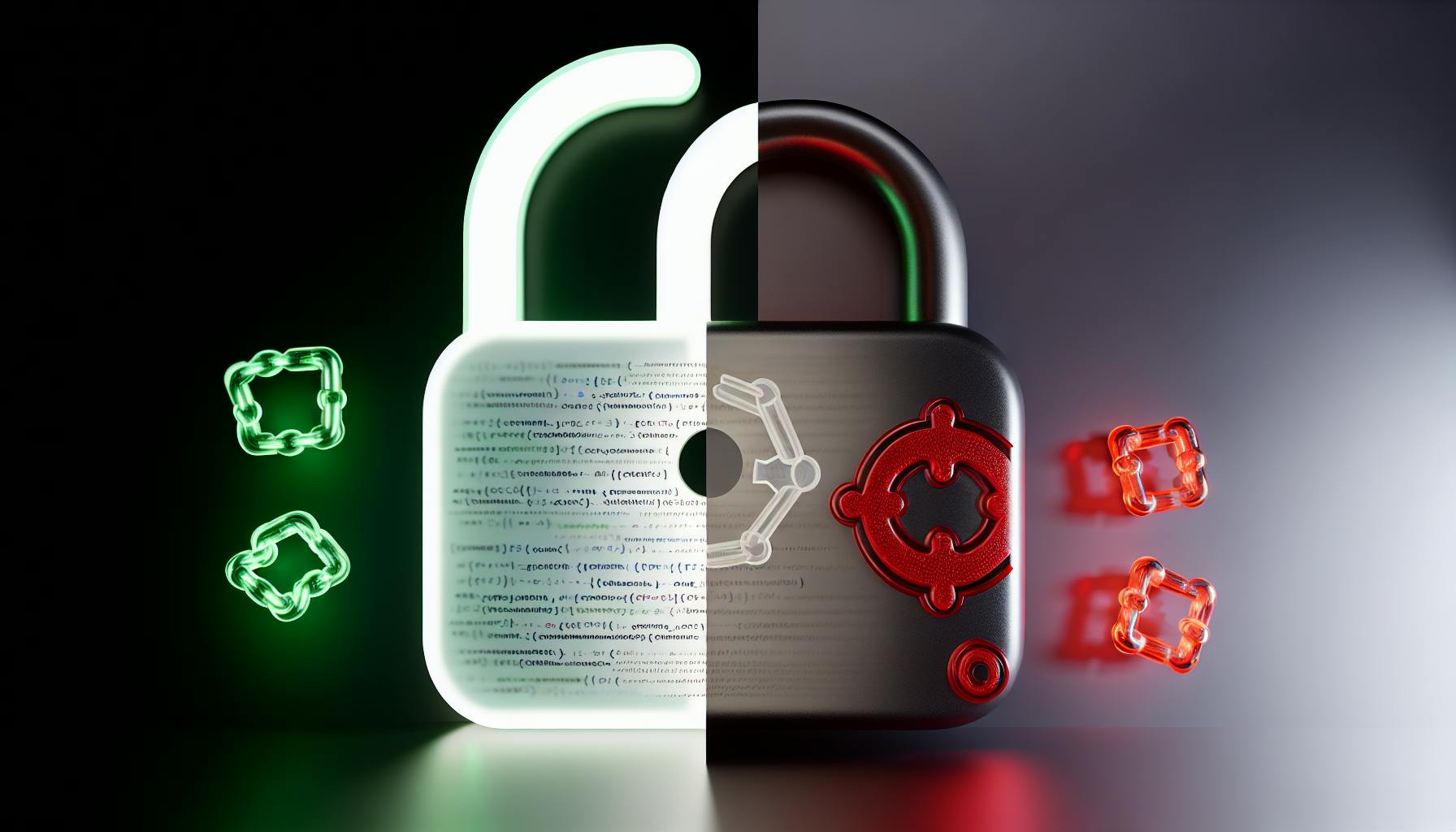Most developers would agree that finding robust open source alternatives to mainstream proprietary software can be challenging.
Well, after diving into the top open source picks across categories like programming languages, code editors, databases, ML frameworks, web frameworks, OSes, and creative tools, you'll have a comprehensive list of viable open source options for development.
In this post, you'll get an introduction to the open source paradigm, understand key advantages and considerations when selecting open source tools, and explore a curated list of notable open source alternatives tailored specifically for developers seeking more flexibility, customization, and freedom in their workflow.
Introduction to Free Open Source Alternatives for Developers
Open source software provides the source code and allows users to freely use, modify, and distribute the software. For developers, open source tools offer many potential benefits over proprietary options, including flexibility, transparency, cost savings, and opportunities for learning and collaboration. As such, it is worthwhile to explore quality open source alternatives when selecting development tools and utilities.
Understanding the Open Source Software Paradigm
Open source software makes the source code accessible, allowing users to view, modify, enhance, and redistribute the software as they see fit. The open source model facilitates community collaboration where many developers collectively improve software over time through a transparent process.
Some key aspects of open source software include:
- Access to Source Code: Users can view, learn from, alter, and distribute the software code.
- Community-Driven Development: Open source projects involve collaboration between many developers and users. Bugs can be identified and fixed quickly.
- Customizability: The code can be adapted to suit specific needs since it is openly available.
- Flexible Licensing: Open source licenses allow modifying and sharing source code. Popular licenses include MIT, GPL, Apache.
Advantages of Choosing Open Source Tools
There are compelling reasons for developers to utilize quality open source alternatives over proprietary tools:
- Cost Savings: Open source software is free to acquire and use. This makes it ideal for projects with budget constraints.
- Transparency: The availability of source code enables developers to inspect code quality, security, etc.
- Flexibility: Open source tools can be easily customized for specific requirements.
- Learning Opportunities: Studying high-quality open source code accelerates professional growth.
- Community Support: Questions can be answered quickly through forums and chats like GitHub issues.
- Latest Innovations: Open source communities rapidly build upon latest technologies.
Key Considerations When Selecting Free Open Source Alternatives
However, not all open source projects are equal in quality and viability. When evaluating open source alternatives, key aspects to research include:
- Maturity: How long has the project been around? What is the release cycle?
- Community Activity: Number of contributors? Frequency of commits? Responsiveness on forums?
- Documentation: Is quality documentation available? Examples and guides?
- Licensing: Does the license permit modifying and sharing source code?
- Security: Does the project emphasize secure coding practices? Rapidly address vulnerabilities?
- Compatibility: Will the software integrate with existing tools and systems?
- Roadmap Visibility: Is future direction communicated clearly?
Comprehensive Free Open Source Alternatives List for Programming Languages
As an interpreted, general-purpose language, Python is known for its simplicity, large community, and vast collection of open source libraries.
Python: The All-Purpose Programming Language
Python is an incredibly versatile open source programming language used for web development, data analysis, artificial intelligence, scientific computing, and more. With simple syntax and extensive libraries, Python makes an excellent alternative to proprietary languages. Some key benefits:
- Huge community support and abundance of open source packages
- Easy to learn and read, great for beginners
- Cross-platform compatibility
- Supports multiple programming paradigms including object-oriented and functional programming
- Used by many large organizations like NASA, Google, Amazon etc.
If you're looking for an all-purpose language that can handle anything you throw at it, Python is a robust open source option.
The de facto language of web development, JavaScript is open source with frameworks like Node.js and runtimes like V8 supporting server-side and app development.
JavaScript: The Backbone of Web Development
JavaScript has evolved from a simple scripting language to the backbone of modern web development. It now powers full-stack applications using Node.js and front-end frameworks like React and Vue. Some advantages:
- Ubiquitous language of the web, supported by all browsers
- Asynchronous capabilities make it great for real-time apps
- Open source ecosystems like npm have huge variety of packages
- Used both on client-side and server-side development
- Lightweight and fast compared to other languages
For front-end, back-end, mobile, or full-stack web development, JavaScript is the go-to open source option with thriving community support.
A widely-used scripting language well-suited for web development, PHP is open source and powers many popular content management systems.
PHP: The Scripting Language for Dynamic Websites
If you want to build dynamic websites and web apps, PHP is an open source scripting language that powers over 70% of sites on the internet. Benefits include:
- Designed specifically for web development
- Integrates easily with databases and HTML
- Powers many open source CMS platforms like WordPress and Drupal
- High performance for serving dynamic web content
- Hosted environments available through many web hosting providers
With rock-solid stability and ubiquitous usage across the web, PHP remains a top open source choice for creating all kinds of websites and web applications.
Exploring Open Source Alternatives to Code Editors
Explore some excellent open source code/text editors for writing and managing software development projects as alternatives to commercial editors.
Visual Studio Code: A Versatile Editor for Developers
Visual Studio Code is Microsoft's lightweight yet full-featured code editor that has quickly become many developers' editor of choice. Its minimalist design focuses on providing a fast and efficient editing experience while remaining highly customizable through its extensions.
Some key benefits of Visual Studio Code include:
- Built-in Git support, terminal, and debugging tools
- Intelligent code completion and rich code editing features
- Extensive library of extensions to add new languages, debuggers, linters and more
- Available on Windows, Linux and macOS
- Ability to work remotely by connecting to environments in the cloud
As an open source project, Visual Studio Code keeps improving through the expansive community supporting it. For those seeking a free, cross-platform editor that "just works" out of the box yet doesn't skimp on power user features, VS Code hits that sweet spot.
Atom: Customizability at Your Fingertips
Originally created by GitHub, Atom is a highly modular and customizable text editor geared towards developers. Its open source nature has cultivated an active community of contributors creating plugins and packages to enhance the editor.
Atom appeals to developers who:
- Want extensive ability to tweak Atom's appearance and behavior through CSS/Less styling, config settings, and installing extensions
- Work with multiple programming languages and appreciate Atom's vast library of language packages
- Seek cross-platform availability with consistent experience across operating systems
While more resource intensive than lightweight alternatives, Atom makes up for performance issues through its focus on customizability and flexibility for power users. For developers who want fine-grained control over their editing environment, Atom delivers immense capability to mold the editor to their needs.
Vim: The Efficient Text Editor for Power Users
Vim is a ubiquitous, open source text editor based on the vi editor available across practically all Unix-based systems. It continues to thrive thanks to its highly efficient keyboard-driven interface and modality.
Vim appeals most to developers who:
- Highly value text editing speed and efficiency
- Prefer keyboard shortcuts over mouse usage for faster navigation and commands
- Work frequently on remote servers or within terminal environments
- Appreciate Vim's ubiquity across Linux/Unix systems
With a steep initial learning curve, Vim leverages modal editing, composable commands, and customizable key bindings to enable remarkable productivity once mastered. Developers who regularly work on the command line and seek raw editing efficiency have embraced Vim for decades. Its open source status has allowed custom plugins and forked versions to further augment Vim's capabilities.
Database Management with Open Source Alternatives
Open source databases provide capable alternatives to commercial options for critical data storage and management needs. They offer compelling benefits like flexibility, cost savings, customizability and access to source code. Let's explore some leading open source database solutions.
MySQL: The Open Source Database Leader
MySQL is the world's most popular open source database, known for proven performance, reliability and ease of use. Key features include:
- Relational database structure using SQL
- Support for large datasets and high volume web apps
- Available across major operating systems
- Pluggable storage engines like InnoDB and MyISAM
- Mature ecosystem of GUI tools and connectors
For many, MySQL is the default choice to power web apps and websites. Its flexibility makes it well-suited for SaaS applications and custom software projects.
PostgreSQL: Advanced Features and Reliability
PostgreSQL offers an enterprise-level open source database with an advanced feature set. Key advantages include:
- Fully ACID compliant for data integrity
- Sophisticated indexing support
- Extensive SQL support and stored procedures
- Multi-version concurrency control (MVCC)
- Active, global development community
Developers choose PostgreSQL for its reliability, strong community support and expandability. It works well for business analytics, scientific data and robust custom applications.
MongoDB: Scaling with NoSQL
As a popular document-based NoSQL database, MongoDB provides horizontal scalability and high flexibility. Key capabilities:
- JSON-like documents for semi-structured data
- Auto-sharding for distributed clusters
- Tunable consistency models
- Rich querying and aggregation
- Indexing on any attribute
With its dynamic schemas and scale-out architecture, MongoDB is ideal for modern applications needing high uptime and low latency. Its vibrant ecosystem also eases development and administration.
Open source databases deliver capable data platforms, while avoiding vendor lock-in. Whether relational, NoSQL or other options, open source offers compelling database solutions for diverse needs.
sbb-itb-9c854a5
Harnessing Open Source AI with Top ML Frameworks
Explore advanced open source machine learning and artificial intelligence frameworks allowing developers to tap into these cutting-edge technologies.
TensorFlow: Google's Open Source AI Framework
TensorFlow is Google's contribution to the open source community for building and training machine learning models. Since its release in 2015, TensorFlow has quickly become an industry standard framework for developing and deploying ML applications.
Some key benefits of TensorFlow include:
- High flexibility to deploy computation across various platforms like CPU, GPU, TPU
- Scalable architecture for large datasets and models
- Rich ecosystem of tools like TensorFlow.js, TensorFlow Lite, TensorFlow Extended
- Simplified workflow from research prototyping to production deployment
With TensorFlow 2.0's eager execution, integration with Keras, and other improvements, TensorFlow continues to evolve as a premier open source ML platform.
PyTorch: Flexible Research to Production
Developed by Facebook's AI research team, PyTorch is a Python-based open source framework centered on neural networks flexibility and research. Key features include:
- Dynamic computational graphs for quick debugging and iteration
- Strong GPU acceleration support
- Integration of common building blocks for rapid prototyping
- Broad support for deployment to production environments
PyTorch promotes an intuitive workflow from research prototyping to production deployment. Its flexibility, performance, and active community have fueled wide adoption in the ML community.
Apache Spark: Big Data Processing Simplified
Apache Spark is an open source cluster computing framework optimized for extremely fast data processing across large datasets. Built atop Scala, Spark introduces an integrated engine supporting SQL, streaming data, ML, and graph processing workloads.
Notable Apache Spark traits:
- In-memory data processing delivers up to 100x faster performance over Hadoop MapReduce
- Unified analytics engine supports both batch and real-time workloads
- Polyglot programming with Scala, Python, R, SQL, and Java APIs
- Broad integration with data storage systems and business intelligence tools
With its speed, scalability, and versatility, Apache Spark powers many big data pipeline and analytics applications.
Web Development with Leading Open Source Web Frameworks
Open source web frameworks provide capable alternatives to proprietary frameworks for building web applications. They offer developers flexibility, customizability, and community support.
Ruby on Rails: The Full-Stack MVC Pioneer
Ruby on Rails pioneered the MVC pattern for full-stack web development. As one of the first widely adopted open source web frameworks, Rails streamlined building database-backed web apps with its conventions and configuration over code philosophy. Key features include:
- MVC architecture
- Active Record for simplified database interactions
- Convention over configuration to reduce boilerplate code
- Large library of plugins and gems for added functionality
- Vibrant community support
For developers looking to quickly build full-stack web apps, Ruby on Rails remains a robust open source option.
Django: Python's Web Framework for Perfectionists
As Python's most popular web framework, Django emphasizes clean code, security, and scalability. Its key strengths include:
- MVC pattern structure
- Object-relational mapper (ORM) for database abstraction
- Admin dashboard interface generation
- Built-in user authentication, site maps, RSS feeds
- Emphasis on security and prevention of common vulnerabilities
- Scalable for complex, high-traffic websites
For developers seeking a "batteries included" approach to web development with Python, Django delivers a capable open source alternative.
Express: Node.js Web Application Framework
As a minimalist web framework for Node.js, Express provides a simple yet powerful foundation for building web and API apps. Benefits include:
- Lightweight and unopinionated
- Easy routing using app.get(), app.post(), etc.
- Integrates well with other Node.js modules
- Supports template engines like Pug and Handlebars
- Large ecosystem of middleware modules
- Asynchronous, event-driven architecture
For developers already using Node.js and JavaScript, Express grants flexibility in crafting custom web solutions.
Open Source Operating Systems: A Viable Alternative to Proprietary OSes
Open source operating systems like Linux offer a flexible, secure, and customizable alternative to proprietary desktop and server operating systems. For developers and power users looking to take control over their computing experience, open source OSes provide benefits over mainstream options.
Ubuntu: The Gateway to Linux
Ubuntu is one of the most popular and user-friendly Linux distributions, making it an ideal starting point for Windows or macOS users looking to switch to an open source OS.
Some key features of Ubuntu include:
- Easy graphical installer and desktop environment for beginners
- Vast software repositories with thousands of free applications
- Strong community support via forums and documentation
- Long-term support (LTS) releases with 5 years of security updates
- Customizable look and feel to match personal workflow
With options like the Ubuntu Software Center providing a familiar app store experience, Ubuntu aims to smooth the transition for new Linux adopters while still offering the underlying power of an open source OS.
Debian: The Foundation of Stability
Debian is well-regarded as one of the most stable and solid Linux distributions available. This makes it a trusted option for servers and desktops where reliability is critical.
Key highlights of Debian include:
- Stringent focus on stability and security
- Conservative update cycle prioritizing robustness over bleeding edge
- Strict adherence to free open source software principles
- Massive software repositories with over 51,000 packages
- Modular architecture allowing customization for specific roles
- Popular base for other distros like Ubuntu and Linux Mint
For those seeking an uncompromising open source OS that favors stability and integrity over all else, Debian delivers in spades. Its reputation for rock-solid performance makes it a wise choice for servers and mission-critical systems.
Arch Linux: The DIY Linux Experience
For advanced Linux users comfortable with a hands-on, do-it-yourself approach, Arch Linux provides a lightweight and flexible open source OS option.
Arch stands out for its:
- Minimal base install enabling extensive customization
- Rolling release model with latest upstream software versions
- Comprehensive wiki documentation encouraging self-service
- AUR (Arch User Repository) for installing community-built packages
- High degree of user control over system configurations
- Light resource footprint able to run on older hardware
Developers and Linux enthusiasts appreciate the fine-grained control Arch Linux permits to optimize their systems' look, feel, and performance exactly to their needs. While it requires more technical proficiency to setup and maintain compared to Ubuntu or Debian, the DIY appeal of Arch is strong for many open source fans.
Creative Work with Notable Open Source Software
Explore open source alternatives even for creative applications like design, imagery, and video editing as alternatives to commercial creative tools.
GIMP: The Open Source Image Manipulation Powerhouse
Touted as an open source alternative to Photoshop with professional-grade imaging capabilities.
GIMP (GNU Image Manipulation Program) is a free, open source raster graphics editor that can be used for image retouching and editing, free-form drawing, image format conversion, and more. With layer support, customizable brushes, transformation tools, and filters for effects, GIMP provides robust functionality rivaling Adobe Photoshop.
As an open source program, GIMP offers the key benefits of being completely free to download and use, having an active developer community continually adding new features, and giving users full control to customize the software to their needs. For creatives seeking advanced image editing capabilities without the premium cost, GIMP is arguably the top contender among open source alternatives to explore.
Inkscape: Vector Graphics Editing for Free
A capable free and open source vector graphics editor akin to Illustrator.
Inkscape is a popular open source vector graphics editor for creating logos, icons, illustrations, diagrams, and more. It can be considered an open source alternative to Adobe Illustrator.
With capabilities to create and edit paths, shapes, text objects, gradients, patterns, and groups, Inkscape provides a deep toolset for vector artwork. As a free and open source software, Inkscape benefits from constant community contributions and active development. For digital artists and designers seeking a no-cost yet powerful vector graphics editor, Inkscape is a leading choice.
Blender: 3D Creation for Everyone
An open source 3D modeling and animation application rivaling expensive commercial options.
Blender is a hugely popular free and open source 3D computer graphics software toolset for modeling, animation, simulation, rendering, compositing, motion tracking, and more. Capable of everything from modeling characters and objects to video editing and game creation, Blender is a highly versatile 3D content creation suite.
With its professional-grade tools comparable to high-cost options like Maya or 3ds Max and a passionate community behind it, Blender has become the go-to open source choice for 3D artists and animators. Whether for film, visual effects, architecture, engineering, or any field involving 3D assets, Blender provides full-featured 3D creation capabilities completely free of cost.
Conclusion: Embracing Opensource Alternatives in Development
Revisiting the Benefits of Open Source Software
Open source software provides numerous advantages over proprietary solutions for developers. Key benefits include:
- Flexibility to customize and extend tools to meet specific needs
- Transparency into how systems work under the hood
- Cost savings from free open source licenses
- Learning opportunities to study real-world code examples
- Community support through forums and contributors
These factors make open source a compelling option to evaluate before adopting paid proprietary tools.
Recap of Top Open Source Software by Category
Notable open source alternatives highlighted across categories:
- AI: TensorFlow, PyTorch
- Analytics: Metabase, Apache Superset
- CMS: WordPress, Drupal
- Deployment: Docker, Kubernetes
- E-commerce: WooCommerce, Magento
- Text Editors: Vim, Emacs
Guidelines for Open Source Software Evaluation and Adoption
When assessing open source options:
- Review licensing terms
- Vet community size and support channels
- Assess customization options
- Validate security track record
- Test integrations and scalability
Following these guidelines helps ensure a smooth transition to new open source systems.