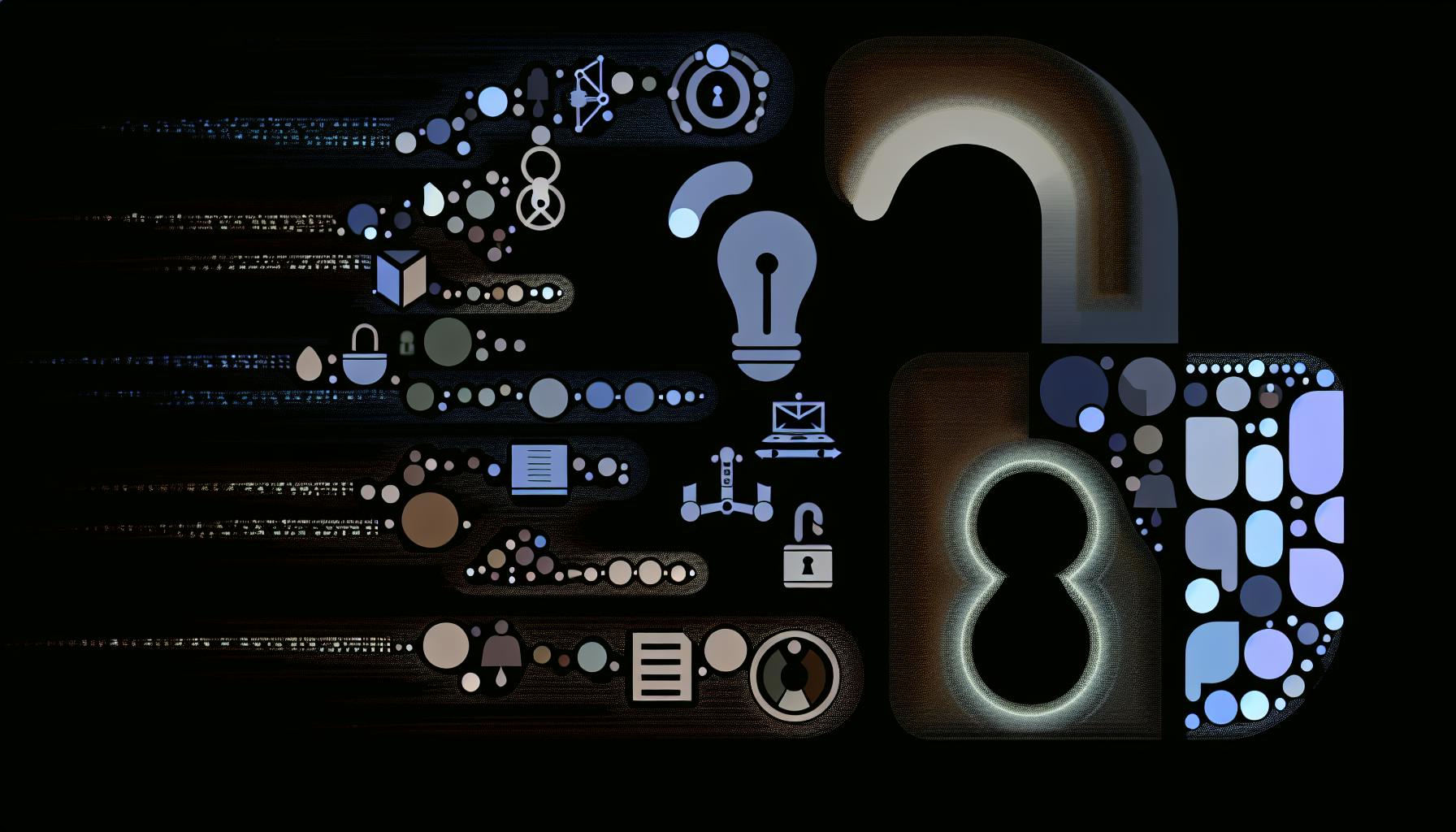With Zoom's privacy and security issues, many are looking for open source alternatives that offer comparable features without compromising user data.
The good news is there are several excellent open source video conferencing tools that provide unlimited meeting times, screen sharing, and more.
In this post, we'll explore top Zoom alternatives like Jitsi Meet, BigBlueButton, and Nextcloud Talk, comparing critical aspects like privacy, ease of use, and functionality across platforms. You'll get recommendations for selecting the best open source solution based on your needs.
Introduction to Open Source Video Conferencing
Open source video conferencing solutions offer privacy-focused alternatives to popular proprietary options like Zoom. As video calling becomes increasingly vital for remote work and education, many are seeking open source tools that provide robust features without sacrificing control over data.
Driving Factors Towards Open Source Alternatives
Several key factors motivate interest in open source Zoom alternatives:
- Privacy concerns - Open source options provide more control and transparency over how data is used. This appeals to those worried about privacy risks with proprietary apps.
- Cost savings - Open source tools are often free with no restrictions, compared to paid plans for proprietary apps. This allows unlimited usage at no cost.
- Customization - The open source code can be customized to suit specific needs that out-of-the-box proprietary tools may not address.
- No vendor lock-in - Reliance on a single proprietary vendor's product often causes issues if they discontinue features, raise prices, etc. Open source mitigates this risk.
Defining Key Evaluation Criteria
When comparing open source Zoom alternatives, some vital features to look for include:
- Video calling - The ability for multiple participants to join meetings with real-time video.
- Screen sharing - Allows meeting presenters to share their screen with other participants.
- Recording - Saving meetings as video files for later viewing.
- Text chat - Enables in-meeting text conversations.
In addition, capabilities like custom branding, webinars, meeting transcripts, and mobile apps provide nice-to-have enhancements.
Is there a free alternative to Zoom?
Zoom is a popular video conferencing and online events platform used by millions worldwide. However, there are several capable open source Zoom alternatives that offer free plans for personal and professional use.
One such option is Jitsi Meet, an open source video conferencing platform that allows unlimited meetings with up to 100 participants. Jitsi Meet has features like screen sharing, chat, session recording, and end-to-end encryption for improved security and privacy.
For small teams and enterprises, Nextcloud Talk integrates with the Nextcloud file hosting platform to enable private video calls and webinars. It offers screen sharing, chat, and user management capabilities for businesses.
BigBlueButton is an open source web conferencing tool built for online learning. Teachers can create virtual classrooms with real-time screen sharing between students and instructors. It's customizable and integrates with learning management systems.
For large scale events, OpenMeetings provides over 100 participants connectivity with recording, polls, whiteboards and group chat features. It even offers capabilities like document conversion and conferencing over SIP/VoIP.
So in summary, yes there are capable open source alternatives to Zoom that offer core video conferencing features for free without any usage limits on meetings. Based on your use case and scalability needs, tools like Jitsi Meet, Nextcloud Talk, BigBlueButton or OpenMeetings can provide viable options.
Does Google have an alternative to Zoom?
Google Meet is indeed a popular free alternative to Zoom, especially for smaller groups and individuals looking for an easy-to-use video conferencing solution.
Since Google Meet is included with Google Workspace subscriptions, it can be a particularly cost-effective option if your company already utilizes Google's productivity suite.
Some key advantages of Google Meet as a Zoom alternative include:
- Intuitive interface and simple set-up process
- Ability to host meetings with up to 100 participants
- Screen sharing and real-time captions built in
- Tight integration with other Google services like Calendar, Gmail, and Drive
- End-to-end encryption for enhanced security
However, Zoom still outpaces Meet in some regards, like supporting larger meeting capacities and offering more customization options.
Ultimately, Google Meet hits the sweet spot for many smaller teams and organizations aiming for a dependable, user-friendly video chat platform. And its free availability makes it easy to test out before committing to a paid Zoom plan.
Is there a free video conferencing without time limit?
Yes, there are a few free video conferencing platforms that don't impose time limits on calls, making them suitable Zoom alternatives. Two popular options are:
- Switchboard - Offers unlimited free group video calls for up to 50 participants. Includes screen sharing and other collaboration features. As it's open source, you can host it yourself without restrictions.
- Google Meet - Allows free video meetings of up to 60 minutes for up to 100 participants if you have a Google account. Meet links don't expire so you can reuse them as needed. Offers reliable video quality and integrates well with other Google services.
While most other popular platforms like Zoom, Teams, and Skype have some kind of time limit for free users, Switchboard and Google Meet provide unlimited meeting lengths at no cost. For open source enthusiasts or casual users needing dependable video chat without arbitrary limits, these two options are great alternatives worth considering.
Is Google Meet as good as Zoom?
Google Meet and Zoom are both popular video conferencing solutions. Here is a high-level comparison:
Features
- Google Meet is more basic and has less advanced features compared to Zoom. For example, Zoom offers breakout rooms, polls, annotations, virtual backgrounds, and more customization options.
- Google Meet integrates well with other G Suite apps like Calendar and Gmail. This makes scheduling and starting meetings very convenient.
- Both offer screen sharing, chat, mute/unmute controls, and support large meetings. Zoom has higher participant limits though.
Ease of Use
- Google Meet has a simpler, more intuitive interface that is easier for novices to start using quickly.
- Zoom has more customization options which provides flexibility but can be overwhelming initially.
Security
- Both Google Meet and Zoom implement security best practices like encryption.
- Google Meet may have a slight edge when it comes to enterprise security and compliance.
Cost
- Google Meet is free for up to 100 participants with 40 minutes limit for regular accounts. It has unlimited time limits and up to 150 participants for G Suite customers.
- Zoom has a free basic plan but it only supports 40 minute group sessions and up to 100 participants. The paid plans unlock higher limits.
So in summary, Google Meet offers easier onboarding while Zoom has richer features. Google Meet provides strong capabilities for smaller teams and meetings under an hour. For advanced requirements with larger audiences, Zoom may be the better choice. Evaluate both solutions to determine what aligns closest with your needs.
Exploring Best Open Source Video Conferencing Solutions
Open source video conferencing solutions provide free alternatives to popular proprietary options like Zoom. They offer comparable features like screen sharing, chat, recording, and more. Let's explore some of the top open source choices.
Jitsi Meet: A Comprehensive Overview
Jitsi Meet is an extremely popular open source Zoom alternative developed by 8x8. Some key highlights:
- Completely free with no time limits or user caps
- Supports up to 75 participants in HD video calls
- Offers screen sharing, chat, recording, and other essential features
- WebRTC-based so works across browsers with no downloads required
- Customizable via community plugins and theming options
- Scales easily to handle high traffic volumes
However, being 100% open source means Jitsi Meet lacks some refinement in areas like mobile experience. But overall it delivers a very solid conferencing solution.
BigBlueButton: The Educator's Choice
BigBlueButton excels at online learning applications with features tailored for classrooms:
- Virtual whiteboard with multi-user drawing tools
- Polls, emojis, breakout rooms
- Integrates with LMS platforms like Moodle and Canvas
- More advanced setup with potentially steeper learning curve
BigBlueButton offers unparalleled teaching capabilities. But its specialized feature set makes it less suitable for general video conferencing needs outside education.
Nextcloud Talk: Collaboration Beyond Video Calls
Nextcloud Talk brings together conferencing and file collaboration:
- Built on self-hosted Nextcloud instances so ties into wider platform
- Enables seamless file sharing during video meetings
- Lacks some finer controls of dedicated tools like Jitsi Meet
- Scaling to large meetings can be resource intensive
For teams deeply bought into Nextcloud, Talk provides tight integration between calling and collaboration. But it involves notable tradeoffs versus standalone options.
sbb-itb-9c854a5
User Experiences with Open Source Platforms
With many organizations seeking alternatives to popular proprietary video conferencing solutions like Zoom, open source platforms are gaining traction as feature-rich and cost-effective options. User reviews on Reddit and other community forums provide valuable real-world insights into how well different open source conferencing tools are meeting the needs of users.
Community Feedback on Reddit
Reddit threads within software-focused subreddits often feature firsthand accounts of users' experiences with various Zoom alternatives. Overall, the feedback around open source options like Jitsi and Jami is largely positive. Users highlight the platforms' reliability, flexibility around customization, lack of user limits, and built-in encryption as major advantages. Some downsides mentioned include occasional lag or call quality issues and a learning curve for initial setup and configuration. However, most users note meaningful improvements over time and view rough edges as acceptable tradeoffs for the significant cost savings and other benefits.
A recent Reddit thread asking for the best open source alternative to Zoom received over 500 upvotes and 150 comments with Jitsi as the clear frontrunner recommendation. Multiple commenters switched from Zoom to Jitsi during the pandemic and reported very few issues supporting calls with up to 25 participants. Others mentioned using Jitsi to host large online meetups and virtual conferences without running into restrictions around call durations or number of attendees. This reinforces Jitsi's positioning as a highly robust and scalable platform.
Overall, Reddit feedback indicates many tech-savvy users are embracing open source video conferencing tools and finding them to meet or exceed their needs, especially with some initial effort invested into tailoring the setup and configuration. The open source community collaboration enables steady improvements as more users provide feedback, showcase innovative use cases, and contribute code.
Case Studies: Adoption Success Stories
Beyond individual usage experiences, global enterprises and organizations are also transitioning to open source conferencing solutions and highlighting successful adoption outcomes.
The Swiss non-profit food safety certification agency IMO adopted Jitsi during the pandemic to seamlessly enable remote video conferencing for critical food auditing processes. Jitsi provided reliable HD video and audio quality for conducting virtual facility assessments without limits on call durations. This allowed auditors to complete detailed multi-hour assessments remotely, thereby minimizing disruption to operations and ensuring timely certification for producers.
Another success example is Thrift Stores, a Canadian second-hand thrift shop chain with 85 locations. By rolling out Jitsi-powered video conferencing across their entire organization, Thrift Stores have significantly improved workforce collaboration and communication without incurring licensing fees. The intuitive interface accelerated user adoption across various employee levels. The exceptional audio/video quality also enabled conducting remote job interviews and training webinars at scale.
These real-world examples demonstrate open source solutions successfully powering mission-critical video conferencing for diverse organizational needs - at substantial cost savings compared to paid alternatives while enabling greater control, security, and customization. As more entities share their adoption journeys, this can inspire other organizations to evaluate potential fits for their unique workflows.
Unlimited Meeting Times with Open Source
Open source video conferencing platforms like Jitsi Meet provide unlimited meeting durations with no enforced time limits. This allows users to conduct calls without worrying about abrupt cutoffs, making them a compelling free alternative to services like Zoom.
Jitsi: Unlimited Meetings Without Restrictions
Jitsi Meet is an open source video conferencing platform built for secure and reliable HD video calls. Unlike Zoom's free tier which caps meetings at 40 minutes for 3+ participants, Jitsi has no restrictions on meeting lengths regardless of group size. Users can conduct calls as long as needed without disruptions.
Jitsi utilizes WebRTC technology for browser-based video conferencing across devices. Its simple interface prioritizes usability, allowing users to quickly setup meetings and share screens without downloading any software. Jitsi Meet also provides handy tools like chat, audio-only mode, and live streaming integration.
With its open source foundation prioritizing user privacy and transparent development, Jitsi delivers an unlimited conferencing solution perfect for both personal and professional needs.
Comparing No Time Limit Options
In addition to Jitsi Meet, there are other capable open source Zoom alternatives that provide unlimited meeting durations out-of-the-box:
- BigBlueButton - Built for online learning and workshops, BigBlueButton enables unlimited video calls along with real-time screen sharing and whiteboard collaboration. Its modular architecture also allows hosting providers to easily install and customize it.
- Nextcloud Talk - Offering secure self-hosted team communication, Nextcloud Talk comes with the popular Nextcloud file sync and share platform. It provides unrestricted multiparty video calls while storing conversations safely on private servers.
- Jami - Utilizing decentralized peer-to-peer architecture, Jami offers unlimited calls with end-to-end encryption for maximum security. Its multi-platform availability across desktop and mobile makes it simple to use for both individuals and teams.
Evaluating specific conferencing needs around participant count, live streaming, recording, and browser compatibility can help identify the best open source alternative for unlimited and uninterrupted meetings.
Open Source Alternatives with Screen Sharing
As more organizations and individuals look to reduce licensing costs, open source video conferencing tools like Jitsi Meet have emerged as free alternatives to proprietary solutions like Zoom. These open source options offer robust screen sharing capabilities for remote collaboration across teams.
Feature-Rich Screen Sharing with Jitsi Meet
Jitsi Meet is an open source video conferencing platform that provides high-quality screen sharing functionality for free. It utilizes WebRTC technology to enable real-time screen sharing across desktop and mobile devices.
Some key features include:
- Multi-user screen sharing in HD quality
- Cross-platform support across Windows, Mac, Linux, iOS and Android
- Annotation tools for marking up shared screens
- Session recording with screen sharing
- Customizable interface with virtual backgrounds
- Encrypted peer-to-peer connections
As an open source alternative, Jitsi Meet matches most of Zoom's core features while eliminating licensing costs. Its community-driven model also allows for quick iteration and innovation to improve the meeting experience.
Screen Sharing Across Different Platforms
Other open source tools like BigBlueButton and Nextcloud Talk also provide cross-platform screen sharing, but have some limitations.
BigBlueButton enables screen sharing across desktop and mobile, but has less flexible customization options compared to Jitsi. Nextcloud Talk delivers seamless screen sharing within desktop browsers, but has spotty performance on mobile.
On the whole, Jitsi Meet strikes the best balance with its WebRTC-based peer-to-peer architecture for multi-user screen sharing. Its open source foundation ensures transparency and drives rapid progress through community contributions.
For organizations that want to eliminate vendor lock-in and licensing fees, while enabling seamless remote collaboration, Jitsi Meet is a feature-rich open source alternative for screen sharing and video conferencing.
Setting Up Your Own Video Conferencing Service
Open source video conferencing solutions like Jitsi and BigBlueButton offer a flexible and customizable alternative to proprietary options. By hosting these platforms on your own infrastructure, you gain greater control, customization, and privacy.
Hosting Options for Self-Managed Conferencing
When setting up a self-hosted video conferencing solution, you first need to choose a hosting provider. Good options include:
- Dedicated servers from vendors like OVH, Hetzner, or Linode. These give you full control over the hardware for optimal performance.
- Managed Kubernetes through platforms like DigitalOcean, Vultr, and Amazon EKS. These make scaling easier.
- Turnkey solutions from vendors like Nextcloud, Tuleap, and BlueJeans. These handle more of the complexity for you.
Evaluate bandwidth, storage needs, expected usage, and budget when deciding.
Technical Configuration: A Step-by-Step Guide
Critical aspects to configure on a self-managed video conferencing platform:
- Enable HTTPS and get a trusted SSL certificate. This secures connections.
- Open only necessary ports in firewall rules. Lock down everything else.
- Tune video quality and resolution settings based on available bandwidth. Prioritize stability.
- Integrate SAML or LDAP authentication for better access control and auditing.
Refer to platform-specific setup guides for step-by-step directions tailored to your stack.
Customizing Your Video Conferencing Experience
Open source conf platforms allow customizing the user experience:
- Apply themes and branding to match company style guidelines.
- Install plugins for new functionality like polls, Q&A, whiteboards.
- Set user permissions to limit functionality access.
- Create private breakout rooms for specialized sessions.
- Build customized virtual spaces using the platform APIs.
Balance customizations and complexity to meet your specific use case needs.
With careful planning and configuration, hosting your own open source video conferencing platform gives you flexibility and control over a core digital interaction channel for your organization or community.
Head-to-Head: Open Source Alternatives vs. Zoom
Zoom is arguably the most popular video conferencing software, providing an easy-to-use platform for meetings, webinars, classrooms, and more. However, there are viable open source alternatives available that match or even exceed Zoom's capabilities in certain areas.
Cost Comparison: Free vs. Paid Solutions
One of the main advantages of open source video conferencing tools is that they are free to use without any limitations. Zoom offers a basic free tier, but it enforces a 40-minute time limit on group meetings. Their Pro plan starts at $149/year per host for longer sessions and additional features. Jitsi Meet and BigBlueButton have no pricing tiers - all features are freely available.
User-Friendly Aspects of Open Source Tools
Ease of use is imperative for video conferencing adoption. Zoom shines here with its intuitive interface. Jitsi Meet mimics Zoom's layout and icons for joining meetings, screen sharing, chat, etc. BigBlueButton forces users to click through more menus but offers shortcuts and tooltips. Both open solutions should feel familiar to Zoom users.
Assessing Feature Parity with Zoom
Jitsi and BigBlueButton check nearly all the boxes in terms of webinar capabilities: screen sharing, breakout rooms, polling, raise hand, mute participants, and mobile support. Embedded video and telephony integration are aspects where Zoom currently provides more options. However, open platforms match Zoom where it counts for basic conferencing needs.
Conclusion: Selecting the Right Open Source Alternative
Best Platforms for Specific Scenarios
When selecting an open source alternative to Zoom, consider your specific use case and needs.
- For simplicity and ease of use, Jitsi is a great option. Its intuitive interface makes it easy for anyone to quickly set up video calls.
- BigBlueButton excels for educational settings with features like breakout rooms, whiteboards, and screen sharing. It's a top choice for schools and universities.
- Jami offers robust encryption and privacy controls suited for sensitive discussions.
- For large webinars and events, OpenMeetings supports up to 200+ participants with polls, surveys, and more built-in engagement tools.
Evaluate all options across criteria like number of participants, platform features, ease of use, privacy, and cost to determine the best open source Zoom alternative for your needs.
Summarizing Key Takeaways and Recommendations
To summarize, Zoom offers a familiar, full-featured platform but locks users into a proprietary system with associated costs and privacy concerns. Open source options provide greater flexibility, transparency, and control without per-user fees.
When choosing between Zoom and open source alternatives, weigh factors like number of users, encryption needs, platform extensibility, and available support channels. For personal use, free open source solutions like Jitsi Meet often suffice with fewer limitations than Zoom's free tier. For large organizations, commercial open source platforms can match Zoom's scalability at lower cost.
Test different solutions firsthand to evaluate if core features meet your video conferencing requirements. Leverage open source communities for help and custom integrations. With the right platform choice and setup, open source Zoom alternatives can serve as viable, cost-effective substitutes.