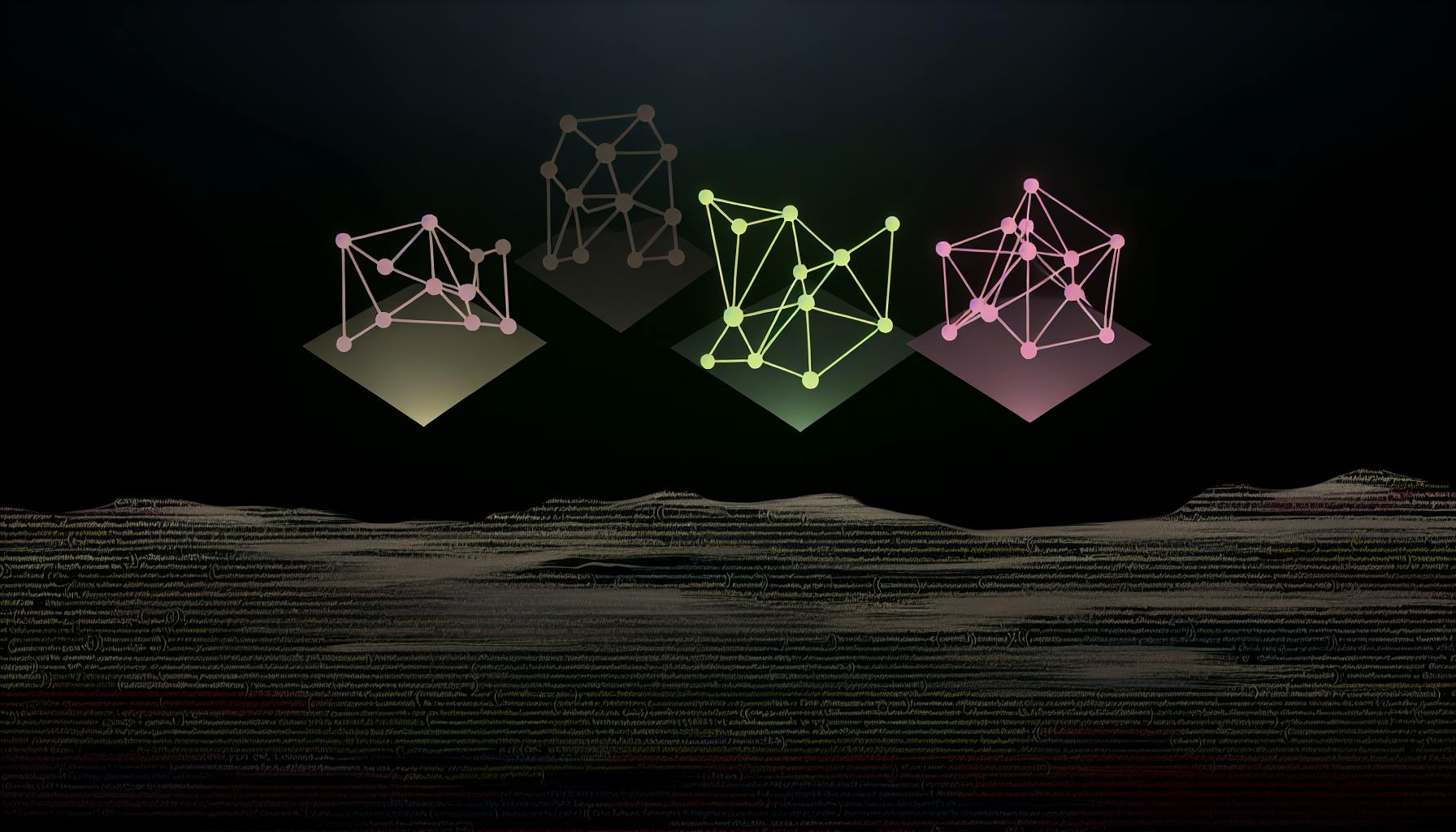Open source software is extremely valuable, but the array of licenses can be confusing for contributors and users alike.
This guide will demystify the major open source licenses to help you understand the permissions, requirements, and compatibility considerations for both contributing to and using open source software.
You'll learn the key differences between permissive and copyleft licenses, explore popular options like MIT, GPL, and LGPL, and get best practices for open source license compliance to use open source responsibly.
Introduction to Open Source Software Projects and Licensing
Open source software projects are developed collaboratively by communities of developers who contribute code, find bugs, suggest improvements, and help build tools that anyone can use for free. The open availability of the source code is what defines open source software. It allows the community to continuously improve and customize the software to fit their needs.
However, what really enables open collaboration on these projects is the licensing. Open source licenses allow the software to be freely distributed, modified, and shared under defined terms and conditions. Understanding licenses is key to legally using, contributing to, and distributing open source software.
Exploring Open Source Software Projects
Open source software projects have the source code publicly available for anyone to view, modify, enhance and distribute. The community of developers collaborate on the software development transparently.
Some key aspects of open source software projects include:
- Access to source code - The program code is available for anyone to inspect, learn from, alter, and improve.
- Community collaboration - A community of developers and users collectively drive improvements. Anyone can contribute bug fixes, new features, documentation etc.
- Free distribution - Products can be downloaded and distributed freely under open source licenses. Some restrictions may apply depending on license type.
Open source projects often benefit from rapid innovation thanks to community input. They also provide great learning opportunities for new developers.
Advantages of Open Source for Contributors and Users
Open source offers noteworthy advantages, both for contributors as well as end users:
For Contributors:
- Develop new skills and showcase talent by working on real-world projects.
- Collaborate with skilled professionals globally and make an impact.
- Grow professional network and build portfolio.
For Users:
- Freely download and use the software without restrictive licenses.
- Customize open source software to meet specific needs.
- Audit security and privacy features more easily.
- Avoid vendor lock-in and have more flexibility.
Open source empowers users to control their technology while enabling contributors to upskill and give back. This creates a mutually beneficial ecosystem for all.
The Crucial Role of Open Source Licenses
For open source projects to truly embody the principles of openness, collaboration and freedom, they need licensing. Open source licenses allow creators to specify terms under which others can use, modify and distribute their work.
Common goals of open source licenses include:
- Set conditions to protect author/contributor rights.
- Ensure source code remains open and improvements get shared back.
- Enable others to freely use, modify and redistribute the software.
- Promote growth through community adoption and contributions.
Understanding license terms is key to legally using open source software or making contributions. We will explore popular open source licenses next.
What is an example of an open source project?
LibreOffice and GIMP (GNU Image Manipulation Program) are prime examples of popular open source software projects that many users rely on.
As with proprietary software, users of open source software must agree to the terms of a license. However, open source licenses differ significantly from proprietary ones in how they handle intellectual property rights and distribution.
For example, LibreOffice is licensed under the MPLv2, a weak copyleft license that allows modification and redistribution. Users can freely use, modify, and share LibreOffice. In contrast, Microsoft Office is closed-source proprietary software with restrictive terms of use.
Similarly, GIMP is licensed under GPLv3, a strong copyleft license requiring derivative works to stay open source. Users can access and modify GIMP's source code to customize the software's functionality. This degree of openness and transparency isn't permitted with closed-source graphic design tools like Adobe Photoshop.
So while accepting a license is necessary for both open source and proprietary software, the legal implications and distribution rights granted by open source licenses enable collaborative development and user freedom not typically found in proprietary alternatives.
What is the most popular open source project?
Open source software projects encompass a vast range of applications and tools across all areas of software development. Based on community size and activity, some of the most popular open source projects include:
Local Development Environments
- Jupyter Notebook: An open-source web application that allows users to create and share documents that contain live code, equations, visualizations, and narrative text. Jupyter is used for data cleaning and transformation, numerical simulation, statistical modeling, data visualization, machine learning, and much more. It has over 65,000 stars on GitHub.
- Kaggle Notebooks: Based on Jupyter Notebook, Kaggle Notebooks make it easy to get started with data science projects. It removes the need to install, run, and maintain software on local computers. Kaggle has over 5 million users.
Cloud-Based Environments
- Google Colab: A hosted Jupyter notebook service focused on machine learning education and research. It provides free access to computing resources including GPUs. Colab has over 44,000 stars on GitHub.
- Streamlit: An open-source Python library that makes it easy to create web apps for machine learning and data science. The apps run in a web browser and can be deployed to various cloud platforms. Streamlit has over 31,000 stars on GitHub.
While the above projects enjoy immense popularity, there are many other impactful open source projects powering applications we use every day - from web browsers to programming languages and databases to operating systems. Evaluating popularity depends on multiple factors like GitHub stars, contributor count, download stats, web search volume etc. However, the ultimate test of an open source project's usefulness is whether it continues to evolve thanks to an engaged community.
Is Python an open source project?
Yes, Python is an open source project. Specifically, Python is licensed under the Python Software Foundation License, which is an OSI-approved open source license.
This means that:
- Python's source code is freely available for anyone to view, modify, and distribute. The source code is hosted publicly on repositories like GitHub.
- Python can be used without paying any licensing fees, even for commercial purposes. Users have full freedom over how they use Python.
- Users can distribute unmodified or modified versions of Python, as long as they adhere to the terms of the Python Software Foundation License. For example, providing attribution and copyright notices with the code.
So in summary, Python's open source license grants users a high degree of software freedom and has fueled Python's widespread adoption across the software industry. The open development model allows anyone to contribute ideas and improvements that benefit the broader Python community.
Where can I find open source code projects?
GitHub is a popular platform for hosting and collaborating on open source software projects. With over 100 million repositories, GitHub allows developers to easily share, contribute to, and track changes to open source code.
Some key benefits of using GitHub for open source projects include:
- Version control and collaboration: GitHub builds on Git, a distributed version control system that tracks changes to code and allows many developers to work together on the same project. This makes collaborating on code easy.
- Issue tracking: Developers can open issues to propose new features, report bugs, or discuss ideas related to a project. This helps manage tasks and contributions.
- Pull requests: Developers can submit pull requests to a project's maintainers to propose code changes and have them reviewed before they are merged into the main codebase. This enables code contributions and quality control.
- Documentation: Projects on GitHub often include wikis and README files for documentation. This makes it easier for new contributors to understand the project.
- Discoverability: GitHub has a powerful search allowing users to easily discover existing projects to use or contribute to. Popular projects also gain visibility through stars and followers.
In addition to source code, GitHub supports hosting static web pages, images, PDFs, and other assets associated with an open source project.
Overall, GitHub lowers the barrier to entry for contributing to open source software. Its tools enable decentralized but organized collaboration at scale. This has fueled the growth of the open source movement.
sbb-itb-9c854a5
Exploring Different Open Source Licenses
Open source software projects utilize licenses to define the terms under which the software can be used, modified, and distributed. Choosing the right license is crucial, as it impacts who can access the code, whether modifications need to be open sourced, compatibility with other licenses, and more. This section explores major categories of open source licenses, key terms associated with them, and examples of popular licenses.
Understanding Permissive Licenses: MIT, Apache, BSD
Permissive licenses place minimal restrictions on reuse, modification, and distribution of software. Users can integrate permissively licensed code into proprietary applications without needing to open source that code.
Some popular permissive licenses include:
- MIT License - Extremely simple and permissive. Allows reuse in proprietary software provided the license terms are included. Used by jQuery, Rails, React.
- Apache License 2.0 - Similar terms to MIT but with added clauses related to patent use and lawsuits. Used in Android, Apache, Swift.
- BSD 3-Clause - Allows redistribution provided copyright notice and terms are retained. Used in FreeBSD, OpenBSD.
Permissive licensing supports more use cases as it imposes less conditions on downstream projects. However, it provides less copyleft protections compared to reciprocal licenses like GPL.
The Essence of Copyleft Licenses: GPL and its Impact
Copyleft licenses like the GNU General Public License (GPL) require derived and distributed works to be released under the same terms. This viral effect aims to prevent proprietary forks of GPL code.
Key aspects of GPL:
- Requires source code access for GPL dependencies
- Derived works must use GPL or compatible license
- Does not allow integrating GPL code in proprietary software
Due to its viral nature, GPL played a pivotal role in growth of free software. Linux kernel and tools like GCC and Git use GPL. Critics argue it limits commercial adoption. GPL compatibility is vital for businesses leveraging open source.
Comparing Weak Copyleft Licenses: LGPL and Mozilla
Weak copyleft licenses balance copyleft terms with additional permissions for use cases like proprietary licensing.
Examples include:
- LGPL - Derived works must stay open source but allows linking to proprietary code. Used in libraries like Qt.
- Mozilla Public License - File-level copyleft applied. Proprietary code using MPL dependencies do not need to open source. Used in Rust.
Such licenses aim to encourage open collaboration while providing more flexibility in distribution terms compared to reciprocal copyleft licenses. Businesses may opt for these to balance open ethos with commercial realities.
Understanding license categories, their core terms, compatibility considerations, and real-world examples provides a solid basis to make informed decisions while contributing or using open source software projects.
Distinguishing Key License Features and Compatibility
Open source licenses grant different permissions around using, modifying, and distributing software. Understanding these licenses is key for contributors and users of open source software projects.
Analyzing Permissions Granted by Different Licenses
The main open source licenses differ in the permissions they provide:
- GPL - Requires modified software to remain open source under the GPL. This "viral" effect aims to grow the open source community.
- MIT - Permits reuse in proprietary software without requiring source code access. Favors business adoption.
- Apache - Similar to MIT but includes an express patent license from contributors.
- BSD - Like MIT but includes attribution requirements to maintain copyright notices.
So while all open source licenses allow software usage and distribution, some limit creating proprietary derivatives or products.
Attribution and Intellectual Property Considerations
Most open source licenses require retaining existing copyright and license notices with code reuse. This gives attribution to original authors and informs users of applicable terms.
For example, MIT and BSD-licensed software must include the original license text and copyright declaration. Not providing attribution could constitute copyright infringement.
Understanding these requirements is key for legally reusing open source software in commercial products. Proper attribution protects user rights and gives credit to open source contributors.
Navigating License Compatibility and Software Distribution
When combining multiple open source packages, license terms must allow such aggregation. For example, GPL-licensed code restricts mixing with proprietary software.
Permissive MIT, Apache, and BSD-licensed programs can generally be reused together, even with proprietary code. But stricter reciprocal licenses like GPL must be checked for compatibility to avoid conflicts.
So when selecting and distributing open source software, verifying license compatibility minimizes legal risks. Understanding permissions and attribution requirements leads to successful, compliant integrations.
Contributors' Guide to Open Source Project Licenses
Open source software projects rely on contributors to build, improve, and maintain the codebases. As a contributor, it's important to understand the licensing terms that govern these projects before participating. This helps ensure your contributions align with community standards and copyright laws.
Navigating Copyright Law and Contributions
When contributing code to an open source project, you typically retain copyright ownership of your work. However, you license your contributions under the project's terms to enable distribution and collaboration.
There are a few key things to know:
- You own the copyright to code you author and contribute to a project
- By contributing, you agree to license your work under the project's license terms
- This allows your code to be included in the codebase and used alongside all other contributions
- You cannot revoke this license for code that has already been merged
So while you retain copyright, contributing does imply licensing permissions to the project owners.
Choosing the Right License for Open Source Contributions
Before contributing code, validate that the project's license is one you agree to license under. Common open source licenses include MIT, GPL, Apache, etc.
Some licenses have copyleft terms that require derivative works to adopt the same licensing. Others are more permissive.
So understand the implications before contributing - you may not be able to relicense your code later if it is merged into a copyleft codebase.
Licensing Contributions: Community Standards and Practices
Open source projects tend to default to the following approaches for licensing contributions:
- Contributors license under the project's existing terms
- Some enable additional licensing under separate terms
- Contributions cannot be merged if licensing clashes with project terms
So check the contribution guidelines to understand community expectations. Try to comply with recommended licenses to streamline merging your work.
If you want an exception, discuss with maintainers before contributing. Comply with community standards for licensing to avoid issues.
Understanding License Implications for Open Source Software Users
Summarizing key license terms users should review before adopting open source software.
Rules for Using Open Source Software in Various Contexts
Open source licenses dictate permissions around using the software for personal, commercial, or other purposes. For example:
- MIT, BSD, and Apache licenses allow commercial use without restrictions. Software under these licenses can be integrated into proprietary products.
- GPL licenses allow commercial use but have "copyleft" provisions requiring proprietary software incorporating GPL code to be released under the GPL.
- Some licenses like AGPL have additional restrictions around network/SaaS usage.
So before using open source software, review the terms to ensure compatibility with your intended usage context. Seek legal counsel if unsure.
The Dos and Don'ts of Open Source Software Distribution
Most open source licenses allow free distribution of software copies. But there are some caveats:
- Permissive licenses allow distribution without requiring source code access.
- Copyleft licenses require providing source code access if executable binaries are distributed.
- Additional restrictions may apply around trademark usage, attribution, etc.
So consult the specific license before distributing open source software. Also ensure proper attribution to copyright holders.
Customizing and Sharing Modifications in Open Source Projects
Ability to customize and distribute modifications depends on the open source license:
- Permissive licenses allow changes without requiring distribution.
- Copyleft licenses mandate distributing source code changes under the same open source license.
- Some licenses require maintaining original copyright and license notices.
So before making modifications, review requirements around distributing changes to avoid license violations. Seek legal review for substantial customizations.
Best Practices for Open Source License Compliance
Open source software provides incredible value, but organizations must be diligent about compliance to fully reap the benefits while respecting software freedom. Here are some best practices:
Effective Open Source Inventory Management
- Use automated scanning tools to catalog all open source dependencies. This creates a centralized record for licensing and security oversight. Popular tools include Black Duck, FOSSA, and WhiteSource.
- Classify each dependency by risk level based on license type. Focus reviews on reciprocal licenses like GPL.
- Document the purpose and approved use cases for each open source library. This aids oversight and license compatibility checks.
Establishing a License Review and Approval Process
- Create a cross-functional Open Source Review Board with legal, engineering, and product members.
- Require submission of a Software Composition Analysis report for any new open source software introduction.
- Standardize on a compatible set of approved licenses. Common combinations include MIT, BSD, and Apache.
- Review proposed software against license compatibility guidance to prevent conflicts.
Educating Developers on Open Source License Enforcement
- Inform developers during onboarding on open source compliance practices and importance.
- Provide training on how to verify licenses and check for compatibility risks when selecting new components.
- Embed license details and usage guidelines directly within project documentation that developers regularly access.
- Celebrate teams and individuals who champion best practices for open source contribution and consumption.
With growing open source adoption, having strong controls and education in place is key to managing risk while unleashing innovation. What practices have you found most effective? I welcome your perspectives in the comments below!
Practical Example: Open Source Software in Education
One example of open source principles applied in the educational sector is The School Library App. This app for elementary and middle school libraries provides full control over the library’s collection and ensures every student has access to the right book. By adopting an open collaboration model, such projects can benefit from community-driven innovation, transparency, and enhanced accessibility.
While The School Library App may not be strictly open source, educational software projects like this often borrow best practices from the open source world. They may use open source libraries, follow open licensing practices for transparency, or encourage community contributions to improve the software’s features and usability.
Conclusion: Embracing Open Source Software Projects Responsibly
Open source software projects offer tremendous benefits, but also come with important considerations around licensing and compliance. As we have seen, common open source licenses like GPL, MIT, Apache, and BSD have different implications for how software can be used, modified, and distributed.
Here is a brief summary of key points to responsibly embrace open source:
- Understand license terms. Carefully review the license for any open source software you use. Know the permissions and restrictions around modifying, combining with other software, and redistributing.
- Track licenses and notices. Document all open source components used, including licenses. Ensure required notices and attributions are included with distributions. Using tools can help automate compliance.
- Comply with licenses. Distributing software? Ensure you comply with applicable license terms, including making source code available if required. Seek legal advice if unsure.
- Contribute back. If you modify and release an improved open source component, consider contributing those changes back to the project community. This fosters collaboration and innovation.
By understanding open source licensing models and best practices, we can fully leverage these collaborative projects while also respecting terms that enable open source software freedom and sustainability.