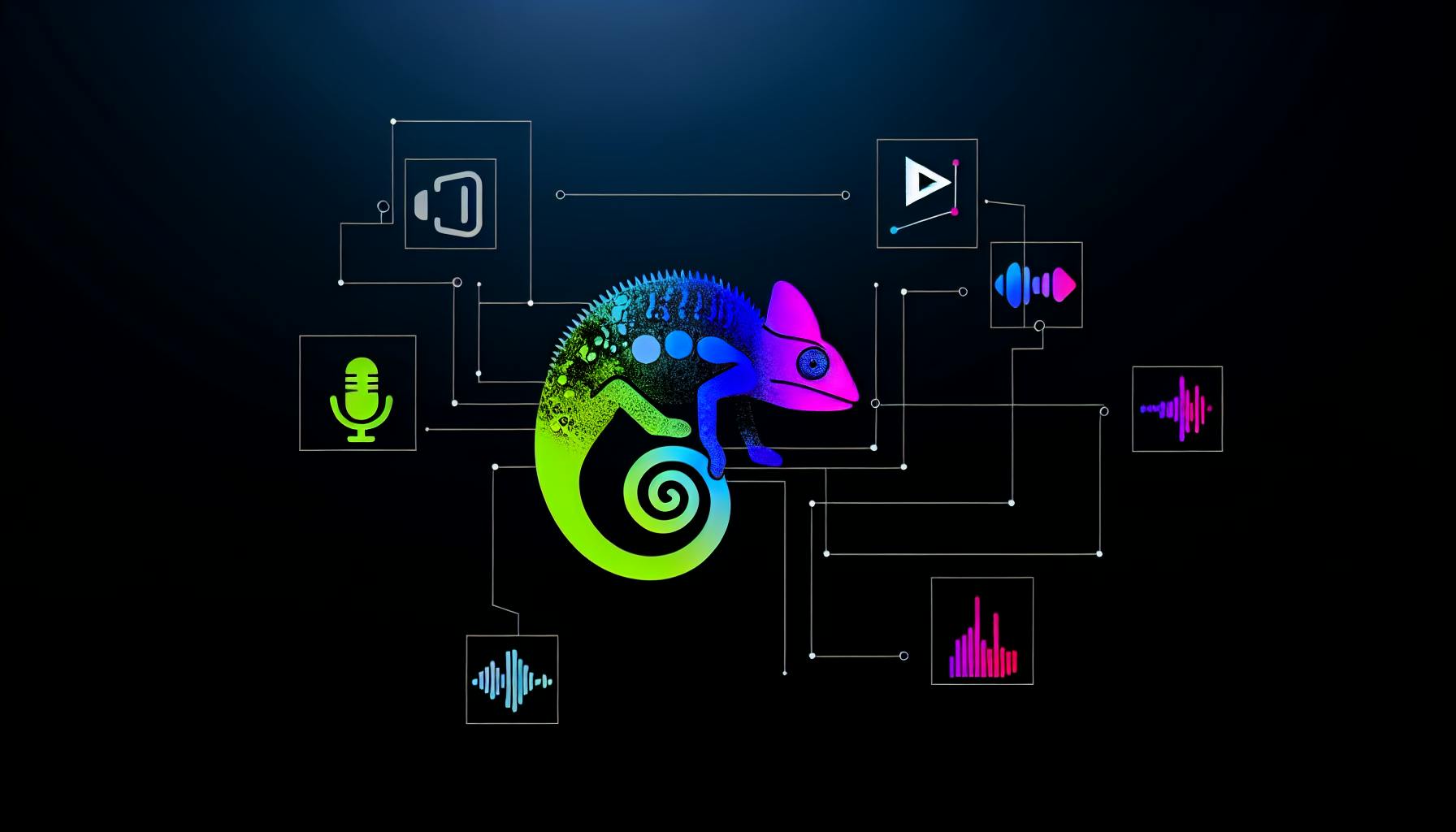Most developers would agree that integrating different tools into an efficient workflow can be challenging.
Luckily, there are many open source tools for developers that can help streamline workflows by enabling seamless integration and automation across the development lifecycle.
In this post, we'll explore some of the top open source solutions for development - from IDEs and version control to infrastructure automation and monitoring - and see how they can work together to significantly enhance programmer productivity and efficiency.
Introduction to Open Source Tools for Software Development
Open source tools provide developers with flexible, customizable options to enhance their workflows. By leveraging community-driven projects, developers gain access to innovative solutions that promote collaboration and continuous improvement. This introductory section will explore the rise of open source in software development and the key advantages these tools provide.
The Rise of Open Source in Software Development
Open source software has seen rapid adoption over the past decade. Some key factors behind its growth include:
- Cost savings: Open source licenses allow free access to the source code. This eliminates expensive proprietary software licenses.
- Customizability: Developers can modify open source tools to suit their specific needs.
- Community support: Active user communities support open source projects by contributing code, documentation, and support.
- Innovation: The collaborative development model of open source encourages rapid innovation. New features and fixes get implemented faster.
Developers now rely extensively on open source libraries and frameworks for building modern applications. Popular web development stacks like LAMP or MEAN are powered by open source. Open source adoption will likely continue growing as more customizable and innovative tools emerge.
Advantages of Open Source Tools for Workflow Enhancement
Integrating open source solutions into the development workflow provides many benefits:
- Automation: Tools like Jenkins, Ansible, and Terraform automate application deployment, infrastructure provisioning, and testing. This boosts efficiency.
- Integration: Open source APIs make it easy to integrate tools into existing workflows. For example, using Prometheus for application monitoring.
- Scalability: Open source platforms like Kubernetes make it easier to scale deployments.
- Developer productivity: Tools like Visual Studio Code and Eclipse enhance developer productivity with robust features. Additionally, developers can save time on design elements by using tools like Adobe Express logo maker to quickly create logos and other branding assets without leaving their workflow.
- Community support: Developers can access documentation and discussions for troubleshooting integration issues.
Carefully evaluating and integrating best-of-breed open source tools can optimize workflows. The customizability also allows addressing specific pain points in the development lifecycle.
What are the top open source tools for programming?
Open source tools provide free and customizable alternatives for developers to build applications efficiently. Here are some of the most popular open source programming tools:
Code Editors
- Visual Studio Code: A lightweight and customizable code editor with built-in Git support, smart code completion, and thousands of extensions.
- Atom: Created by GitHub, Atom offers cross-platform editing, easy customizability, and helpful packages for web development.
Programming Languages
- Python: A versatile high-level language great for automation, data analysis, machine learning, and web development.
- JavaScript: The most popular language for front-end web development, with huge community support.
- Go: Created by Google, Go provides simplicity, fast compile times, and lean executable binaries.
Infrastructure
- Linux: The most popular open source operating system, offering stability, security, and flexibility. Most servers run on some variant of Linux.
- Apache: The most widely used open source web server, powering over 37% of all active websites.
- Docker: Enables creating lightweight containers to ship applications anywhere through standardized environments.
Databases
- MySQL: A relational database and one of the most popular databases globally, used by many web applications.
- MongoDB: A document-based NoSQL database known for flexibility, scalability, and high performance.
This covers some of the essential categories of open source programming tools available. Developers can mix and match them to create optimized workflows catered to their specific needs. The open source ecosystem offers incredible customizability for those willing to learn and experiment.
What are open source software tools?
Open source software tools are programs and applications that have source code that is publicly accessible for viewing, modifying, and distributing. This contrasts with proprietary or closed source software where the source code is kept private.
Some key aspects of open source software tools:
- Accessible source code: The source code is available to view, download, modify, reuse, and redistribute. This allows for collaboration, customization, and transparency.
- Flexible licensing: OSS tools use open source licenses like GPL, MIT, Apache, etc. allowing reuse and distribution. Proprietary software restricts licensing.
- Community-driven: OSS tools are developed collaboratively by a community of developers and users. Anyone can contribute code, fixes, ideas, etc.
- Cost-effective: OSS tools are free to download and use. This makes them economical for developers and organizations. Proprietary equivalents can be expensive.
- Customizable: The source code allows OSS tools to be tweaked, extended, integrated as per specific needs. Closed source tools don't have this flexibility.
Some popular categories of open source developer tools include:
- Code editors (VSCode, Atom, Brackets)
- Version control systems (Git, SVN, Mercurial)
- Build tools (Maven, Gradle, Make)
- Containerization platforms (Docker, Kubernetes)
- Programming languages (Python, Java, Javascript)
- Automation tools (Jenkins, Ansible, Terraform)
The availability of source code and an engaged community makes open source software tools a compelling choice for developers looking to build customized, flexible, and cost-effective solutions.
Why do developers use open source software?
Open source software provides developers with significant advantages over proprietary solutions. Some key reasons developers choose open source tools include:
- Collaboration and community: The open source model encourages developers to work together, share code, and build on each other's work. This leads to faster innovation as developers collaborate across organizations.
- Customizability: Developers can customize open source software to meet their specific needs, as the source code is openly available. This level of control is not possible with closed-source software.
- Cost savings: Open source software licenses are generally free to use, allowing developers and organizations to avoid expensive proprietary license fees. This makes open source very cost-effective.
- Security: With many developers able to review code, security issues can be identified and fixed quickly. The transparency of open source code also reduces security risks.
- Interoperability: Open standards ensure open source software components are compatible with one another. This simplifies integrating diverse systems and tools.
- Freedom: Developers are not locked into proprietary systems. They can freely adopt new platforms and migrate legacy systems with reduced switching costs.
For these reasons, open source has become integral to modern software development. Developers rely on open source languages like Python and JavaScript, frameworks like Node.js and React, databases like MySQL and MongoDB, and tools like Git, Visual Studio Code, and Jupyter Notebooks. The flexibility, transparency, and cost savings of open source deliver significant advantages over proprietary alternatives.
What is open source developer platform?
The term "open source" refers to software that has source code that is publicly accessible for viewing, modifying, and distributing. An open source developer platform provides developers with tools, services, and infrastructure to build applications using open source technologies.
Some key things that an open source developer platform offers include:
- Access to open source tools and frameworks - Platforms like Eclipse Che and CodeReady Containers provide a cloud IDE with hundreds of developer tools, runtimes, and frameworks to code applications with languages like Java, JavaScript, Python etc. Developers get pre-configured tooling without needing to set up local environments.
- Cloud infrastructure and platforms - Infrastructure platforms like OpenShift, OKD and Minishift give developers managed Kubernetes clusters to deploy containers and manage cloud-native applications. These leverage open standards and APIs.
- Workflow automation capabilities - Open source tools like Jenkins, Tekton, Argo CD and Eclipse JKube help setting up CI/CD pipelines, automating app deployment, updating configurations etc. This streamlines development workflows.
- Monitoring and observability - Tools like Prometheus allow collecting metrics, monitoring systems, setting alerts to maintain uptime and performance.
- Collaboration capabilities - Most open source projects encourage community collaboration for developing features, fixing issues and documentation. Platforms like GitHub, GitLab facilitate this.
In summary, an open source developer platform aims to provide a complete cloud-based environment for developers to build, deploy and manage modern applications faster using shared open source technologies. The emphasis is on flexibility, automation and community collaboration.
sbb-itb-9c854a5
Essential Open Source Tools for Developers
Open source tools provide developers with flexible, customizable alternatives to proprietary software. By leveraging these tools, developers can build more efficient workflows, tap into vibrant developer communities for support, and avoid vendor lock-in. This guide explores some of the most essential open source tools for developers.
Integrated Development Environments (IDEs)
IDEs are the central hub where developers write, test, and debug code. Popular open source IDE options include:
- Eclipse IDE: A free, customizable IDE supporting multiple languages and frameworks. It has thousands of plugins available.
- Visual Studio Code: A lightweight yet full-featured IDE from Microsoft, with excellent Git integration.
- VSCodium: An open source community-driven fork of VS Code without telemetry/tracking.
- Apache NetBeans: A free, open source IDE optimized for Java, JavaScript, PHP and web development.
These IDEs simplify coding with features like intelligent code completion, built-in terminal/debugging, and top-notch Git support. They can be extended via plugins to support specific languages and frameworks.
Version Control with Git
Git revolutionized source code management and is integral to modern developer workflows. As a distributed version control system (DVCS), Git enables superior collaboration and allows developers to work anywhere. Top open source Git GUI clients include:
- GitHub Desktop: Seamlessly manages Git repositories and provides a visual interface for Git version control.
- GitKraken: An intuitive, cross-platform Git GUI client with robust functionality like multi-repo management.
- Git Cola: A sleek, lightweight Git client for Windows and macOS focused on speed and simplicity.
Leveraging a dedicated Git client simplifies version control with features like commit history tracking, branch management, stash access, and merge conflict resolution.
Automation Tools for Developers
Automating repetitive tasks allows developers to focus their efforts on writing code rather than manual configuration. Open source automation tools like Ansible, Chef, and Jenkins help streamline workflows.
For example, Jenkins assists with continuous integration and delivery by automating build, test, and deployment processes. Infrastructure automation tools like Ansible and Chef configure/manage servers and apps at scale. These tools integrate with IDEs and Git to fully automate development pipelines.
Open Source Tools for Web Development
Open source JavaScript frameworks like React, Angular, and Vue.js accelerate web development. Some top picks:
- Node.js: Enables server-side JavaScript development for building fast, scalable web apps.
- npm: The default package manager for Node.js with over 1.5 million packages available. It streamlines dependency management.
- React: A popular JavaScript library for building interactive user interfaces with components.
Combined with HTML/CSS, these frameworks provide a robust open source web development stack. They boast large communities that have contributed tools, tutorials, and documentation around these projects.
The world of open source tools is vast and dynamic. This guide only scratches the surface of essential developer tools available. From full-featured IDEs to revolutionary Git workflows to task automation, open source tools can unlock efficiency, flexibility, and innovation.
Integrating and Automating Development Workflows
Open source tools provide powerful capabilities for developers to set up continuous integration and delivery (CI/CD) pipelines, configure infrastructure as code, enable automated testing, streamline deployments, and more. This integration and automation helps accelerate development workflows.
Building CI/CD Pipelines with Jenkins and Tekton
Jenkins and Tekton are two popular open source options for building CI/CD pipelines to automate software delivery.
Jenkins is a long-standing, widely-adopted automation server used to set up pipelines for building, testing, and deploying applications. Its ecosystem of over 1500 plugins enables easy integration with various tools and services. Jenkins pipelines can be defined via declarative syntax or scripted workflow.
Tekton is a newer, Kubernetes-native pipeline project designed for cloud-native applications. Tekton lets developers build pipelines with YAML syntax, integrating natively with Kubernetes resources. It emphasizes portability across multiple environments.
Both tools allow creating pipelines as code - bringing infrastructure-as-code benefits like version control, reuse, and testing. When integrated with Git and code repositories, pipelines can trigger automatically on code changes to enable continuous delivery.
Infrastructure as Code with Ansible and Terraform
Ansible and Terraform exemplify infrastructure-as-code tools for automating infrastructure provisioning and management.
Ansible uses simple YAML playbooks to define infrastructure components and push desired state configurations. Its agentless architecture relies on SSH to connect and execute tasks across nodes. Ansible modules enable interacting with diverse platforms and services.
Terraform codifies infrastructure as declarative configuration files to provision and manage cloud, infrastructure, and networking resources in a versioned, reusable way. It supports major cloud providers while offering abstraction across them. Its execution plans ensure stability.
Together, they allow developers to treat infrastructure as code - applying benefits like change tracking, testing, and collaboration around infrastructure in source control.
Streamlining Deployments with Argo CD and Helm
Argo CD and Helm help streamline application deployments in Kubernetes environments.
Argo CD follows GitOps principles - using Git repositories as the source of truth for declarative infrastructure and app states. It auto-syncs running states in Kubernetes to match desired manifests in Git. This facilitates continuous delivery in Kubernetes while maintaining a consistent, replicable record of changes.
Helm creates reusable packaging of Kubernetes applications called Helm charts. Developers can version, share, and release these applications from Helm chart repositories. Helm streamlines deploying complex Kubernetes applications.
By integrating Argo CD and Helm, developers can achieve easy, repeatable application deployments from Helm chart sources and benefit from Argo CD's syncing, health monitoring, and rollback capabilities.
Container Management with OpenShift Do, Minishift, and OKD
Open source platforms like OpenShift Do, Minishift, and OKD provide powerful container orchestration and management capabilities.
These tools help developers work with the open source upstream Kubernetes project - OKD. They offer local development clusters for testing containerized applications against production-like environments.
OpenShift Do provides a pre-configured Kubernetes development environment with built-in tools like VS Codespaces and GitHub Codespaces integration. Minishift and OKD facilitate deployment of managed OpenShift and Kubernetes clusters locally or on cloud infrastructure.
Together, they enable simplified container management without needing hosted Kubernetes services. Developers can test applications against real container environments before deploying to production.
Open Source Tools for Monitoring and DevOps
Open source tools provide powerful capabilities for monitoring, logging, and tracing in development and production environments. By enhancing visibility into system and application performance, these tools support streamlined workflows and DevOps practices.
Real-Time Monitoring with Prometheus
Prometheus is a popular open source monitoring and alerting toolkit optimized for containers and dynamic environments like Kubernetes. Its multi-dimensional data model and powerful query language make it easy to analyze metrics and set alerts. Key capabilities include:
- Pull-based metric scraping for efficient data collection
- Highly customizable dashboards and graphs
- Flexible alerting with multiple notifier integrations
- High scalability and reliability built on a time series database
For containerized and cloud-native infrastructure, Prometheus delivers real-time monitoring essential for performance tracking and troubleshooting. Its open source nature allows full customization to specific environment needs.
Log Management with Open Source Solutions
Centralized logging is critical for understanding application behavior and diagnosing issues across complex systems. Open source log management tools like Fluentd and Logstash, often used with Elasticsearch, provide:
- Real-time log collection from multiple sources
- Flexible filtering, transformations, and routing
- Scalable storage and analysis in Elasticsearch
- Kibana dashboards for log visualization
With robust pipeline capabilities, these tools gather and process logs to unlock operational insights. Their plugin ecosystems enable many data inputs and outputs. For cost-effective log management, open source options beat proprietary ones for flexibility and customizability.
DevOps and Open Source: A Symbiotic Relationship
Open source philosophy aligns closely with DevOps culture - both emphasize collaboration, transparency, and agility. Open source DevOps tools like Jenkins, Ansible, Terraform, and Kubernetes enable:
- Automated infrastructure provisioning and configuration
- Continuous integration/delivery workflows
- Infrastructure-as-code and configuration management
- Container orchestration and management
The availability of quality open source DevOps tools stimulates faster feature development. And widespread DevOps adoption drives open source tool maturation. This symbiosis between open source software and DevOps culture/practices powers key aspects of modern application delivery.
Leveraging Open Source for Data Science and Development Environments
Open source tools provide significant advantages for data science workflows and setting up development environments. By leveraging community-driven projects, developers can build more efficient pipelines for analyzing data and collaborating on code.
Open Source Tools for Data Science
Open source data science tools like Jupyter, RStudio, and Apache Spark enable access to powerful analytics capabilities without expensive proprietary software.
- Jupyter Notebook provides an interactive environment to process data with Python, R, and other languages. Its document-based interface lets you combine code, visualizations, and text.
- RStudio brings user-friendly editing and debugging for the R language and environment. It includes tools for plotting, packaging, and deploying analytical applications.
- Apache Spark handles large-scale data processing across clustered computing resources. It abstracts away infrastructure complexity so analysts can focus on deriving insights.
Integrating these open source tools creates a highly capable data science stack for statistical modeling, machine learning, and more - all without restrictive licensing terms.
Development Environment Enhancement with Eclipse Che and CodeReady Containers
Eclipse Che and Red Hat CodeReady Containers streamline setting up consistent dev environments for teams:
- Eclipse Che provides browser-based and Kubernetes-native workspaces for development teams. These can be preloaded with runtimes and tooling to standardize workflows.
- CodeReady Containers delivers a ready-to-run developer workspace complete with IDE, application runtimes, and dependencies. This eliminates environment configuration struggles.
By containerizing the dev environment with these open source tools, teams reduce inconsistencies and get straight to building applications.
Programming Languages and Open Source
Many programming languages like Python, JavaScript, and Java originate from open source efforts:
- Python - Created in 1991 and led by Python Software Foundation. Its growth exploded thanks to open collaboration.
- JavaScript - Brendan Eich developed JS in 1995 for Netscape. Its standards evolve through open ECMA process.
- Java - James Gosling began Java at Sun Microsystems in 1991. The OpenJDK and Eclipse Foundation now shepherd its development.
The open ethos enables developer-focused language design not driven by commercial interests. Open standards also prevent proprietary fragmentation across tools and platforms.
Conclusion: Maximizing Development Efficiency with Open Source Tools
Open source tools provide developers with a wealth of options to enhance productivity and streamline workflows. As highlighted in this article, integrating open source solutions into the development stack unlocks valuable capabilities around automation, collaboration, and innovation.
Here are some key takeaways:
- Open source tools like Git, Jenkins, and Ansible facilitate automated testing, building, and deployment of applications. This accelerates delivery while reducing manual errors.
- Solutions like Eclipse Che, VS Code, and Apache NetBeans boost developer productivity by providing robust IDEs tailored to various programming languages.
- Containerization platforms such as Red Hat OpenShift, Eclipse JKube, and CodeReady Containers simplify app development and deployment across hybrid cloud environments.
- Monitoring tools like Prometheus and logging solutions like the ELK stack give transparency into system and application performance.
- Options for API management, data analytics, machine learning, and more continue to expand the open source ecosystem.
By tapping into these and other open source technologies, developers can focus more time on coding rather than infrastructure management. The community-driven model also encourages collaboration and knowledge sharing to drive innovation.
Evaluating and integrating the best open source tools for specific needs takes some research. But the long-term payoff in accelerated delivery, reduced costs, and better applications make it a worthwhile investment.