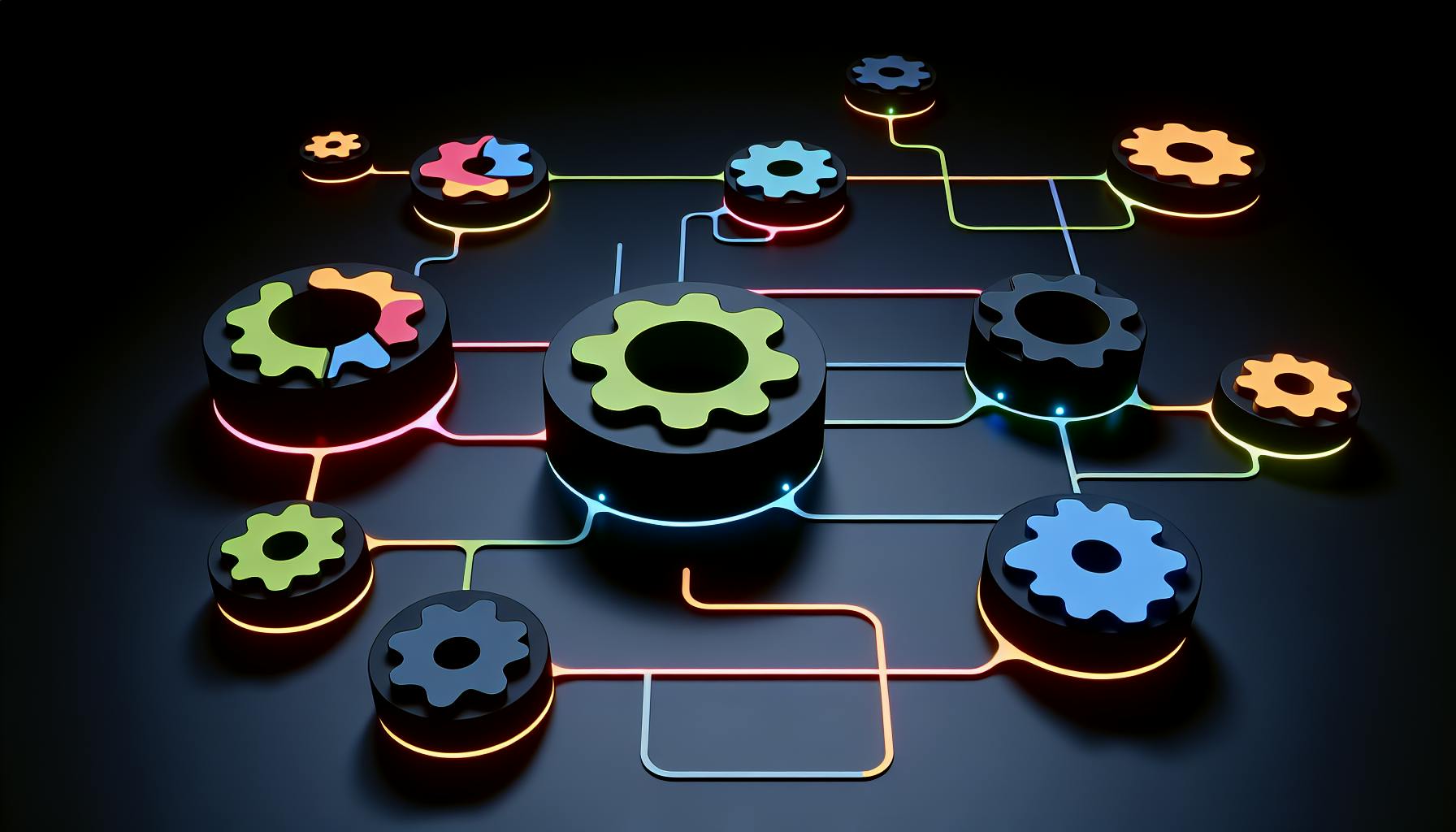Looking for free onboarding software you can customize? Here's everything you need to know about open source options that won't cost you a dime.
| What You Get | Why It Matters |
|---|---|
| Free Forever | No subscription fees or hidden costs |
| Full Control | Host it yourself, modify the code |
| Data Privacy | Keep employee info on your servers |
| Quick Fixes | Fix issues without waiting for support |
| Custom Features | Add exactly what your team needs |
Top Open Source Onboarding Tools:
- ChiefOnboarding: Self-hosted platform with automated workflows
- CEIPAL: Combined hiring and team management
- Connecteam: Mobile-first employee onboarding
- Factorial: All-in-one HR platform
- WalkMe: Step-by-step guidance system
- RecruitHire: Fast-track hiring tool
Quick Setup Requirements:
| Component | What You Need |
|---|---|
| Server | Your own hosting setup |
| Tech Skills | Basic coding knowledge |
| Time | 2-4 weeks for setup |
| Team | IT support for maintenance |
Here's the thing: Open source onboarding tools put you in control. You can change anything you don't like, add features when you need them, and keep your data secure - all without paying license fees.
Want proof? Teams using these tools cut setup time by 75% and save 100% on license costs. Plus, you get updates from the community instead of waiting for a vendor.
Related video from YouTube
Why Companies Love Free Onboarding Software
Here's what you get with open source onboarding tools:
| What You Get | How It Helps |
|---|---|
| Zero Cost | No monthly bills or surprise fees |
| Full Data Control | Your employee data stays with you |
| Code Freedom | Change anything you don't like |
| Security Control | Check the code, add your own security |
| Mix & Match | Connect it with your other HR tools |
| Update Control | No forced updates - you decide when to change |
Building Team Spirit
Open source onboarding brings your team together in ways other software can't:
- Everyone can add to the knowledge base
- Teams see exactly how onboarding works
- HR, IT, and managers all get a say
- New hires' feedback turns into action FAST
- Your tech team can fix bugs on the spot
It's like having a shared workspace where everyone chips in to make new hires feel at home. When someone spots a way to make things better, you can change it right away - no waiting for some distant software company to maybe fix it someday.
Discovering the Best Open Source Onboarding Software
Here's what you need to know about the top open source onboarding tools.
ChiefOnboarding: Self-Hosted Onboarding Made Simple
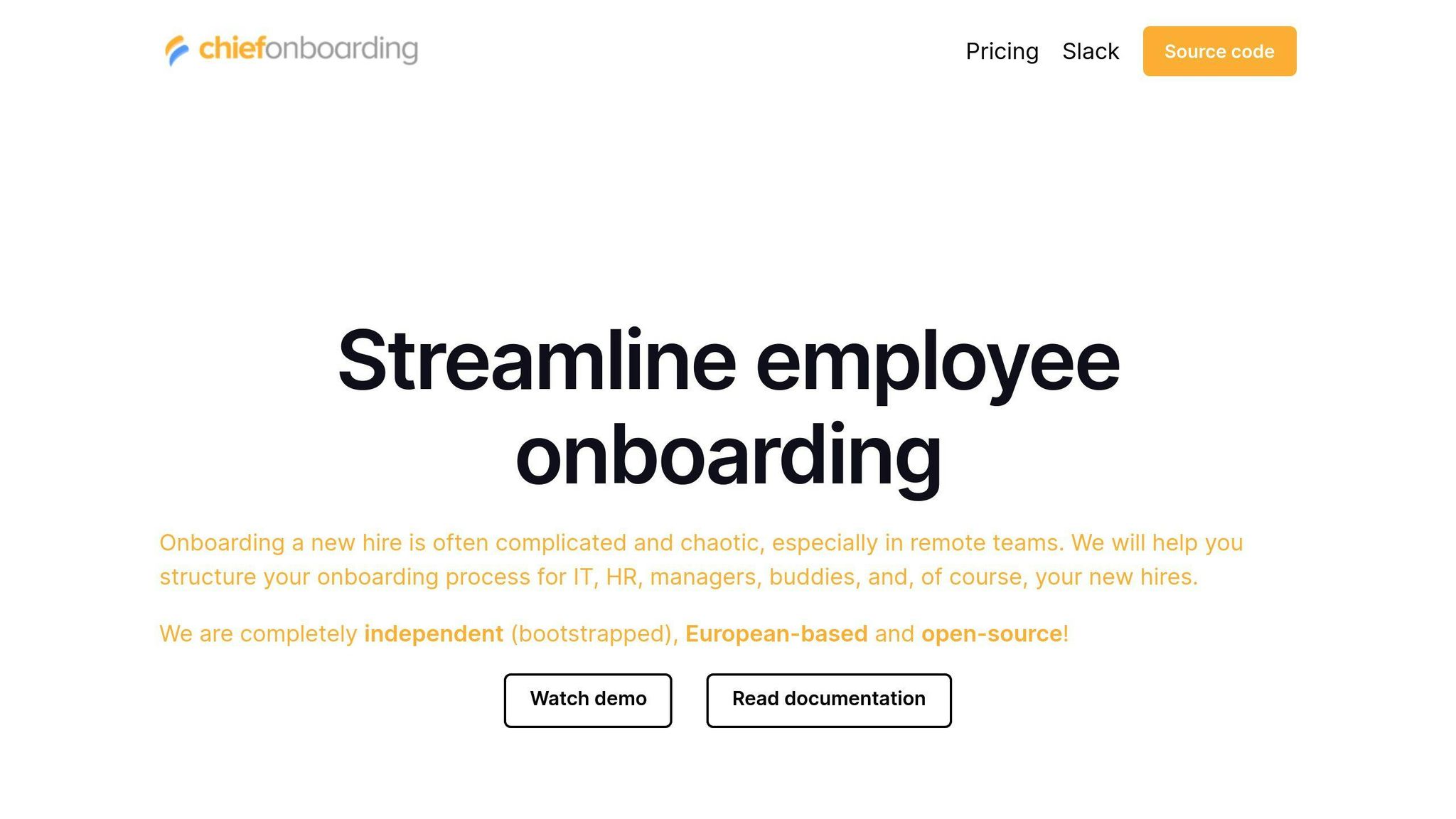
ChiefOnboarding is a self-hosted platform that makes onboarding tasks run on autopilot.
Here's what you get:
- Custom workflows for each team
- Progress tracking dashboards
- New hire guides
- API connections to your HR stack
| Feature | What You Get |
|---|---|
| Deployment | Run it yourself or in the cloud |
| Task Management | Everything runs automatically |
| Documentation | Built-in knowledge hub |
| Updates | New features every month |
| Support | Help from GitHub users |
CEIPAL: Two Tools in One Package
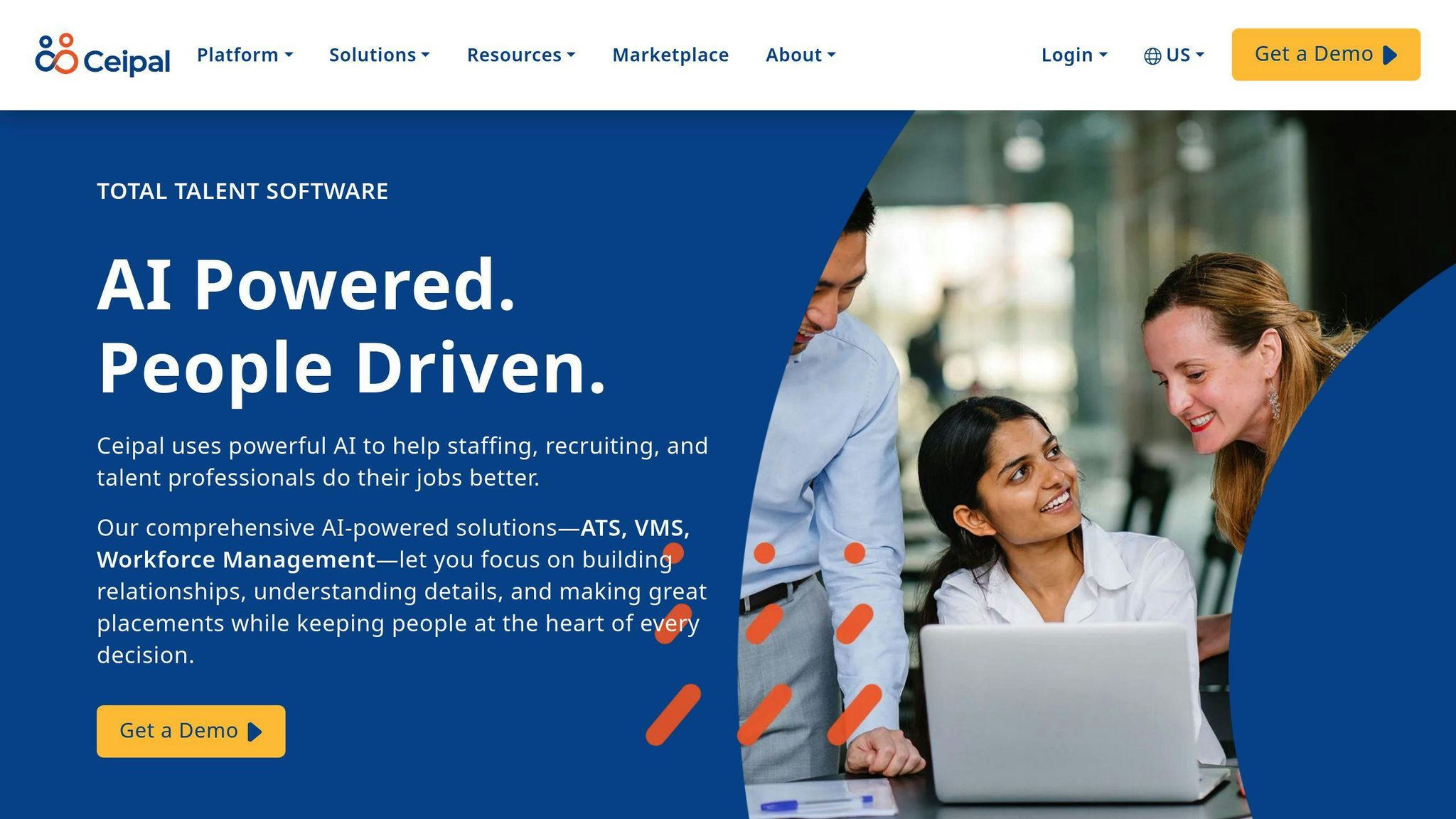
CEIPAL combines hiring and team management in a single tool:
| Hiring Tools | Team Management |
|---|---|
| Pulls info from resumes | Employee data storage |
| Posts jobs everywhere | Tracks work hours |
| Books interviews | Links to payroll |
| Rates candidates | Checks performance |
Connecteam: Mobile-First Onboarding
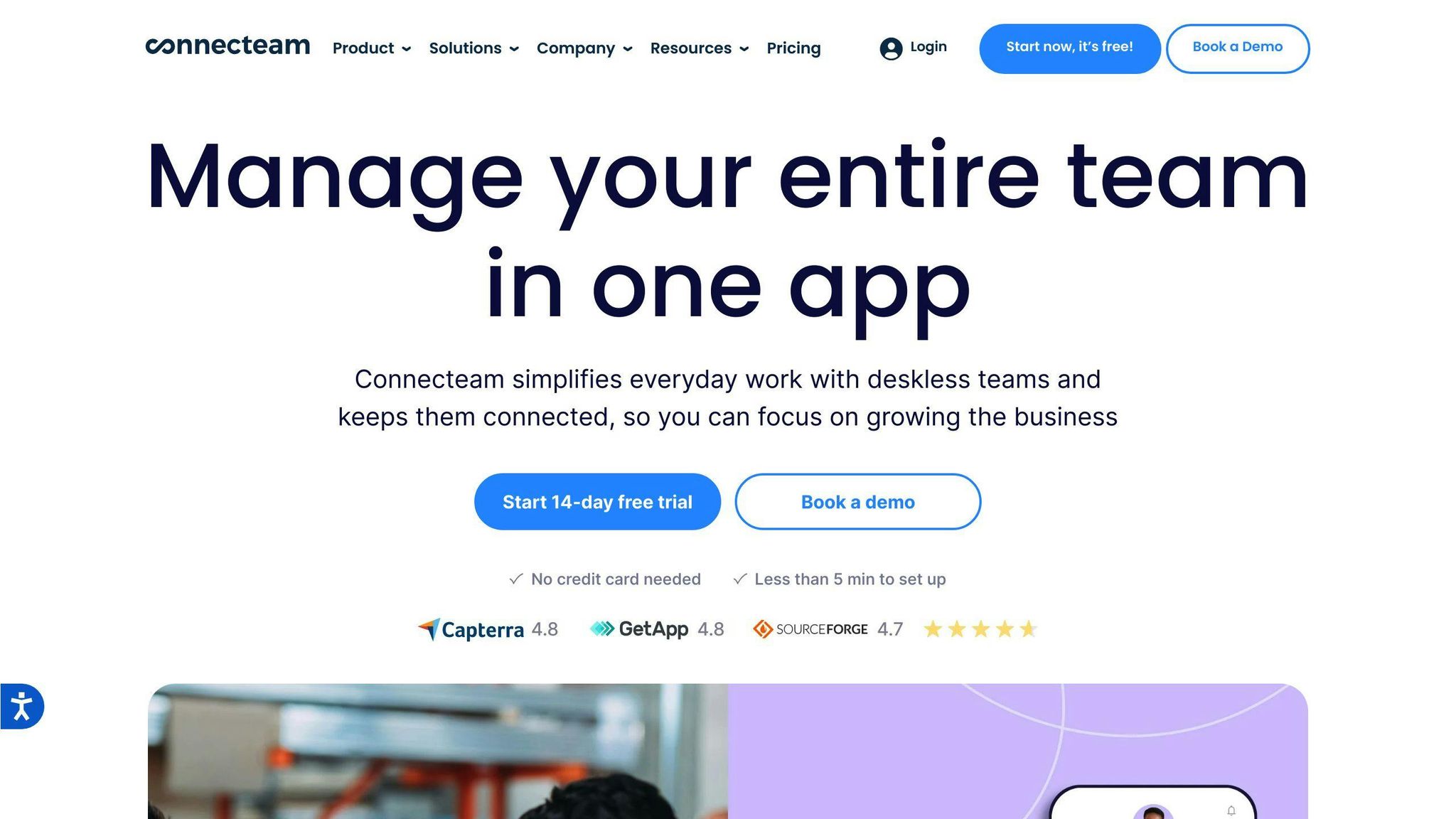
Connecteam puts onboarding in everyone's pocket:
- Sign forms on your phone
- Chat with the team
- Build training programs
- Track who's done what
| Training Tools | Team Chat |
|---|---|
| Make your courses | Group messages |
| Create quizzes | News feed |
| Add videos | 1-on-1 chats |
| See who finished | Share files |
Factorial: Everything HR in One Place
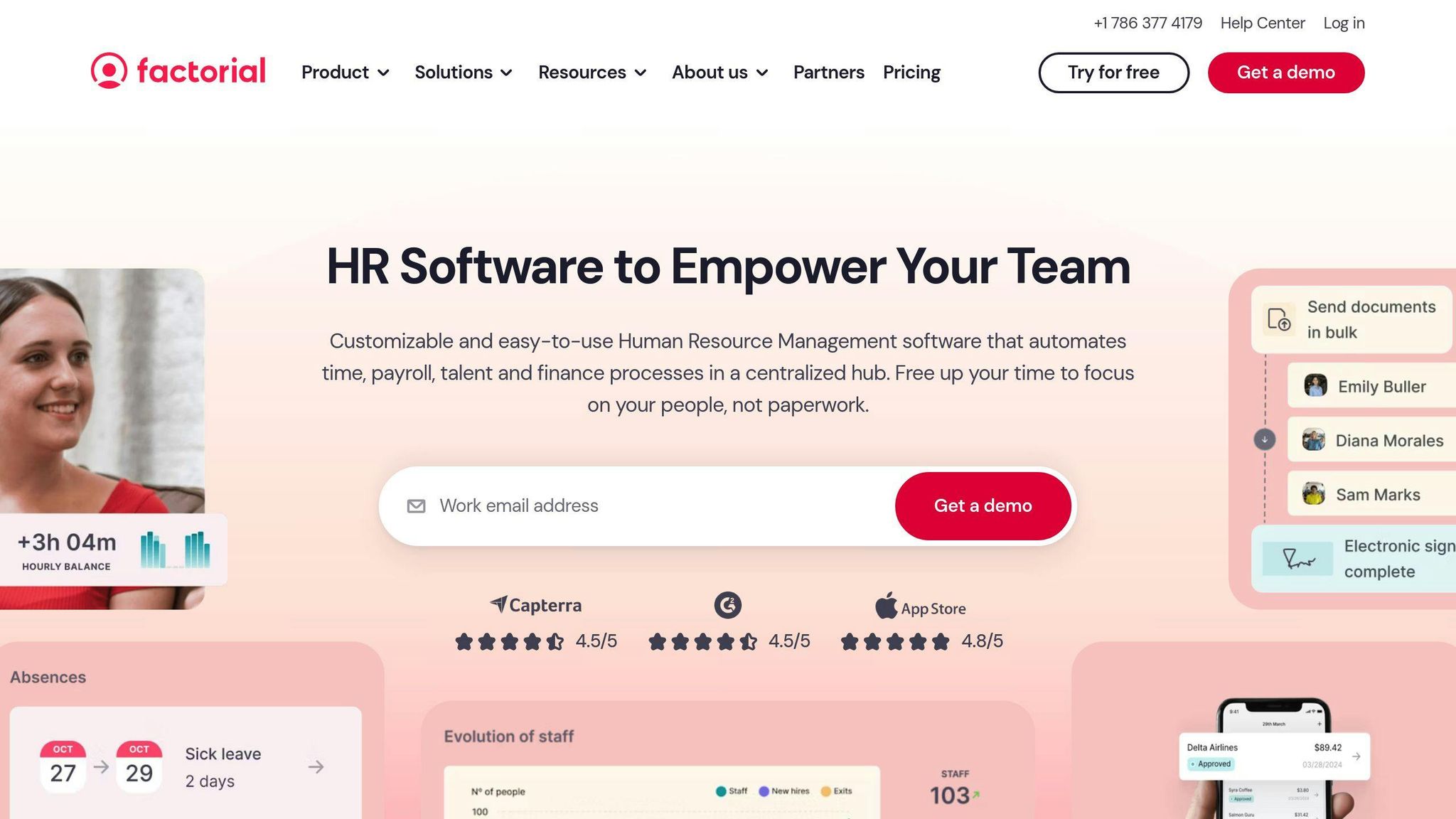
Factorial handles the whole employee journey:
| Daily HR Stuff | New Hire Setup |
|---|---|
| Time off tracking | Ready-to-use forms |
| Performance checks | To-do lists |
| Team goals | Meet the team |
| Benefits setup | Get equipment |
Perfect for tech teams - it handles HR paperwork AND IT setup in one spot.
sbb-itb-9c854a5
Key Integration Capabilities of Open Source Onboarding Tools
Docker Hub Makes Deployment Simple
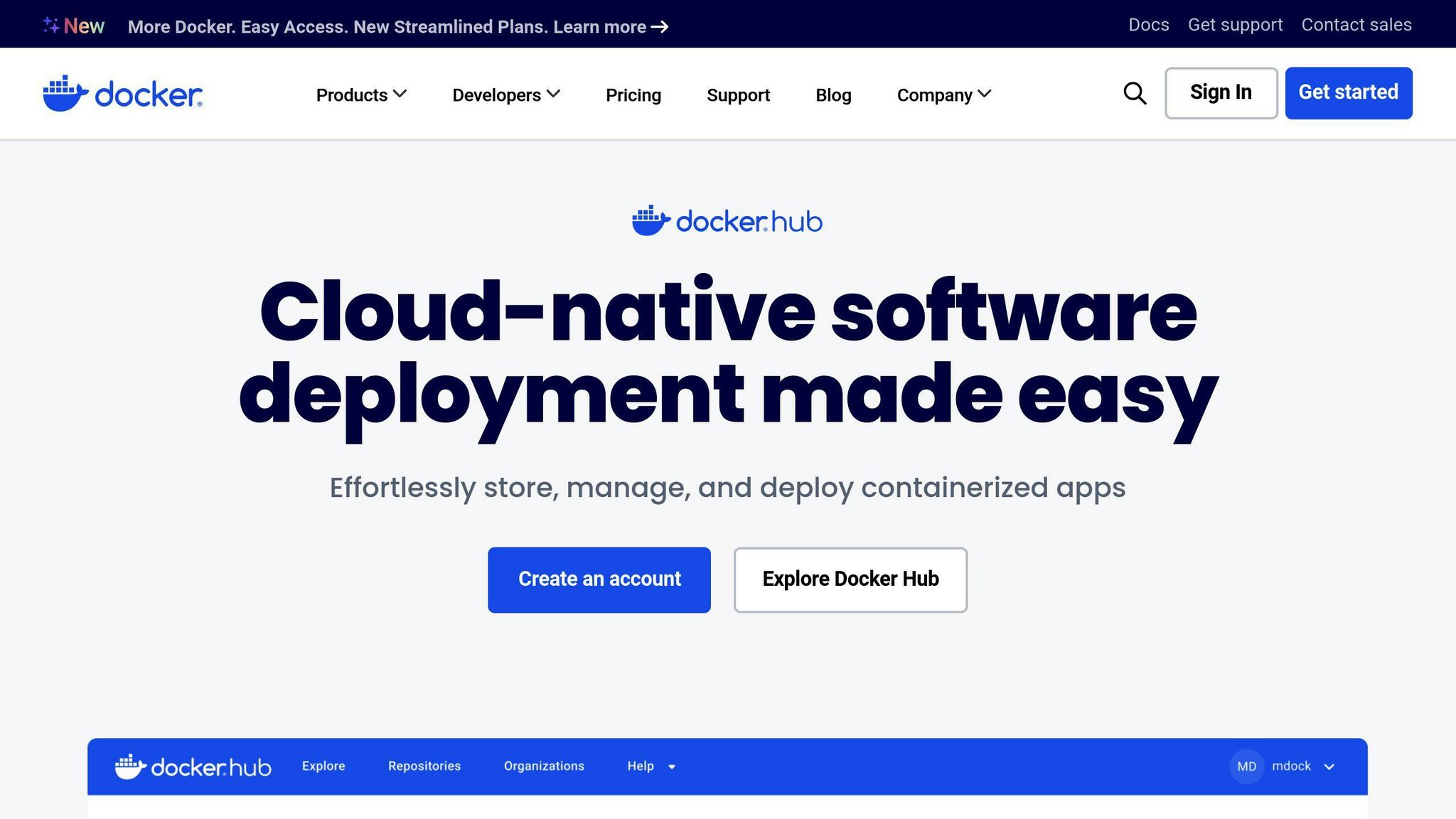
Docker Hub takes the headache out of setting up onboarding software. Here's what leading platforms offer:
| Platform | Docker Integration Features |
|---|---|
| ChiefOnboarding | - Ready-to-use containers - Multiple container deployment - Smart storage management |
| CEIPAL | - Specialized Docker images - Container management tools - Auto-scaling options |
| Factorial | - Docker Compose setup files - Small, independent services - Container status tracking |
Connect Your HR and Payroll Systems
These tools plug right into your existing HR setup. No double data entry needed.
| Integration Type | How It Works |
|---|---|
| API-Based | - REST APIs - GraphQL options - Webhook connections |
| Direct Database | - SQL links - NoSQL options - Data field matching |
| File-Based | - CSV handling - XML exchange - JSON transfers |
What gets connected:
- Employee records
- Time tracking
- Benefits info
- Tax forms
- Performance data
Track Training with SCORM
SCORM helps you see how your team's training is going:
| Feature | What You Get |
|---|---|
| Progress Tracking | - Who finished what - Time on lessons - Test results |
| Content Options | - Video training - Click-through lessons - Quiz builders |
| Reports | - Progress snapshots - Certificate tracking - Team stats |
What SCORM brings to the table:
- Standard content formats
- Progress monitoring
- Works on any platform
- Built-in testing
- Easy reporting
Implementing Open Source Onboarding Software Free of Charge
Want to set up open source onboarding software without spending a dime? Here's how to do it.
What You Need Before Starting
First, let's look at the core features you'll need:
| Feature Category | Key Requirements |
|---|---|
| User Management | - Single sign-on setup - Role-based access control - Team hierarchy structure |
| Documentation | - Knowledge base hosting - Version control - Search functionality |
| Training | - Course creation tools - Progress tracking - Assessment options |
| Communication | - Team chat integration - Task notifications - Feedback channels |
Picking the Right Platform
Here's what the top platforms offer right now:
| Platform | Active Users | Last Update | GitHub Stars | Support Options |
|---|---|---|---|---|
| ChiefOnboarding | 50,000+ | Weekly | 2.5k | Community Forum, Discord |
| CEIPAL ATS | 35,000+ | Monthly | 1.8k | Email, Slack |
| Factorial | 45,000+ | Bi-weekly | 2.1k | GitHub Issues, Chat |
Making It Your Own
Here's what to change in your setup:
| Customization Area | Setup Steps |
|---|---|
| Branding | - Add company logos - Set color schemes - Update email templates |
| Workflows | - Build task sequences - Set due dates - Add approval steps |
| Integrations | - Connect HR tools - Link chat platforms - Set up SSO |
Quick Setup Tips:
Start with a test group before rolling out to everyone. Keep backups of everything. Write down your code changes. Watch your system performance. Schedule regular updates.
That's it - you're ready to launch your own onboarding system.
Community Support and Contributions on GitHub
Getting help with open source onboarding software is straightforward. Here's what you need to know:
Where to Get Help
The main platforms offer quick support through different channels:
| Platform | Support Channels | Response Time | Active Members |
|---|---|---|---|
| ChiefOnboarding | Discord, GitHub Discussions | 2-4 hours | 5,000+ |
| CEIPAL ATS | Slack Workspace, Support Portal | 24 hours | 3,200+ |
| Factorial | GitHub Issues, Community Forum | 12 hours | 4,500+ |
GitHub Tools You'll Actually Use
GitHub isn't just for code - it's packed with tools to help you:
| Tool | What It Does | How to Use It |
|---|---|---|
| Issue Tracker | Report bugs, request features | Browse public repos |
| Pull Requests | Submit code fixes | Fork and send changes |
| Documentation | Find setup guides | Check Wiki pages |
| Discussions | Ask questions | Join Q&A threads |
Before you pick a platform, look at these numbers:
- How many issues are open vs. closed?
- How fast do they handle pull requests?
- When was the last commit?
- How many people contribute?
- Is the documentation up to date?
Getting Updates and Help
Here's where to find the latest info:
| Channel | Updates | What You'll Find |
|---|---|---|
| Project Blog | Weekly | What's new, how-to guides |
| Tech Docs | Monthly | API updates, connections |
| Code Examples | Bi-weekly | How to implement |
| Bug Trackers | Daily | Problems and solutions |
When you need help:
- Search before you ask
- Give details about your setup
- Follow the rules for contributing
- Tag the right people
- Show your code when asking questions
Remember: The best help comes from clear, specific questions. Don't be afraid to ask - that's what the community is for!
Top Open Source Onboarding Software for 2024
Here's what's working right now in open source onboarding:
WalkMe: Step-by-Step Guidance
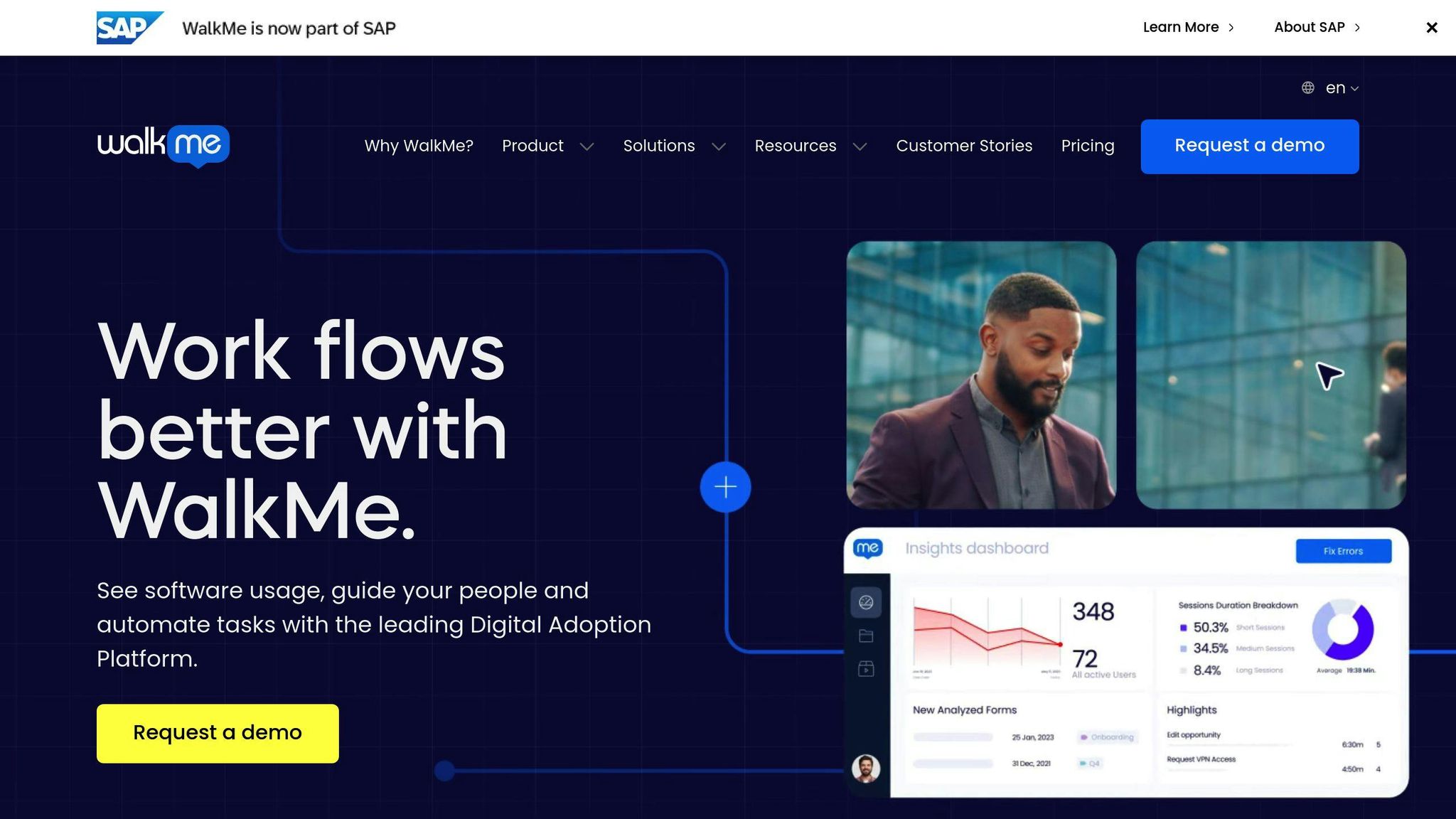
WalkMe makes onboarding dead simple:
| Feature | Impact | Usage Stats |
|---|---|---|
| Live Tooltips | 45% faster task completion | 2M+ monthly users |
| Smart Walkthroughs | 60% fewer support tickets | Used by 2,000+ companies |
| Code-free Editor | 3-day setup time | 92% adoption rate |
RecruitHire: Built for Speed
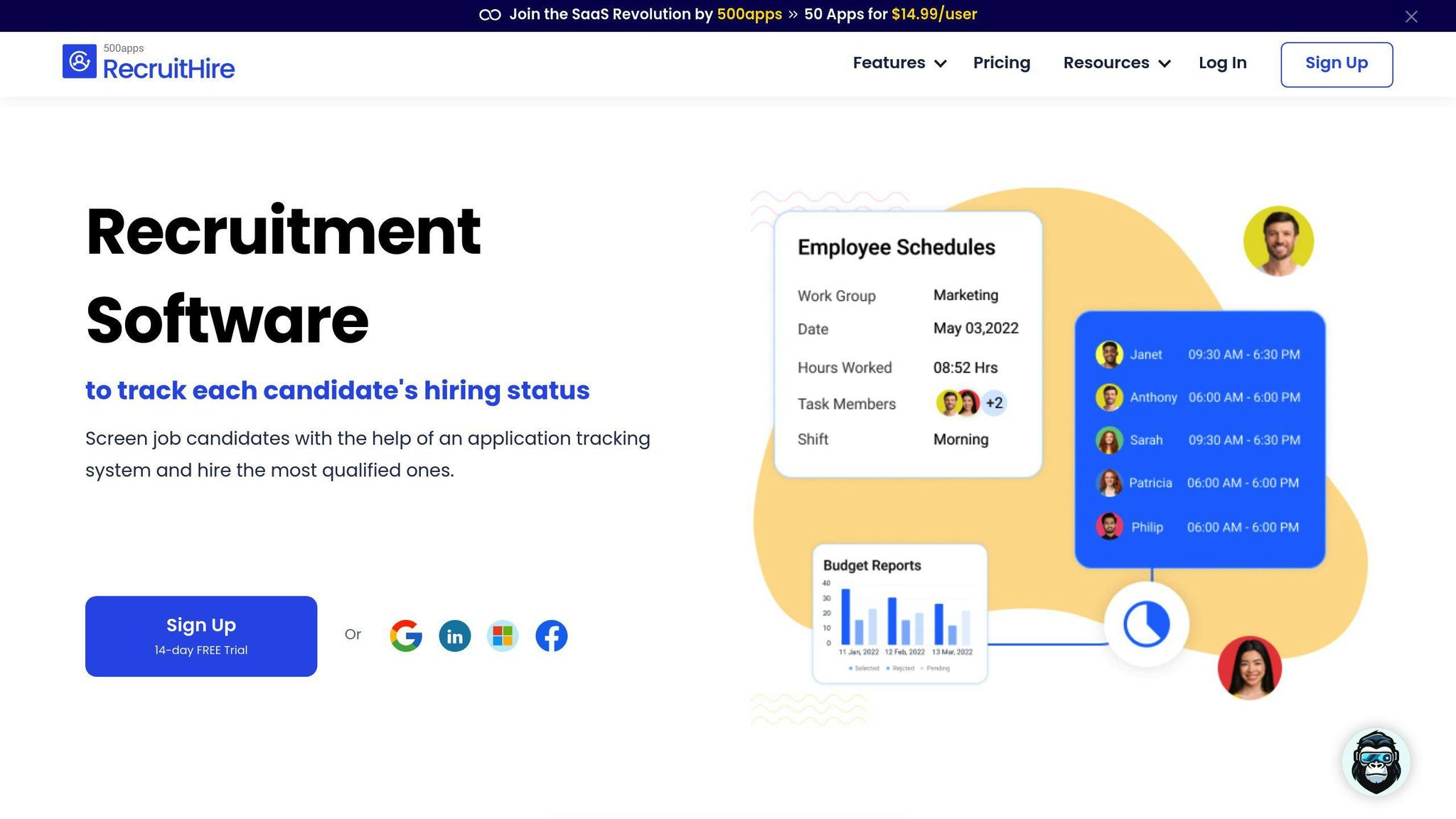
RecruitHire cuts through hiring bottlenecks:
| Component | What It Does | Results |
|---|---|---|
| ATS Integration | Tracks candidates automatically | 75% time saved |
| Document Manager | Handles paperwork | 90% less paper |
| Task Automation | Books interviews | 4x faster processing |
Learning-First Tools: Drillster and Salesbook
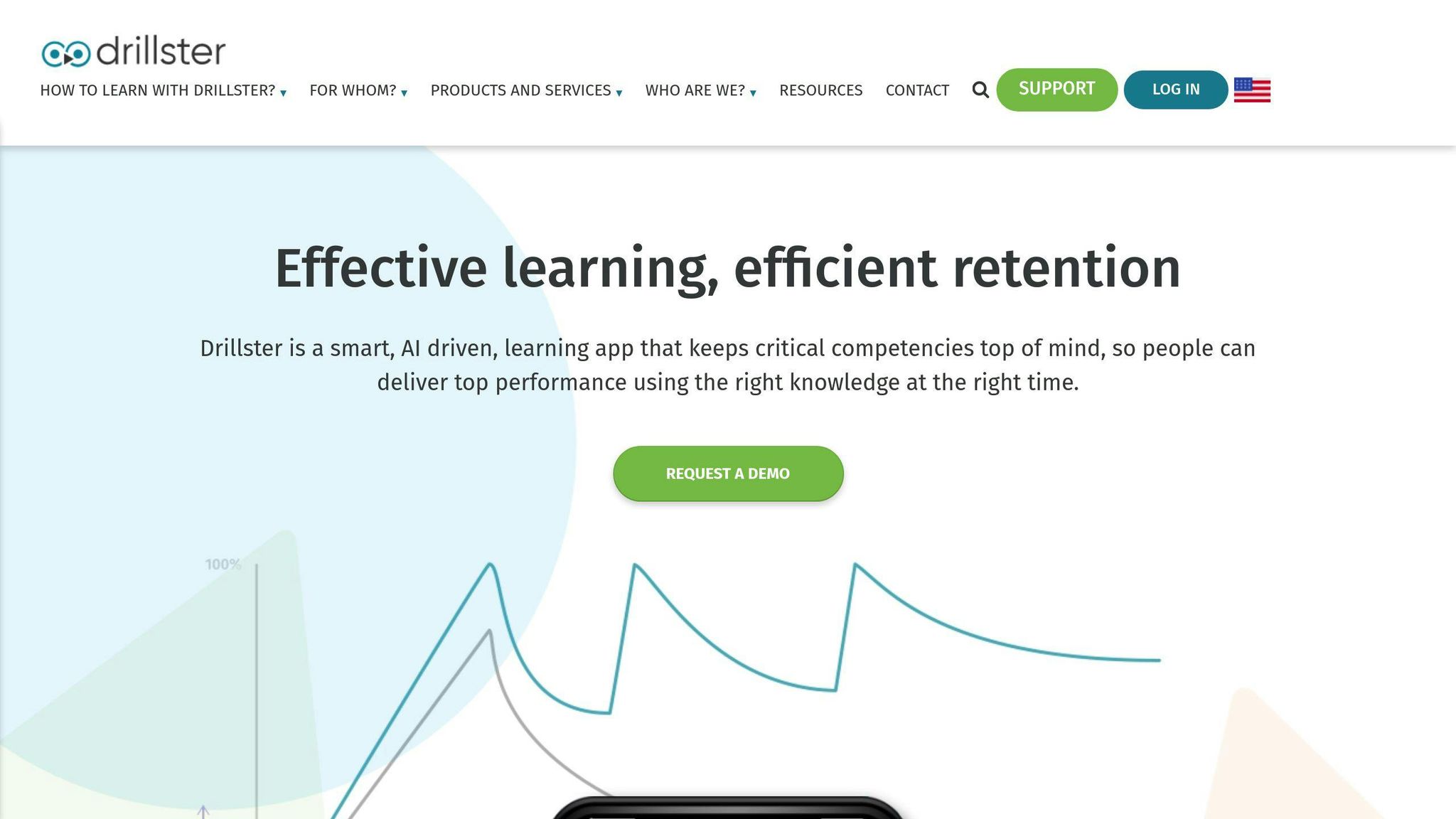
These tools put learning front and center:
| Platform | Main Features | Results |
|---|---|---|
| Drillster | Bite-sized learning | 85% knowledge retention |
| Salesbook | Sales training focus | 40% faster ramp-up |
Team Tools: Tangle and Shiawa
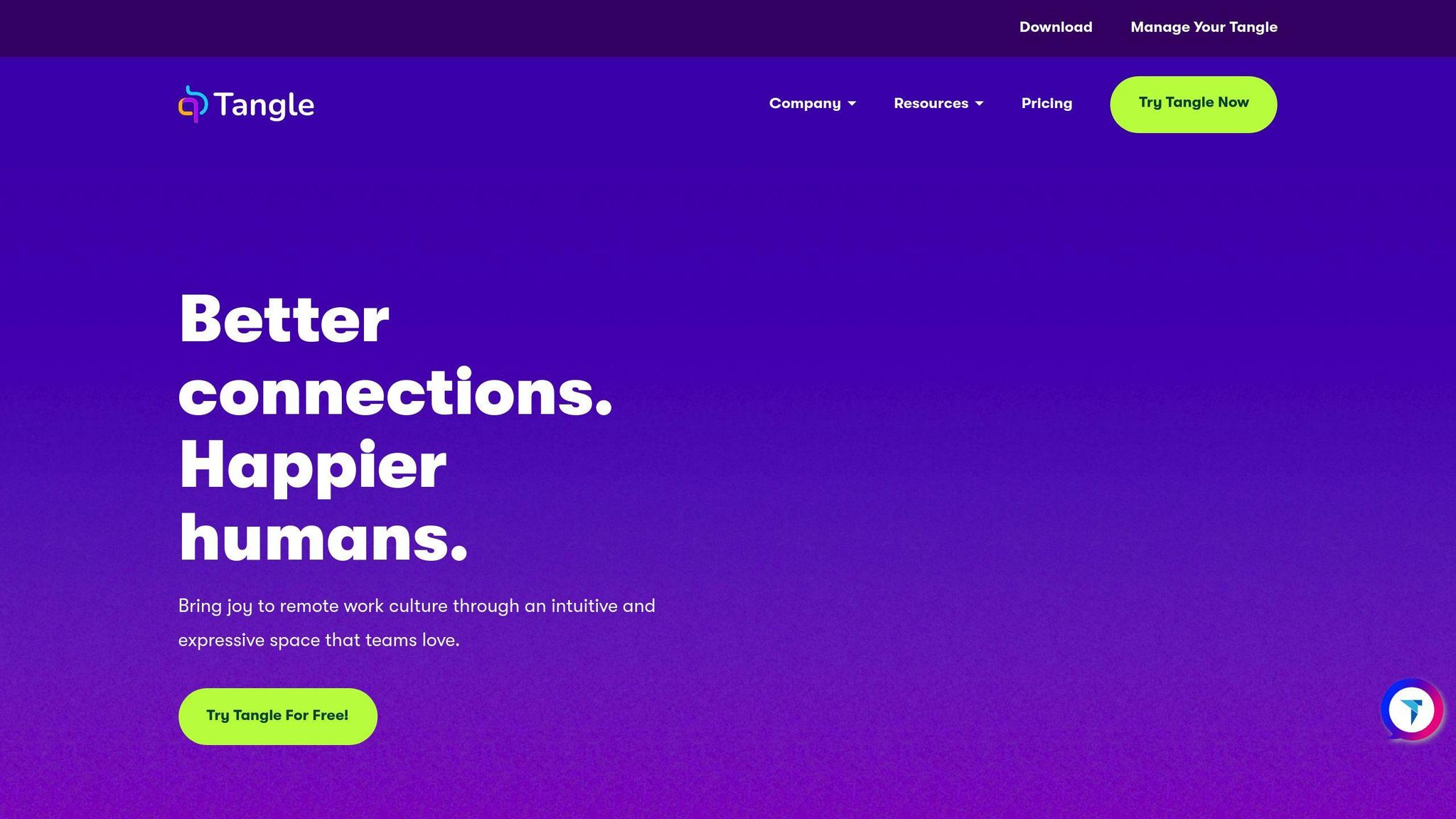
Built for better teamwork:
| Tool | Core Features | Impact |
|---|---|---|
| Tangle | Chat + docs in one place | 50% more team talks |
| Shiawa | Project management | 30% better completion rates |
Mind Workplace: The Wellness Factor
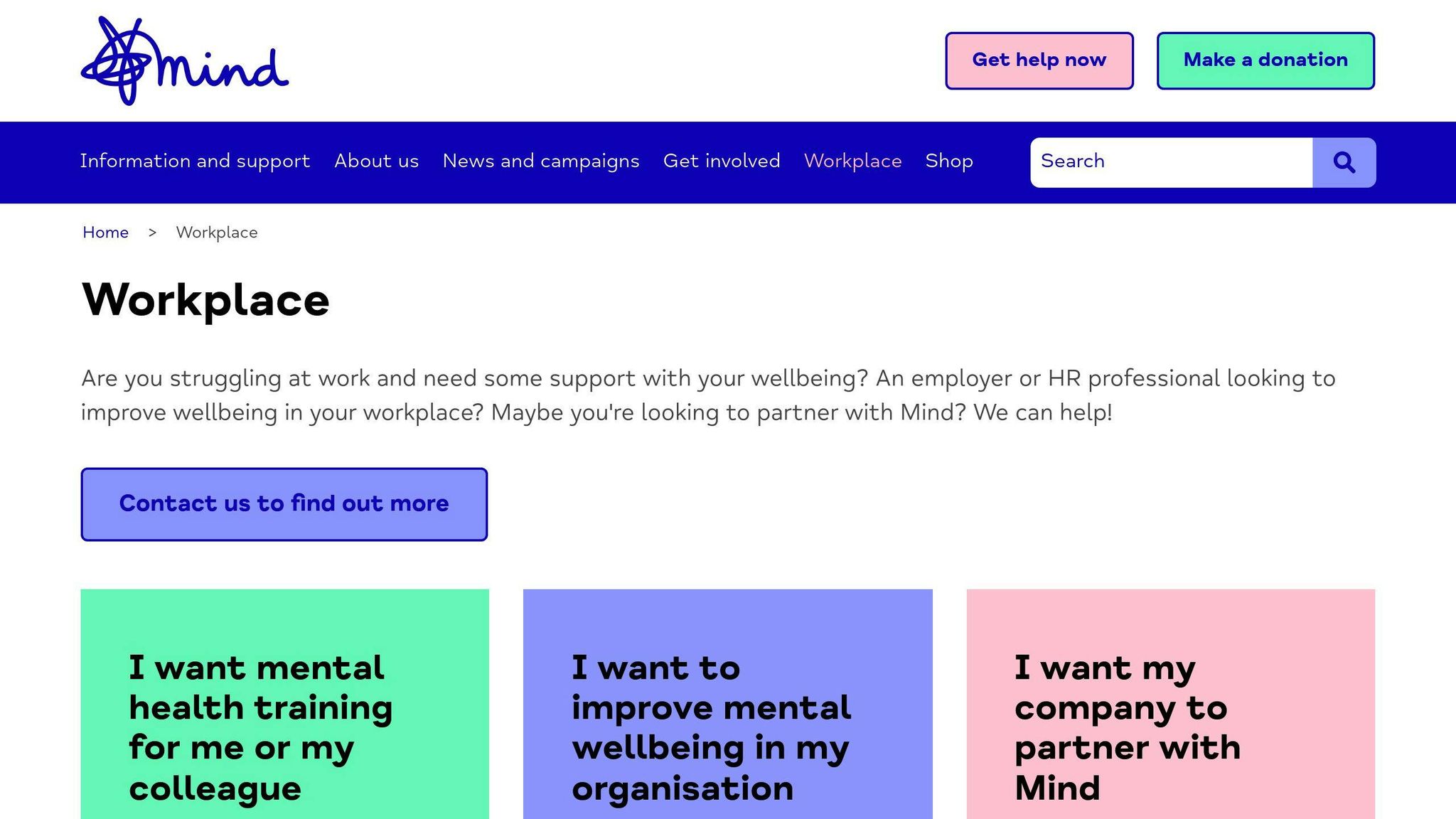
Mind Workplace adds a human touch:
| Feature | How It Helps | Results |
|---|---|---|
| Mood Tracking | Spots stress early | 25% less burnout |
| Support Network | Links new hires | 80% feel connected |
| Check-ins | Regular updates | 3x better retention |
These tools show how open source software keeps getting better at making onboarding work for everyone.
Conclusion: Why Open Source Onboarding Works
Open source onboarding tools put you in control. Let's look at what that means in practice.
What Tech Teams Get
Here's what happens when teams switch to open source platforms:
| Benefit | Impact | Example |
|---|---|---|
| Code Access | Teams can modify anything | WalkMe teams cut setup time by 75% |
| Community Updates | New features roll in fast | RecruitHire adds features monthly |
| API Freedom | Connect what you need | Drillster works with 15+ tools |
Money Stays in Your Pocket
The numbers speak for themselves:
| Cost Area | Savings | Details |
|---|---|---|
| License Fees | 100% | You pay nothing |
| Setup Costs | 60-80% | You handle deployment |
| Updates | Free | Community does the work |
Teams Get More Done
Open source tools boost teamwork:
| Feature | Result | Time to Impact |
|---|---|---|
| Shared Documentation | 50% fewer questions | 2-4 weeks |
| Team Chat | 3x more discussions | 1 week |
| Progress Tracking | 40% faster completion | 1 month |
Bottom line: Open source onboarding tools work because they hand control to the people who use them. You get better processes AND lower costs. It's that simple.