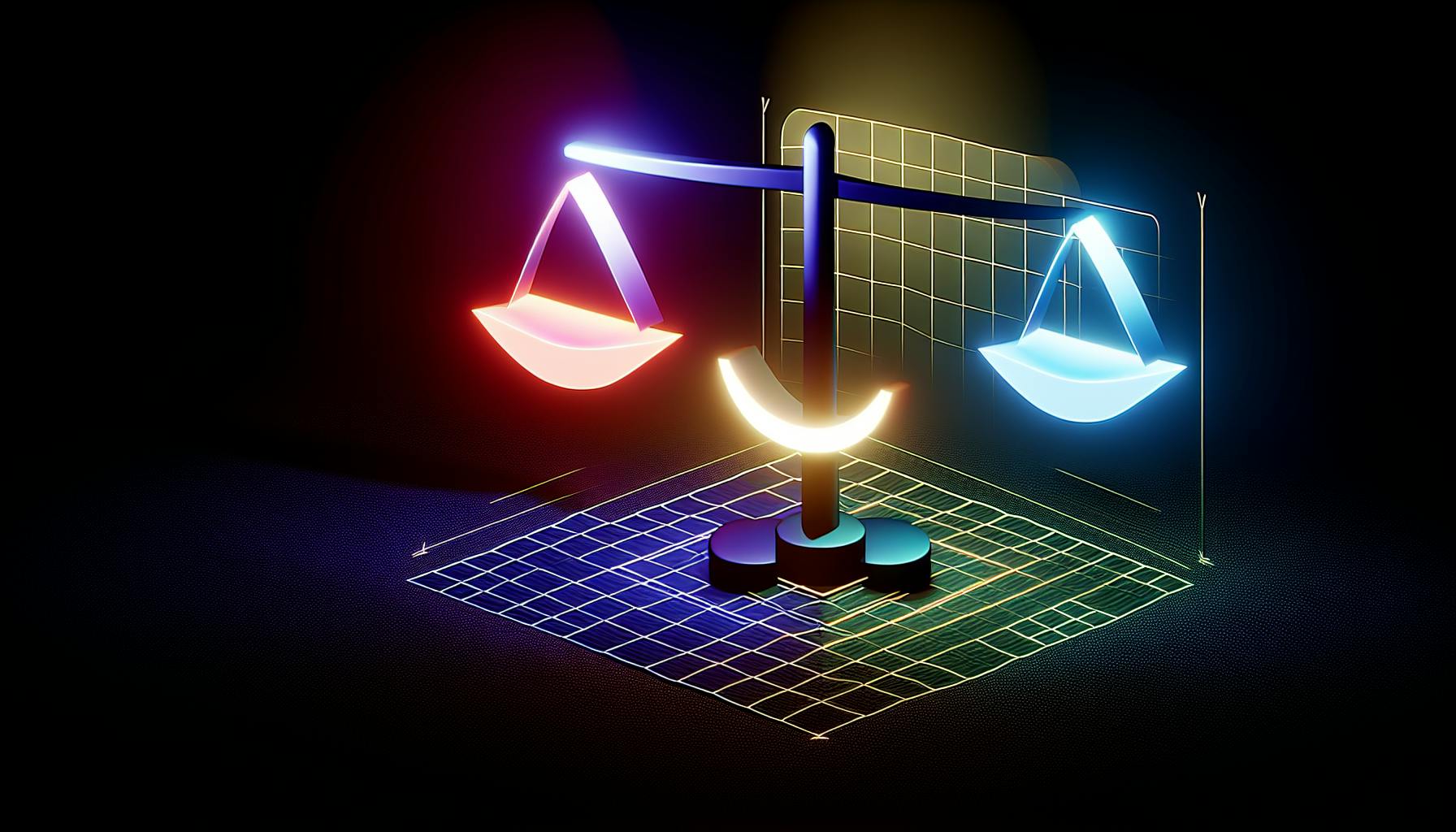When it comes to web development, most developers would agree that leveraging open source solutions can provide significant advantages over proprietary options.
In this post, you'll discover the immense flexibility, customization, and community support open source frameworks and libraries offer for building customized web solutions.
We'll overview popular open source tools for front-end, back-end, databases and more—detailing how you can mix-and-match components for a tailored stack. You'll see real examples of developers modifying source code and leveraging community support for targeted functionality. By the end, you'll have best practices for implementing open source software to meet your project needs.
Introduction to Open Source Solutions for Web Development
Open source software refers to programs with source code that anyone can inspect, modify, and enhance. Open source licenses promote collaboration and the free distribution of software. Some popular examples used for web development include Linux, Apache, MySQL, PHP, WordPress, Drupal, and Mozilla Firefox.
Compared to proprietary software, open source solutions offer more flexibility, lower costs, and access to a vibrant community of developers. However, they can also come with limited documentation, dependency risks, and a lack of dedicated technical support.
Defining Open Source Software
Open source software has source code that is publicly accessible for anyone to view, edit, and distribute. This is enabled through open source licenses like:
- GNU GPL: Allows modifying and sharing source code even in closed-source projects.
- MIT: Permits reuse in proprietary software without requiring code releases.
- Apache: Allows redistribution and modifications while requiring license and copyright preservation.
Open source code promotes collaboration through public bug trackers, mailing lists, and source code repositories like GitHub.
Advantages of Open Source Solutions
Key benefits of using open source web development tools:
- Cost Savings: Open source software is free to acquire and use. This significantly reduces startup costs.
- Flexibility: The ability to modify source code enables high customizability.
- Security: Public code reviews allow quicker vulnerability identification.
- Community Support: Active user communities offer assistance through forums, docs, and chat.
- Developer Freedom: Open source empowers developers to use, learn from, and contribute to projects.
Disadvantages of Open Source Solutions
Potential downsides to consider:
- Limited Documentation: Minimal documentation that relies on community contributions.
- Dependency Risks: Projects going stale over time, breaking integrations and functionality.
- No Dedicated Support: Lack of a service-level agreement or guaranteed response time from a vendor.
- Expertise Required: In-house developer skills needed for setup, use, and maintenance.
Open Source vs. Proprietary Software
| Parameter | Open Source | Proprietary |
|---|---|---|
| Cost | Free | Expensive license fees |
| Source Code Access | Yes | No |
| Feature Set | Customizable | Fixed scope |
| Support | Community-based | Service-level agreements |
| Development Model | Extreme programming | Closed model |
Use Cases and Adoption Trends
Over 65% of companies now utilize open source software for development. Popular web frameworks like React, Vue, and Angular enable rapid application prototyping. Content management systems like WordPress and Drupal power millions of websites through custom plugins. These demonstrate the immense value open source provides for building dynamic web applications.
What is the meaning of open source solution?
An open source software solution refers to a software application or platform that makes its source code freely available for anyone to access, modify, and distribute. Some key aspects of open source solutions include:
- Access to source code: The full source code of open source software is made publicly available under an open source license. This allows developers to study, alter, improve, customize, and redistribute the software.
- Community-driven development: Open source projects typically have an active global community of developers who collaborate to build, test, debug, and enhance the software. Anyone can contribute fixes, features, documentation etc.
- Flexible licensing: Open source licenses allow the free use, modification, and distribution of software under defined terms and conditions. Popular licenses include GNU GPL, MIT, Apache, etc.
- Cost savings: Access to free open source software can significantly reduce an organization's licensing and technology costs.
- Customizability: The ability to tweak open source software to meet specific needs is a major benefit. Developers can add or remove features and integrate the software with internal systems.
Some examples of popular open source solutions used by developers and businesses include operating systems like Linux, web servers like Apache, databases like MySQL and MongoDB, programming languages like Python, PHP, Ruby, content management systems like WordPress and Drupal etc.
The collaborative open source model creates software that is highly customizable, stable, secure and avoids vendor lock-in - making it suitable for web/app development, cloud infrastructure, data analytics, IoT and more. Organizations leverage open source systems to reduce costs, accelerate innovation and gain more control over their technical infrastructure.
What is open source example?
LibreOffice and the GNU Image Manipulation Program (GIMP) are two prime open source software examples that highlight the key differences from proprietary software.
As with any software, users must accept the terms of a license when using open source solutions. However, open source licenses have unique properties:
- Source code available: Users can view, modify, and redistribute the source code. This enables collaboration, customizations, and public contributions from the open source community.
- Free distribution: Open source software can be downloaded and distributed without charge. Users only pay if they want additional services like support, training, or cloud hosting.
- Continuous improvements: With many developers able to contribute code, identify bugs, and request features, open source software benefits from rapid innovation cycles and active community support.
For example:
- LibreOffice provides free office suite capabilities comparable to Microsoft Office. The open source model facilitates regular security patches, new features based on user feedback, and ports to various operating systems.
- GIMP offers advanced image editing and graphic design capabilities. Its open source licenses enable users to freely modify the code for niche use cases or build custom plugins and scripts. As an open collaboration platform, it sees frequent bug reports and contributions.
These and many other mature open source solutions demonstrate the flexibility, cost savings, and community-driven development at the heart of the open source movement. For developers and end users alike, they provide compelling alternatives to closed, proprietary software tools.
What are the advantages of open source solutions?
Open source solutions provide several key advantages, including:
Absolute transparency
- The source code is publicly available for anyone to inspect, audit, and contribute to. This leads to greater transparency as nothing is hidden behind closed source code or proprietary licenses. Developers can fully understand how the software works under the hood.
Flexibility
- Open source software can be freely modified and customized to suit specific needs, unlike closed source solutions. Developers are not limited by vendor restrictions and can adapt open source platforms as required.
Agility
- The collaborative development model of open source allows rapid iteration and deployment of new features. Open source communities quickly rally around promising projects, accelerating development.
Enhanced security
- By allowing public code reviews, open source enables crowdsourced auditing for vulnerabilities. Security issues can be identified and fixed rapidly through community scrutiny.
Cost-efficiency
- Open source software is free to acquire and use without restrictive commercial licenses. This significantly reduces total cost of ownership, making it more affordable for organizations.
Scalability
- Many open source technologies scale efficiently to handle high workloads. The availability of code also makes it easier to customize scaling strategies.
Powering the digital transformation
- Open source is driving innovation across cutting-edge technologies like AI, cloud, IoT, blockchain, etc. It serves as an engine for rapid digital transformation across industries.
The open-source community
- Passionate communities collaborate on open source projects. This leads to faster development cycles, better documentation, and lively support forums.
sbb-itb-9c854a5
Is ChatGPT open source?
ChatGPT is an AI chatbot created by Anthropic, a San Francisco-based AI safety startup. It is designed to have natural conversations and be helpful, harmless, and honest.
ChatGPT is not open source software. The source code for ChatGPT has not been publicly released by Anthropic. As a proprietary software, the code is kept private and access is restricted only to Anthropic employees and partners.
Some key reasons ChatGPT is not open source:
- Protecting IP and competitive advantage: Releasing the source code could allow competitors to copy or replicate parts of ChatGPT, undercutting Anthropic's position in the market.
- Commercial viability and funding: Keeping ChatGPT closed source allows Anthropic to potentially monetize it in the future and secure further funding based on its commercial potential.
- Safety and ethics concerns: Full transparency into ChatGPT's code may make it easier for bad actors to probe for weaknesses or attempt to manipulate the AI system.
While not open source per se, Anthropic has stated they intend to allow limited external audits of ChatGPT's capabilities to ensure it operates safely and ethically. But the core training algorithms and models will remain proprietary intellectual property.
So in summary - no, ChatGPT is not an open source project. Its source code is private and restricted. This protects Anthropic's commercial interests and also acts as a safeguard around responsible AI development.
Popular Open Source Frameworks and Libraries
Open source frameworks and libraries provide customizable building blocks for web development. They are developed collaboratively and available under open source licenses, allowing developers to use, modify, and distribute the code. Here are some of the most popular open source solutions for common web development needs:
JavaScript Frameworks: Angular, React, and Vue.js
JavaScript frameworks help structure complex front-end applications and websites. They provide solutions for managing state, routing, and DOM manipulation out-of-the-box:
- Angular - Developed by Google, Angular offers excellent scalability and integration with back-end data. It uses TypeScript, dependency injection, and data binding for building dynamic web apps.
- React - Created by Facebook, React uses a component-based architecture for building fast user interfaces. It has a shallow learning curve and works well for developing complex, interactive UIs.
- Vue.js - A progressive framework for building web interfaces, Vue combines the best of Angular and React. It is beginner-friendly but can also scale to large, enterprise-level applications.
Back-End Frameworks: Node.js and Django
These open source back-end frameworks help build robust and scalable server-side applications:
- Node.js - Uses JavaScript for writing server-side code, making it easy to share code between front-end and back-end. It is fast, lightweight, and ideal for real-time applications.
- Django - A high-level Python framework that enables rapid development through components like an object-relational mapper and template engine. It is versatile enough to build CMS, social platforms, and more.
CSS Libraries: Bootstrap and Tailwind CSS
Reusable CSS libraries like Bootstrap and Tailwind CSS help accelerate front-end development:
- Bootstrap - The most popular CSS framework providing responsive layouts, components, and JavaScript plugins out of the box.
- Tailwind CSS - A utility-first framework for rapid UI development through pre-defined CSS classes instead of custom CSS.
Content Management Systems: WordPress and Drupal
Leading open source CMS platforms include:
- WordPress - Powers over 35% of all websites with its ease of use, vast plugin ecosystem, and customization flexibility.
- Drupal - An enterprise-grade CMS with an emphasis on security, scalability, and developer experience. Integrates well with databases and external apps.
Database Systems: MySQL and PostgreSQL
These open source databases are widely used across web apps and software:
- MySQL - The world's most popular relational database, ideal for web and mobile apps due to speed, reliability, and ease of use.
- PostgreSQL - An advanced SQL database gaining popularity for its robust features, performance, and standards compliance.
The collaborative open source model fosters strong communities that continuously maintain and enhance these frameworks, libraries, and tools over time through public bug trackers, mailing lists, chat channels, code repositories, and more. This results in robust solutions that evolve to meet changing technology needs.
Leveraging Open Source for Custom Solutions
Open source software provides developers great flexibility to create customized solutions tailored to their specific needs. Here are some of the key ways open source enables building custom web applications:
Mixing and Matching Components for Customization
One major advantage of open source is the ability to mix and match components from different projects:
- Combine JavaScript frameworks like React or Vue with CMSs like WordPress or Drupal
- Swap out parts of the technology stack like database, cache store, etc.
- Integrate open source libraries for added functionality
This modular approach makes it easy to assemble a custom stack with your preferred set of tools.
Modifying Source Code for Tailored Functionality
With access to source code, developers can directly modify systems to add new features or optimize performance:
- Tweak functionality by altering algorithms, processes, etc.
- Enhance UI/UX by changing style sheets, scripts, templates
- Optimize speed by identifying and resolving performance bottlenecks
- Add integrations by building custom modules, plugins, and extensions
Ability to change core code enables much more customization.
Leveraging Active Community Support for Custom Development
Open source projects often have vibrant communities that provide helpful resources for customization:
- Forums to ask questions and get help with development
- Chat rooms for quick back-and-forth troubleshooting
- Mailing lists to tap collective wisdom of community
- GitHub issues to request features or submit bug fixes
Developers can leverage these channels to overcome challenges with custom solutions.
Publishing Custom Plugins and Themes to Open Source Repositories
After creating customized plugins, themes or extensions, developers can contribute back to the community:
- Upload to public source code repositories like GitHub
- Distribute via package managers like npm or GNU Getopt
- Include proper licensing so others can reuse code
This continues the collaborative cycle that makes open source so powerful.
Case Study Examples of Open Source Customization
WordPress powers over 40% of all websites by enabling extreme customizability of open source core plus plugins/themes. Other examples include Slack's use of React and AWS services to enable custom enterprise messaging, and GitLab's continuous integration leveraging Docker and Kubernetes.
Best Practices for Open Source Software Implementation
Open source software provides many benefits for web development, including flexibility, cost savings, and access to a global community. However, effectively leveraging open source requires following best practices around assessment, integration, documentation, security, and staff skills.
Assessing Project Needs and Open Source Alternatives
When considering open source solutions:
- Clearly define project goals, constraints, use cases and resources
- Research multiple open source options in each software category
- Compare features, documentation quality, licensing, community health
- Select components aligning closest with needs and capabilities
Focusing on your unique needs ensures you choose the right open source building blocks.
Integration and Testing of Open Source Components
Smooth integration starts with:
- Coding to open source software standards and specifications
- Confirming component compatibility through testing
- Fixing conflicts between components early
- Automating builds and tests to catch issues quickly
Thoroughly test open source implementations end-to-end before launch.
Documentation and Maintenance of Open Source Systems
Maintain order through:
- Inline documentation explaining integration points
- Centralized docs covering architecture, dependencies, and configurations
- Monitoring community commitments and dependency updates
- Budgeting ongoing maintenance costs
Strong docs and diligence prevents surprises down the road.
Ensuring Security and Compliance in Open Source Software
Manage risks by:
- Assessing license compatibility and obligations
- Enabling only necessary features and permissions
- Creating security testing criteria based on usage
- Setting policies for open source evaluation and use
- For example, platforms like Censinet RiskOps streamline third party risk management by unifying security assessments and compliance checks, ensuring safe integration of open source components without complex setups.
Security and compliance is a joint responsibility between your team and the open source community.
Developing Staff Skills and Training for Open Source Projects
Boost internal capabilities via:
- Documentation sprints to map existing systems
- Formal open source software training
- Allotting time for staff to contribute to projects
- Participating in community forums and events
Developing internal experts pays dividends on future open source projects.
The Future of Open Source Web Development
Review of Core Benefits and the Open Source Model
The open source model provides significant advantages for web development. Key benefits include:
- Customizability: Open source software can be freely modified and extended to suit specific needs. Developers have full control to tweak and optimize code.
- Community support: Open source projects feature collaboration between developers and users. This active community assists with issues and contributes improvements.
- Cost savings: Open source software is free to use. This eliminates expensive licensing fees for proprietary alternatives.
- Security: With publicly viewable code, vulnerabilities can be quickly spotted and patched. The open process lends itself to more secure software.
These core strengths make open source well-suited for agile web development.
Developer Experience Improvements with Open Source Tools
Open source offers a vast selection of frameworks, libraries, and tools to streamline web development:
- Standards like HTML5, CSS3, JavaScript ES6 facilitate cross-browser web development.
- Version control systems like Git simplify collaborating on code.
- JavaScript libraries like React, Vue.js, and Angular provide components to quickly build modern web apps.
- Automated testing tools like Jest, Selenium, Cypress assist with code quality and reliability.
- Task runners like Gulp, Grunt handle mundane chores like minification, concatenation, linting.
- CSS frameworks like Bootstrap, Foundation supply responsive layouts and UI components.
These resources boost productivity and enable developers to focus on programming application logic.
Emerging Technologies in Open Source Web Development
Upcoming open source tech like WebAssembly, AI, IoT, and Blockchain hold promise:
- WebAssembly allows near-native speeds for web apps. This expands possibilities for complex web software.
- AI/ML through libraries like TensorFlow.js brings machine learning to the browser. This enables intelligent interfaces.
- IoT integration allows web apps to interface with connected devices for home automation, industrial uses, etc.
- Blockchain enables decentralized apps with transparent tamper-proof data. Cryptocurrency is one use case.
These innovations indicate the vital and expanding role of open source in cutting edge web development.
Closing Thoughts on the Open Source Movement and Web Development
The open ideology has driven immense progress in web technology. Open standards and software lead to more democratic access to technology. New developers should leverage this movement by contributing to open source projects. Resources like GitHub guide beginners in participating. Overall, open source has a bright future in pushing web development forward through community-driven innovation.