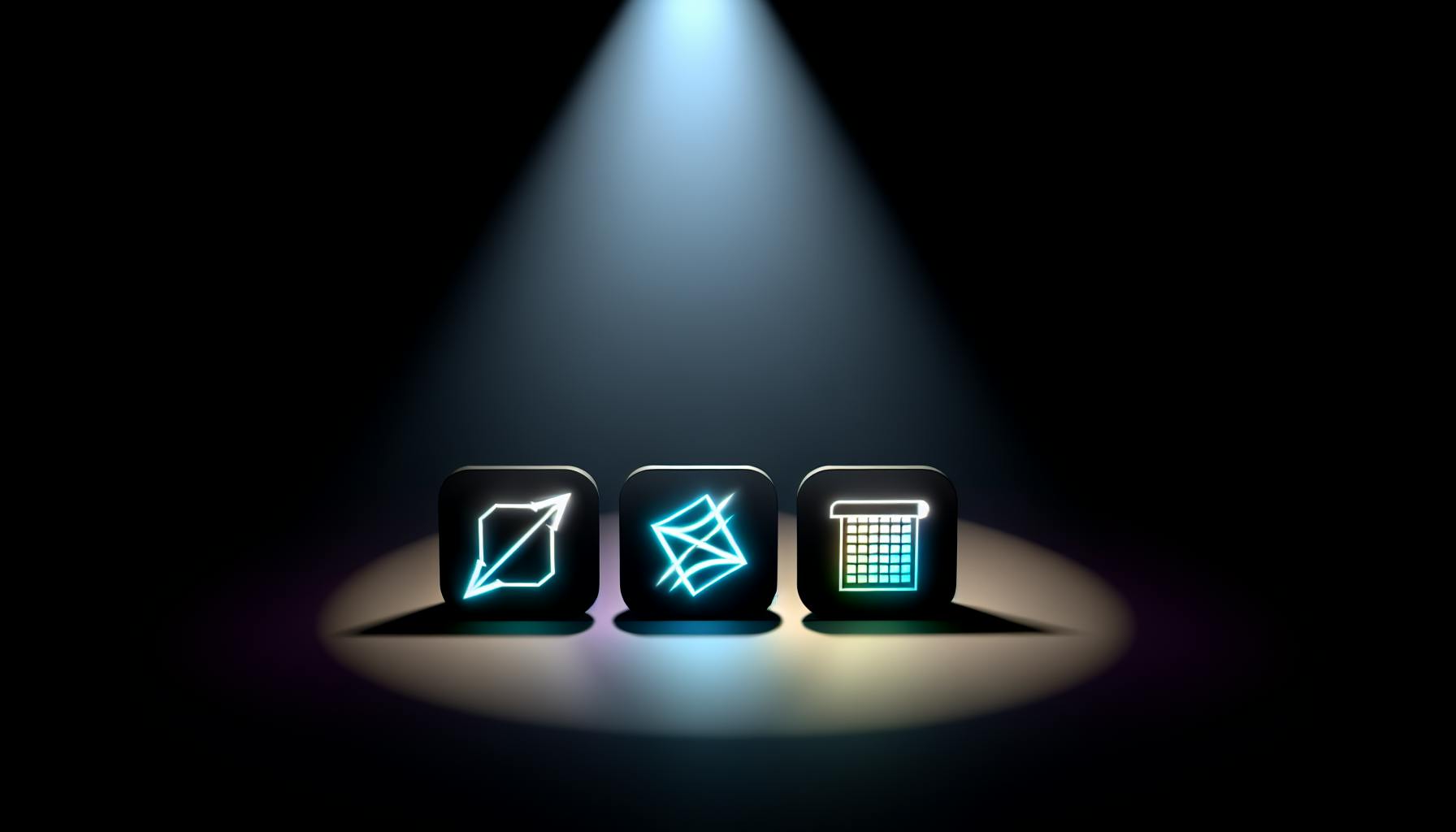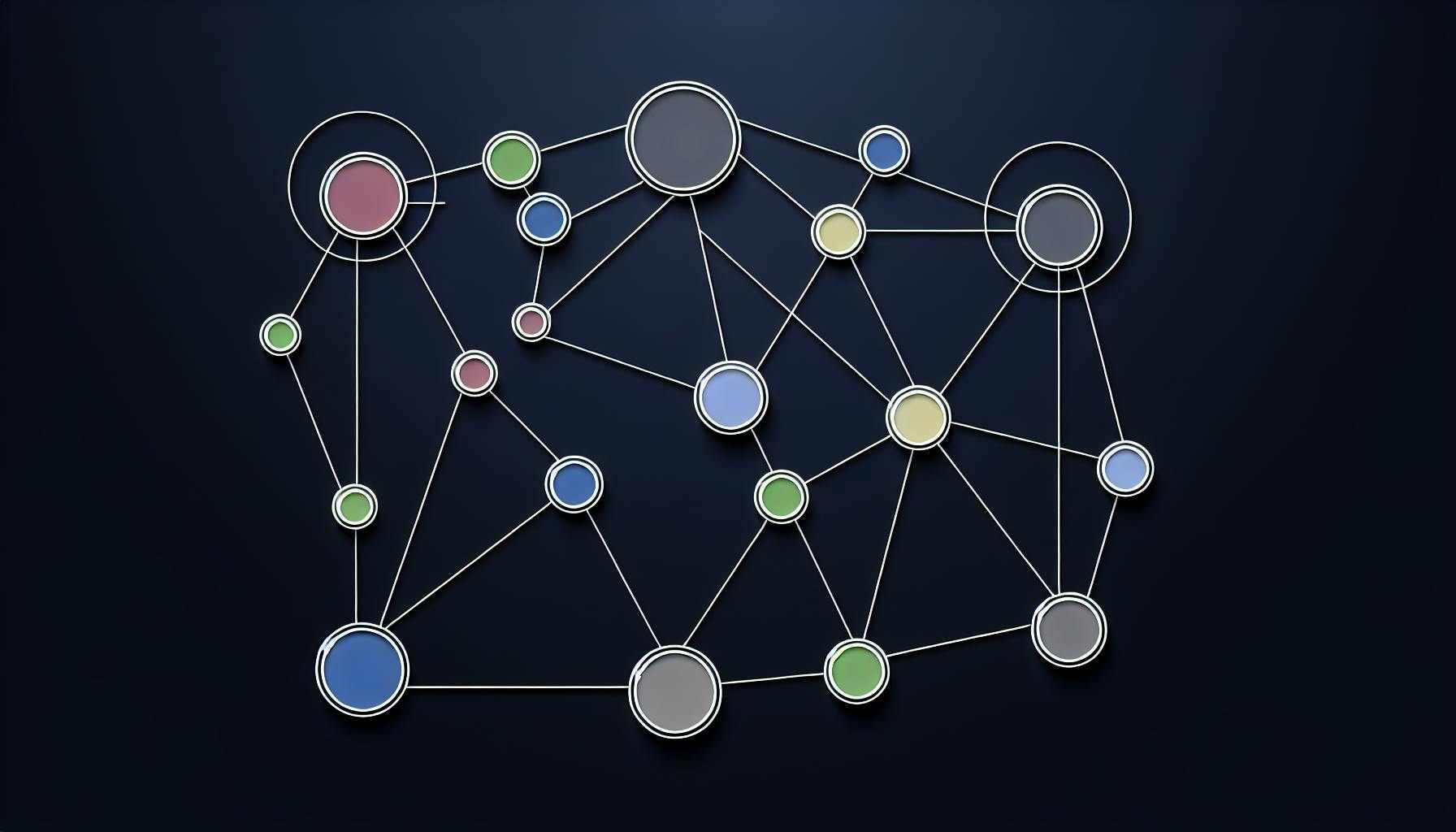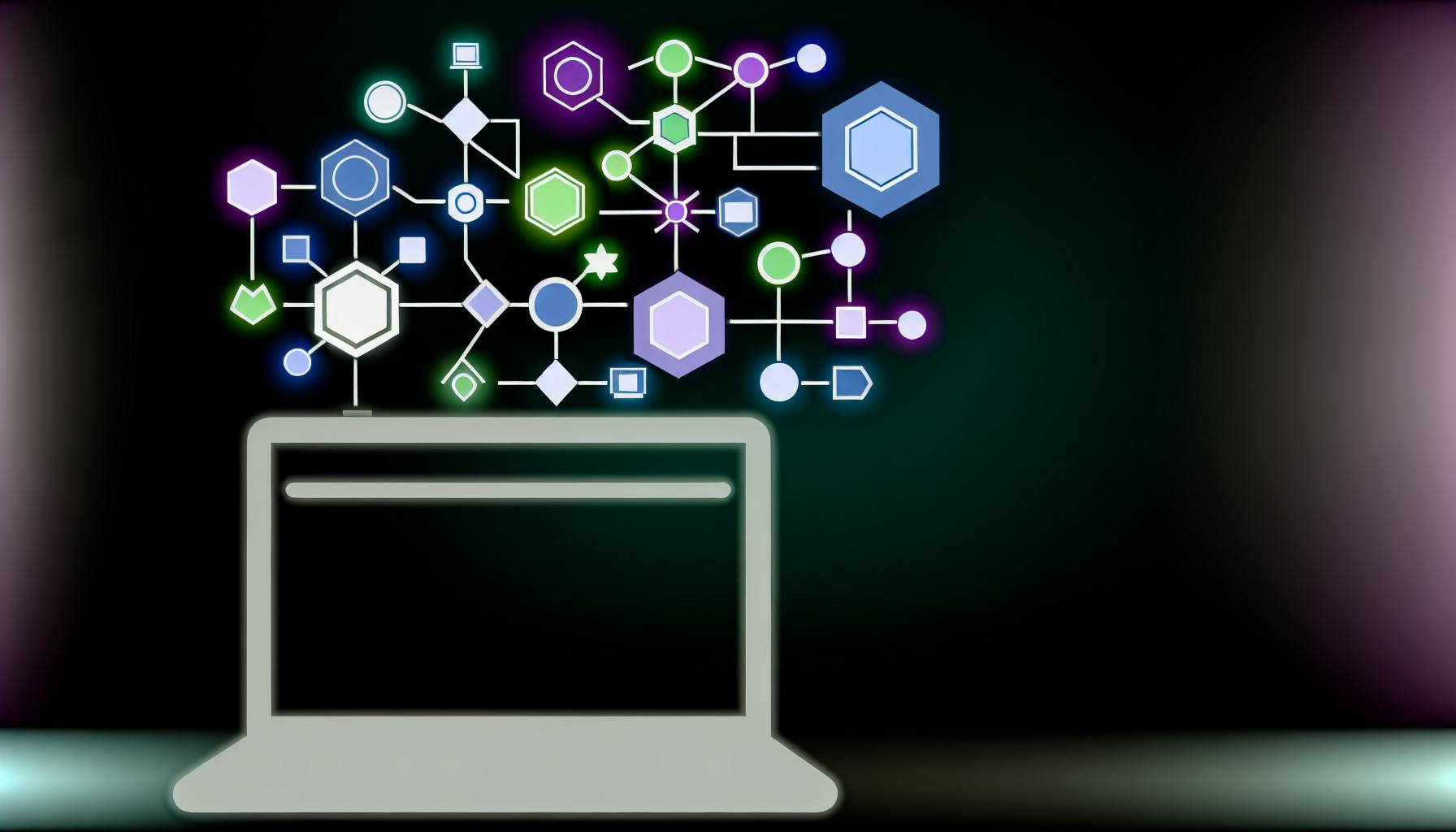Looking to build an online community without breaking the bank? Open source platforms let you create and manage digital spaces where people can work on code, chat, and run projects together - all for free.
Here's what you need to know in 30 seconds:
| Feature | What You Get |
|---|---|
| Cost | $0 to start |
| Control | Full access to code |
| Data | You own everything |
| Hosting | Run on your servers |
| Users | Handle 1,000 to 100,000+ |
Must-have platform pieces:
- User management (sign-ups, profiles, permissions)
- Communication tools (forums, messages, comments)
- Project tools (code hosting, bug tracking, docs)
Popular open source options:
| Platform | Best For | Users It Handles |
|---|---|---|
| Discourse | Discussion forums | 100,000 |
| Mastodon | Social networking | 1,000,000+ |
| PeerTube | Video sharing | 50,000+ |
| Lemmy | Link sharing | 80,000+ |
The bottom line? Open source platforms save you $500-5000/month compared to paid options. You'll need some tech skills to run them, but you get total control over your community's digital home.
Let me show you exactly how to pick and set up the right platform for your needs.
Related video from YouTube
Building Your Community with Open Source Tools
Establishing Open Source Community Guidelines
Your community needs ground rules. Here's what to put in your code of conduct:
- What people should (and shouldn't) do
- How to flag problems
- What happens after someone breaks the rules
Want a head start? The Linux Foundation's template is your friend - 40,000+ projects can't be wrong. Keep it simple.
Open Source Contribution: A Development Guide
Here's how to make contributing a no-brainer:
| Action | Content | Purpose |
|---|---|---|
| Set Up Guide | Install steps + requirements | Gets people started fast |
| Tag Issues | "good first issue" + "help wanted" | Points to beginner work |
| PR Checklist | Review points + requirements | Speeds up merging |
| Code Rules | Standards + formatting | Keeps code clean |
Roles and Responsibilities in Community Management
Here's who does what:
| Role | Job | Weekly Hours |
|---|---|---|
| Core Maintainers | Reviews + releases | 10-15 |
| Doc Writers | Guides + tutorials | 5-8 |
| Issue Triagers | Bug sorting + features | 3-5 |
| Community Mods | Forums + chat | 5-10 |
Encouraging Community Engagement and Feedback
Make your community buzz:
- Open weekly Q&A sessions
- Do monthly demos
- Spotlight top helpers
- Let people vote on big choices
- Show what's coming next
Watch these numbers:
- Monthly new contributors
- Issue response speed
- Active discussions
- Review completion time
See what's working. Cut what's not. That's it.
Community Platform Structures for Collaboration and Engagement
Here's how successful open source projects handle team communication and collaboration:
Open Source Collaboration Tools and Techniques
The most effective open source projects use these core tools:
| Tool Type | Popular Options | Best For |
|---|---|---|
| Chat | Matrix, IRC, Mattermost | Real-time team chat |
| Forums | Discourse, phpBB | Deep discussions |
| Wikis | MediaWiki, DokuWiki | Project docs |
| Code Review | Gerrit, GitLab | Code feedback |
Picking Forum Software That Works
Match your tools to your team:
| Team Size | Setup You Need | Monthly Costs |
|---|---|---|
| <50 | Discourse + Wiki | $0-100 |
| 50-500 | Discourse + Wiki + Chat | $100-500 |
| 500+ | Mixed Platform Setup | $500+ |
Making Projects Pop in Showcases
Want your project to grab attention? Focus on these must-haves:
- Build status badges at the top
- Working demo links
- Key feature screenshots
- Active contributor list
- GitHub activity stats
Track what matters:
| Metric | Goal | Why It Counts |
|---|---|---|
| First Response Time | <24h | Shows you're active |
| Docs Traffic | >100/week | Proves it's helpful |
| New Contributors | >5/month | Shows growth |
| Closed Issues | >70% | Shows support |
Smart Platform Customization
Give users tools to shine:
| Feature | What It Does | End Result |
|---|---|---|
| Project Cards | Shows work done | Highlights skills |
| Skill Tags | Links up teammates | Builds teams fast |
| Activity Feed | Shows involvement | Builds cred |
| Badges | Marks milestones | Boosts involvement |
Keep profiles simple: focus on code, contributions, and connections. Skip everything else.
Governance and Moderation in Open Source Communities
Open source communities need strong moderation to stay healthy. Here's how to make it work:
Core Moderation Tools
Your first line of defense is your toolset:
| Tool | What It Does | How to Set It Up |
|---|---|---|
| Spam Filters | Catches junk posts | Add known spam words |
| Report System | Flags bad content | Set up 24h checks |
| Warning System | Tracks bad behavior | Use 3 warnings max |
| Ban Tools | Removes problem users | Block accounts + IPs |
Access Levels That Work
Not all users should have the same power:
| Level | What You Need | What You Can Do |
|---|---|---|
| Newcomer | Email check | Read and post |
| Regular | 30 days here | Start discussions |
| Trusted | 100+ posts, 6 months | Help moderate |
| Admin | Hand-picked | Run everything |
Smart Protection Tools
Keep your community safe with these features:
| Tool | How It Works | Best Time to Use |
|---|---|---|
| Shadow Bans | Makes posts invisible | For sneaky trolls |
| Speed Limits | Caps user actions | During spam attacks |
| IP Blocks | Stops entire networks | For bot problems |
| Word Filters | Checks post content | For bad language |
Clear, Open Leadership
Show your work to build trust:
| What to Do | When to Do It | How to Show It |
|---|---|---|
| Team Talks | Every week | Public notes |
| Rule Updates | Each month | Change history |
| Get Feedback | All the time | Public tickets |
| Mod Actions | Every day | Open mod logs |
Track how well mods perform:
| What to Track | Goal | Why It Matters |
|---|---|---|
| Speed to Act | Under 2 hours | Keeps users safe |
| Fixed Issues | Above 90% | Shows team works |
| Wrong Calls | Under 5% | Shows fairness |
| User Appeals | Under 10% | Shows good choices |
Platform Customization and Access
Visual Branding Made Simple
Want your platform to match your brand? Here's what you can change:
| Element | What It Does | How to Do It |
|---|---|---|
| Colors | Makes it match your brand | Use CSS variables |
| Logo | Shows who you are | Add to header/footer |
| Domain | Uses your web address | Set up DNS |
| Fonts | Makes text easy to read | Pick web-safe fonts |
Connect Everything with APIs
Here's how long it takes to plug in different tools:
| Tool | What It's For | Setup Time |
|---|---|---|
| GitHub API | Sync your code | 2-4 hours |
| OAuth Login | Let users sign in | 1-2 hours |
| Webhooks | React to events | 3-5 hours |
| REST API | Share data | 4-8 hours |
Make Your Platform Work for Everyone
These features help reach more users:
| Feature | Why It Matters | How to Add It |
|---|---|---|
| RTL Support | Works in Arabic, Hebrew | Add CSS rules |
| Time Zones | Shows right times everywhere | Convert to UTC |
| Character Sets | Handles all languages | Use UTF-8 |
| Screen Readers | Helps vision-impaired users | Add ARIA tags |
Let Users Pick What Works
Give users control over their experience:
| What to Change | Options | Result |
|---|---|---|
| Posts Look | Grid/List/Cards | How content shows up |
| Alerts | Email/Push/SMS | How users stay updated |
| Privacy | Public/Private/Mixed | Who sees what |
| Content | Tags/Categories | How to find stuff |
Platform Basics
Set these up first:
| Part | Must Have | Nice to Have |
|---|---|---|
| Forums | Categories, Roles | Tags, Reactions |
| Wiki | Page Structure | History Tracking |
| Projects | Basic Fields | Extra Fields |
| Members | Basic Profile | More Profile Info |
Platform Limits
Keep things running smooth with these limits:
| Item | Starting Limit | Max Allowed |
|---|---|---|
| File Size | 5 MB | 50 MB |
| Post Length | 1,000 chars | 10,000 chars |
| Daily Posts | 50 | 200 |
| API Calls | 1,000/day | 10,000/day |
sbb-itb-9c854a5
Making Money with Open Source Community Platforms
How Community Platforms Stay Afloat
Let's look at how platforms make money to keep the lights on:
| Model | What It Is | Monthly Income |
|---|---|---|
| Premium Features | Paid users get extra tools | $500-5,000 |
| Support Plans | Direct help and fast fixes | $1,000-10,000 |
| Hosting Services | Running platforms for clients | $2,000-20,000 |
| Training | Teaching teams | $3,000-15,000 |
Getting Money Through Grants and Sponsors
Here's where platforms get their funding:
| Source | Money Range | Wait Time |
|---|---|---|
| GitHub Sponsors | $100-1,000 | 1-2 months |
| Foundation Grants | $5,000-50,000 | 3-6 months |
| Corporate Backing | $10,000-100,000 | 2-4 months |
| Crowdfunding | $1,000-20,000 | 1-3 months |
Paying Contributors
Here's how contributors get paid:
| Work Type | Payment | What You Do |
|---|---|---|
| Bug Fixes | $50-500 | Fix Problems |
| New Features | $200-2,000 | Add Features |
| Documentation | $100-1,000 | Write Docs |
| Code Reviews | $25-250/hr | Check Code |
Tracking Money Flow
Keep tabs on money with these tools:
| Tool | What You Track | How Often |
|---|---|---|
| Income Reports | Money Coming In | Monthly |
| Expense Logs | Money Going Out | Weekly |
| Project Budgets | Future Spending | Every 3 Months |
| Grant Reports | How Grants Are Used | Per Grant |
The key to running a successful open source platform? Mix different income streams. Some months you'll get more from premium features, others from grants. It's like not putting all your eggs in one basket.
Leveraging Open Source Alternatives for Community Management Software
Want to build a community without breaking the bank? Let's look at open source options.
Comparing Open Source and Proprietary Community Platforms
Here's what you get with each option:
| Feature | Open Source | Proprietary |
|---|---|---|
| Initial Cost | $0 | $500-5,000/month |
| Source Code Access | Full access | None |
| Customization | Complete control | Limited options |
| Support | Community-based | Direct vendor |
| Updates | User-controlled | Vendor-scheduled |
| Data Control | Self-hosted | Vendor-hosted |
The bottom line? Open source gives you more control but needs more hands-on management. Proprietary platforms cost more but handle the tech stuff for you.
Evaluating Open Source Social Media Platforms
Here's what each platform does best:
| Platform | Core Features | Best For |
|---|---|---|
| Mastodon | Federated networking, custom instances | Large communities |
| Lemmy | Link aggregation, voting | Reddit-style sites |
| Pixelfed | Image sharing, filters | Photo communities |
| PeerTube | Video hosting, streaming | Video platforms |
The Role of Discourse and Other Open Source Forum Software
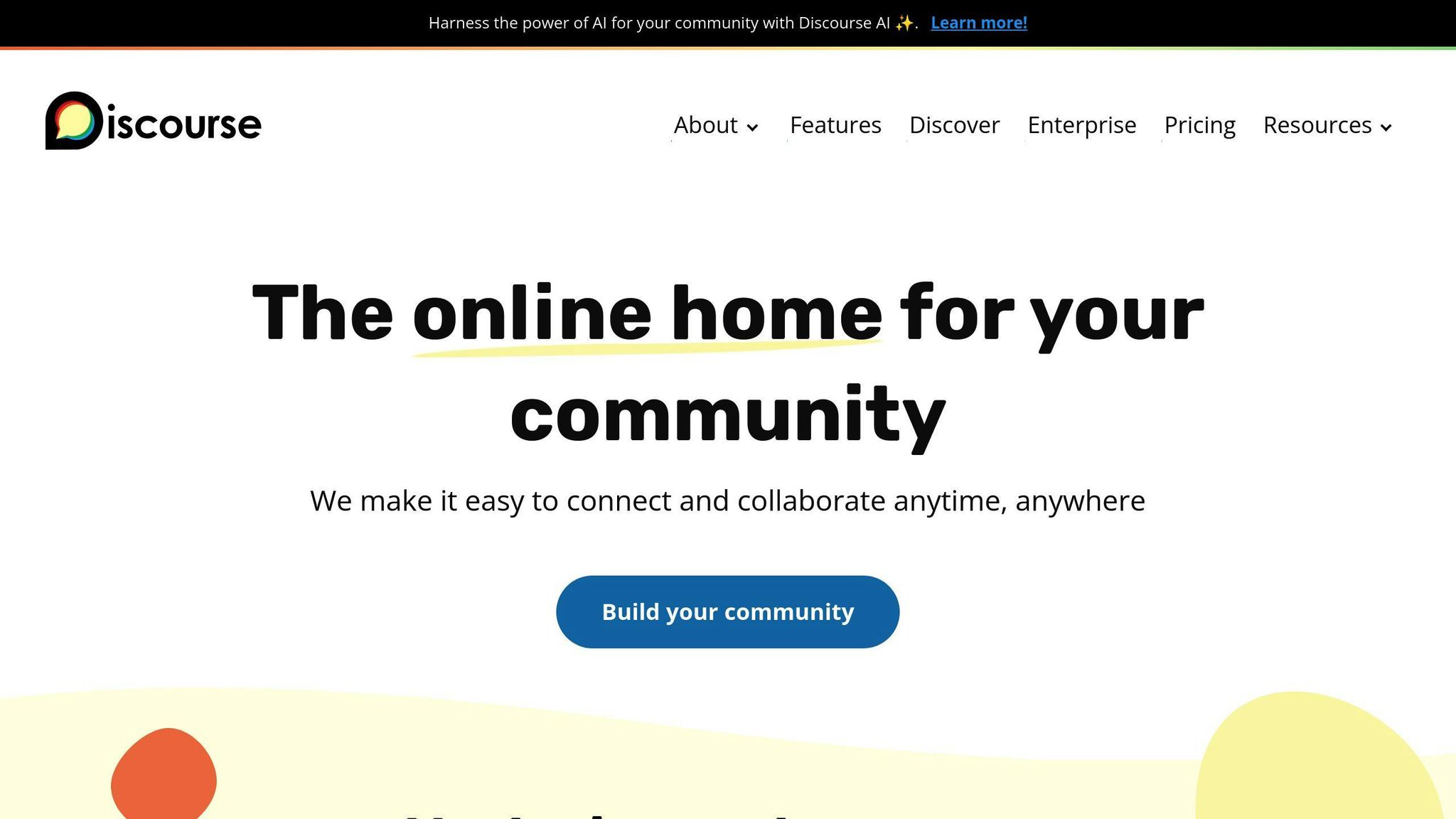
Looking for forum software? Here's what each option can handle:
| Software | User Base Size | Server Requirements |
|---|---|---|
| Discourse | 10-100k users | 2GB RAM, 1 CPU |
| Flarum | 1-50k users | 1GB RAM, 1 CPU |
| NodeBB | 5-80k users | 2GB RAM, 1 CPU |
| phpBB | 1-60k users | 512MB RAM, 1 CPU |
Open Source Licensing: Understanding Your Rights and Obligations
Here's what different licenses let you do:
| License | Code Sharing | Commercial Use | Credit Required |
|---|---|---|---|
| MIT | Optional | Yes | Yes |
| GPL v3 | Required | Yes | Yes |
| Apache 2.0 | Optional | Yes | Yes |
| BSD | Optional | Yes | Yes |
Before picking a license, check:
- Do you need to share your code?
- What about patents?
- Can you use the trademarks?
- How can you distribute the software?
- Are there limits on commercial use?
Conclusion: What Makes Open Source Community Platforms Work
Let's break down the key parts of open source platforms:
| Feature | Function | Benefits |
|---|---|---|
| Code Access | See and edit all code | Fix bugs and add features yourself |
| Cost | Free to start | Start small, grow big |
| Data Control | You host everything | Your data stays yours |
| Licensing | Pick what works | From MIT to GPL |
How Open Source Changes Team Work
The numbers tell the story:
| What Changes | Result | Real Numbers |
|---|---|---|
| Money Saved | Zero monthly fees | Save $500-5000/month |
| Server Setup | You pick the size | Start at 512MB RAM |
| Growth Room | Add users as needed | Handle 1,000 to 100,000+ |
| Updates | Community fixes bugs | No vendor trap |
What Different Platforms Can Do
Here's what you get with popular options:
| Platform | Users It Handles | What It Needs |
|---|---|---|
| Discourse Forums | 100,000 | 2GB RAM, 1 CPU |
| Mastodon | 1,000,000+ | 4GB+ RAM, 2+ CPU |
| PeerTube | 50,000+ | 2GB RAM, 1 CPU |
| Lemmy | 80,000+ | 2GB RAM, 1 CPU |
Pick your platform based on:
- Your user count
- Server space
- Must-have features
- Tech support level
That's it. No fancy stuff - just what works.