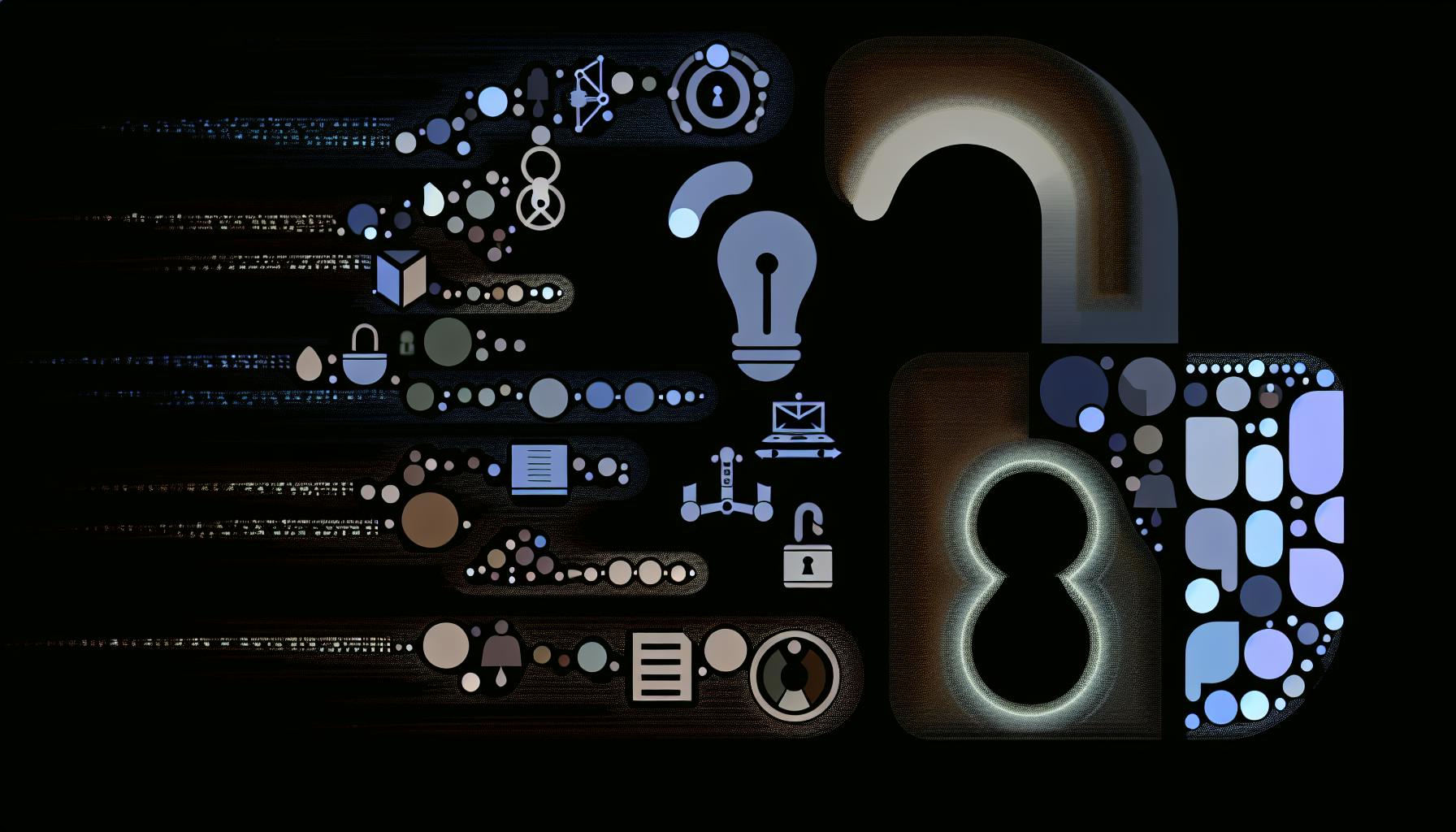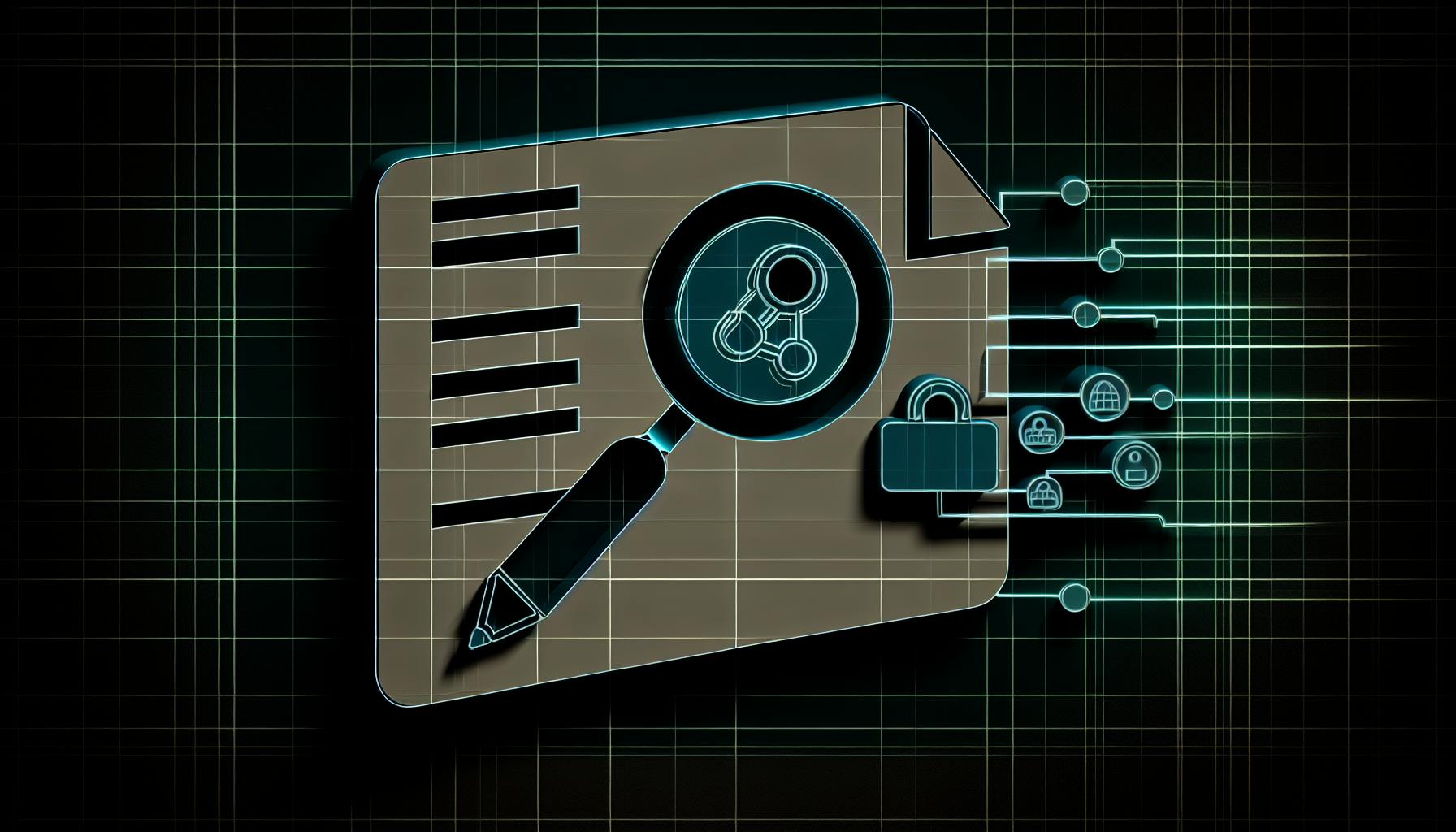Readers will likely agree that proprietary software can be expensive and limiting.
The good news is there are open source alternatives to popular proprietary programs that provide more freedom and flexibility at little or no cost.
This article explores the benefits of open source software, identifies top open source alternatives to common proprietary programs, and provides guidance on selecting the right open source solutions for your needs.
Introduction to Open Source Software
Understanding Open Source Software
Open source software refers to computer programs with source code that is made freely available for use, modification, and distribution. Unlike proprietary software, the code is openly shared so that people can collaborate to improve and customize it. This allows greater transparency, flexibility, and community-driven innovation. Some key defining aspects of open source software include:
- Source Code Access: The full source code is made available so users can view and modify it as needed. This allows customizability and transparency.
- Community Development: It is created collaboratively by global communities of developers who work together to build, test, and evolve the software. This facilitates innovation.
- Flexible Licensing: It uses licensing models like GPL that give users rights to use, change, and share the software freely within terms of distribution. This promotes accessibility.
- No Vendor Lock-In: Users have the freedom to run the software on any platform or cloud without restrictive vendor controls. This prevents lock-in.
The Evolution of Open Source
Open source software originated in the 1980s as a response to proprietary software models. Key events in its evolution include:
- 1983: Richard Stallman launches the GNU Project to create a free UNIX-like operating system. This kickstarts the open source movement.
- 1991: Linus Torvalds releases the Linux kernel as open source, helping drive adoption.
- 1997: Eric Raymond publishes "The Cathedral and the Bazaar" paper, introducing the principles of open source.
- 1998: Open Source Initiative is founded to promote open source definition. Major projects like Apache HTTP server gain traction.
- Early 2000s: LAMP stack drives wider adoption. Large companies start embracing open source models.
Today open source has become mainstream, gaining popularity in AI, cloud, big data and more. 84% of companies now run open source projects.
Comparing Benefits: Open Source vs Proprietary Software
Some key benefits of open source over proprietary software include:
- Cost: OSS is free to acquire and use without license fees, while proprietary software costs big money.
- Security: The collaborative debugging process fixes issues faster. More transparency means fewer vulnerabilities.
- Customizability: The source code can be tweaked to suit custom needs rather than relying on vendor-controlled roadmaps.
- Community Support: Developers and users can get quick support via community channels rather than wait for vendor tickets.
- Interoperability: OSS works across platforms and tools, avoiding vendor lock-in situations common with proprietary equivalents.
So while proprietary establishes central control, OSS decentralizes software development for greater innovation.
What are the alternatives for proprietary software?
When it comes to proprietary software, there are plenty of open source alternatives available. Some popular options include:
Office Suites
- OpenOffice.org: A free and open source office suite similar to Microsoft Office. Compatible with many document formats including Microsoft Office files. Can be used for common tasks like word processing, spreadsheets, presentations, and more.
- LibreOffice: A fork of OpenOffice.org with additional features and enhancements. Compatible with Microsoft Office files and available for Windows, Linux, and Mac.
Email and Collaboration
- Evolution: An open source email and collaboration application which works with Microsoft Exchange. Offers email, contacts, calendar, tasks, and more. Available for Linux and in some cases, Windows.
- Mozilla Thunderbird: A free, open source email application from Mozilla. Supports email, contacts, calendar, chat, and news feeds. Extendable with addons. Available for Windows, Mac, and Linux.
Graphics Editors
- GIMP: An advanced open source image editor comparable to Photoshop in features. Offers layers, masks, filters, drawing tools, transformations, and more. Great for manipulating graphics and photos.
- Inkscape: An open source vector graphics editor similar to Illustrator. Create logos, icons, sketches, diagrams, and more. Export as PNG, PDF, SVG, and other formats.
And many more open source options exist for proprietary software categories like databases, web browsers, media players, code editors, and so on. The open source community continues creating free alternatives to closed source, paid software products.
Can proprietary software be open source?
In fact, software can go either direction. Proprietary software can be released as open source, while open source software can sometimes become proprietary.
Here are a few examples of how this transition can occur:
Proprietary to Open Source
- A company that develops proprietary software could choose to release the source code under an open source license. Some reasons they may open source software include seeking developer contributions, promoting adoption, building goodwill/PR, or embracing open source philosophies. Examples would be Netscape open sourcing Navigator browser as Mozilla or Microsoft releasing the .NET framework as open source.
Open Source to Proprietary
- An open source project could get acquired by a company that then makes it closed source by stopping public access to the source code. For example, MySQL database was acquired by Oracle and there were later concerns Oracle would make it proprietary. While MySQL remains open source currently, Oracle offers paid proprietary features/support.
So in summary, while open source and proprietary models start differently in terms of access rights, projects can transition between the two models based on economic or strategic decisions of the sponsoring company/community. The key distinction lies in whether the source code remains publicly available under an open source license to give users full control over modifying/distributing the software.
What are the advantages of open source software over proprietary software?
Open source software provides several key advantages over proprietary solutions:
Flexibility and Customization
Open source code can be freely modified and customized to suit specific needs, allowing for more flexibility. Enterprises can tailor open source platforms to their workflows and requirements.
Cost Savings
Open source licenses are free to use, leading to major cost savings compared to proprietary software licenses and subscriptions, especially for large enterprises. The ability to scale open source solutions means the marginal cost per additional user is near zero.
Security
The transparency of open source code allows independent auditing for vulnerabilities. The worldwide community collaboration also leads to quicker security updates.
Innovation
The collaborative development approach in open source projects often drives faster innovation cycles compared to proprietary software released on fixed schedules. New features and updates happen continuously.
Avoid Vendor Lock-in
Open source reduces dependency on a single software vendor. If a proprietary vendor goes out of business or discontinues a product, enterprises risk business disruption. Open source ensures continuity.
So in summary, open source provides flexibility, security, cost savings, innovation opportunities and mitigates vendor lock-in risks for enterprises, making it an advantageous option compared to closed-source proprietary solutions in many technology domains.
sbb-itb-9c854a5
Is open source software cheaper than proprietary?
Open source software is generally free to download, use, modify, and distribute. This makes it extremely cost-effective compared to proprietary software that requires paid licenses or subscriptions.
Some key differences in cost between open source and proprietary software:
- Acquisition Costs: Proprietary software requires purchasing licenses upfront for each user or machine. Open source software has no acquisition costs as it can be freely downloaded.
- Upgrade Costs: Proprietary software charge additional license fees for major version upgrades. Open source software upgrades are free.
- Customization Costs: Modifying proprietary software to suit custom needs often requires expensive professional services. Open source software can be customized by internal teams at no additional cost.
- Vendor Lock-in: Proprietary solutions lead to forced upgrades and license renewals to continue using the software. Open source solutions have no vendor lock-in.
- Total Cost of Ownership: When factoring in license fees, support fees, customization costs over time - open source software provides massive cost savings over the long term compared to proprietary alternatives.
So in summary, open source software eliminates nearly all the significant costs associated with acquiring, deploying and maintaining proprietary software. The cost-effectiveness and lack of vendor lock-in makes it very appealing for organizations and developers alike.
Best Open Source Alternatives to Proprietary Software
This section provides an overview of popular open source alternatives across software categories like operating systems, office suites, web browsers, and more. These robust, community-driven solutions offer free and customizable options to replace proprietary tools.
Linux: The Open Source Operating System
Linux is a free, open source operating system used on servers, desktop PCs, IoT devices, and more. Some benefits of Linux over proprietary options like Windows and macOS include:
- Completely free and open source: Linux source code can be freely viewed, modified and redistributed by anyone under licenses like GPL.
- Highly customizable: From changing desktop environments (KDE, GNOME, Xfce) to tweaking kernel parameters, Linux offers endless customization options.
- Privacy-focused: No tracking user data for ads. Many Linux distros prioritize user privacy.
Some popular Linux distributions to try out:
- Ubuntu: Beginner-friendly. Offers long term support releases ideal for stability.
- Debian: Strict commitment to free software ideals. Known for stability with slow, careful updates.
- Fedora: Cutting edge features backed by Red Hat. Frequent updates on a 6 month release cycle.
LibreOffice: The Comprehensive Office Suite
LibreOffice is a free, open source office suite for word processing, spreadsheets, presentations, graphics editing and databases. Key features:
- Fully compatible with 100% of Microsoft Office formats like DOCX, XLSX and PPTX. Can open and save Office files seamlessly.
- Available for Windows, macOS and Linux. Install anywhere unlike Microsoft Office locked to certain platforms.
- Interface and usage is nearly identical to MS Office with support for complex Excel formulas, Word macros, PowerPoint animations and more.
With frequent updates and an active open source community, LibreOffice delivers robust compatibility and features for free.
Mozilla Firefox: The Privacy-Centric Browser
Mozilla Firefox is a popular open source web browser focused on user privacy and customization options. Features:
- Built-in tracking protection and ad blocking without any extensions. Say goodbye to annoying ads following you around.
- Support for thousands of add-ons like Grammarly, LastPass, Honey and more to customize browsing.
- Available across desktop and mobile platforms like Windows, macOS, Linux, iOS and Android. Sync bookmarks seamlessly.
If the loss of privacy and lack of control in Chrome or Edge concerns you, Firefox offers a refreshed open source option to reclaim the web.
Innovative Open Source AI Solutions
Exploring the realm of artificial intelligence, this section delves into open source AI projects and platforms offering accessible, cutting-edge technology.
Open Source Machine Learning Frameworks
Open source machine learning frameworks like TensorFlow, PyTorch, and Scikit-learn provide free and customizable alternatives to proprietary cloud offerings for developing machine learning models.
TensorFlow is a popular open source library for dataflow and programming across various tasks. It allows building neural networks with immense flexibility. TensorFlow simplifies machine learning model deployment with options to export models and serve predictions.
PyTorch offers a Python-based environment for deep learning research, with optimized tensors and dynamic neural networks. It focuses on accessibility and experimentation. The modular architecture of PyTorch empowers developers to create tailored solutions.
Scikit-learn features various machine learning algorithms for classification, regression, clustering, dimensionality reduction, model selection, and preprocessing. It aims to provide simple and efficient tools within a unifying API. Scikit-learn powers everything from academic research to commercial ventures.
These open source frameworks encourage rapid innovation in machine learning while avoiding vendor lock-in. Businesses can leverage them to quickly build custom models at scale.
The Rise of Open Source AI Platforms
Comprehensive open source AI platforms are gaining momentum, featuring all-in-one toolkits for tackling machine learning, natural language processing, computer vision, and more.
Platforms like Ludwig simplify model building with little coding, allowing anyone to train deep learning models. Ludwig focuses on code transparency and fast iteration.
The Anthropic AI platform offers an intelligent assistant chatbot named Claude. It emphasizes safety with techniques like constitutional AI to align systems to human values.
SpaCy enables advanced natural language understanding. It provides statistical models for tokenization, text processing, named entity recognition, part-of-speech tagging, syntactic dependency parsing, and more out-of-the-box.
These platforms demonstrate that cutting-edge AI capabilities can thrive in open source ecosystems. Businesses now have more options to avoid vendor lock-in and exercise greater control over AI-powered solutions.
Integrating Open Source AI into Business Solutions
Businesses can integrate open source AI tools in various ways, from using pre-trained models for common tasks to developing custom deep learning solutions.
Deploying open source AI can offer significant cost savings compared to commercial offerings that charge based on usage volume. Avoiding proprietary platforms also provides greater flexibility to switch tools.
However, open source AI involves technical complexity. Organizations need the right talent and infrastructure to build, deploy, and maintain open source AI solutions. Careful testing and monitoring are vital to ensure performance and prevent unintended harm from AI systems.
Overall, open source AI opens avenues for innovation by democratizing access to advanced technologies. With thoughtful implementation, businesses can gain competitive advantages through open collaboration.
Factors to Consider When Selecting Open Source Software
Assessing Documentation and Community Support
When evaluating open source software, it's important to assess the quality of documentation and community support available. Since open source projects are often maintained by volunteers, documentation can vary greatly depending on contributors. Some projects like Linux Kernel have excellent documentation contributed by a large community over decades. Others may just have basic README files.
Lack of documentation can increase your reliance on community forums and discussion groups for support. An active community is essential for quickly getting answers to questions. However, community dynamics may not suit all personalities. Developers should evaluate if project communication channels match their needs for politeness and response times.
Overall, documentation and community tend to correlate with project maturity and number of contributors. Popular projects usually have enough resources dedicated to documentation and support channels. But niche tools can be lighter on both.
Navigating Licensing and Compliance in Open Source
Understanding licenses is key for legally using open source software. Permissive licenses like MIT have minimal conditions for use while reciprocal licenses like GPL aim to enforce contributing back changes under the same terms. Complex licenses like AGPL have additional restrictions when running software as a network service.
Evaluating license compliance can be challenging without legal expertise. The conditions differ significantly across licenses. Using software with incompatible licenses together or modifying code without respecting the license terms could lead to copyright issues. Organizations especially need to invest in license review before adopting open source to avoid legal risks.
Evaluating Project Governance and Longevity
Open source projects have varied governance models. Foundation-backed projects like Linux Foundation projects often have neutral oversight and dedicated resources. Sponsor-backed projects rely on continued interest from sponsoring companies. Other grassroots projects follow BDFL governance with sole project leadership.
The governance model impacts the uncertainty over long-term project direction and sustainability. Foundation-based models offer most stability while sponsor-backed models are vulnerable if sponsors downsize involvement. Companies selecting open source tools should evaluate risks of projects getting abandoned and factor in costs of migrations.
Conclusion: Embracing Open Source Software
Summary of Open Source Advantages
Open source software offers significant advantages over proprietary alternatives, including greater transparency, flexibility, security, and cost savings. Since the source code is openly available, users can fully examine programs for potential issues. This openness also leads to more community contributions and rapid innovation through collaboration.
Open source provides greater control and customizability in software. Due to its freely available code, users can modify and adapt programs to suit specific needs that closed, proprietary offerings may not accommodate. The community development model also facilitates sharing of extensions, addons, and integrations.
Future Outlook on Open Source Adoption
Open source adoption will likely continue rising across industries as users recognize its advantages. Growing community support lowers the barriers for taking advantage of these free and collaborative solutions. Continued advancement of user-friendly tools and interfaces makes open source increasingly accessible.
With customizable security, transparent development workflows, passionate global communities of coders and users, and unencumbered freedom to operate, open source software possesses expanding potential compared to closed ecosystems. As more industries embrace open technology, innovative collaborations and further democratization of software seem inevitable. However, open source may not fully replace all proprietary solutions yet, given factors like user familiarity or training investments already made in commercial offerings. Nonetheless, its philosophical ethos and practical strengths will further shape future technology.