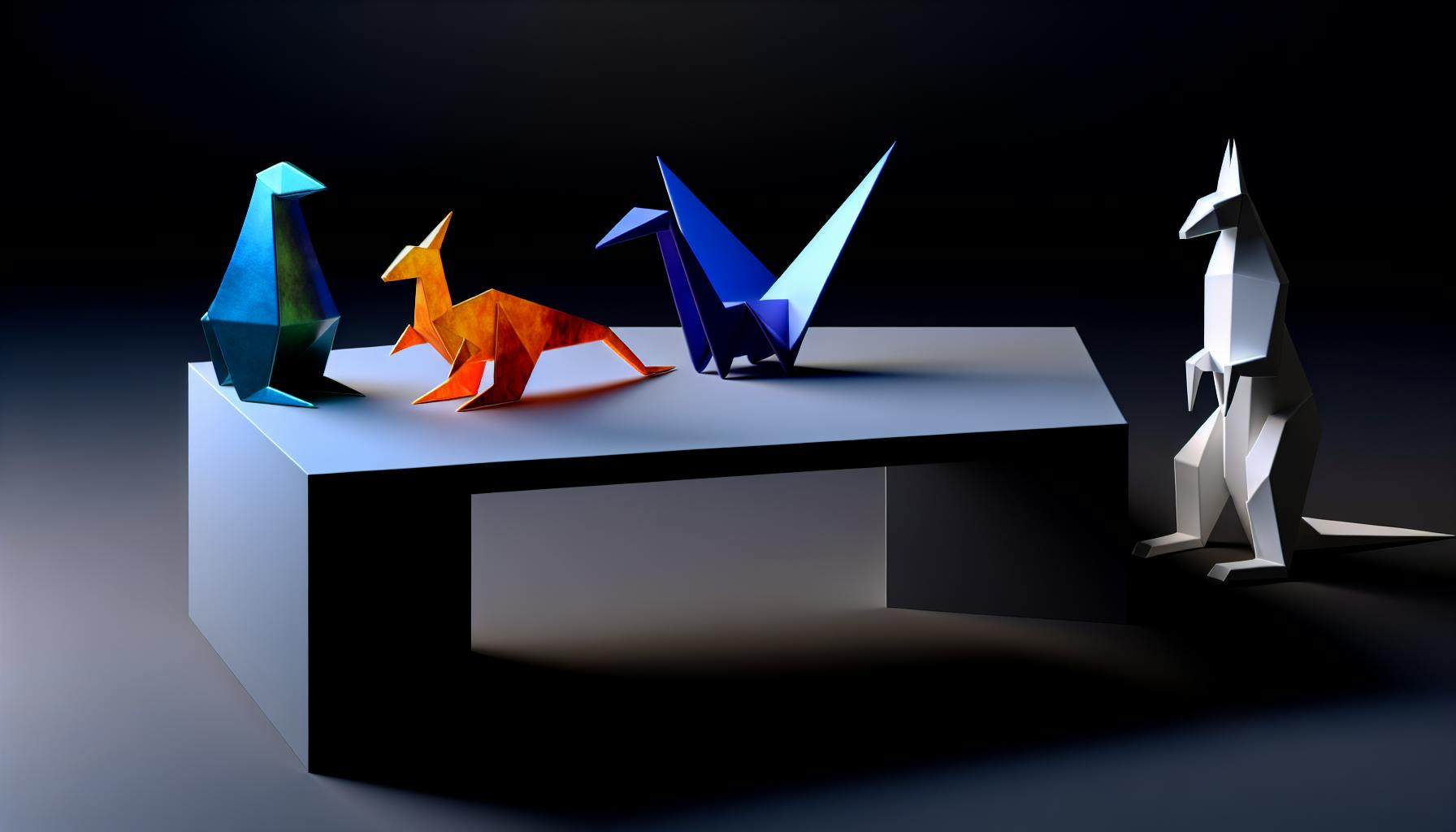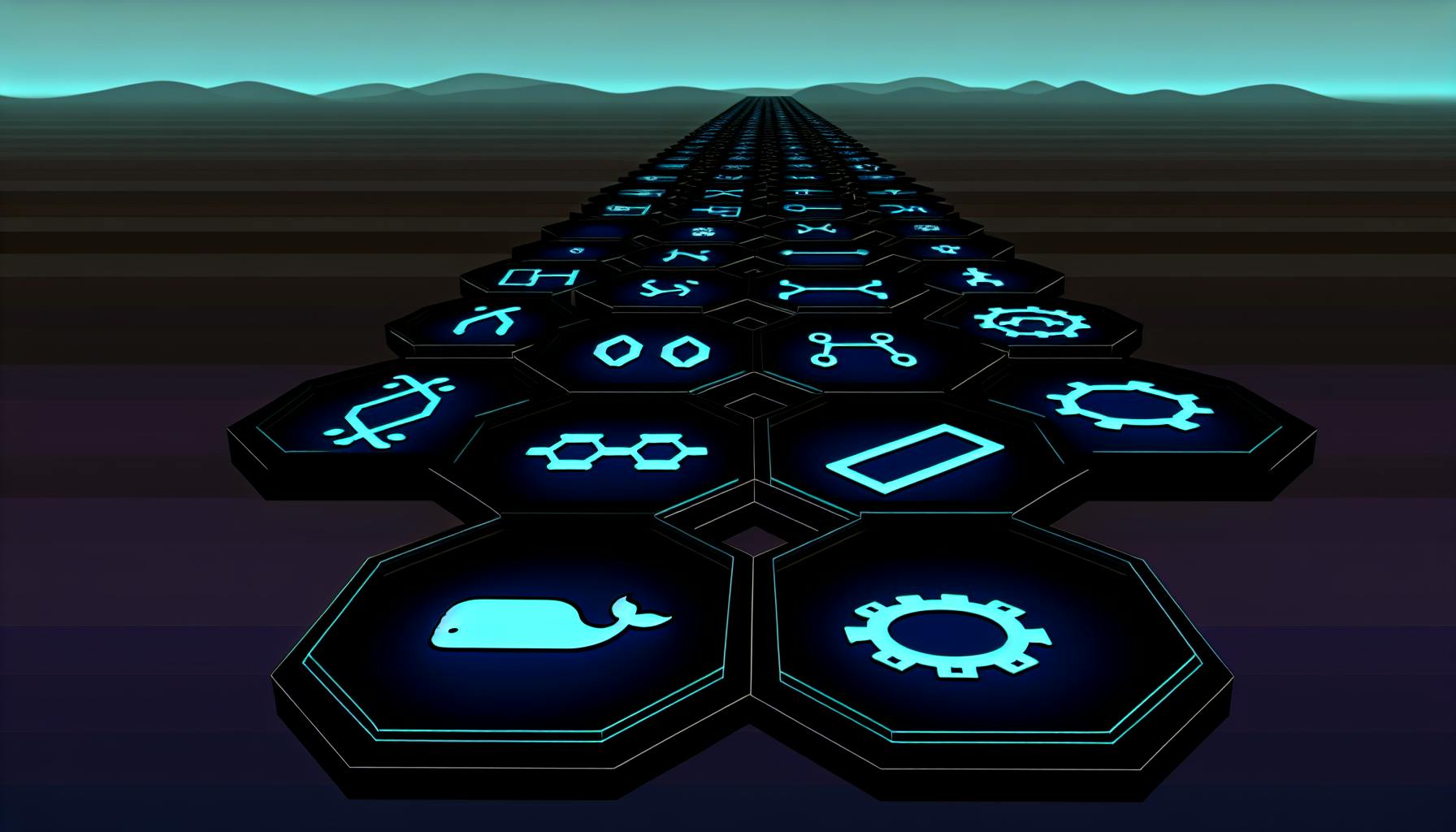Finding an open source alternative to Dreamweaver that meets your needs can be a challenge.
In this post, I'll compare the top open source web editors and help you determine which Dreamweaver alternative is the best fit for your projects.
You'll learn the key strengths of editors like BlueGriffon, discover other robust options, and evaluate compatibility, ease of use, community support, and more to find the ideal free and open source solution.
Introduction to Dreamweaver and Its Open Source Alternatives
Overview of Adobe Dreamweaver
Adobe Dreamweaver is a widely used proprietary web design and development tool. It provides a WYSIWYG editor along with support for web languages like HTML, CSS, and JavaScript. Key features include a visual interface to design and layout web pages, code hinting and syntax highlighting, built-in FTP/SFTP connectivity to directly upload files to web servers, and integration with other Adobe products.
While powerful, Dreamweaver can be expensive for freelancers and small teams. The subscription licensing model also leads to vendor lock-in. Open source alternatives provide similar functionality without these limitations.
The Allure of Open Source: Beyond Cost Savings
Open source web design tools offer capabilities on par with Dreamweaver, while being free and avoiding vendor lock-in. The open source model facilitates community-driven development and customizability not possible in proprietary tools.
Other advantages like no forced upgrades, access to source code for debugging/tweaking, and running natively across platforms make open source attractive for web designers. Open standards ensure compatibility across tools.
With robust options like BlueGriffon, open source liberates designers from expensive licenses without compromising on features or flexibility. The savings extend beyond cost to enable user control, custom workflows, and relying on community support.
What is a good Dreamweaver alternative?
With the rising popularity of open-source software, many developers are looking for free and open-source alternatives to Adobe Dreamweaver. Here are some top options:
BlueGriffon
BlueGriffon is an open-source WYSIWYG content editor for building websites. It can edit HTML and CSS code directly and includes many features similar to Dreamweaver such as a visual interface, support for CSS frameworks like Bootstrap, and built-in validation tools. BlueGriffon is completely free to download and use.
Some key features:
- Drag and drop interface to build page layouts
- Customizable workspaces and panels
- Support for HTML5 and CSS3
- Multi-language support
Overall, BlueGriffon provides a solid open-source alternative for those looking to replace Dreamweaver in their web design workflow. The interface may take some adjusting coming from Dreamweaver but BlueGriffon offers many of the core website building capabilities.
Pinegrow Web Editor
Pinegrow is a commercial open-source editor with a visual interface for developing web pages. It focuses on integrating a coding workflow into its design environment to allow for quick styling and prototyping.
Some noteworthy features:
- Live editing of CSS and JavaScript
- 150+ CSS and JavaScript frameworks supported
- Multi-page website management
- Mockup and prototype generation
- Export completed sites as HTML
For those willing to pay for software, Pinegrow provides an excellent bridge between visual design and code customization. It rivals premium mainstream options for flexible web design and development capabilities.
Overall, while not quite as fully featured as Dreamweaver, these open-source alternatives provide simpler and more affordable options that still empower quality website and web app development for many needs.
How can I edit my website without Dreamweaver?
Dreamweaver is a popular proprietary web design software, but there are many capable open source alternatives that offer similar and even more powerful features for website building and web development.
Some top open source alternatives to Dreamweaver include:
BlueGriffon
BlueGriffon is an open source WYSIWYG editor for building websites. Key features:
- Visual drag and drop interface to design web pages
- Support for various web standards like HTML5, CSS3, JavaScript
- Addons and extensions for enhanced functionality
- Multi-platform compatibility
Visual Studio Code
VS Code is a developer-focused code editor with website design capabilities via extensions:
- Lightweight and fast performance
- Robust extension ecosystem for web development
- Built-in Git version control
- Customizable interface and workflow
Atom
Atom is another hackable text editor for building websites:
- Intuitive GUI with previews and easy drag-and-drop
- Host of packages and themes to extend its abilities
- Works nicely for both front end and back end web development
The open source options provide excellent low-cost and even free Dreamweaver alternatives to build, edit, and manage websites without restrictions. With robust features catering to both beginners and advanced developers, they are versatile picks.
Why Dreamweaver is not popular?
Dreamweaver once dominated the web design market, but has declined in popularity for several reasons:
- Limited support for modern web technologies: Dreamweaver lacks strong support for newer web languages and frameworks like JavaScript, CSS Grid, or React. This makes it difficult to build modern interactive websites.
- Performance issues: As websites have become more complex, Dreamweaver struggles with slow load times and laggy editing. This hinders productivity.
- Outdated interface: The Dreamweaver UI feels outdated compared to sleeker competitors. This detracts from usability.
- Integration challenges: Dreamweaver doesn't integrate cleanly with version control systems like Git or popular code editors. The disjointed workflow is frustrating.
- Lack of responsiveness: Building responsive mobile-friendly designs is crucial today. But Dreamweaver's responsive design tools are limited compared to alternatives.
- Customization constraints: Dreamweaver allows minimal customization of the editing environment. This reduces efficiency for advanced users.
In summary, as website development has evolved, Dreamweaver hasn't kept pace. Web developers now prefer more modern, flexible tools optimized for current practices. This has led to Dreamweaver's decline in favor of alternatives like Visual Studio Code.
Is Dreamweaver still being used?
Dreamweaver remains popular among some web designers due to its WYSIWYG editor and site management features. However, many have migrated to more modern and flexible open source alternatives:
- With the rise of WordPress, Bootstrap, and other popular frameworks, hand-coding sites in Dreamweaver has become less common. These tools allow creating responsive sites without deep coding knowledge.
- Newer open source HTML editors like BlueGriffon offer more features than Dreamweaver at no cost. They support modern standards like HTML5, CSS3, and JavaScript out of the box.
- As website creation has shifted towards no-code and low-code solutions, Dreamweaver doesn't provide the speed and simplicity many users now expect. Open source site builders like WordPress empower faster development.
So while some may still use Dreamweaver out of habit or legacy compatibility needs, usage has likely declined significantly. The open source web dev landscape has evolved with more intuitive and full-featured options available for free.
sbb-itb-9c854a5
Exploring Open Source HTML Editors as Dreamweaver Alternatives
This section highlights various open source HTML editors that serve as viable Dreamweaver alternatives, examining their core features and usability.
BlueGriffon: A WYSIWYG Open Source Editor
BlueGriffon is an open source WYSIWYG HTML editor that can be a compelling Dreamweaver alternative for many users. It supports modern web standards like HTML5 and CSS3, providing an intuitive visual interface to build and edit web pages.
Some key features of BlueGriffon include:
- WYSIWYG editing mode with support for drafting responsive web designs across desktop and mobile views
- Inline CSS styling and ability to directly edit HTML markup
- Add-on ecosystem for extending functionality like spell check, preview modes, accessibility evaluation, etc.
- Support for web forms, JavaScript, SVG, MathML, and other standards
- Multi-platform availability across Windows, Linux, and macOS
For those accustomed to Dreamweaver's visual design workflow, BlueGriffon offers a familiar environment. Its customizability via add-ons also makes it adaptable to diverse needs. While it may lack some advanced site management capabilities of Dreamweaver, BlueGriffon provides robust core editing tools for building standards-compliant web pages.
Discovering Other Robust Open Source HTML Editors
Beyond BlueGriffon, the open source ecosystem contains other feature-rich HTML editors like KompoZer, SeaMonkey Composer, and Amaya.
KompoZer, for instance, has similarities to Dreamweaver with split code and visual views, support for site management, CSS styling, and more. SeaMonkey Composer offers tighter browser integration as part of the SeaMonkey internet suite. Amaya provides advanced multimedia and math markup support suited to complex web documents.
For developers needing deeper code customization, text-based open source editors like Atom, Brackets, and Visual Studio Code also have relevant extensions. These allow in-browser previewing and other conveniences without the overhead of a purely visual tool.
Ultimately, Open Source HTML editors range from straightforward WYSIWYG tools to fully-customizable coding environments. Users can choose an editor aligning with their specific skills and project needs after evaluating key capabilities. With robust options like BlueGriffon available, relying on proprietary software may not always be necessary.
Evaluating Dreamweaver Alternatives for Your Web Projects
When searching for an open source alternative to Adobe Dreamweaver, there are a few key criteria to consider that can help match you with the right HTML editor for your needs:
Operating System and Hardware Compatibility
The first decision point is whether you need a cross-platform open source web editor that works on Windows, Mac, and Linux, or if a Linux/Windows-centric option is sufficient. For example, BlueGriffon is Windows, Mac, and Linux compatible, while KompoZer is primarily focused on Windows.
You'll also want to evaluate if the editor has any specific hardware or performance requirements to run smoothly. Lower powered machines may require lighter weight software like BlueGriffon over more robust tools like Atom or Visual Studio Code.
Ease of Use and Learning Curve
If you're less technical or don't have much coding experience, assessing the usability and learning curve can ensure the editor matches your comfort level. Most open source alternatives to Dreamweaver leverage a traditional code editor interface which can feel intimidating.
Options like BlueGriffon provide a more accessible "What You See Is What You Get" (WYSIWYG) interface for drag and drop building. However, aiming to level up your coding skills can make Visual Studio Code a good choice despite the steeper initial learning curve. Think about how much hand holding you need versus wanting an environment that challenges you to progress as a developer.
Evaluating these factors related to compatibility, usability, and functional requirements can help narrow down the Dreamweaver alternatives that are the best fit for your particular needs and use case. From there, you can trial a shortlist of options that match your must-have features to determine the optimal open source HTML editor for your next web project.
Community-Driven Development and Support
Dreamweaver Alternative Open Source: Reddit Discussions and Insights
The r/opensource and r/webdev Reddit communities often discuss open source alternatives to proprietary software like Dreamweaver. Popular threads compare options like BlueGriffon, KompoZer, and Amaya in terms of features, flexibility, and ease of use.
Users note BlueGriffon's simple WYSIWYG editor and support for CSS3/HTML5 standards. However, some find its code view less robust than Dreamweaver. Others recommend KompoZer for beginners thanks to its user-friendly interface, while more advanced users utilize Amaya's extensive CSS editing capabilities. Common complaints include lack of built-in site management tools.
Overall, Reddit users seem to favor open source options for their free availability and community-driven development model. Key advantages highlighted include customizability, adherence to web standards, and not being dependent on a single company's technology decisions. Most agree that while proprietary software still leads in some areas, open source alternatives meet many basic website building needs.
GitHub Repositories for Dreamweaver Alternatives
GitHub features various open source projects positioned as alternatives to Dreamweaver, available for developers to download, contribute to, or learn from:
- Moonz-IDE: Promoted as an advanced, extensible open source IDE for web development. Its modular architecture allows expanding capabilities with plugins. Over 500 stars.
- Edicy: An open source CMS and website builder created by Estonian developers. Includes multi-language support, SEO tools, and integration with Liquid templates. 100+ stars.
- Maax: Described as an easy-to-use open source web authoring tool prioritizing simplicity over advanced functionality. Utilizes browser APIs for rendering rather than proprietary code. 50+ stars.
The activity and support levels for these projects vary. But overall, developers seem interested in evolving more customizable open source website builders and IDEs aligned with modern web standards. The projects exemplify the community-driven development model's advantages for creating alternatives to traditional proprietary software.
Finding the Best Dreamweaver Alternative Free Online
Dreamweaver has long been a popular proprietary web design tool. However, there are several compelling open source alternatives available for free that provide similar functionality. When evaluating Dreamweaver alternatives, some key criteria to consider are the features offered, ease of use, community support, and long-term viability.
Comparing Free Online Dreamweaver Alternatives
Some of the most popular free online Dreamweaver alternatives include:
- BlueGriffon: A WYSIWYG editor that allows drag-and-drop website building. It supports CSS3, JavaScript, and HTML5. While powerful, the interface can have a steep learning curve.
- Nvu: One of the earliest open source Dreamweaver competitors. It offers a simple WYSIWYG interface but development has stalled in recent years.
- Webflow: A cloud-based visual web design platform with CMS capabilities. The free plan allows full access but with limits on number of projects.
While convenient since they run in browsers, online Dreamweaver alternatives can lack some features like integrated FTP support offered in downloads. They also require an internet connection to utilize.
How to Access and Utilize Open Source Downloads
For the most full-featured Dreamweaver alternatives, open source downloads tend to provide greater customization, speed, and functionality. Popular downloads include:
- Bluefish: Light-weight GTK+ HTML editor with code hinting and syntax highlighting for over 7 programming languages.
- Atom: Extensible text editor for web and software development, built on Electron. Offers abundant extensions and customization options.
- Visual Studio Code: Streamlined code editor with support for development operations like debugging, task running, and version control.
Open source downloads can be installed on Windows, Mac, and Linux systems. While initial setup requires more effort, they provide offline access and greater control compared to online alternatives. Utilizing their full capabilities involves learning keyboard shortcuts, extensions, and other built-in tools.
Conclusion: Embracing the Open Source Ecosystem
Open source software like BlueGriffon provides a compelling alternative to proprietary options like Dreamweaver. The open source ecosystem offers user flexibility, customizability, and community collaboration that proprietary tools lack.
BlueGriffon, for example, is licensed under MPL 2.0, meaning the source code is freely accessible for users to inspect, modify, and enhance. This facilitates an active developer community working to continuously improve BlueGriffon and add new features based on user feedback.
Additionally, open source projects like BlueGriffon tend to take user privacy and transparency more seriously than proprietary competitors. This allows users more control over their data and development workflows.
For developers and tech professionals interested in web design tools, leveraging BlueGriffon and other Dreamweaver alternatives firmly roots you within the open source community. This unlocks access to a broad range of complementary open source solutions while supporting collaborative development models that place user needs first. Migrating to open source tools represents an investment in the future of ethical, user-focused software.