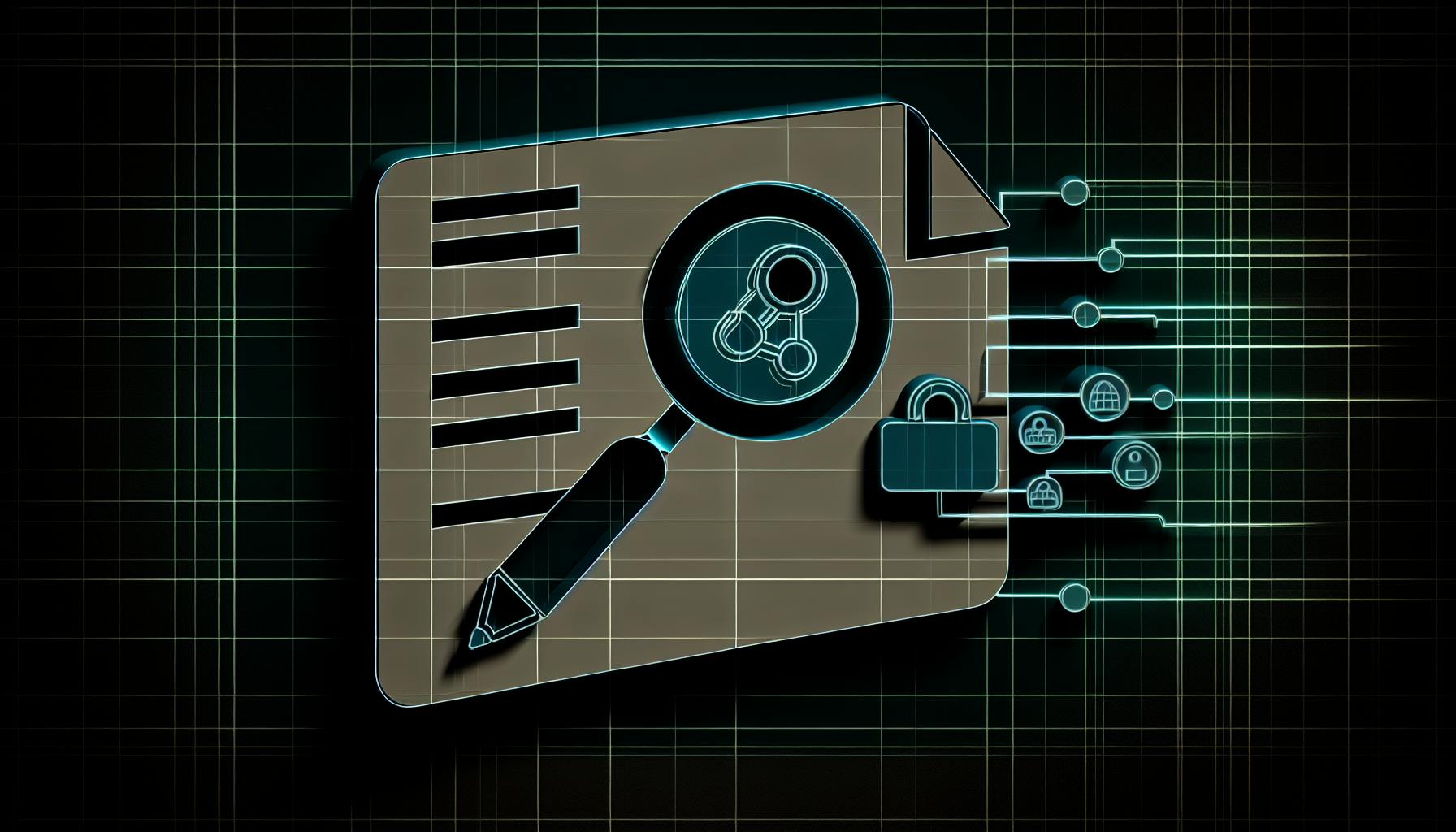Finding an open source alternative to popular proprietary form builders like Typeform can be challenging.
In this post, we'll explore several open source form builders that offer similar functionality and ease-of-use as Typeform, without the licensing fees or loss of control over your data.
We'll look at options like Formbricks, OhMyForm, and Tellform - discussing their features, capabilities, and technical considerations for self-hosting and maintaining these platforms yourself.
Introduction to Open Source Form Builders
Typeform is a popular proprietary online form builder known for its beautiful interface and conversational flows. However, as a SaaS product, it can have limitations around customization, self-hosting capabilities, privacy, and cost at scale. This is where open source alternatives can provide compelling benefits.
Understanding Typeform's Role in Form Building
Typeform enables anyone to create multi-page online forms and surveys with slick interfaces optimized for completion and conversion. Its easy drag-and-drop builder and vast template library cater well to simple use cases. However, Typeform lacks deeper customization options beyond standardized templates and themes. As a closed cloud platform, it also provides little control over data hosting and security practices. These limitations motivate the need for more customizable open source alternatives.
The Advantages of Open Source Form Builders
Open source form builders allow running self-hosted instances with full control over software capabilities and data privacy. Developers can deeply customize every aspect of the platforms to suit unique needs. While potentially more complex, open solutions enable efficiently building specialized forms at lower costs than scaled Typeform usage. With the right expertise, open source form software also facilitates on-premise hosting for improved data governance. Projects like Formbricks, OhMyForm, and others aim to match Typeform's ease of use while providing enhanced flexibility and ownership.
Is there a free alternative to Typeform?
Typeform is a popular online form and survey builder known for its beautiful templates and interactive user experience. However, it is not free and can get expensive for high volume usage. Here are some great open source and free alternatives to Typeform that offer similar functionality.
Formbricks
Formbricks is an excellent open source alternative to Typeform. Some key features:
- Drag and drop form builder to easily create forms and surveys
- Modern and responsive themes
- Form sharing and data collection capabilities
- Self-hosted option available
It provides a user-friendly editor to build forms visually. You can embed forms on your websites or share via links. Form data can be exported as CSV/Excel for analysis. Formbricks is free to get started for small projects.
OhMyForm
OhMyForm is another good Typeform alternative. Highlights include:
- Intuitive form builder with drag and drop editor
- Custom themes and templates available
- Form logic support and multiple question types
- Data analytics and exports in CSV format
It focuses more on surveys rather than general purpose forms. OhMyForm lets you share forms easily and view responses in a nice dashboard. It is free for up to 100 responses/month.
So if you like what Typeform offers but want self-hosted and free options, tools like Formbricks and OhMyForm are great to try out. They provide many similar functionalities without the recurring subscription costs.
Is there a free Typeform?
Typeform is a popular online form and survey builder that is used by individuals and businesses to create interactive forms, quizzes, surveys, and more. While Typeform offers a free basic plan, there are some limitations:
The Typeform free plan includes:
- Unlimited typeforms
- 10 questions per typeform
- 10 responses per month
If you need more than 10 questions or responses per month, you'll need to upgrade to a paid Typeform plan which offers more features.
However, there are some open source and free alternative form builders similar to Typeform that you can use instead:
- Formbricks - Self-hosted open source Typeform alternative that allows unlimited forms, questions, and responses. It has a user-friendly drag and drop form builder and is free to download and install.
- OhMyForm demo - Fully-featured online form builder that is free for low volume usage. Up to 100 responses per month are free which should suit most basic needs.
For low to medium volume usage, the free OhMyForm demo or open source self-hosted Formbricks are good Typeform alternatives to consider that have no response limits. If you need more advanced features then Typeform's paid plans may be better suited.
What is Typeform competitors?
Here is a list of top open source Typeform alternatives that our reviewers voted as the best competitors:
- FormAssembly: An extensible enterprise-grade form builder and data collection platform. It has drag-and-drop form creation, built-in integrations, conditional logic, and analytics.
- Outgrow: A landing page and form builder focused on lead generation. Key features include A/B testing, analytics, multilingual forms, and integration with CRMs.
- SurveyMonkey: A popular online survey platform for creating everything from simple polls to advanced market research surveys. It offers customizable templates, data analysis tools, and enterprise-grade security.
- Jotform: An easy-to-use online form builder with drag-and-drop editing, mobile responsiveness, HIPAA compliance, and 100+ integrations.
We evaluate Typeform competitors on criteria like customizability, analytics, responsiveness, integrations, pricing, and ease-of-use. Our rankings help users narrow down the top alternatives that best fit their specific needs and use cases.
sbb-itb-9c854a5
Is Typeform better than Jotform?
Typeform and Jotform are two popular form and survey building platforms. When comparing them, Jotform emerges as the more full-featured option:
More customization and feature options
Jotform offers more form customization options, with over 200 form templates and thousands of form widgets to create complex, interactive forms. Typeform limits form design flexibility but offers a polished look. Jotform also has features like conditional logic, data integration, payment processing, etc. which Typeform lacks.
Better analytics and integrations
Jotform has built-in analytics and over 1000+ app integrations to connect form data to popular software. Typeform offers analytics at an extra cost and has limited integrations.
Pricing and plans
Jotform has more pricing tiers allowing greater scalability. It offers free, starter, professional and enterprise plans based on form submissions. Typeform only has monthly starter and pro plans limiting usage.
So while Typeform offers a simpler, cleaner interface, Jotform provides greater power and flexibility for creating functional online forms tailored to specific needs. Jotform is likely the better choice for most use cases unless simplicity of design is the priority.
Evaluating Open Source Alternatives to Typeform
This section will overview the leading open source platforms that can be used as alternatives to Typeform for building online forms and surveys.
Exploring Formbricks: A Self-Hosted Typeform Clone
Formbricks is an open source Typeform clone with a drag-and-drop form builder and modern interface. It offers advanced options like conditional logic and data integrations.
Some key features of Formbricks include:
- Drag and drop form builder
- Modern and customizable themes
- Multi-page forms with conditional logic
- Data integrations and webhooks
- Form analytics and reports
As an open source alternative to Typeform, Formbricks gives full control and flexibility when it comes to self-hosting and customizing the platform. Developers can host Formbricks on their own servers or cloud infrastructure.
The form builder allows easy creation of multi-page online forms with a wide range of field types and display options. Conditional logic can direct users down different paths based on their responses.
Overall, Formbricks matches many of Typeform's capabilities as a self-hosted, developer-focused form solution.
Discovering OhMyForm: Features and Demo
OhMyForm is another popular self-hosted form builder praised for its ease of use, templates, and integration capabilities.
Some standout aspects of OhMyForm include:
- User-friendly form builder interface
- Library of pre-made form templates
- Integration with Laravel and other frameworks
- Form validation and data handling
- Customizable form emails and notifications
The OhMyForm demo shows off the key features like drag and drop form design, multi-step forms, and choosing from various form themes. Creating forms is quick and simple without needing to know code.
As an open source alternative, OhMyForm appeals to those wanting an intuitive form platform that plugs into common web frameworks. The available GitHub repository and Docker image also ease installation.
Tellform: An Open Source Platform on GitHub
TellForm positions itself as an elegant, open source form builder and feedback platform. Some highlights:
- Beautiful form templates made with Bootstrap
- Custom form fields and layout options
- User authentication and privacy controls
- Built with Laravel and Vue.js
The source code for TellForm is available on Tellform GitHub for developers to run their own instance.
While simpler than some alternatives, TellForm focuses on a polished user experience on both ends - making forms and taking them. The privacy controls also help when gathering sensitive information online.
Overall, TellForm hits the main needs as an open source Typeform alternative focused on form design.
Key Features of Open Source Form Builders
When evaluating open source Typeform alternatives, some key features to look for include:
Intuitive Drag and Drop Interface
An intuitive form builder with drag-and-drop functionality allows non-technical users to create professional online forms without coding. Open source alternatives like OhMyForm provide easy drag and drop interfaces to design forms. Users can simply drag various form elements like text fields, dropdowns, images etc onto a canvas and arrange them. This simplifies form creation without the need for any technical expertise. The forms are also responsive across devices.
Such an intuitive interface allows rapid iteration and simplifies styling forms without a developer. It also helps ensure maximum completion rates by creating forms tailored for the end-user. An open source alternative ensures you have full control over the forms, their submission data and avoids vendor lock-in.
Creating Responsive Forms for All Devices
The ability to create mobile-friendly, responsive forms ensures good experience across devices. Open source form builders like Formbit and Form.IO allow styling forms for use on mobile, tablets and desktops.
The form UI automatically adapts for the screen size whether it's an iPhone or desktop browser window. You can customize the look and feel across breakpoints. Features like inline error messages and keyboards optimized for the input type simplify data entry on mobile devices.
Such responsiveness is key to high form conversion rates as more users access forms on mobile devices. It also allows creating device specific conditional logic, e.g showing location fields only on mobile.
Incorporating Advanced Logic and Smart Forms
Conditional logic, branching and data piping functionality allow creating powerful Smart Forms that adapt based on user input. For example, Formbit allows showing or hiding form fields based on previous answers. Chaining multiple conditions enables complex logic without coding.
Data piping prefills fields using a user's previous inputs or external data sources. This results in intelligent forms tailored to each user for better experience. For example prefilling name and contact info from an integrated CRM system if the user is already registered.
Such advanced logic reduces form abandonment rates, allows personalized forms and complex multi-step wizards using a single form. Integrations with webhooks also enable triggering actions on form submission, like sending Slack notifications or updating a database.
Technical Considerations for Self-Hosted Form Builders
When self-hosting an open source alternative instead of using Typeform's SaaS platform, there are some additional considerations:
Assessing Server Requirements for Self-Hosted Typeform
To properly host and run a self-hosted form builder platform like OhMyForm, you'll need to have the appropriate server software, hardware, and resource allocation. This includes setting up a database server, web server, programming language runtimes, and potentially caching. Form platforms tend to be fairly lightweight, but you still need to account for traffic load, number of form responses stored, integrations enabled, etc. Tools like OhMyForm docker can simplify deployment with predefined requirements.
Maintaining and Updating Your Form Builder
Since you have full control over a self-hosted form solution instead of relying on a SaaS provider, additional responsibilities for maintaining uptime and performance fall to your own team. This means having staff with the appropriate skills to handle updates, troubleshoot issues, manage backups, and keep integrations working. Automating processes as much as possible is recommended. While open source projects have community support, ultimately your team is accountable for running mission-critical infrastructure.
Ensuring Security for Self-Hosted Form Solutions
With SaaS services like Typeform, security of the platform itself is handled by the service provider. But when you self-host an alternative like Tellform, Formbakery, or FormBricks, security responsibilities lie completely with your own team. This includes establishing secure server configurations, database authentication and permissions, SSL setup, sanitizing form inputs, protecting API access with OAuth, and instituting backup processes, among other best practices. Auditing for vulnerabilities is also critical.
Deploying with OhMyForm Docker for Streamlined Setup
For developers seeking an easier way to deploy OhMyForm, leveraging the official OhMyForm docker makes setup simple and repeatable. Docker containers include all the necessary dependencies in a preconfigured way, abstracting away complexities like compiling assets or managing runtimes. This standardized deployment streamlines spinning up new instances, integrations with orchestrators like Kubernetes, and auto-scaling form workloads.
Conclusion: Making the Right Choice for Your Needs
When choosing an open source alternative to Typeform for building online forms and surveys, the main factors to consider are features, ease of use, customizability, and self-hosting capabilities.
Formbricks, OhMyForm, and TellForm all provide robust form building functionality along with advanced features like conditional logic, email notifications, and data analysis. They can meet most use cases from simple contact forms to complex questionnaires.
However, OhMyForm stands out for its user-friendly drag and drop editor that allows rapid form prototyping without coding. The dashboard simplifies form management with options to clone, organize, and toggle forms on/off. OhMyForm even offers a hosted demo for conveniently testing out the platform.
For more customization control, Formbricks and TellForm are ideal since they are open source and self-hosted. Developers can fully customize the codebase, integrate APIs, ensure data privacy per their security standards, and avoid vendor lock-in. Formbricks additionally enables white-label form embedding into external apps and sites.
When deciding between these compelling Typeform alternatives, weigh your preference for usability vs flexibility, and consider testing the OhMyForm demo or self-hosted options to determine the best fit.