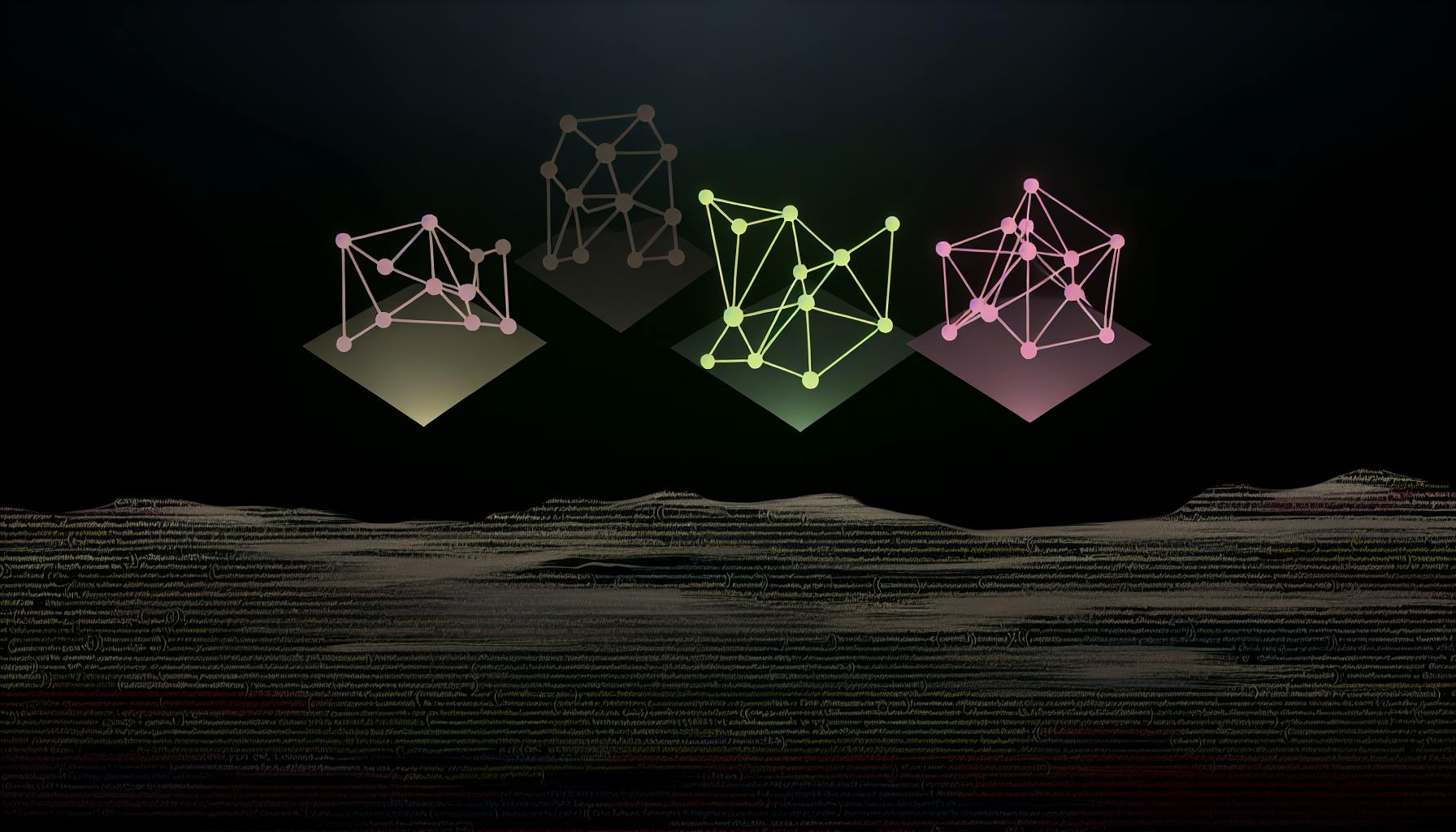Finding quality software can be challenging when faced with expensive proprietary options.
Exploring open source alternatives provides access to powerful tools at no cost, enabling anyone to leverage quality software.
This guide will highlight the benefits of open source, provide a comprehensive list of popular alternatives across categories, and offer strategies to transition away from costly proprietary solutions.
Introduction to Open Source Alternatives
Defining Open Source Software
Open source software is software with source code that anyone can inspect, modify, and enhance. Some key characteristics of open source software include:
- Publicly accessible source code that anyone can view and edit
- Decentralized and collaborative development by a global community
- Flexible licensing that allows modifying and redistributing the software
- Free access to use the software without restrictions
The public source code enables worldwide collaboration between developers who can build innovative features and fix bugs quickly. The flexible licensing facilitates customizations for diverse use cases.
Benefits of Open Source
There are several advantages to using open source software solutions:
- Cost savings: Open source software is free to download and use without restrictive license fees or subscription costs. This makes it very cost-effective.
- Customizability: The public source code allows modifying open source software to suit specific needs. Users can add or remove features as required.
- Security: The global developer community continuously reviews open source code to quickly find and fix security flaws. This collaborative audit improves software security.
- Community support: Active user communities offer helpful documentation, guides, and support forums for most open source solutions to aid adoption.
Drawbacks of Proprietary Software
Typical issues with mainstream proprietary software applications include:
- Vendor lock-in: Proprietary apps limit user control by restricting access to data and hindering migration to alternatives.
- Forced upgrades: Users may need to upgrade to latest versions due to enforced end-of-life timelines, often requiring new license purchases.
- Lack of customization: The closed-source nature hampers tailoring apps to specific organizational needs.
- Cost barriers: Proprietary software licensing models can get very expensive, especially for large enterprises.
These drawbacks motivate many to seek more flexible, cost-effective open source alternatives aligned to their custom requirements.
Comprehensive Open Source Alternatives List
Open Source Office Suites
Open source office suites like LibreOffice and Apache OpenOffice provide free and open-source alternatives to Microsoft Office. They offer similar functionality with word processors, spreadsheets, presentation software, and more.
Some benefits of open source office suites include:
- Completely free to download and use
- Open file formats not tied to a single vendor
- Runs on Windows, Mac, and Linux
- Active open source communities behind the projects
- Regular updates and new features added
- Capability to open and edit Microsoft Office files
Both LibreOffice and OpenOffice handle the basics like documents, spreadsheets, and slides. But they also provide tools for drawings, databases, formulas, and mail merges. The interfaces are designed similar to Microsoft Office so the learning curve is low.
For personal, student, or basic business use, LibreOffice or OpenOffice can replace Microsoft Office at no cost. However, some advanced Microsoft Office features may not be supported.
Graphic Design and Photo Editing Tools
GIMP and Krita are two of the most powerful open source alternatives to Adobe Photoshop. They provide professional-grade tools for image editing, photo retouching, digital painting, and graphic design.
Key features include:
- Layers and masks
- Vector tools
- Brush engines
- Color correction
- Batch processing
- Scripting and plug-ins
- Support for common formats like PSD, PNG, JPEG
Both GIMP and Krita have an active user and developer community constantly improving them. While the learning curve coming from Photoshop can be steep, they offer similar functionality without expensive subscription fees.
For casual users looking to occasionally edit images, photos, or make simple graphic design projects, GIMP and Krita are excellent free options over Photoshop.
Privacy-Focused Web Browsers
Web browsers like Mozilla Firefox and Brave aim to give users more privacy and control over their browsing experience. They block intrusive ads and trackers by default while offering additional customization options.
Firefox is an open source browser with robust extension support. Features include:
- Private browsing mode with tracking protection
- Password manager built-in
- Customizable interface
- Available on all major desktop and mobile platforms
Brave is another privacy-focused browser building an ecosystem around its Basic Attention Token (BAT). Brave features:
- Built-in ad blocker and tracker/fingerprinting shield
- Option to earn BAT tokens for viewing opt-in ads
- Chrome extension support
- Syncs data end-to-end encrypted
For those concerned about privacy or annoyed by ads and popups, Firefox and Brave provide great alternatives over Chrome or Safari.
Media Centers and Servers like Jellyfin
Jellyfin is an open source alternative to Plex for setting up a home media server. It lets you aggregate movies, TV shows, music, photos, and streaming services in one place accessible from any device.
Benefits of Jellyfin include:
- 100% free and open source
- No premium subscriptions or features
- Hardware accelerated video encoding and streaming
- Mobile apps, smart TV integration, and web interface
- Extensive 3rd party plugin support
- Self-hosted so all data stays private
For media enthusiasts aiming to consolidate their libraries, Jellyfin brings it together in a beautiful interface akin to Netflix. No usage restrictions or licensing fees make it an appealing option over closed-source software like Plex.
Productivity and Project Management Tools
For teams looking for open source alternatives to Trello, Wekan provides a free option focused on Kanban boards. Features include:
- Custom boards with unlimited columns and swimlanes
- Assign tasks to users
- Due dates and reminders
- Attach files and add comments
- Real-time collaboration
- Markdown support
- Mobile app availability
- Easy integration with services via API
Wekan sticks close to Trello’s card-based project management style. The open source approach allows developers to host it on-premises while customizing features as needed.
For more traditional project management needs, OpenProject offers robust work package handling, Gantt charts, reporting, timelines, and resource planning. It can scale from small teams up to enterprises.
Media Apps and Open Entertainment
Here we'll discuss open source solutions people can use for playing media files, streaming video content, organizing music libraries, and more.
Open Source Media Players
Open source media players like VLC media player and MPV are great alternatives to proprietary options. They play most audio and video file formats out of the box, are highly customizable, and work across different operating systems.
Some key benefits of open source media players include:
- No ads or tracking: As they don't collect user data, open source players offer an ad-free experience.
- Lightweight and fast: Projects like MPV focus heavily on performance and efficiency.
- Format support: Open source media players have very robust format support and can play even obscure video and audio codecs.
- Customizable: You can customize the interface, create bindings and shortcuts, and tweak performance settings.
- Cross-platform: They work across Windows, Mac, Linux distros without platform lock-in.
On the audio side, Audacity is a great open source digital audio workstation for recording, editing, mixing and exporting audio files. It can be used by amateurs and experts alike.
Building a Home Media Center with Jellyfin
Jellyfin is a free open source alternative to Plex, allowing you to set up a full-featured personal media streaming server in your home network.
With Jellyfin, you can:
- Stream videos, music and photos from your media library.
- Transcode media on-the-fly for remote streaming.
- Manage and automatically fetch metadata and cover art.
- Create user accounts and share libraries selectively.
- Enjoy apps across different devices - mobile, TV, web, etc.
As Jellyfin is FOSS, there are no restrictions on usage or number of devices. You retain full control over your data.
Overall, Jellyfin brings the convenience of commercial media center software without any vendor lock-ins.
Open Source Game Emulation
For playing classic games from older consoles, open source emulators offer a legal and free alternative. Projects like Dolphin (GameCube/Wii), PCSX2 (PlayStation 2), Citra (Nintendo 3DS) use the power of modern hardware to emulate legacy game systems with a high degree of accuracy.
Benefits of open source emulation include:
- Play classic games you already own without old hardware.
- Upscale graphics to HD resolutions.
- Tweak performance for smooth framerates.
- Apply mods, cheats and other customizations.
- Avoid licensing fees or subscriptions (as with Virtual Console titles on Nintendo Switch).
With a good library of legally backed up game ROMs, open source emulators offer old-school fun on modern devices for free.
sbb-itb-9c854a5
Developer Tools and Open Source Programming
Open source developer tools provide capable alternatives to proprietary options, offering customization, collaboration, and cost savings. This section explores popular open source IDEs, databases, version control systems, frameworks, and libraries.
Coding with Open Source IDEs
Eclipse and Visual Studio Code are two of the most widely-used open source integrated development environments (IDEs).
Eclipse originated in 2001 as an IDE for Java, but now supports multiple languages via plugins. Key features include:
- Code editing and debugging
- Git integration
- Extendable architecture and plugin ecosystem
- Customizable interface and themes
- Available on Windows, Linux, and macOS
Visual Studio Code is a lightweight but fully-featured IDE created by Microsoft in 2015. It offers:
- IntelliSense code completion
- Built-in Git commands
- Extensions for added languages and tools
- Themes and customization
- Availability across platforms
Both IDEs have thriving open source communities continually improving functionality. They can match and sometimes exceed premium tools.
Open Source Databases for Developers
MySQL and PostgreSQL are popular relational open source databases.
MySQL delivers reliable data storage and retrieval for web and enterprise applications. Benefits include:
- Ease of use
- Cross-platform availability
- Strong community support
- Scalability via sharding
- LDAP authentication
PostgreSQL is an advanced database management system emphasizing extensibility and SQL standards compliance. It offers:
- Reliability and data integrity
- Sophisticated data types
- Extensive plugin ecosystem
- Scaling through replication
- Full ACID compliance
For many projects, these open source databases provide the availability, flexibility, and scalability required at significant cost savings over commercial products.
Version Control Systems
Version control systems track code changes enabling easier collaboration and release management. Git and Mercurial are two popular open source options.
Git's distributed architecture makes collaborating with others simple. Developers can work anywhere without communicating with a central server. Key features include:
- Branching and merging
- Staging areas
- History tracking
- Distributed operation
Mercurial shares similarities with Git but uses a centralized model requiring interaction with a master repository. Benefits over Git for some teams include:
- Easier concepts like commit tracking
- Simpler branch merging
- Smaller size and faster cloning of repositories
Both facilitate agile development practices crucial for modern software teams. They form the foundation for services like GitHub and Bitbucket.
Frameworks and Libraries
Open source frameworks and libraries expand upon base languages, providing pre-built components to accelerate application development. Whether building a web app, mobile platform, embedded system, or game, open source likely offers an option to fit the need and budget.
Just some of the thousands available include:
- React for responsive web app UIs
- Node.js for server-side JavaScript
- TensorFlow for machine learning
- Qt for cross-platform UIs
- Unity for 2D/3D game development
Carefully assessing options against project needs is recommended to maximize long-term maintainability. But open source frameworks and libraries often enable building capable software faster and cheaper.
Transitioning to Open Source with OS ALT
Assessing Needs and Finding Replacements with OS ALT
When transitioning from proprietary software to open source alternatives, the first step is to assess your needs. Consider which features and functionality are essential in the tools you use. Then, leverage resources like OS ALT to search for open source replacements that match those needs.
The compendium on OS ALT allows you to browse by category to find alternatives focused on AI, analytics, CMS systems, deployment tools, and more. You can filter by platform support as well to ensure compatibility. Read reviews and compare features to gauge if a given open source solution will be suitable. This process simplifies finding open source software aligned with your use cases.
Planning a Gradual Transition
Sudden transitions from familiar tools can be disruptive. With some planning, you can gradually introduce open source alternatives into your workflow over time. First, choose secondary tools to replace, allowing you to adjust without blocking critical operations. Next, allocate time to learn the new open source tools, consulting documentation and communities for assistance.
Set milestones for when you will expand usage of the open source replacements across more core tasks. As you gain proficiency, you can phase out reliance on the proprietary alternatives completely. Moving gradually minimizes disruption while allowing your team to adapt.
Leveraging Open Source Communities for Support
While replacing proprietary software, don't hesitate to leverage associated open source communities for assistance. Developers and users of tools hosted on platforms like GitHub often monitor forums, wikis, chat servers, and mailing lists offering help to newcomers.
Explain your technical background and intended use case when requesting support. Be specific regarding where you are struggling so community members can provide focused guidance to get you productive quickly. Over time, as you gain skills, consider contributing back to the community through documentation, bug reports, or code. This fosters supportive collaborative relationships with project contributors over the long-term.
Conclusion: Embracing the Open Source Ecosystem
Open source software provides a compelling alternative to proprietary solutions across a wide range of categories. As discussed throughout this article, open source projects offer significant advantages in terms of flexibility, security, cost savings, and customizability. They also promote collaboration and innovation through public code repositories and engaged communities.
For developers and tech professionals, integrating open source tools into their workflows can maximize productivity while reducing licensing expenses. Projects like Blender, Audacity, and GIMP provide robust creative tools on par with expensive commercial packages. System administrators can leverage solutions like Grafana, Graylog, and Netdata to efficiently monitor infrastructure and troubleshoot issues. Businesses can cut hosting and server costs by utilizing open source content management, e-commerce, and analytics platforms.
Beyond the tangible benefits, contributing to open source aligns with the spirit of knowledge sharing and scientific progress. Publishing code publicly for others to build upon drives rapid innovation as the community collectively iterates and improves software. Developers can share their own projects on platforms like GitHub to gain visibility while benefiting end users. Users can provide bug reports, feature requests, documentation, and other forms of contribution to positively impact their favorite projects.
The open source community offers an inclusive environment for developers and enthusiasts of all skill levels to collaborate. For those looking to advance their skills, participating in open source projects provides great hands-on practice. Budding developers can cut their teeth by contributing to documentation, fixing bugs, or building plugins and custom modules. Seasoned engineers often find that maintaining their own open source libraries or applications can be more fulfilling than proprietary work.
As this website documents, quality open source alternatives exist across all spheres of consumer and enterprise software. Users are encouraged to review the recommendations, try out various options, and contribute their own feedback or project submissions. By embracing open source, individuals and organizations can simultaneously advance their goals while benefiting the broader technological ecosystem.