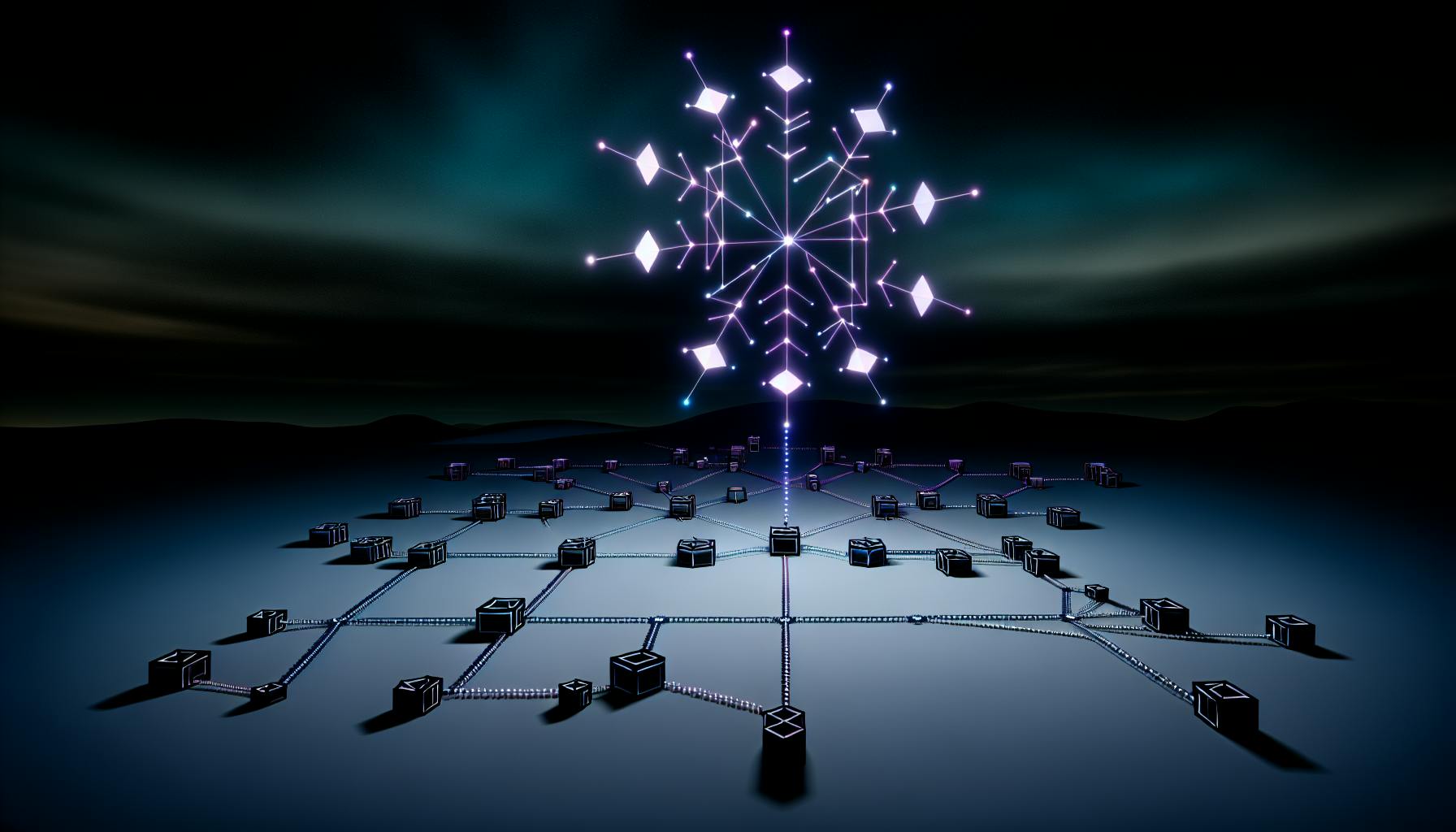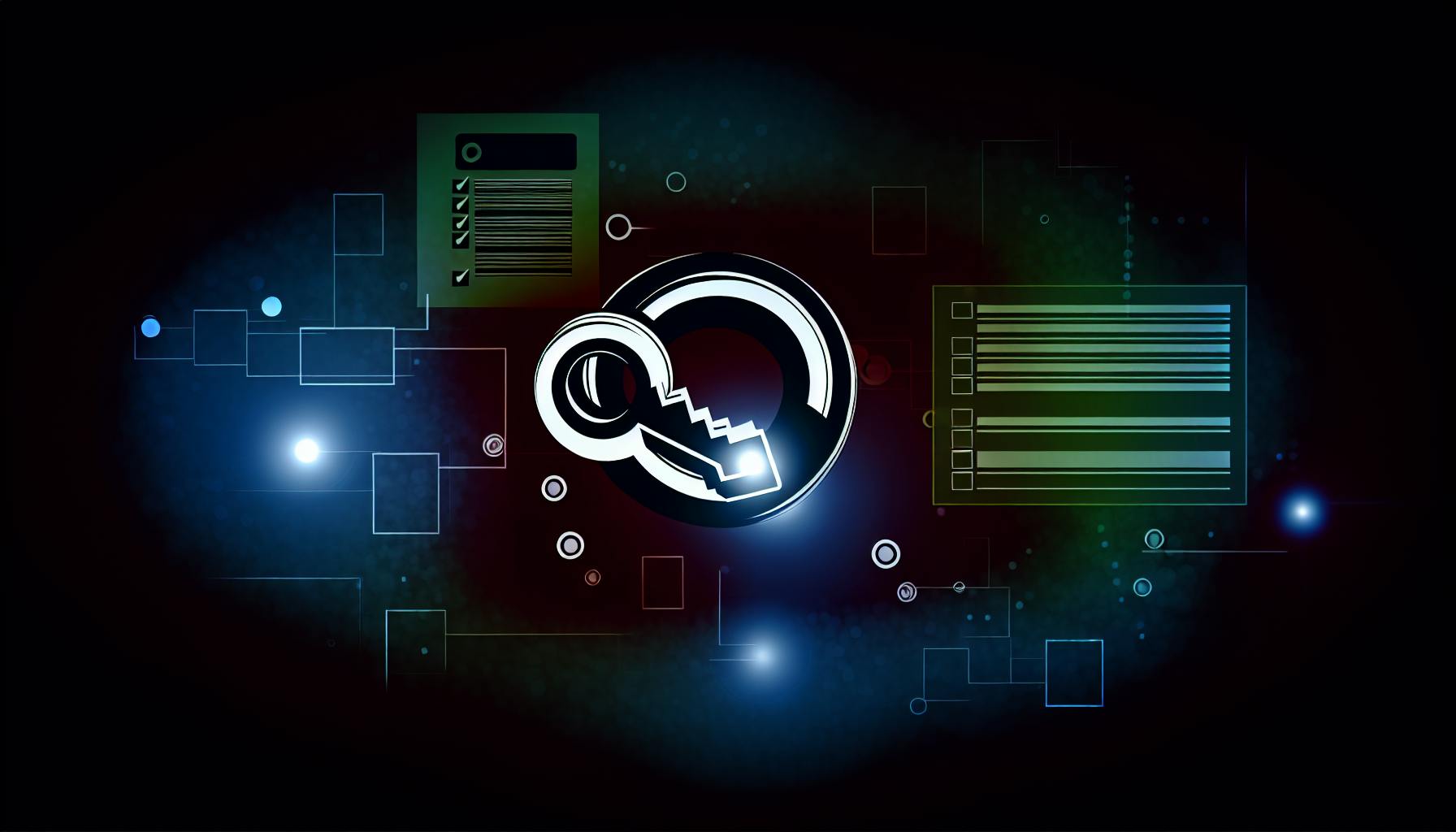As developers, we can all agree that having control and customization for our websites is crucial.
The good news is, there are open source CMS alternatives to WordPress that offer advanced features, flexibility, and developer control...
Without the licensing restrictions. In this post, we'll explore the top open source platforms that rival WordPress, reviewing their capabilities for customization, multilingual support, security, and more. We'll also compare Drupal, Joomla, and Ghost CMS head-to-head against WordPress. By the end, you'll have the knowledge to determine the best open source CMS for your next project.
Introduction to Open Source WordPress Alternatives
As WordPress powers over 40% of all websites, developers often look for open source alternatives that provide greater flexibility and customization options. The demand stems from developers and businesses wanting more control over their websites and applications beyond what WordPress readily provides.
Understanding the Demand for Open Source CMS
Developers and tech professionals are seeking open source CMS platforms that:
- Allow extensive customization and tailoring to their specific needs
- Enable building progressive web apps, static sites, and headless architectures
- Provide modular architecture for integrating custom features
- Offer easy data migration from WordPress or other CMSs
- Simplify deployments with Docker, Kubernetes, and other DevOps tools
- Have strong community support for extensions, integrations, and documentation
Small teams want lightweight CMS tools to craft sites quickly without restrictive vendor lock-ins. Enterprises want systems to scale across multiple servers and handle large traffic volumes. Startups want to rapidly build and iterate on products. Open source CMS offer these capabilities.
Evaluating Modern Open-Source CMS Features
When evaluating alternatives to WordPress, developers assess platforms on:
Extensibility
- Plugin ecosystems for adding functionality
- APIs for custom integrations
- Theming flexibility for UI customization
Ease of Use
- Intuitive WYSIWYG editors
- Page builder tools for rapid site development
- CLI for managing deployments and content
Scalability & Performance
- Horizontal scaling across servers
- Caching and optimization features
- Support for CDNs, edge computing, etc.
Feature Set
- SEO, security, speed modules
- User management and access controls
- Support for multi-sites, multi-lingual sites
Community & Support
- Documentation quality
- Availability of developers and expertise
- Responsiveness for fixes, patches, help
CMS like Drupal, Joomla, and Grav score highly across these parameters compared to WordPress. Developers should evaluate options to pick the best open source CMS for their needs.
Is there a free alternative to WordPress?
Blogger, owned by Google, is one of the free WordPress alternatives available for building personal blogs and simple websites. It provides fully hosted solutions with a .blogspot subdomain. This blogging platform is an ideal choice for users seeking a free solution.
Here are some key things to know about Blogger as a free WordPress alternative:
- Completely free to use with limited storage and bandwidth
- Easy to set up and requires no coding knowledge
- Provides free custom domain mapping
- Limited design customization and template options
- Displays ads on free sites
- Lacks some advanced features like eCommerce
Some other free open source CMS options include:
- Ghost: More developer-focused, requires some technical expertise
- Grav: Flexible flat-file CMS with admin panel and markdown support
- WriteFreely: ActivityPub-enabled, privacy-focused blogging platform
While free WordPress alternatives have limitations in features and customization, they can be great for personal sites or early stage projects on a budget. Hosted platforms like Blogger reduce setup complexity. But open source options allow running a self-hosted site with full control.
Overall if seeking a free, easy-to-use alternative for creating a basic blog or website, Blogger is a leading choice. For more customization or scalability, open source CMS options like Ghost and Grav may better suit advanced needs despite the steeper learning curve.
Is there a better option than WordPress?
WordPress is undoubtedly the most popular content management system (CMS) out there, powering over 40% of all websites. However, as a closed source platform, it lacks the flexibility and customizability that many developers desire. This is where open source WordPress alternatives come in.
Some great open source options to consider include:
ProcessWire
ProcessWire is a lightweight, developer-centric CMS built on PHP. Key features include:
- Open source under the MPL 2.0 license
- Modular architecture and powerful API
- Easy to customize templates, fields, admin UI
- Support for multiple languages and Unicode
- Active community of developers and contributors
With its focus on extensibility and configuration over code, ProcessWire offers developers granular control without the bloat.
Grav
Grav is a flat-file CMS powered by Twig templating and Markdown. Benefits include:
- No database required
- Built-in admin interface
- Simple installation
- Flexible taxonomies and content types
- Caching for performance
- CLI tools for automation
- Vibrant OpenCollective community
As a fast and simple CMS without the overhead, Grav is great for developers seeking a streamlined platform to build on.
Hugo
Hugo is an incredibly fast static site generator written in Go. Features include:
- Blazing build speeds
- Easy content authoring with Markdown
- Powerful theming support
- Range of starter themes available
- Works offline
- Large plugin ecosystem
- Great for blogs, documentation sites, etc
For developers seeking raw performance and simplicity, Hugo is hard to beat.
The open source options above offer levels of customizability and developer control that WordPress lacks. While WordPress still leads in some areas like plugin ecosystems and ease-of-use, the projects above demonstrate viable alternatives for developers' needs. Evaluating their strengths and limitations can lead to finding the best platform for your specific use case.
Which WordPress is open source?
WordPress.org is the open source version of WordPress. It is the free, customizable software that serves as the foundation for the WordPress content management system.
Some key things to know about WordPress.org:
- WordPress.org is licensed under the GPLv2, meaning the core software is open source and can be modified.
- It is self-hosted, so you download the software and host it yourself on a web server you control.
- There are thousands of free themes and plugins available to extend the functionality.
- You have full control to customize the software code however you want.
- There is no cost associated with using WordPress.org, beyond web hosting fees.
In contrast, WordPress.com is a hosted service powered by WordPress.org. With WordPress.com:
- You don't download any software. It is hosted on WordPress.com's servers.
- There are limits in what you can customize without paying.
- You don't have full control over the site.
- There are paid subscription plans for added features.
So in summary, WordPress.org is the open source CMS that you download and host yourself. This allows for full customization. WordPress.com uses the same core software but hosts it for you as a service, with some limits on control and customization at the free level.
What is the alternative to WordPress without database?
Statamic is a popular open source WordPress alternative that functions without requiring a database. As a flat-file CMS, Statamic stores all its data in files rather than a database. This makes it fast, simple, and easy to deploy.
Some key benefits of Statamic include:
- No database required - Since it's a flat-file CMS, Statamic doesn't need MySQL or other databases to run. This simplifies installation and management.
- Static site generation - Statamic sites can be pre-rendered to static HTML for blazing fast performance. Useful for blogs, documentation sites, etc.
- Markdown content - Supports writing content in Markdown format for better readability. Markdown also plays well with version control.
- Twig templating - Uses the flexible Twig templating language for theming and customizations. Enables separation of concerns.
- Git-friendly - All content lives as files which makes Statamic very Git-friendly. Enables easier version controlling and deployment.
- Add-ons and extensions - Statamic has a marketplace of add-ons and extensions for added functionalities like forms, search, analytics, etc.
So if you're looking for an open source alternative to WordPress that doesn't require managing a database, Statamic is a modern flat-file CMS worth evaluating. It brings the flexibility of a CMS with the speed of a static site generator.
sbb-itb-9c854a5
Comprehensive Review of Open Source CMS Platforms
These platforms offer many similarities to WordPress but with more modular, developer-centric architectures optimized for customization.
Drupal: A Modular System with Configuration Management
Drupal is a flexible and secure CMS known for its modular structure, strong developer community, and enterprise-readiness.
- Drupal utilizes a component-based architecture, allowing developers to mix and match modules to build customized sites and applications
- The configuration management system enables easier deployment across environments
- With over 43,000 free modules and themes, Drupal sites can be extended with a variety of features and functionality
- Drupal supports multi-site configurations out of the box, making it suitable for larger organizations
- The latest Drupal 9 release modernized the CMS using Symfony components and Twig templating
Overall, Drupal offers unparalleled flexibility and scalability, positioning itself as a leading open source CMS for developers.
Joomla: Extensible by Plugins with Layout Builder
Joomla provides a user-friendly CMS that is highly extensible via plugins and templates, with robust community resources.
- Joomla sites can be customized using the native Layout Builder tool for drag-and-drop layouts
- There are over 8,000 free Joomla extensions in the directory, enabling further extensibility
- Joomla is translated into over 80 languages, supporting multi-lingual sites out of the box
- The latest Joomla 4 release modernizes the CMS using Bootstrap 4 and Vue.js for improved theming
- With over 2% of the web running on Joomla, there is a wealth of tutorials and resources available
For developers seeking an extensible CMS with a gentle learning curve, Joomla is a compelling open source alternative.
ExpressionEngine: WYSIWYG Support and Customizable CMS
ExpressionEngine offers an intuitive content management system with WYSIWYG support, making it a strong contender for developers.
- ExpressionEngine utilizes an MVC framework for cleaner code organization
- There are over 700+ commercial and free add-ons available
- Granular user roles and permissions enable fine-grained access control
- ExpressionEngine natively supports features like version control and multi-site management
- The minimalist CP provides a clean interface for managing content
For those seeking a developer-friendly CMS with robust WYSIWYG editing capabilities, ExpressionEngine warrants strong consideration amongst the open source options.
Lightweight Alternatives to WordPress
For simpler sites, these platforms provide streamlined CMS tools without the complexity of full-featured systems.
Grav: A Flat File CMS with Markdown Support
Grav is a flat-file CMS requiring no database, with a simple admin UI and powerful Markdown support.
Some key benefits of Grav include:
- No database required - As a flat file CMS, Grav uses folders and files for content instead of a database backend. This simplifies setup and management.
- Markdown focused - Grav has excellent support for Markdown, allowing content creators to write using the simple and flexible Markdown syntax.
- Twig templating - The Twig templating engine allows for powerful and flexible theming capabilities. Designers can build custom Grav themes with Twig.
- Admin plugin - The Grav admin plugin provides a user-friendly administrative interface to manage users, configure site settings, and edit content.
For developers and users looking for a lightweight CMS option to build simple sites, Grav offers a compelling set of features with its flat file architecture and focus on Markdown support.
Ghost CMS: A Lightweight Platform for Professional Publishing
Ghost CMS delivers a lightweight, developer-friendly CMS optimized for building websites and web applications with a focus on modern publishing.
Compared to WordPress, Ghost provides:
- A streamlined architecture optimized specifically for publishing content rather than a one-size-fits-all CMS approach.
- Built-in support for features needed by publications like tags, authors, search, and memberships.
- Developer-friendly with a REST API, Node.js codebase, and extensibility through themes and apps.
For those building sites focused on publishing over ecommerce or complex functionality, Ghost offers a fast, simple, open source alternative to explore.
SilverStripe: An MVC Framework with Twig Templating
SilverStripe offers an MVC framework and CMS with a focus on accelerated development and scalability, supported by Twig templating.
As an open source alternative to WordPress, SilverStripe provides:
- An MVC architecture promoting separation of concerns between application logic, templates, and content.
- Object-oriented programming utilizing PHP8 and modern coding standards.
- Built-in support for versioned content, workflows, and permission management.
- Twig templating for crafting themes with a simple, readable syntax focused on logic over presentation.
For developers looking for a flexible and extensible CMS framework to build custom solutions, SilverStripe warrants consideration as a capable option.
Exploring Static Site Generators as WordPress Alternatives
For blazing fast sites without a database, static site generators convert content and templates into simple HTML files.
Hugo: Fast and Flexible Static Site Generation
Hugo is a popular open source static site generator known for its speed, flexibility, and active community. Some key features of Hugo include:
- Extremely fast build times, allowing for rapid content iteration
- Support for Markdown content authoring
- Powerful theming system for full customization
- Vibrant community with over 5,000 themes and starter kits
- Built-in server for local development and testing
As an open source alternative to WordPress, Hugo offers developers more control and customizability for crafting static websites. Its simple content workflow focused on Markdown and templates streamlines authoring. Paired with modern web technologies like CSS and JavaScript, Hugo sites can match the capabilities of dynamic CMS-powered sites.
The open source wordpress alternatives like Hugo shine for their speed, security, and lower resource requirements by avoiding databases. For developers needing to optimize performance, Hugo represents an appealing option.
Jekyll: Simple, Blog-Aware, Static Sites
Jekyll helps developers easily author content using Markdown and Liquid templates for crafting static sites and blogs. As one of the original static site generators, Jekyll powers GitHub Pages and has strong blog-aware formatting.
Key advantages of Jekyll include:
- Lightweight and simple static site structure
- Intuitive content creation with Markdown
- Liquid template language for basic logic and processing
- Out of the box support for blogging, categories, pages, etc.
- Easy integration with many third-party services
- Large library of third-party plugins and themes
For developers wanting a straightforward toolchain to publish sites and blogs as simple static files, Jekyll checks many boxes. Its flexibility and large community are ideal for rapid prototyping static sites.
Gatsby: Building Progressive Web Applications (PWAs)
Gatsby leverages React for building incredibly fast static websites and progressive web applications with GraphQL and modern web technologies. As a modern, JavaScript-based static site generator, Gatsby offers many advantages like:
- Leverage React components and GraphQL for content
- Support for progressive web application (PWA) functionality
- Plugin ecosystem to easily integrate services
- Optimized performance with pre-built pages
- Easy data integration from CMSs or Markdown
For developers wanting to build a blazing fast, modern static site, Gatsby couples the simplicity of static with the power of React and GraphQL. The open source wordpress alternatives like Gatsby excel at crafting complex, data-driven sites as progressive web apps.
Advanced Features in Open Source CMS Alternatives
Open source CMS alternatives to WordPress offer advanced functionality that set them apart. These platforms cater to developers, global audiences, and security-conscious users.
Multilingual Capabilities and Data Export/Import
Platforms like Drupal and Joomla provide robust multilingual support and data import/export tools:
- Both systems allow creating sites in multiple languages, with the ability to translate content. This caters to global audiences.
- Users can easily import and export data in standard formats like CSV. This aids migration between systems.
- Drupal has particularly strong multilingual capabilities, allowing translation workflows and right-to-left text direction.
These features help serve users across languages and enable migrating from other systems.
Security Features: Two-factor Authentication and More
Secure open source alternatives implement measures like two-factor authentication:
- ProcessWire offers two-factor authentication to strengthen login security.
- Drupal has sophisticated user roles and permissions for access control.
- Other systems like Grav use flat file structures, removing database vulnerabilities.
These improve protection for user accounts and sensitive data.
Developer Tools: Command Line Interface and Syntax Highlighting
Modern open source CMS platforms cater to developers:
- Many systems like Hugo have command line interfaces for automation.
- Platforms like Ghost support Markdown and provide syntax highlighting.
- Some alternatives are API-first, with WriteFreely using ActivityPub.
This aids creating sites through code and simplifies writing technical content.
With robust multilingual, security, and development features beyond WordPress, these platforms serve advanced needs.
Choosing the Right Open Source WordPress Alternative
With the rise of powerful and extensible open source CMS and static site generator options, developers now have more choice than ever for crafting custom sites. When deciding between platforms like Drupal, Joomla, Ghost CMS, and more, several key factors should be considered.
Drupal vs WordPress: Determining the Best Fit for Your Project
Drupal offers extremely robust content management capabilities out of the box, with enterprise-grade scalability, security, and flexibility. However, it can have a steeper learning curve compared to WordPress.
When choosing between Drupal and WordPress, consider:
- Customization Needs: Drupal has more built-in features but can require more development work to customize. WordPress is simpler to modify with plugins and themes.
- Complexity: Drupal handles complex data structures and workflows better out of the box. WordPress may require more custom development.
- Performance: Drupal provides excellent performance at scale. WordPress can slow down on large, busy sites.
- Community: WordPress has a much larger community while Drupal's is smaller but highly skilled.
Overall Drupal excels for advanced, large-scale applications while WordPress offers an easier path for simpler sites.
Joomla vs WordPress: A Comparative Analysis for Developers
As open source PHP content management systems, Joomla and WordPress share similarities but have key differences in extensibility, ease of use, and customization.
When evaluating Joomla vs WordPress for developer-focused projects:
- Extensions: WordPress has a vastly larger library of plugins and themes for added functionality. Joomla's extension ecosystem is more limited.
- Ease of Use: WordPress is generally simpler for non-technical users while Joomla has a steeper learning curve.
- Customization: Developing custom solutions is generally quicker and easier with WordPress versus Joomla.
- Performance: Out of the box, Joomla offers faster page load times but WordPress can achieve similar speeds with caching.
For developers needing maximum customization capabilities and extensibility, WordPress tends to be the superior choice over Joomla.
Ghost CMS vs WordPress: Why Choose a Modern Open-Source CMS
As an open source Node.js content management system focused on blogs and online publications, Ghost CMS delivers important advantages over WordPress:
- Simpler Interface: Ghost's admin panel and theming layers are cleaner and more intuitive.
- Speed: Ghost offers excellent performance right out of the box, no caching plugins required.
- Focus: Ghost emphasizes content creation over configuration, with fewer settings and options.
- JavaScript: Developers can fully leverage JavaScript/Node.js for advanced custom solutions.
For developers seeking a fast, user-friendly CMS optimized for publishing content over building complex sites, Ghost warrants strong consideration as a WordPress alternative.
Conclusion: Embracing the Open Source CMS Revolution
Open source content management systems (CMS) provide developers with unparalleled flexibility, customizability, and control compared to proprietary solutions like WordPress. As the article explored, platforms like ### Final Thoughts on Choosing an Open Source CMS
When selecting an open source CMS, it's important to evaluate your specific project needs and choose the system that aligns best. Key criteria to consider include:
- Lightweight vs feature-rich
- Modular/extensible architecture
- Static site generator capabilities
- Developer experience and tooling
- Community support and documentation
The best CMS solution will empower your website development goals rather than restrict them. The open source options highlighted in this article all cater to developers in different ways.
The Future of Website Development with Open Source Platforms
Looking ahead, open source CMS platforms will continue driving innovation in website development and redefining best practices:
- Open architectures and APIs will enable seamless integration with new technologies
- Global communities will collaborate to quickly iterate and enhance the platforms
- Developer experience and productivity will remain a top priority
- Support for Jamstack workflows will bridge the gap between traditional and static sites
By embracing open source CMS alternatives to WordPress, developers can tap into this exciting future of website development and build dynamic sites exactly how they envision them.