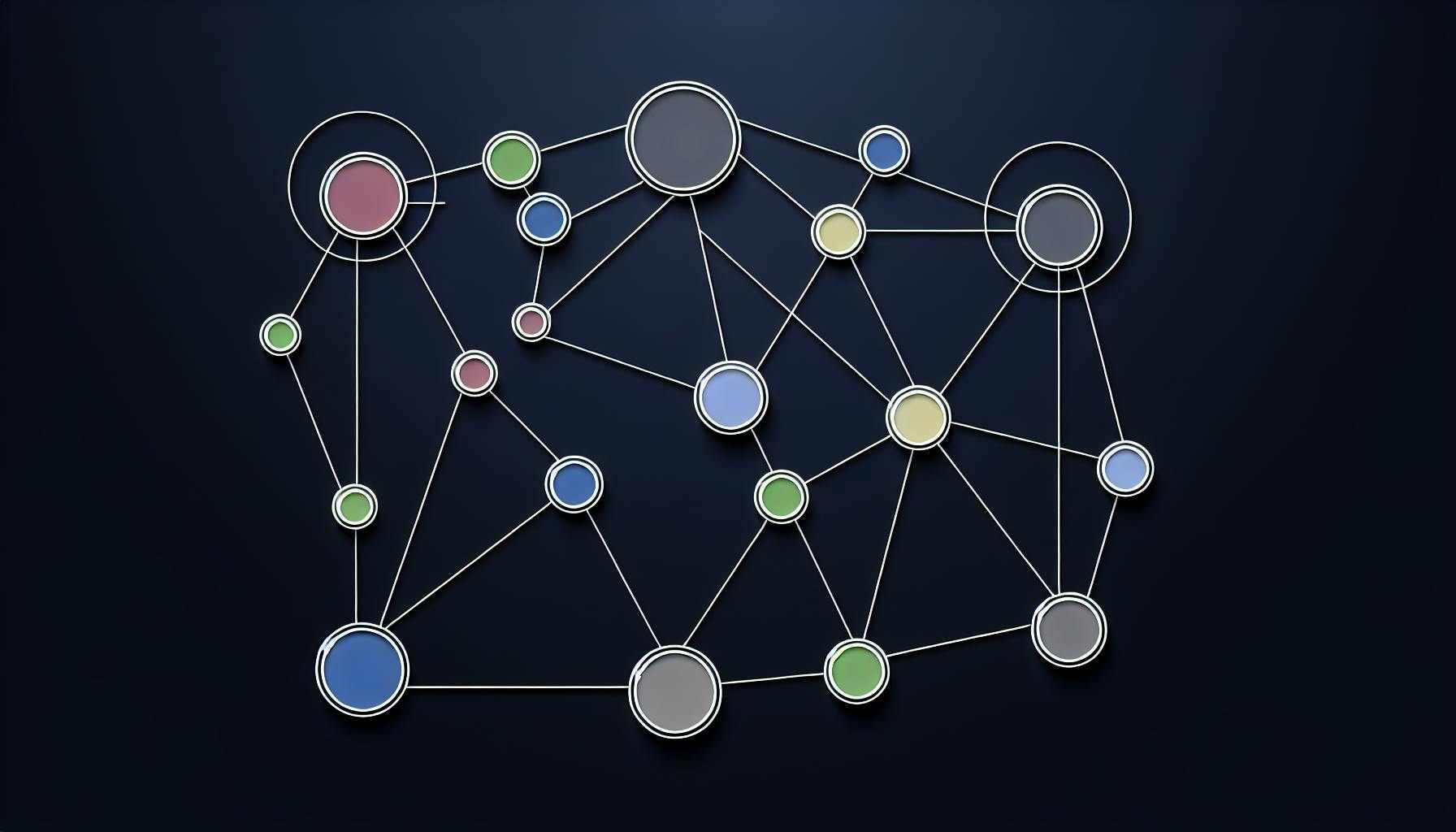Most people would agree that finding open source software can be overwhelming for beginners.
This guide will explain what open source software is, showcase directories tailored for beginners to easily discover quality open source projects, and provide actionable tips to integrate open source software into your workflow.
You'll learn key open source concepts, explore popular beginner-friendly directories like GitHub and SourceForge, and get recommendations on open source tools for Windows and top projects across categories worth checking out.
Introduction to Open Source Software Directories
Open source software refers to programs with source code that is publicly accessible for anyone to inspect, modify, and enhance. Open source projects are usually developed collaboratively in a decentralized and transparent manner.
What is Open Source Software?
Open source software has source code that anyone can freely access, modify, and distribute. Unlike proprietary software, open source licenses allow the user rights to study, change, and share the software for any purpose they wish. Some key aspects of open source software include:
- Publicly accessible source code - The source code is available for anyone to view and study. Users can inspect how the software works under the hood.
- Community-driven development - Open source projects rely on a global community of developers collaborating and contributing code. Bugs can be identified and fixed quickly.
- Flexible licensing terms - Open source licenses allow modifying and redistributing the code. Popular licenses include GPL, MIT, and Apache.
- Enhanced security - With many developers able to scrutinize the code, vulnerabilities can be spotted faster. More eyes on the code means higher security standards.
Benefits of Using Open Source Software
There are many advantages to using open source software solutions:
- Cost savings - Open source software is free to download and use. This eliminates expensive licensing fees.
- Customizability - The publicly available source code allows modifying features to suit specific needs.
- No vendor lock-in - Users are not dependent on a single vendor's roadmap or pricing models. Migrating to new systems is easier.
- Community support - Active user/developer communities offer documentation, bug fixes, help forums, and expert assistance.
What are Open Source Software Directories?
Open source software directories catalog thousands of open source projects in one place. They allow users to:
- Discover new open source software options across categories like web apps, developer tools, games, etc.
- Filter projects by platform (Linux, macOS, Windows)
- Read user reviews and ratings to gauge quality and reliability
- Check project activity levels through statistics like code commits, downloads, and contributors
- Access developer documentation, wikis, and contact details
- Link to code repositories to directly access the source code
By centralizing information on open source software, these directories simplify the search and evaluation process for users looking for the right solutions.
Best Open Source Software Directories for Beginners
Open source software directories are invaluable resources for those just getting started in the open source community. They provide centralized hubs to discover, evaluate, and contribute to open source projects across a variety of categories. Here are some of the best open source software directories for beginners:
SourceForge: A Pioneer in Open Source Hosting
SourceForge has been around since 1999 and offers one of the largest collections of open source software. With over 430,000 projects and 3.7 million registered users, it has helped pioneer open source hosting.
Some key benefits for beginners include:
- Intuitive browsing by category, license type, OS, programming language etc.
- Ability to evaluate projects based on activity metrics like downloads and recent releases
- Option to follow projects to get notified of important updates
- Integrated discussion forums to interact with developers and users
Overall, SourceForge makes discovering and tracking promising open source projects simple. Its vast ecosystem also encourages collaboration.
GitHub: The Largest Open Source Software Directory
As the world's largest open source hosting platform, GitHub offers over 100 million repositories spanning many open source licenses.
Key advantages for those starting out:
- Find popular projects sorted by stars, forks and recent activity
- Review readme files to understand project goals and usage instructions
- Seamlessly fork repositories to test code and submit improvements
- Track project updates and contributions from the open source community
GitHub facilitates seamless collaboration at scale. Its social coding environment helps beginners immerse themselves in the open source culture.
The Free Software Directory: Focused on Free and Open Source Software
Maintained by the Free Software Foundation, the Free Software Directory catalogs over 15,000 packages adhering to free and open source software philosophies.
Some useful aspects for beginners:
- Browse by license type to find software that matches your usage requirements
- Discover software vetted by the FSF to align with free software ideals
- Learn about different licenses and their terms through category tags
- Submit your own free software projects for inclusion
This directory serves as a quality benchmark for legally licensing and distributing open source software.
These software directories offer powerful platforms for open source newcomers to identify relevant projects, cultivate involvement through contributions and discussions, and gain exposure to community best practices. They serve as springboards for transforming from passive users to active participants within the open source movement.
List of Open Source Software for Windows
Open source software provides free and customizable alternatives to proprietary programs for Windows users. Here is an overview of some popular open source tools across different categories:
Office and Productivity Tools
- LibreOffice - An open source office suite with word processing, spreadsheets, presentations, and more. Compatible with Microsoft Office files.
- Apache OpenOffice - An open source productivity suite similar to LibreOffice.
- Zoho Office Suite - Web-based office tools including documents, spreadsheets, email, and more.
Media and Entertainment
- VLC Media Player - Play a wide variety of audio and video formats. Highly customizable.
- Audacity - Open source digital audio workstation for recording and editing audio.
- Handbrake - Convert and compress video files between formats. Supports common codecs.
Utilities and System Tools
- 7-Zip - Open source file archiver with high compression ratios. Supports common formats.
- Greenshot - Screenshot capture and annotation tool. Allows easy sharing of images.
- CrystalDiskInfo - Monitor hard drive health and S.M.A.R.T. status.
The above tools demonstrate a small sample of open source software available across different categories for Windows. They offer free and customizable alternatives compared to paid proprietary options.
Top 100 Open Source Software Worth Exploring
Open source software provides free and open alternatives to proprietary applications across a wide range of categories. As a beginner exploring open source options, it helps to be aware of some of the most popular and highly-rated projects that exist. Here is a comprehensive list highlighting 100 top open source software to consider across various domains.
Popular Open Source Web Applications
Open source web apps offer free website building platforms and content management systems. Some popular options include:
- WordPress - The world's most widely-used CMS and blogging platform. Offers thousands of themes and plugins.
- Drupal - Flexible and customizable PHP-based CMS with enterprise-grade features.
- Joomla - User-friendly CMS for building websites and web apps.
- MediaWiki - Powers Wikipedia and other wiki sites. Feature-rich wiki software.
Essential Open Source Development Tools
For coding, testing, version control, and more, these open source dev tools are indispensable:
- Git - Most popular open source version control system to track code changes.
- Visual Studio Code - Lightweight and customizable code editor for web/cloud development.
- Node.js - JavaScript runtime environment for building scalable server-side apps.
- Selenium - Portable software testing framework for web apps across platforms.
Open Source Software for Security and Privacy
Data security matters more than ever today. Some top open source options include:
- Veracode - Application security auditing and vulnerability scanning platform.
- Suricata - Network intrusion detection and real-time traffic analysis engine.
- VeraCrypt - Encrypts hard drives to keep sensitive data secure and private.
- Tor - Enables anonymous web browsing activity by masking user identity.
This list highlights just a sample of the thousands of open source projects that exist today across every domain imaginable. As a beginner, spend time browsing open source directories like SourceForge to uncover new solutions. Over time, you will assemble your own personalized toolkit catered to your needs.
sbb-itb-9c854a5
Open Source Software Libraries and Collections
Open source software libraries and collections provide a wealth of resources for developers and users looking to access free and customizable software solutions. These repositories serve as directories that compile various open source projects across categories, acting as a single source to search for alternatives to popular proprietary tools.
Navigating Open Source Software Libraries
When leveraging these open source libraries, it helps to understand how they are structured to efficiently find relevant software:
- Most libraries categorize projects based on their purpose and function, such as web development, design, analytics, etc. Browse or search by category to narrow options.
- Use filters to refine results - by programming language, license type, operating system, and other parameters like recency, popularity or personal recommendations.
- Refer to project descriptions and documentation to evaluate if an open source solution matches your needs in terms of features, capabilities and ease of use.
- Leverage site search to directly look for open source alternatives to specific proprietary software. For example, searching for "open source alternative to Adobe Photoshop" on these libraries.
- Use GitHub integration on some libraries to access or contribute to project code repositories. This allows closer evaluation of projects.
Contributing to Open Source Software Collections
As most open source software libraries run on community contributions, users can help improve them by:
- Submitting new projects for inclusion if they meet library guidelines and provide value to users. This helps surface undiscovered or promising open source solutions.
- Curation assistance through ratings, reviews and recommendations to highlight quality community favorites.
- Reporting issues on existing library projects that need updates or have broken links/downloads.
- Code contributions to improve projects by fixing bugs, adding features or improving documentation on their public GitHub repositories.
- Financial support through donations or sponsorships for libraries to help cover server costs and incentivize growth.
Using Collections to Enhance Projects
Integrating open source libraries into personal or professional projects unlocks valuable benefits:
- Cost savings as all software is free to download and use, avoiding expensive proprietary licenses.
- Customizability to tweak tools as needed by accessing source code repositories.
- Enhanced workflows by mixing and matching complementary open source solutions rather than being locked into suites.
- Community support via forums and chat channels to get assistance from developer teams and other users.
- Control and transparency from the ability to host and manage selected open source tools on internal infrastructure if desired.
Remember to periodically scan libraries for new additions or updates that can further optimize your technology stack. The diverse range of community-powered projects can unlock creativity.
Open Source Software Directory on GitHub
GitHub provides a vast directory of open source software projects that can be discovered, contributed to, and utilized. As the world's largest open source community, GitHub offers powerful search and discovery tools to find relevant projects.
GitHub Explore: Discovering New Projects
The GitHub Explore page surfaces trending open source projects across languages and topics. It can uncover hidden gems or inspire new ideas.
- Review Editor's Picks and Trending categories to find popular projects.
- Filter by language or topic tags to narrow down to relevant projects.
- Click into repositories to understand capabilities, usage, contributors etc.
- Star interesting projects to follow updates on your GitHub dashboard.
GitHub Topic Search: Filtering by Interests
GitHub attaches topic tags to repositories, enabling narrower searches by interests.
- Start typing a topic like "web framework" in the search bar.
- Select the tag from the dropdown to view associated projects.
- Combine multiple topics like "python" and "machine-learning" for precise results.
- Refine further by filters like stars, forks or recent activity.
GitHub Advanced Search: Tailoring Your Search
For precise searches, GitHub's advanced syntax supports complex filters by language, date range, user location and more.
- Construct custom queries with Boolean, comparison and other operators.
- Search by number of stars or repository size to find mature projects.
- Look for contributors from a particular country or city.
- Combine filters like stars:>10 updated:>2019 to uncover neglected projects.
With robust search and discovery tools, GitHub provides an unparalleled directory to find and contribute to open source software projects for personal or enterprise needs.
Integrating Open Source into Your Workflow
Audit Existing Assets
Before bringing in new open source software, it's important to fully document your current technology stack. Make a list of all software, services, and tools you use, along with key details like:
- Purpose and core functionality
- Costs, contracts, or licensing terms
- Integrations with other systems
- Performance, reliability, security
- User feedback and adoption rates
This audit will reveal areas for improvement or outdated solutions to potentially replace. It also identifies must-have capabilities that any new open source alternatives would need to match or exceed.
Define Requirements
With your existing stack analyzed, clearly define your requirements for any replacement open source options. Outline both functional needs and non-functional wants like:
- Functional
- Core features and use cases
- Integrations needed
- Customizations required
- Data or formats supported
- Non-functional
- Budget constraints
- Performance benchmarks
- Security protocols
- Compliance standards
- User experience preferences
Document these meticulously before assessing open source alternatives to focus your search and ensure needs are met. Prioritize must-have capabilities over nice-to-haves.
Test Options Extensively
Once you've identified open source candidates that may fit, test them extensively before fully migrating. Set up in-depth proof-of-concepts and pilots:
- POCs: Technical tests in staging environments with synthetic test data
- Pilots: Limited live trials with a subset of users and real data
Structure these to simulate real-world usage, including peak loads and edge cases. Thoroughly evaluate integrations, customizations, data migrations, user workflows and more.
This rigorous testing reduces surprises down the road. It also allows adjusting requirements if needed before full commitment to an open source solution. Take time here to confirm the right long-term choice.
Participating in Open Source Projects
Contributing to open source helps improve software for everyone while building skills.
Finding Beginner-Friendly Projects
Start with projects that actively welcome newbies and offer mentoring. Some open source software directories like SourceForge specifically tag beginner-friendly projects. Look for ones that offer clear contribution guidelines, have active maintainers, use common programming languages, and focus on non-critical components. Avoid jumping into the deep end on complex projects at first.
Making Small Fixes
Fix typos, update docs, patch bugs to get started contributing. Even small fixes are valuable for open source maintainers. Read through issues lists to find bite-sized tasks instead of tackling big features. Consider submitting a pull request to improve readme files, fix broken links, refine installation guides, or update translations.
Building a Portfolio
Share your open source work on GitHub and in job interviews. Highlight your open source contributions on your resume and online profiles. Maintain an active GitHub account showing your commits. Reference specific projects when applying for developer roles. Quantify your impact through issues closed, code commits, doc improvements, bugs fixed. Demonstrate communication, collaboration and real-world coding skills.
Conclusion
Open source software directories serve as a valuable starting point for beginners looking to leverage the open source ecosystem. They provide a centralized hub to discover, evaluate, and integrate open source solutions into personal or professional workflows.
Key highlights for beginners include:
- Finding reputable open source projects across categories like AI, analytics, CMS, e-commerce etc. Directories curate and recommend vetted open source software to simplify the discovery process.
- Assessing project quality through metrics like GitHub stars, recent activity, contributor count etc. This helps determine if a project is actively maintained.
- Integrating selected open source software through documentation, tutorials, and community forums. Open source projects often have rich resources to facilitate adoption.
- Customizing the software to specific needs by forking code repositories and submitting pull requests with changes. The open source model facilitates such contributions.
- Staying up to date on latest releases and developments by subscribing to update feeds from projects, related sites and newsletters.
At its core, the open source approach promotes collaboration and democratization of software development. By leveraging open source directories, beginners can maximize these benefits through discovering, evaluating and contributing to projects.