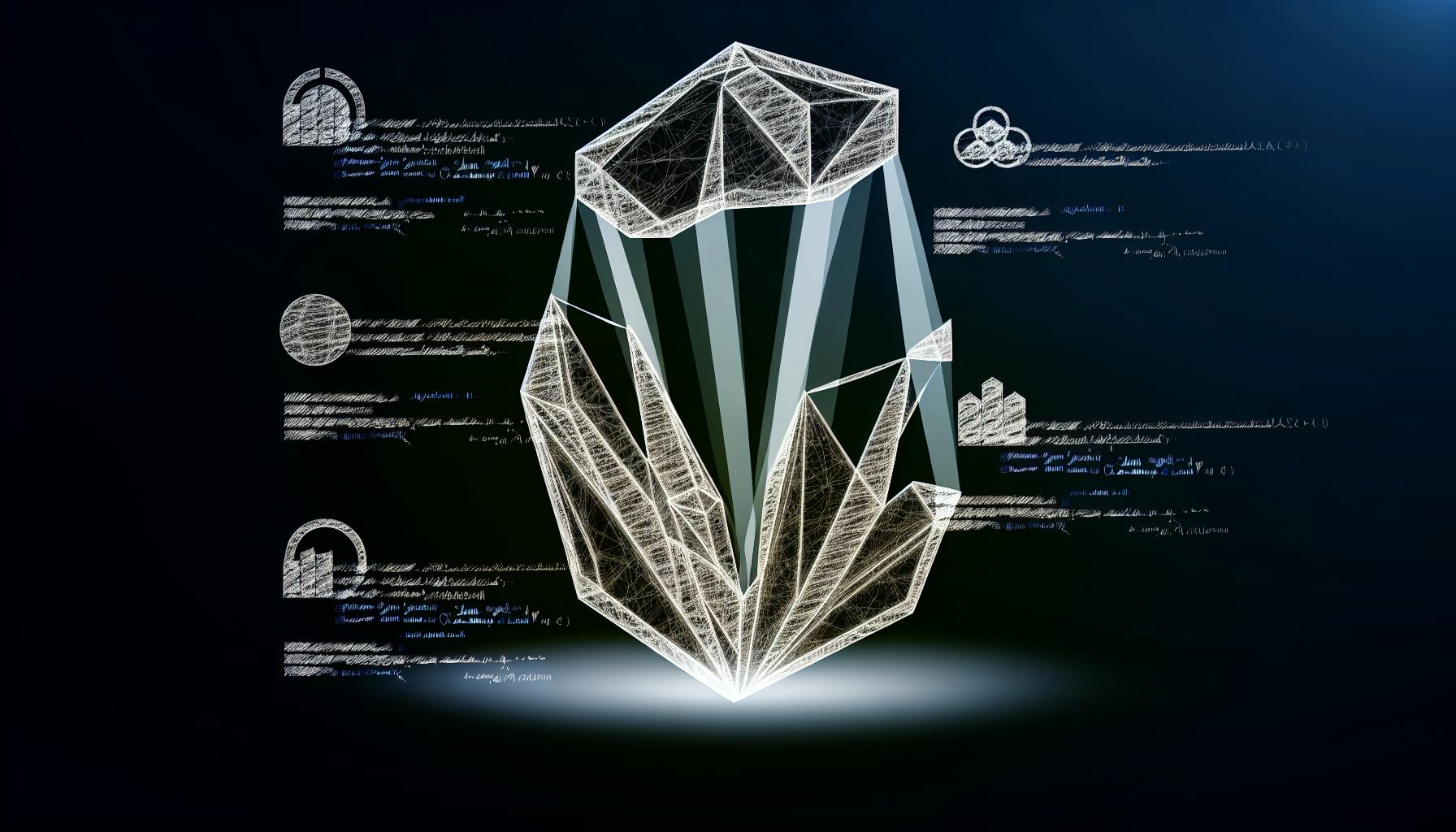Finding the right POS system can be tricky for small businesses on a budget.
Luckily, there are open source POS solutions that offer robust features at no cost.
In this post, we'll break down what exactly open source POS software is, its key capabilities, and how to select the best free system for your business needs.
Introduction to Open Source POS Software
Open source POS software refers to point-of-sale systems built on open source code that is freely accessible and customizable. Unlike proprietary POS solutions that can be expensive and inflexible, open source options offer more control and flexibility for businesses on a budget.
Understanding Open Source POS Software and Its Basic Functions
Open source POS software performs the same core functions as traditional POS systems, including:
- Inventory management: Track stock levels in real-time, get alerts for low inventory, and sync data across multiple locations.
- Order and payment processing: Take orders, apply discounts, accept various payment types (cash, card, mobile wallets, etc.), print receipts, and record transactions.
- Reporting and analytics: Gain insights into sales data, best selling items, customer purchase patterns and staff performance through built-in reporting tools.
The source code for open source POS software is publicly available, allowing developers to customize it to specific business needs. Users can add or remove features, integrate with other software, and scale the system along with their growth, without vendor lock-in.
Advantages of Open Source POS for Small Business
Open source POS offers several advantages for small businesses such as:
- Cost savings: No license fees or recurring costs. The software is free to download and use.
- Customization: Tailor the software to your unique workflows without restrictions. Add features that matter to your business.
- No vendor lock-in: Host the software anywhere or move it freely between systems as your business scales.
- Enhanced security: Public code review improves security. You remain in control instead of putting faith in a third party.
Comparative Analysis: Open Source POS vs Proprietary Systems
Unlike closed source POS systems that can be black boxes, open source POS software provides full transparency into its working. Its licensing framework also promotes further innovation through collaboration. However, proprietary systems may offer better support services and advanced features out-of-the-box.
Ultimately, open source POS strikes the best balance for small businesses between cost, control and flexibility. The ability to deeply customize it to specific needs gives it an edge over proprietary solutions.
What is open source point of sale?
Open source point of sale (POS) software refers to POS systems that are developed and distributed under an open source license. This means that the source code is made freely available for anyone to view, modify, and distribute.
Some key characteristics of open source POS software:
- Free to download and use: Open source POS systems can be downloaded and deployed without any license fees. However, there may be costs for customization, support, or hosting services.
- Customizable: The publicly available source code allows developers to customize the software to meet specific business needs. New features can be added or modified as required.
- Community-supported: Open source projects often have an active community of developers and users who collaborate to improve the software, share knowledge, and provide informal support.
- Available on multiple platforms: Many open source POS solutions can run on Windows, Mac, and Linux operating systems. Some also offer web-based interfaces accessible from any device.
- Integration capabilities: APIs allow open source POS software to connect with accounting, inventory, ecommerce, and other business systems.
Some popular examples of open source POS projects include Floreant, uniCenta, and Chromis. These offer capabilities like order management, payment processing, reporting, promotions, and more to restaurants, retailers, and other businesses. While the feature set may not be as extensive as proprietary systems, open source POS provides a no-cost way for small businesses to automate point of sale operations.
Does Windows have a POS system?
Windows is a very popular operating system for point-of-sale (POS) systems. There are many POS software options available that are designed specifically for Windows.
Some of the most well-known Windows-based POS systems include:
- AccuPOS: A full-featured POS system designed for Windows PCs and tablets. It works with common POS hardware and offers features like inventory management, reporting, and loyalty programs. AccuPOS has been available for over 20 years and is used by small and large businesses worldwide.
- Lightspeed: A cloud-based POS system that offers both web and Windows app versions. Lightspeed includes ecommerce capabilities along with features like payments, CRM, and analytics.
- Vend: A user-friendly cloud POS designed for retailers. Vend offers flexible pricing plans and integrations with accounting, ecommerce, loyalty programs and more. It can run on Windows tablets or PCs.
- Shopify POS: The POS app from the popular Shopify ecommerce platform. Shopify POS seamlessly integrates with Shopify stores and includes features like inventory management, customer profiles, and reporting.
- Square: Offers free POS software for Windows to complement its popular mobile POS hardware. Square for Windows has an intuitive interface and syncs data across devices.
So in summary - yes, Windows has many full-featured POS system options catering to various types of small businesses. Most are designed as software-as-a-service (SaaS) cloud solutions these days. And some also offer standalone apps that run on Windows PCs and tablets for retailers wanting a more traditional setup. The choice ultimately comes down to business requirements and budget.
Is Logicpos free?
Logicpos will always be totally free, however there will be premium (non-essential) modules that will be paid for, as well as expert advice on the same.
Logicpos is an open source POS software that is available for free. Here are some key points about what is free and what may require payment with Logicpos:
- The core Logicpos software is 100% free and open source. This includes the base features like order management, inventory tracking, reporting, etc.
- Additional modules like loyalty programs, advanced analytics, custom integrations may be premium add-ons that require payment. These are non-essential features.
- Support and customization services around Logicpos may also be paid. For example, if you want an expert to set up Logicpos tailored to your business needs or integrate it with other software you use, there may be fees involved.
- The source code for Logicpos is available for free under an open source license. So developers can customize it to their needs without paying license fees. However, any developer time would need to be paid for.
In summary, you can absolutely use Logicpos at no cost for core POS functionality. Only more advanced capabilities or services around Logicpos may require payment. But the base software will always remain free and open source.
Is Aronium free?
Aronium offers both free and paid versions of its software.
The free version includes:
- Basic features to get started
- Ability to manage a small number of products/customers
- Limited support
The paid versions provide:
- More advanced features like reporting, integrations, etc.
- Ability to scale to larger number of products/customers
- Priority email and phone support
So in summary:
- The free version will meet the needs of very small businesses just getting started
- Larger or more complex businesses will require a paid version to get all the features they need
- But the core free version will always remain free with no trials or upsells
Aronium tries to strike a balance between providing a fully capable free product while offering paid upgrades that add more advanced capabilities for those who need them. But even the free version contains a comprehensive feature set for basic business management.
sbb-itb-9c854a5
Key Features of Open Source POS Systems
Open source POS systems offer a wide range of features to help businesses manage operations efficiently. Here are some of the key capabilities:
Inventory Management in Open Source POS
Open source POS solutions like Floreant and Chromis provide robust inventory management tools, including:
- Real-time inventory tracking
- Automatic stock level updates after each transaction
- Low stock alerts and purchase order generation
- Detailed inventory reports on sales, waste, transfers etc.
- Matrix inventory management for variants
These features ensure efficient stock control, minimizing waste and reducing out-of-stocks. The perpetual inventory system maintains accuracy without needing full stocktakes.
Sales Tracking and Reporting Capabilities
In-depth sales reports are critical for data-driven decisions. Open source POS options have excellent reporting functions:
- Customizable sales reports by date, product, category, payment type etc.
- Hourly/daily/weekly/monthly/annual sales tracking
- Sales comparison between time periods
- Bestselling items report
- Individual employee sales performance tracking
- Export reports to Excel, PDF etc.
Managers can analyze past sales to predict future demand, track growth metrics and identify best practices.
Customer Relationship Management (CRM) Features
Loyal customers drive repeat business. Open source POS systems like Floreant come with CRM modules that:
- Store detailed customer profiles with order history
- Create targeted email/SMS campaigns to customer segments
- Track campaign performance and customer engagement
- Offer loyalty programs and personalized promotions
- Integrate with newsletter services like Mailchimp
These CRM capabilities help nurture customer relationships and loyalty.
With robust inventory, reporting, and CRM built-in, open source POS has all the features needed to manage profitable, growing businesses. The flexibility to customize as needed makes it a versatile pick for diverse industries like retail, restaurants and more.
Selecting the Best Open Source POS Software
Evaluating Open Source POS Software for Small Business
When evaluating open source POS solutions for a small business, it's important to consider functionality, hardware compatibility, support options, and licensing. Key aspects to review include:
- Core POS capabilities: sales, returns, discounts, taxes, inventory management, reporting, etc. Verify the software has all the basic features needed to run retail operations.
- Ease of use: The system should have an intuitive interface for staff to quickly learn and use during busy periods. Tablet compatibility is a plus.
- Hardware integration: Confirm printer, scanner, cash drawer and other peripherals fully integrate with the POS system. Some software is hardware-agnostic while others require specific devices.
- Support and updates: While community forums can provide troubleshooting help, lack of official support can be risky. Prioritize software with available paid support plans.
- Licensing terms: Some open source POS options limit commercial use or have restrictions. Carefully review to avoid legal issues down the road.
Floreant, Chromis, Imonggo, SambaPOS and uniCenta are top-rated free and open source POS systems worth evaluating for small retailers.
Considerations for a Tablet POS System
Mobility and flexibility are key advantages of a tablet-based POS system. When evaluating open source tablet POS options, keep in mind:
- User experience on mobile devices
- Touchscreen interface optimization
- Ability to switch between fixed and mobile hardware
- Offline mode/syncing capabilities
- Durability and battery life of tablets
- Security protections for customer data
Floreant and Chromis offer native tablet-friendly interfaces, while systems like Odoo have tablet-compatible web apps. Piloting demos on actual devices is recommended before rollout.
The Role of Community Support in Open Source POS Selection
Since they lack official vendor support, open source POS systems rely on community forums/wikis and developer groups for assistance. When selecting software, gauge the responsiveness and depth of peer-to-peer community support by:
- Reviewing forums and documentation for volume and quality of exchange
- Exploring whether core developers are accessible for queries
- Checking if community builds custom mods/add-ons to extend functionality
An engaged community signifies software maturity and ability to resolve issues. For mission-critical POS needs however, pairing community support with paid third party assistance is best.
Implementing Open Source POS Software in Restaurants
Choosing a POS App for Restaurant Operations
Open source POS software offers restaurants a flexible and customizable platform to manage their operations. When evaluating open source POS solutions, key features to consider include:
- Table management: Track table status, assign orders to tables, manage floor plans.
- Menu management: Add menu items, categories, modifiers, manage variable pricing.
- Order taking: Take orders at the counter or tableside, send orders to the kitchen.
- Payment processing: Integrate payment gateways, process multiple tender types like cash and cards.
- Reporting and analytics: Track sales, inventory, employees, generate reports.
Popular open source POS projects like Floreant and Chromis POS cater to restaurants with features like online ordering, reservations, loyalty programs, and self-service kiosks. Their modular architecture makes it easy to enable/disable components to suit your needs.
Integration of Kitchen Display Systems with Open Source POS
Kitchen display systems (KDS) optimize order flow by displaying order details in the kitchen area. Open source POS software can integrate with KDS in two ways:
- Direct integration: Projects like Floreant POS, Unicenta, and Chromis POS support connecting to KDS units over LAN/WiFi. New orders automatically display on the KDS terminal.
- Indirect integration: Use middleware software to push order data from the open source POS to the KDS system. This provides flexibility to use any KDS hardware.
Key data flows include order details, timing, priority status, and state updates, streamlining kitchen operations for faster processing. With AI-driven workflows, restaurants achieve global scalability and can integrate frictionless payments for enhanced efficiency.
Customizing Open Source POS Software for Restaurant-Specific Needs
The modular architecture of open source POS software enables custom enhancements like:
- Custom order and payment flows: E.g. Counter service vs dine-in table service.
- Specialized hardware: E.g. Integrate weighing scales, barcode/RFID readers.
- Custom reports and exports: Sales summaries, inventory, employee hours, customer data.
- Menu customization: Photos, alternate languages, nutritional data etc.
- Third party integrations: Accounting software, ecommerce platforms, loyalty programs.
Developers can leverage the open source codebase to build customized modules and integrations to cater to unique restaurant needs. Floreant POS, Chromis POS and uniCenta oPOS are popular platforms commonly used as base code for such custom POS projects.
Downloading and Customizing Open Source POS Software
Steps for Open Source POS Software Free Download
To download free open source POS software, follow these steps:
- Identify your business needs and determine which features are essential in a POS system. Consider inventory management, payment processing, reporting, etc.
- Search GitHub or other open source repositories for POS projects. Some options are Floreant, Chromis, uniCenta, Imonggo, and SambaPOS.
- Review licensing terms. Most open source POS software uses GPL, LGPL, or MIT licenses allowing customization.
- Download the latest stable release source code or executable file from the project's website or GitHub repository.
- Verify the software can run properly on your systems before use in production. Test on a sandbox environment first.
Customization Techniques for Open Source POS Software with Source Code
To customize open source POS systems, developers can:
- Edit source code files to add/remove features, tweak interfaces, integrate APIs, etc. Knowledge of languages like Java, JavaScript, PHP is needed.
- Utilize plugin architecture to extend functionality without altering core files. Many systems have plugins for payments, printers, etc.
- Theme and style UI and front-end using CSS, image assets, and templates. This allows visual customization.
- Configure back-end databases, servers, permissions, and logical business rules through admin panels.
- Hire freelance developers to outsource complex custom feature development.
Leveraging Open Source POS GitHub Repositories
The benefits of open source POS GitHub repositories include:
- Public issue trackers to submit bugs/requests and get community support.
- Access to latest code contributions and updates from global collaborators.
- Options to fork repositories to freely experiment/test changes.
- Channels to directly contribute bug fixes, features, documentation etc.
- Code transparency allowing customization as per business needs.
To leverage GitHub for open source POS systems, create an account, search projects by keywords like "open source POS", evaluate maturity through stats like stars/contributors, review issues, fork repos, install locally, and contribute!
Open Source POS Solutions for Windows Platforms
As businesses increasingly adopt open source software to reduce costs and gain more control over their technology, many are looking for open source point-of-sale (POS) systems that integrate with their Windows infrastructure. Here we examine some of the top open source POS options compatible with Windows.
Identifying the Best Open Source POS Software for Windows
When evaluating open source POS systems for Windows, some key criteria to consider include:
- Integration with Windows - The software should install and run smoothly on Windows without compatibility issues or need for additional libraries. Popular options like Floreant and Chromis POS are Java-based and cross-platform.
- Features - Assess capabilities like order and payment processing, inventory and customer management, reporting, etc. against business needs. Most offer robust feature sets.
- Support and documentation - Open source projects rely on community support, so review forums and wikis to gauge the level of assistance available. Documentation quality also varies.
- Customization - Open source POS software is highly customizable to tailor to specific workflows. Assess how easy it is to modify code, interfaces, reports, etc.
Some leading open source POS systems for Windows include:
- Chromis POS - Feature-packed Java system for restaurants and retailers. Offers modules for payments, inventory, purchasing, etc.
- uniCenta oPOS - Lightweight Java POS for small businesses. Used by over 300,000 retailers globally.
- Floreant POS - Java-based system designed for restaurants. Manages online orders, reservations, loyalty programs, etc.
Installation and Setup of Open Source POS on Windows
Installing open source POS software on Windows generally involves:
- Downloading installers from GitHub repositories or project websites
- Configuring runtimes like Java or .NET and any prerequisites
- Running installers and following prompts to set up database, users, etc.
- Integrating with hardware like receipt printers, cash drawers, scanners via drivers
- Customizing interfaces, menus, users, permissions, and workflows
Be sure to follow documentation closely for each system's specific setup steps. Floreant POS, for instance, uses MySQL and requires configuring domains, databases, admin accounts, etc.
Troubleshooting Common Issues with Open Source POS Windows Software
Some common issues faced when setting up or running open source POS systems on Windows include:
- Hardware integration problems - Install required drivers and configure settings to interface with peripherals.
- Database connection failures - Double check database is running, verify connection strings and credentials.
- Missing libraries or dependencies - Install all required runtimes like Java or .NET and associated libraries.
- Compatibility issues - Verify software and OS compatibility, upgrade or switch versions if needed.
- Performance lags - Database tuning, increasing application memory allocation, or hardware upgrades may help.
Thoroughly researching error messages and community troubleshooting guides can help diagnose most technical problems. For complex issues, developers and contributors may be able to provide support through forums.
Conclusion: Harnessing the Power of Open Source POS
Recap of Open Source POS Software Advantages
Open source POS software provides several key advantages for businesses:
- Cost Savings: Avoiding expensive proprietary license fees and reducing reliance on vendor lock-in. Businesses can customize open source POS to meet their needs at a fraction of the cost.
- Flexibility & Customization: The open source code base allows full control to modify features and integrate with other systems. Businesses can add capabilities as needed rather than being restricted by vendor limitations.
- Enhanced Security: Public code review and rapid fixes for vulnerabilities. Open source communities quickly address security issues.
- Innovation: New features and optimizations driven by a global community of developers rather than a single vendor's roadmap. Faster innovation cycles.
Final Thoughts on Choosing the Right Open Source POS Solution
When evaluating open source POS systems, focus on solutions that:
- Have an active community maintaining and improving the codebase
- Offer integration support for your existing hardware and software infrastructure
- Provide responsive support channels to get implementation help
- Align feature-wise with your business operational requirements
- Have permissible licensing that meets your modification needs
Consider open source POS solutions like Odoo, Floreant, Chromis, or uniCenta that check these boxes. Thoroughly test before deployment. With the right solution, open source POS delivers immense value and customization at a fraction of the cost.