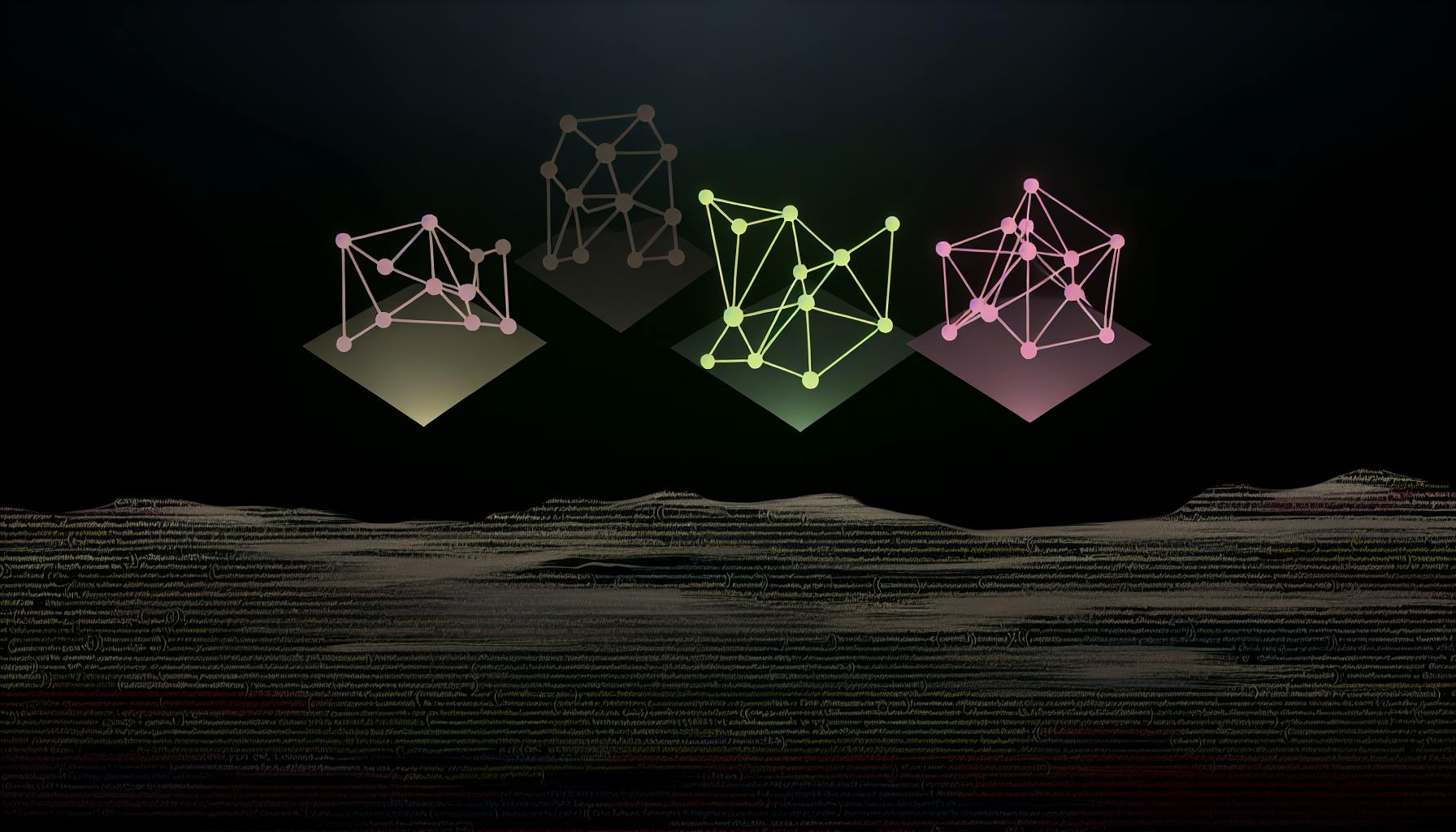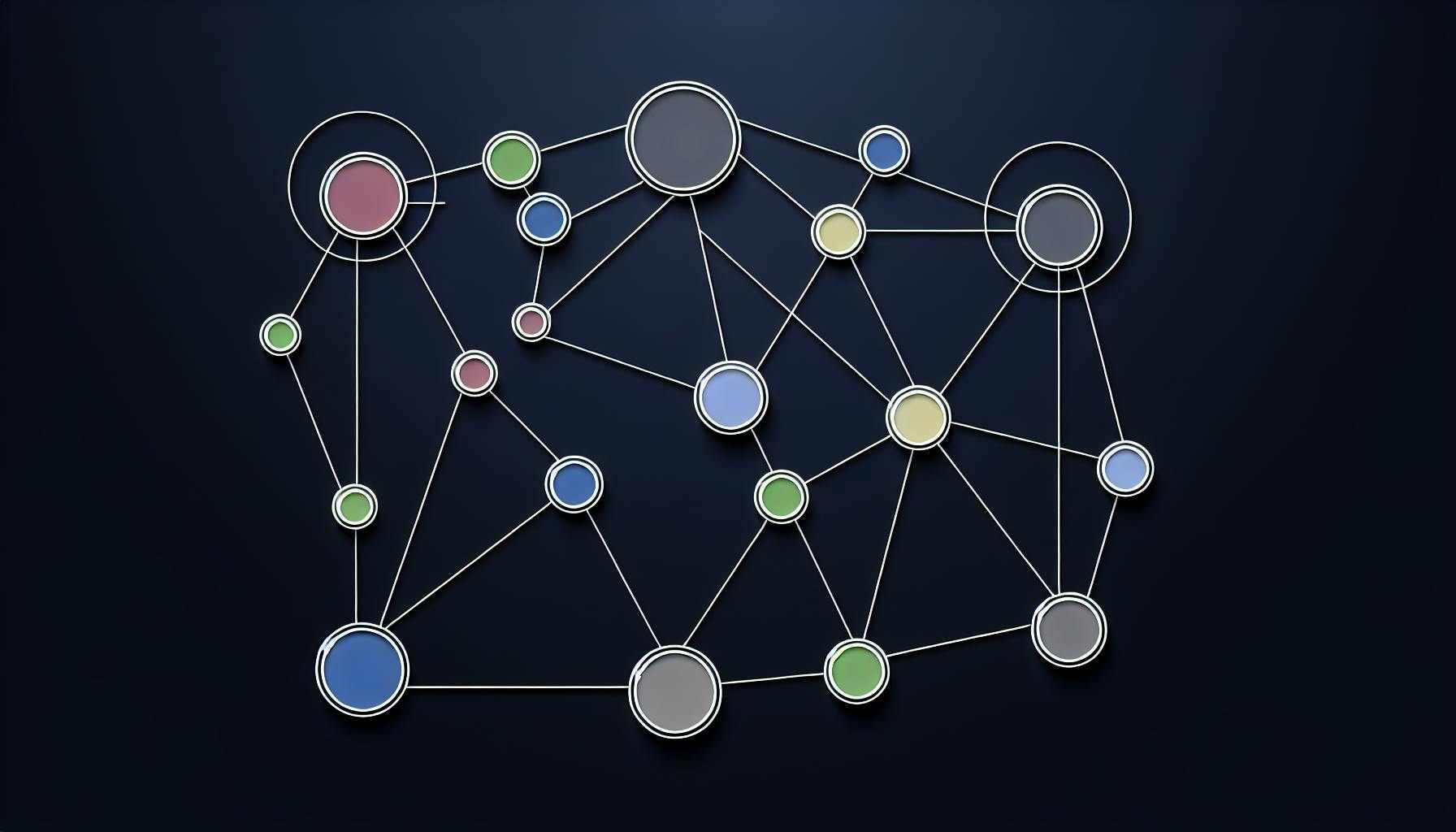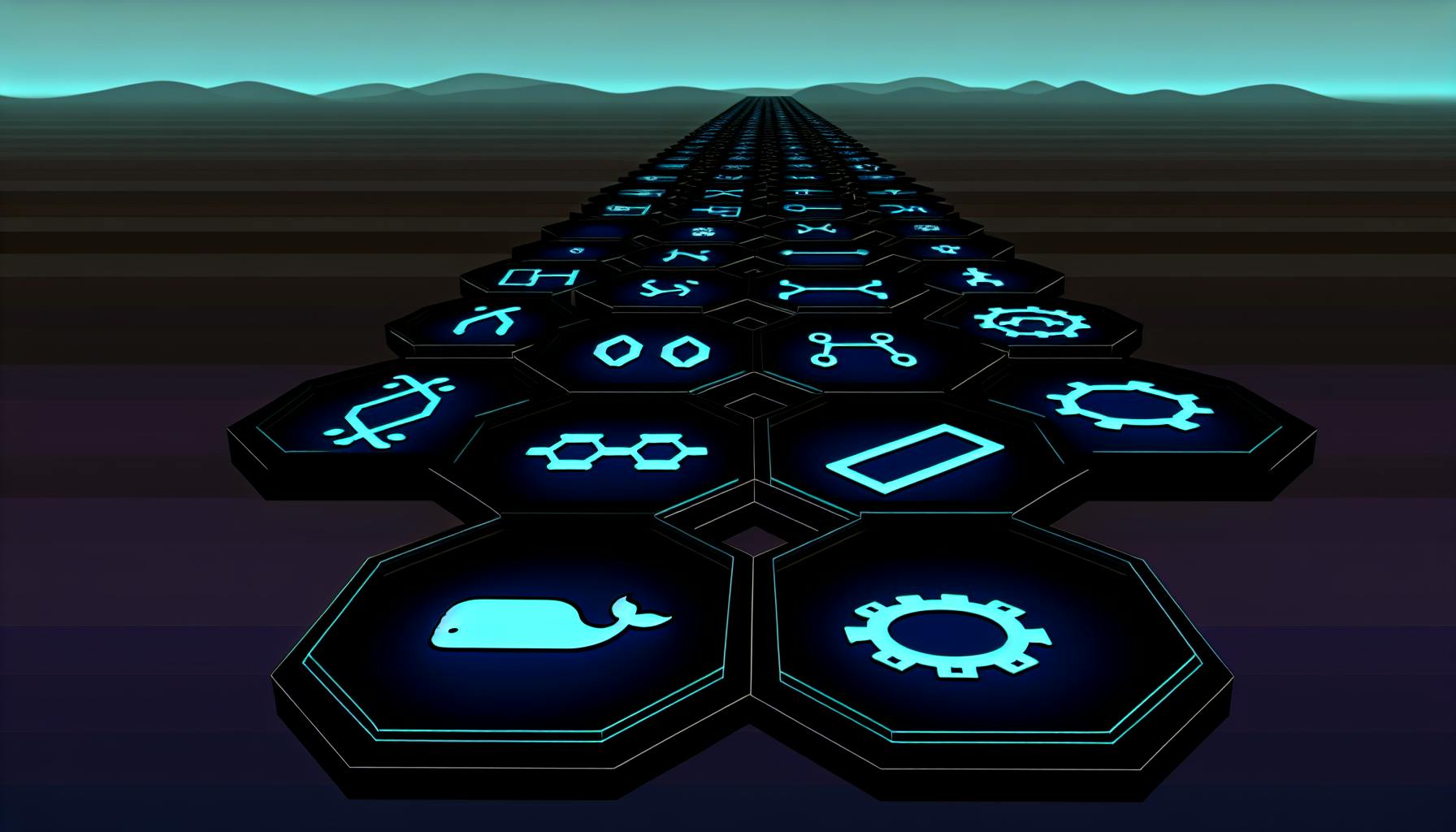Developers looking to implement CI/CD will likely agree that open source tools like Jenkins have downsides, including complex setup and lack of scalability.
The good news is, there are Jenkins alternatives that provide robust CI/CD capabilities without the headaches. In this post, you'll discover the leading open source options that match and even exceed Jenkins' functionality.
We'll compare the strengths and limitations of tools like GitLab, GitHub Actions, and CircleCI to help you find the best fit for your needs. You'll also learn key criteria for evaluating any CI/CD platform, so you can make an informed decision when selecting an open source Jenkins replacement.
Exploring the Landscape of Open Source CI/CD Tools
Understanding CI/CD Tools like Jenkins
Jenkins is one of the most popular open source CI/CD tools. It allows developers to automatically build, test and deploy their code changes to facilitate continuous integration and delivery. Jenkins integrates with source code repositories and container technologies to provide a complete workflow for developers to take code changes from development environments right through to production.
Some key things Jenkins offers include:
- Automating builds, tests and deployments
- Supporting continuous delivery pipelines
- Easy integration with source control tools like GitHub and GitLab
- Extensibility via plugins
- Containerization support for Docker and Kubernetes
Jenkins has long been a cornerstone of many software teams' CI/CD ecosystems and development workflows. The flexibility it provides through automation has enabled more rapid iterations and incremental code changes.
Is Jenkins Free? Evaluating the Costs
Jenkins is open source software released under the MIT license, so the core platform can be used free of charge. However, there are some associated costs with operating and scaling Jenkins.
Some expenses to consider:
- Server costs to host Jenkins
- Staff resources to manage and support Jenkins
- Plugins which provide additional functionality
- Scalability limitations of open source Jenkins
That said, open source alternatives can mitigate the infrastructure and management costs. Options like Jenkins X, Drone and CircleCI offer free tiers on hosted platforms. So while base Jenkins is free, in practice teams tend to incur some costs especially at scale.
The Evolution of Jenkins and Introduction to Jenkins X
As cloud infrastructure and container orchestration (Kubernetes) have grown, Jenkins has had to evolve too. Jenkins X was introduced as a complement to serve the needs of cloud native applications.
Some key aspects in which Jenkins X differs:
- Kubernetes-native implementation
- GitOps based methodology
- Tight integration with GitHub, GitLab and Helm
- Lower management overhead
- Autoscaling pipelines
So Jenkins X aims to simplify CI/CD for cloud infrastructure in a Kubernetes context, while still building on the strong foundations of Jenkins. Together they provide flexible options to suit organizations with either legacy or cloud native environments - or in many cases, both.
What is better than Jenkins open-source?
GoCD is an excellent open source alternative to Jenkins for continuous integration and delivery. Here are some of the key advantages GoCD offers over Jenkins:
Easier to use interface
GoCD provides a more intuitive user interface that makes it easier to visualize and model complex workflows. It has a drag-and-drop pipeline designer that helps streamline building delivery pipelines. This can reduce the learning curve compared to working with Jenkins' more complex interface.
Native Docker support
GoCD natively integrates with Docker containers, making it easier to leverage containers for builds. Configuring Docker builds in Jenkins often requires installing additional plugins.
Built-in Value Stream Map
GoCD comes with an integrated Value Stream Map that provides end-to-end visibility into your deployment pipeline. This helps identify bottlenecks and optimize cycle times. Achieving similar visibility in Jenkins requires integrating various plugins.
Agent auto-scaling
GoCD enables auto-scaling your build agents to meet demands in peak loads. This auto-scaling isn't available out-of-the-box in Jenkins without using additional cloud plugins.
So in summary, GoCD provides a more intuitive experience through its innovative interface concepts and native integrations. For those seeking an easier-to-use alternative over complex Jenkins setups, GoCD is certainly worth evaluating.
Is Jenkins still relevant 2023?
Jenkins remains a widely used CI/CD tool in 2023, though newer alternatives have emerged. Here's a quick rundown on Jenkins' continued relevance:
Popularity and Community
- Jenkins is the most popular open source automation server, with over 300,000 active installations globally as of 2023.
- It has a vibrant community with thousands of plugins and integrations maintained by contributors. This allows for greater customization.
- The Jenkins project is still active on GitHub, with frequent updates and fixes from cloud vendors that rely on it like AWS, Azure, and Google Cloud.
Flexibility
- Jenkins supports pipelines-as-code and declarative pipelines for flexible CI/CD workflows without UI overhead.
- It works with multiple source code repositories and scripts written in various languages like Groovy, Python, PowerShell, etc.
- There is seamless integration of Jenkins with container platforms like Docker and Kubernetes for deployment automation.
So while newer CI/CD tools provide stiff competition, Jenkins remains feature-rich, adaptable, and entrenched within many software teams' existing workflows. Its community momentum also ensures continued relevance. However, evaluating all options based on specific organizational needs is recommended.
Is Jenkins becoming obsolete?
Jenkins has been a stalwart in the CI/CD space for many years, known for its flexibility and extensibility. However, as software delivery practices evolve, Jenkins is showing signs of age. Some key pain points teams face with Jenkins today include:
- Complex setup and management: Jenkins relies on manual scripting and plugins for configuration. This makes the initial setup tricky, and over time configuration drift occurs making it hard to maintain.
- Scaling challenges: As team size and build volume increases, Jenkins does not scale well. Its master-slave architecture often hits resource bottlenecks.
- Integration difficulties: Connecting Jenkins with other tools like code repositories, artifact management, etc. involves custom scripting. This integration overhead cuts productivity.
- Older tech stack: Much of Jenkins' core codebase utilizes older technologies which are harder to enhance. The UI/UX also feels dated compared to newer products.
While still widely used, frustration around these factors has teams exploring alternatives like GitHub Actions, GitLab, CircleCI, and more. These tools focus on automating away manual tasks through configuration-as-code, have native integrations with modern tech stacks, and utilize auto-scaling architectures better suited for agile teams.
So while reports of Jenkins demise may be exaggerated for now, its dominance is undoubtedly waning. For teams struggling with legacy Jenkins limitations, migrating CI/CD to one of the more modern alternatives may be worthwhile. The open source community is actively improving new solutions like Jenkins X to help ease this transition process.
sbb-itb-9c854a5
Is there a free version of Jenkins?
Yes, Jenkins is fully open-source and free to use. As an open source automation server, Jenkins is licensed under the MIT license, which allows it to be downloaded, installed, and used without any licensing fees.
Some key things to know about Jenkins and its free usage:
- Anyone can download, install, and host Jenkins on their own servers or infrastructure without paying anything. There are no feature limitations or disabled capabilities in the open source version.
- All core Jenkins functionality is available in the free open source edition, including building pipelines, integrating plugins, and configuring Jenkins builds. Popular features like Blue Ocean, Declarative Pipelines, and Pipeline as Code work on the free version.
- Thousands of plugins that extend Jenkins capabilities can be added to the free version without limitations. There is a vibrant developer ecosystem that creates free plugins covering needs like integrations, notifications, security, and more.
- Jenkins can scale from single-machine installations to large server clusters without requiring paid licenses. The free edition places no restrictions on how many jobs, pipelines, or parallel executions you can run.
- Paid offerings exist mainly for enterprise-grade server clusters, hardened security, premium support services or cloud hosting—the core Jenkins software is entirely free and open.
So in summary, Jenkins is licensed for full use at no cost, with an active open source community supporting the platform's continuing advancement. Companies and teams of all sizes can benefit from Jenkins automation without needing any paid products or subscriptions.
Comparative Analysis: Jenkins vs Open Source Alternatives
Jenkins is one of the most popular open source continuous integration/continuous delivery (CI/CD) tools, allowing developers to automate building, testing, and deployment of software projects. However, Jenkins is not the only open source option available. Let's compare it to some other popular alternatives to see how they stack up.
Jenkins vs GitLab: A Feature-by-Feature Breakdown
GitLab offers a robust native CI/CD pipeline that competes directly with Jenkins in the open source space. Here's how they compare feature-by-feature:
- Ease of setup - Jenkins typically requires more initial configuration, while GitLab CI/CD has streamlined setup through the GitLab interface.
- Declarative pipelines - Both tools support declarative pipelines described in code, avoiding the need to write scripts.
- Container and VM support - Jenkins and GitLab CI/CD both integrate well with Docker containers, Kubernetes clusters, and virtual machines to execute pipelines.
- Customization - Jenkins may have more flexibility to customize with plugins. GitLab CI/CD pipelines allow some customization through configuration files.
- Built-in artifact management - GitLab has simpler artifact management through its interface, while Jenkins relies on plugins or external tools.
- Security features - GitLab comes out ahead with security scanning, ownership controls, and approval rules. Jenkins security often depends on plugins.
Overall, GitLab's native integration gives it an edge in usability and security. But Jenkins extensibility through plugins makes it adaptable to complex needs.
Jenkins vs GitHub Actions: Integration and Workflow Efficiency
GitHub Actions has emerged as a competitor to Jenkins focused on CI/CD automation through GitHub repositories. Key differences include:
- GitHub integration - Actions has tighter integration with GitHub pull requests, commits, and workflows. But Jenkins works with multiple repository types.
- Simple configuration - GitHub Actions uses YAML workflow files checked into repos, avoiding Jenkins' complex UI configuration.
- Third-party apps - Jenkins integrates with more external applications and environments through its plugins. GitHub Actions may have fewer pre-built integrations.
- Infrastructure requirements - GitHub Actions eliminates the need to host dedicated CI/CD infrastructure by leveraging GitHub's cloud platform. Jenkins requires maintaining your own servers.
For teams deeply bought into GitHub, Actions provide excellent integration. But Jenkins open source extensibility caters to complex infrastructure needs.
Jenkins Alternatives Self-Hosted: Options and Considerations
Organizations wanting to self-host open source CI/CD tools while moving beyond Jenkins have several alternatives:
- Buildbot - Python-based framework for automating builds and tests. Powerful but complex, with a steep learning curve.
- Drone - Code-native CI/CD built on Docker containers. Simpler to self-host than Jenkins.
- CircleCI Server - Self-hosted version of CircleCI with remote Docker execution. Limited customization compared to Jenkins.
When evaluating self-hosted solutions beyond Jenkins, weigh factors like complexity, customizability, infrastructure requirements, and skill set demands for operational management.
Is CircleCI Open Source? Clarifying Misconceptions
Unlike Jenkins and GitLab, CircleCI does not have an open source core platform. However, CircleCI Server installs on-premises to provide private CI/CD infrastructure. Also, some key CircleCI capabilities resemble open source alternatives:
- Configuration flexibility - CircleCI relies on
.circleci/config.ymlfiles for pipeline definition, similar to other tools. - CLI maintenance - Admins can manage CircleCI Server through a command-line interface tool.
- Support for open source stacks - Pipelines can integrate open source languages and tools like Python, Node, React, and MySQL.
So while CircleCI core is not open sourced, it can bolster open source development culture through flexible self-hosted DevOps pipeline infrastructure.
Diving Deeper: What Are CI/CD Pipeline Tools and Their Core Functions
CI/CD pipeline tools like Jenkins play a vital role in automating software development and delivery workflows. By handling repetitive tasks like building, testing, and deploying code changes, these tools increase developer productivity and enable faster release cycles.
Automating Builds and Testing with CI/CD Pipelines
The core function of any CI/CD tool is to automate the integration and testing process. Instead of developers having to manually build and test every code change, tools like Jenkins can automatically:
- Compile code and package it into build artifacts
- Run unit, integration and regression tests
- Check for issues like code style violations, duplication, and security vulnerabilities
This automation ensures that any new code changes integrate smoothly with the existing codebase without breaking functionality. Fast and early feedback on build or test failures lets developers fix issues quickly.
Popular open source alternatives like Jenkins X and GitHub Actions also provide these crucial automation capabilities out-of-the-box.
Facilitating Continuous Deployment and Delivery
In addition to automation, CI/CD tools also aid in the continuous delivery and deployment of application updates. Key features include:
- Automated deployments to different environments like development, staging, and production
- Infrastructure-as-Code integrations to spin up on-demand test environments
- Rollback workflows to revert failed or buggy deployments
With these capabilities, teams can shift left and continuously deliver value faster without compromising stability or user experience.
While Jenkins pioneered CI/CD, Developer-first tools like GitLab and CircleCI also provide mature continuous delivery workflows.
Monitoring and Reporting: Ensuring Pipeline Health
Finally, robust monitoring and insights are also essential for maintaining efficient CI/CD pipelines. Jenkins and other tools provide:
- Visual pipeline dashboards with status indicators
- Historical metrics on build durations, test pass %, deploy frequency etc.
- Logging and audit trails for debugging failures
- Notifications and alerts when issues occur
These capabilities help engineering teams assess pipeline performance, identify bottlenecks, and improve cycle times.
In summary, capabilities like automated testing, continuous delivery, and deep visibility form the core of any enterprise-grade CI/CD solution. While Jenkins led the way in bringing these capabilities to teams, modern cloud-based alternatives are catching up quickly.
Practical Examples: Real-World Use Cases of Jenkins and Alternatives
Case Studies: Successful Implementations of Jenkins in Industry
Jenkins is widely used across many industries for automating software build, test, and deployment processes. Here are some examples of companies successfully leveraging Jenkins:
The online retailer Zalando implemented Jenkins along with Docker and Kubernetes to automate delivery of thousands of software deployments per day. This improved developer productivity and enabled faster time-to-market for new features. Jenkins gave Zalando the flexibility to customize pipelines across multiple languages and frameworks.
Unity, makers of the popular game engine, manages over 20,000 build jobs per month using Jenkins. It parallelizes game asset processing workloads and integrates with Perforce for version control. This results in significantly faster iteration times for developers. Custom Jenkins plugins were created to support Unity's specialized workflow needs.
At Netflix, Jenkins is a critical part of the infrastructure that enables rapid A/B testing of new features. Jenkins builds and packages application code then coordinates deployments. Automated canary analysis and rollback prevent issues. This shift-left testing approach catches bugs early, improving stability and velocity.
The Wikimedia Foundation leverages Jenkins for extensive quality assurance testing of MediaWiki. Jenkins executes PHPUnit and Selenium tests against 16+ platform configurations on every commit. Tests run in parallel, providing rapid feedback. This enables more stability improvements from the community and higher release quality.
Transitioning from Jenkins: Stories of Migration to Alternatives
While Jenkins is popular, some organizations have migrated to alternative CI/CD platforms:
An online learning company was struggling with reliability issues, plugin conflicts, and scaling Jenkins to handle increasing traffic. They transitioned to CircleCI for improved convenience, higher availability, and easier administration. Custom orbs enabled recreating complex Jenkins pipelines. The move accelerated deployments by 2x.
A digital agency switched from self-managed Jenkins to GitLab after facing disk space limitations and difficulty maintaining plugins. GitLab provided an integrated solution for the entire DevOps toolchain. Managing permissions, environments, and pipelines became simpler. Code-to-production times improved after adopting GitLab thanks to its scalability.
To align teams under standardized tooling, an enterprise consolidated multiple Jenkins instances onto Azure DevOps. This improved cross-team collaboration, providing pre-built task integrations like package management and test reporting. Azure Pipelines enabled easier administration under IT governance policies. Self-service was increased while maintaining central oversight.
Conclusion: Selecting the Right Open Source CI/CD Solution
Quick comparison summary of key pros and cons
- Jenkins: Mature and feature-rich, highly customizable, large plugin ecosystem, complex setup and configuration
- GitHub Actions: Tight GitHub integration, easy to get started, limited customization options
- GitLab: Built-in GitLab integration, user-friendly interface, smaller community than Jenkins
- CircleCI: Cloud-native focus, flexible parallel jobs, limited self-hosted offering
When choosing among these Jenkins alternatives, weigh factors like ease of use, customizability needs, community support, available integrations, and whether you want to self-host or use a SaaS model. Consider which features are "must-haves" vs "nice-to-haves". Prototype with free tiers before committing.
Platforms to evaluate first based on primary priorities
If seeking maximum self-hosted control and customization for on-prem infrastructure, Jenkins and GitLab are good starting points.
If wanting a simplified cloud-based DevOps workflow tightly coupled with GitHub repositories, GitHub Actions merits closer inspection.
If most interested in cloud-native capabilities like fast parallel testing, CircleCI's SaaS offering warrants evaluation.
Start testing workflows using available free tiers and open source versions to determine which platform best aligns to current needs before expanded rollout. Leverage available trial periods to thoroughly evaluate top contenders. Remain open to reassessing if future priorities shift.