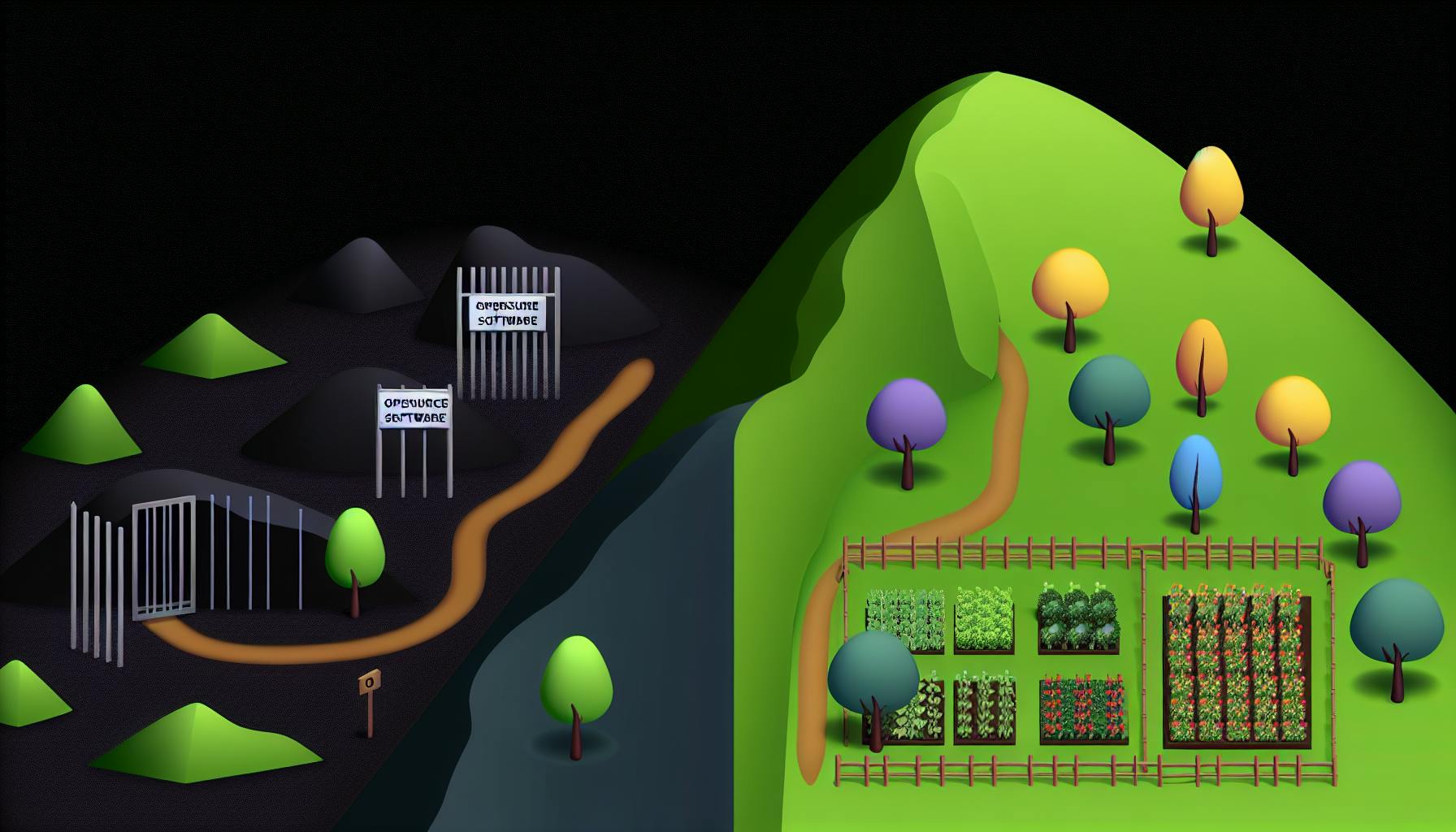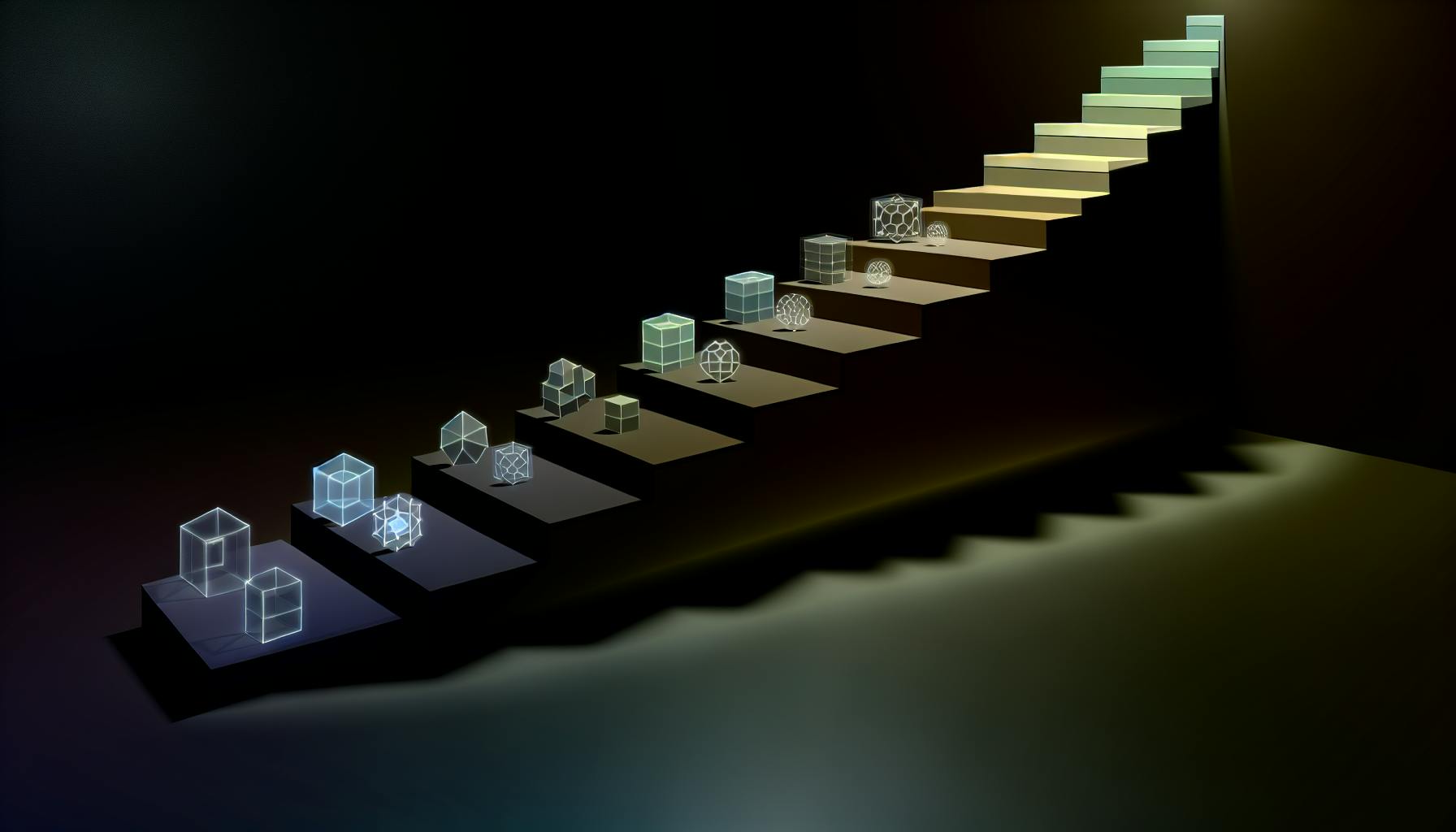Developers seeking advanced workflow automation often struggle with proprietary platforms' restrictions and costs.
Fortunately, capable open source alternatives like n8n, Activepieces, and Automatisch now enable customizable integrations without vendor lock-in.
This guide explores leading self-hosted Zapier alternatives for flexibility, security, and scalability, contrasting their strengths while outlining key considerations for implementation.
Introduction to Open Source Alternatives for Automation
Understanding Automation Platforms: The Role of Zapier
Zapier is a popular automation and integration platform that allows users to connect various web apps and services to automate workflows. With over 2000+ app integrations, Zapier makes it easy to connect your favorite apps like Gmail, Slack, Google Sheets and more to share data across services without coding.
For example, you can use Zapier to automatically add new email contacts to your CRM, send Slack notifications when you receive a new form submission, or append rows to a Google Sheet whenever a sale occurs. This saves time by removing the need to manually export and import data.
However, as a proprietary software, Zapier lacks flexibility when it comes to customizations. There may also be concerns around privacy and data security when using third-party services. This is where open source alternatives can provide more control and transparency.
The Allure of Open Source: Advantages Over Proprietary Systems
Open source automation platforms like n8n provide similar easy drag-and-drop workflows to connect apps and services. But by being open source, the code is transparent and can be self-hosted for more customization options.
Other advantages of open source Zapier alternatives include:
- Lower Cost: Self-hosted open source platforms remove monthly subscription fees charged by Zapier. You only pay for your own infrastructure.
- Custom Integrations: Developers can build custom integrations tailored to your apps and infrastructure.
- Enhanced Security: Sensitive data remains private on your own servers instead of third-party services.
- On-premises Deployment: Meet security and compliance requirements by controlling platform deployment.
- Community Support: Open source projects feature public bug trackers and developer forums to get help.
For developers and tech savvy users looking for transparent and customizable automation, open source Zapier alternatives provide promising options without vendor lock-in.
Is there an open source alternative to Zapier?
Huginn is an open source platform that can serve as an alternative to Zapier. Much like Zapier, Huginn allows you to build automated workflows and connect various web services together. However, Huginn offers more customization and flexibility since you host it yourself.
Here are some key things to know about Huginn as an open source Zapier alternative:
- Written in Ruby and self-hosted - Huginn is written in the Ruby programming language and designed to be deployed on your own server or device, rather than relying on a third-party cloud provider. This gives you more control and customization options.
- Supports complex workflows - In addition to basic triggers and actions, Huginn supports more advanced workflow functionality like multiple steps, forked paths, joins, and more. This makes it suitable for more intricate automation tasks.
- Open source and free - Since Huginn is open source software, there are no subscription fees or usage costs associated with it. You only need to cover your own hosting charges.
- Requires technical skills - Although powerful, Huginn does require comfort with the command line, Ruby, system administration, and self-hosted infrastructure. The initial setup can be tricky compared to simplistic tools like Zapier.
So in summary, Huginn is the leading open source alternative for those wanting to escape vendor lock-in and gain more customization over their automation stacks. The tradeoff is increased complexity, but for developers and tech-savvy teams, Huginn provides extreme flexibility.
Some other emerging projects in this space include n8n and Activepieces. But Huginn remains the most mature and featured option if you're looking for fully self-hosted Zapier alternatives at this time.
Is there anything like Zapier?
Zapier is a popular automation and integration tool that connects web apps and services through triggers and actions. However, there are some alternatives worth considering for those seeking open source options or other features:
N8n is an open source alternative that provides versatile workflow automation between apps and services. It has over 275 nodes to connect popular apps, a graphical editor to build workflows, self-hosting capabilities, and flexible licensing options. While the interface and some capabilities may not be as polished as Zapier, N8n offers more customization and control.
Activepieces is another promising open source Zapier alternative built with JavaScript. It is newer but under active development with plans for a marketplace. The self-hosted option appeals to users concerned about privacy and vendor lock-in. However, it currently has more limited app integration compared to Zapier.
Other important factors when considering Zapier alternatives include customer service and marketing automation capabilities. Users mention Integrately, MuleSoft Anypoint Platform, Celigo, and Workato as leading alternatives based on reviews. Each platform offers some overlap with Zapier but differentiation in areas like B2B integration, workflow design, or specific vertical expertise.
When evaluating replacements to Zapier, focus on your unique use case, budget, desired level of support, ease of use, and app ecosystem. The open source projects have flexibility and transparency benefits but may require more hands-on effort compared to paid platforms.
What is the Microsoft equivalent of Zapier?
Microsoft Power Automate is an advanced automation platform that offers a range of capabilities, including business process automation (BPA), desktop process automation (DPA), and robotic process automation (RPA).
Power Automate provides a graphical, no-code interface to build workflows that connect and integrate data across applications and services. It has over 450 connectors to popular apps like Office 365, Teams, SharePoint, OneDrive, Dynamics 365, Salesforce, Box, and more.
Some key features of Power Automate:
- Connectors to automate processes involving Office apps, cloud services, databases, legacy systems etc.
- Pre-built templates for common workflows
- Robotic process automation (RPA) to automate repetitive tasks
- AI Builder to extract data from documents using optical character recognition (OCR)
- Ability to publish and share flows with others
- Monitoring capabilities to track flow runs and errors
So in summary, Microsoft Power Automate delivers similar integration and process automation capabilities as Zapier. The main advantages are deep integration with Microsoft's stack of products and services, RPA functionality, and advanced AI/ML features. The downside is it lacks the third-party app integration breadth of Zapier. But overall, Power Automate is positioned as a leading alternative for no-code workflow automation in the Microsoft ecosystem.
sbb-itb-9c854a5
How to automate without Zapier?
Zapier is a popular automation and integration platform that allows you to connect various software applications and services to automate workflows. However, there are several open source alternatives for those looking to build automation without Zapier.
N8n
N8n is an open source workflow automation tool similar to Zapier. You can integrate different apps and services, design workflows with nodes, and automate tasks across your apps. It has over 300+ nodes to connect popular apps like Gmail, Slack, Twitter, and more. The flexible permissions system allows teams to collaborate.
With N8n, you don't need coding skills to build automation workflows. It provides a visual editor to design your nodes. You can host N8n yourself or use the N8n SaaS cloud. The on-prem version gives you full data control. Overall, it's a great self-hosted Zapier alternative focused on data privacy.
Activepieces
Activepieces is another Zapier alternative that helps you integrate apps without code. It focuses on flexibility with workflow templates and prebuilt triggers to speed things up. You can connect to apps like Google Sheets, Asana, Telegram, and more.
Activepieces is written in Golang and offers data encryption options. It also automatically handles functionality changes in the linked apps. The open source version can be self-hosted on your server. There are SaaS cloud plans for one-click deployment as well.
Other Notable Alternatives
Here are some other promising GitHub projects similar to Zapier/IFTTT:
- Automatisch - Workflow automation with shell commands
- Huginn - Automates tasks via agents
- Tasker - Android automation tool
With some tinkering, you can build effective automation using these tools without needing Zapier. Evaluate them to see if they fit your specific requirements.
Exploring Self-Hosted Zapier Alternatives
As remote work and distributed teams become more common, workflow automation is essential for improving productivity and collaboration. While services like Zapier make integration easy, open source alternatives allow even greater customization, transparency, and control over your data. Let's explore some top self-hosted options.
N8n: A Node-Based Workflow Automation Tool
N8n is an open source alternative built with a node-based approach. Rather than rigid pre-built integrations, N8n allows you to visually map triggers and actions between apps using nodes. Custom JavaScript code can also be added within workflow nodes.
Key benefits of N8n include:
- Open source under Apache 2.0 license
- On-premise or self-hosted deployment options
- 500+ community-contributed nodes
- Flexible workflows with code editing
- User management and access control
- Scales from individuals to enterprises
For developers or teams that want deep control over automation with customization options, N8n is a leading choice.
Activepieces: Crafting Custom Integrations with Ease
Activepieces makes it simple to build custom integrations and automations between web apps and APIs. With its easy-to-use interface and hundreds of pre-made actions and triggers, you can create complex workflows without code.
Key features include:
- Visual workflow designer with drag and drop building
- Webhook triggers for real-time automation
- Schedulers, delays, and dependencies
- Email, Slack, Telegram notifications
- Role-based access control
- On-premise installation or cloud option
For less technical users wanting a code-free way to connect web services, Activepieces hits the mark.
Automatisch: GitHub's Answer to Automation
Developed by GitHub, Automatisch focuses on automating workflows within the GitHub platform. Workflows can be triggered by various GitHub events like pushes, merges, reviews and more.
With Automatisch you can:
- Automate sending Slack notifications on pull request updates
- Welcome new repository contributors automatically
- Run CI tests on specified GitHub events
- Simplify GitHub project management tasks
For teams deeply invested in GitHub, Automatisch allows creating automation rules specifically tailored to GitHub events and content types.
Evaluating Other Noteworthy Open Source Projects
There are many other open source automation tools to consider as alternatives, like Workato, Bipio, CafeTownsend, and more. Each has its own target integrations and approach ranging from low-code to developer-focused. Assessing your team’s technical abilities and integration needs is key in selecting the right platform.
With powerful self-hosted Zapier alternatives now available as open source options, teams gain more transparency, control, and customizability over their critical workflows and data pipelines.
Contrasting Open Source Alternatives with Zapier
Zapier has become a popular proprietary automation and integration tool, providing an easy-to-use interface for connecting various web services and creating workflows. However, open source alternatives offer greater flexibility, customization, and control in workflow creation, albeit at the cost of additional complexity.
Workflow Creation: Open Source Flexibility vs. Zapier's Simplicity
Open source tools like n8n and Node-RED provide highly customizable nodes and workflow editors to build integrations tailored to specific needs. Developers can leverage JavaScript/TypeScript, community modules, and self-hosted options to create complex automations. However, this requires more technical expertise compared to Zapier’s beginner-friendly click-and-drop approach.
While Zapier offers prebuilt triggers, actions, and templates to simplify workflow creation, open source platforms facilitate endless customization capabilities for power users. So there is a trade-off between simplicity and flexibility.
Setting Up for Success: Installation and Configuration
Installing open source Zapier alternatives like n8n or Activepieces on a private server provides greater control but involves challenges like dependencies, hosting, security hardening etc. Zapier removes this setup burden through its hosted platform.
That said, taking the time to properly install and configure a self-hosted solution pays dividends for large organizations by facilitating custom hosting requirements, data privacy needs, and infrastructure integration.
Monitoring Workflows: Open Source vs. Proprietary Control
Zapier enables monitoring workflow runs, errors, and logs through its web dashboard but access could be restricted for complex enterprise use cases. Open source tools like n8n provide deeper access for debugging workflows plus the ability to monitor through preferred observability tooling by exporting logs/metrics.
Also, Zapier’s operational visibility is limited to interface dashboards while open source permits workload monitoring through code. So while Zapier simplifies monitoring, open source delivers more tailorable control.
Overall, while Zapier makes integration easy, developers or organizations needing customization could benefit from open source alternatives despite the steeper learning curve. But for less technical users, Zapier remains a solid automation platform.
Practical Considerations for Open Source Adoption
Compatibility and Integrations: Matching Your Stack
When adopting an open source automation tool like n8n or Activepieces, it's crucial to assess compatibility with your existing tech stack and availability of integrations. Review the documentation to see if it integrates with the SaaS apps and databases you use. Test connectivity to ensure bi-directional syncing works properly. If critical platforms don't have ready-made integrations, check if there are npm modules or community integrations available to build custom connectors. Weigh whether DIY development is feasible or if another self-hosted Zapier alternative with better out-of-box integrations like Automatisch may be easier.
Navigating Self-Hosting Requirements and Challenges
As open source solutions are self-hosted, factor infrastructure requirements like server specs, SSL certificates, dedicated IP addresses into planning. Properly securing, monitoring and keeping the automation server updated takes more hands-on effort than cloud services. Conduct load tests to gauge hardware needs for anticipated usage volumes. Have failover and backup systems ready to limit downtime risks. Allocate enough IT bandwidth for maintenance and troubleshooting. If lacking robust in-house DevOps skills, consider outsourced hosting support.
Scaling With Open Source: Planning for Growth
The modular nature of open source software can make scaling more affordable than proprietary platforms with rigid pricing tiers. Still, gauge your growth trajectories and ensure infrastructure can handle increasing loads. Horizontal scaling by adding more processing capability may be easier than with cloud services. Have the expertise to replicate deployments across servers. Seek outside assistance if lacking specialized scaling knowledge. Often open source licenses allow unlimited use without per-seat fees, but factor hosting and development costs at scale.
Ensuring Data Privacy and Security in an Open Source Environment
With automation tools processing confidential data, utilize encryption, VPNs, firewalls and role-based access controls to protect information. Since open source code is public, do extensive audits for vulnerabilities before deployment and monitor closely for newly discovered issues. For some organizations, meeting rigorous regulatory compliance requirements may prove challenging with self-hosted software vs established SaaS vendors. Conduct thorough risk analysis weighting convenience against security needs.
Conclusion: Embracing Open Source for Advanced Automation
Open source automation tools like N8n, Activepieces, and other self-hosted Zapier alternatives give users more control, customization options, and potential cost savings compared to proprietary options. As this article discussed, these open source tools match most of Zapier's core functionality for connecting APIs and automating workflows, while avoiding ongoing subscription fees and allowing full self-hosting capabilities.
For developers and tech professionals seeking advanced automation and integration across their business or personal workflows, evaluating open source alternatives aligns well with common goals around flexibility, transparency, and community-driven support. The ability to fully customize triggers, actions, and app integrations to suit specific needs gives open source tools a key advantage. Avoiding vendor lock-in and gaining deeper visibility into how automations function behind the scenes also appeals to many in the tech space.
While open source options involve more hands-on management, for those with the technical skills to handle deployment and maintenance, the long-term payoff in control and cost savings can make the extra effort worthwhile. The passionate communities behind projects like N8n and others also provide helpful documentation, updates, and assistance to smooth out the management process.
For any individuals or organizations seeking advanced workflow automation and API connectivity, seriously considering open source alternatives like the self-hosted Zapier options highlighted here can lead to major improvements in transparency, customization, and ongoing costs compared to proprietary services. The hands-on nature does trade off some convenience, but for the right use cases, open source delivers automation power with source code access and community-driven support included.