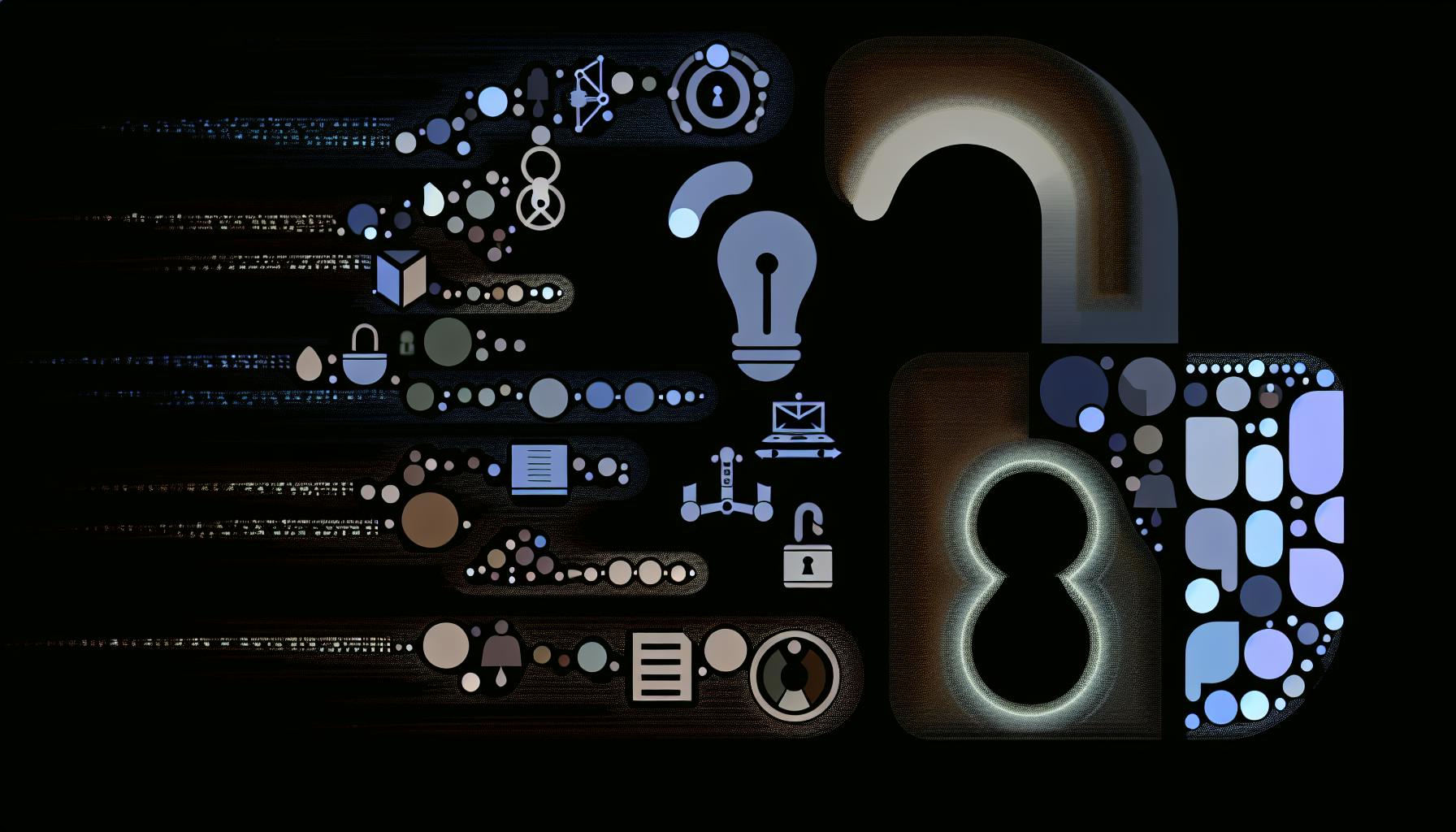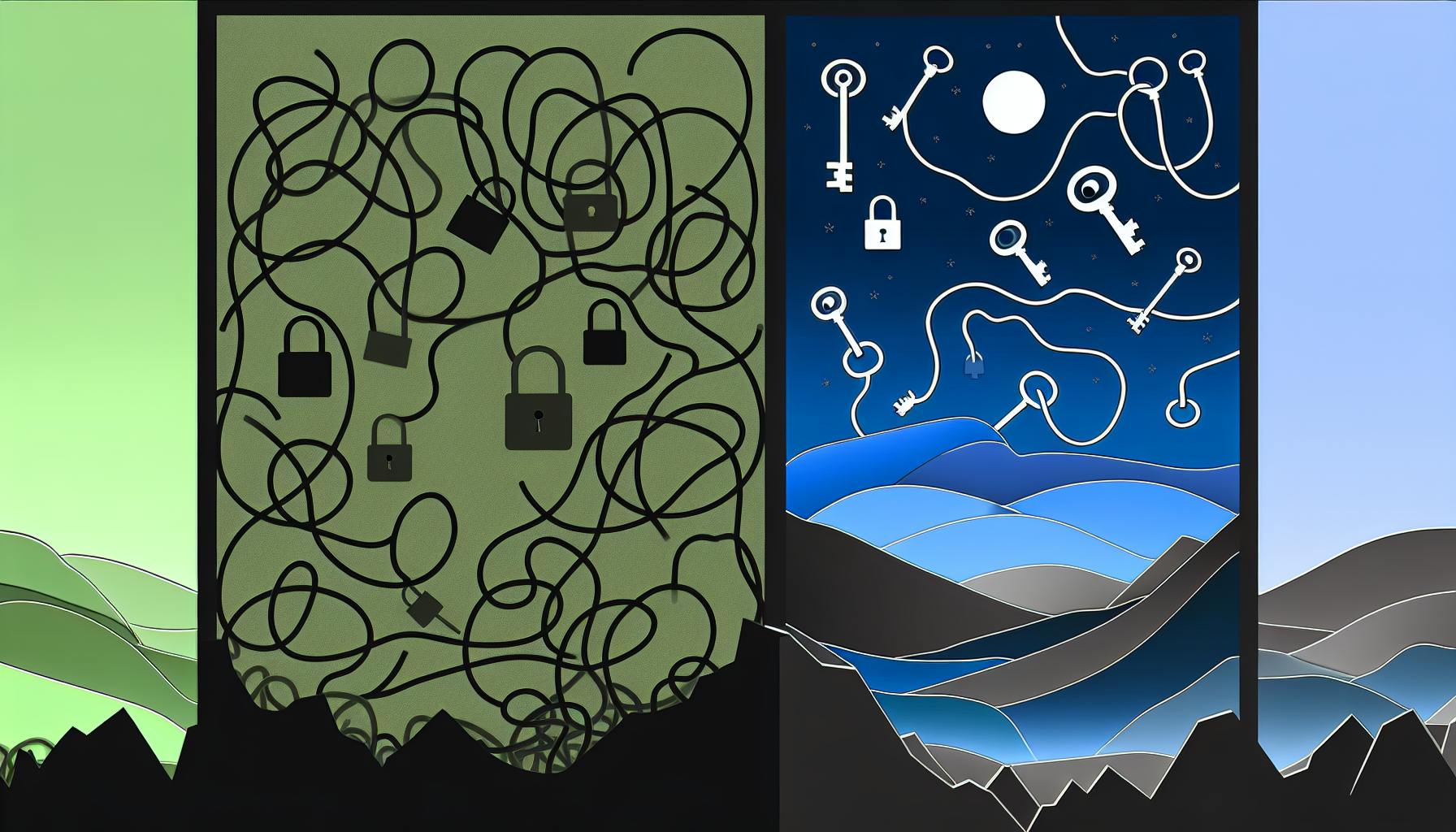Managing open source software development can be tricky, especially when coordinating teams.
This article provides a complete guide to effectively managing open source software projects within teams, emphasizing clear communication, adaptable tools, and shared goals.
Learn key best practices for open source team management like:
- Defining transparent objectives
- Encouraging community interactions
- Utilizing open workflows and tools
You'll see real-world examples and case studies of successful open source teams like Linux, WordPress, and Mozilla. Plus concrete guidance on implementing these open methods in your own organization.
Introduction to Open Source Software Management
Open source software refers to programs with source code that is publicly accessible, allowing anyone to inspect, modify, or enhance the code. The open source model encourages collaboration and community-driven development.
Defining Open Source Software
Open source software has source code that any user can freely access, edit, and distribute. Key principles of open source projects include:
- Transparent code - The source code is publicly visible so anyone can review it.
- Community contribution - Users can submit improvements, expansions, bug fixes, etc. to the broader community.
- Flexible licensing - Open source licenses allow modifying and sharing source code, unlike proprietary licenses.
These facets allow decentralized, collaborative development driven by common interests rather than commercial incentives.
Benefits of Open Source Projects
There are many potential advantages to open source software:
- Cost savings - The free availability of source code reduces licensing expenses.
- Security - Public code reviews can identify vulnerabilities faster than private detection.
- Customizability - Users can tweak open source software to suit their specific needs.
- Community support - Active user forums and discussions aid troubleshooting issues.
Open source projects also foster skill growth as developers cooperate to improve software capabilities.
Challenges of Managing Open Source Teams
However, some key challenges arise when coordinating open source teams:
- Communication - Discussions can breakdown with distributed, remote volunteers.
- Objective alignment - Without financial incentives, ensuring all contributors share project goals can be difficult.
- Commitment - Relying on voluntary efforts makes maintaining progress inconsistent.
Careful management of collaborative norms, transparency, and shared vision is crucial to mitigate these risks.
Leveraging Free Project Management Software
Open source project management tools provide teams with flexible, customizable options to coordinate work effectively. As an alternative to paid services like Jira, open source tools offer advanced functionality at no cost.
Identifying Top Free Tools for Project Management
Some leading open source project management options include:
- Taiga: An agile project management platform with Kanban boards, backlogs, wiki documentation, and integration support. Easy to deploy on your own infrastructure.
- OpenProject: Featuring real-time collaboration, Gantt charts, roadmaps, issue tracking, time tracking, and integration with Git and SVN. Customizable with over 500 plugins.
- Phproject: A PHP-based tool focused on custom workflows, file management, forums, timesheets, and resource planning. Lightweight and easy to host.
These tools stand out for capabilities like task management, roadmapping, reporting, and integration with other systems. Teams can choose one that fits their stack and preferences.
Comparing Open Source Project Management Tools to Jira
Compared to Jira, open source alternatives offer:
- Cost Savings: No licensing fees or vendor lock-in. Avoid recurring payments.
- Customization: Modify the platform to suit unique needs, with open code and extensibility.
- Data Ownership: Maintain control and privacy over internal project data.
- Flexibility: Host, integrate, and manage the tools based on preferences.
However, Jira offers advanced permissions, workflows, integrations, and support. Teams should weigh tradeoffs based on their priorities.
Integrating Open Source Task Management into Workflows
To leverage open source task management successfully:
- Set conventions early for tooling use, statuses, assignments, etc.
- Integrate bi-directionally with existing systems like chat, docs, calendars.
- Automate notifications around key events to align teams.
- Customize workflows based on team requirements and processes.
- Provide self-serve training resources and support channels.
With deliberate effort to align processes, open source tools can streamline task management for organizations.
Best Practices for Open Source Team Management
Managing open source projects with a team requires clearly defining goals, encouraging communication, and utilizing project management tools. Here are some best practices:
Defining Clear Goals and Milestones
- Create a public roadmap outlining major milestones
- Define specific, measurable goals for each release
- Track progress transparently using project boards
- Schedule regular standups to discuss blockers
- Celebrate wins and highlight contributors
Clearly communicating objectives aligns priorities across distributed teams. Updating progress visibility helps remote members stay motivated.
Encouraging Communication and Inclusion
- Foster an inclusive environment that invites new contributors
- Gather feedback through surveys and discussions
- Make decisions transparently in public channels
- Give all team members a voice through collaborative tools
- Broadcast updates frequently using blogs and newsletters
Welcoming new members creates a positive project culture. Regular updates and transparent decision-making prevents silos. Diverse perspectives lead to better outcomes.
Optimizing with Open Source Project Management Tools
- Automate routine tasks like issue triage with bots
- Track work using kanban boards with columns mapping to workflow stages
- Enable teams to discuss implementations in context with comments
- Pull request reviews to maintain quality
- Use wikis to document processes and meeting notes
Open source project management tools like GitHub or GitLab enhance collaboration for remote teams. Automation eliminates drudgery. Structured workflows minimize confusion.
Thoughtful leadership and inclusive practices are key for open source team success. With transparent goals, clear communication, and optimized systems, distributed teams can function as cohesively as colocated ones.
sbb-itb-9c854a5
Case Studies of Successful Open Source Teams
Open source software development relies on collaboration between developers distributed around the world. Effective management of these global teams is critical for the success of open source projects. Here are some real-world examples of prominent open source teams that have implemented successful strategies:
Linux Kernel Development
The Linux kernel is developed and maintained by thousands of developers coordinated by Linus Torvalds. He pioneered an approach focused on rapid iterations, decentralised decision-making, and nurturing a positive culture:
- Frequent new kernel versions allow rapid testing and bug fixing
- No formal hierarchy - developers suggest and review changes on technical merit
- "Benevolent dictator" model - Linus makes final call but values consensus
- Embraces constructive criticism through peer review process
This model has powered Linux to become the most widely used kernel globally.
WordPress Plugin Ecosystem
With over 55,000 plugins, WordPress encourages an open ecosystem where anyone can build add-ons. They facilitate this through:
- Events and meetups to connect plugin developers
- Extensive technical documentation on best practices
- Coding standards so plugins work consistently across WordPress
This vibrant plugin ecosystem allows WordPress users to easily extend functionality.
Mozilla Firefox Browser
Mozilla develops Firefox using an open, consensus-driven approach focused on user needs:
- Public roadmap updated every 3 months based on team and community feedback
- Weekly public meetings to discuss plans transparently
- Code changes require peer approval following strict review guidelines
By embracing openness and an inclusive development culture, Firefox continues to be a popular open source browser.
Implementing Open Source Practices Within Organizations
Open source software development promotes transparency, collaboration, and community engagement. Integrating these practices into internal software teams can improve productivity, innovation, and employee satisfaction. Here are some recommendations for making the transition:
Transitioning to Open Workflows
- Start small by opening up bug/issue trackers to select external collaborators
- Solicit user feedback early and often via surveys, interviews etc.
- Gradually open up more project components as comfort level grows
Structuring Teams for Open Source Methods
- Adopt agile frameworks optimized for iterative development
- Designate internal advocates to connect teams with external communities
- Empower all contributors and maintain open channels of communication
Providing Internal Documentation and Training
- Create wikis/documentation around processes and coding standards
- Conduct trainings on using public repositories, submitting patches etc.
- Focus on transparency, clear objectives and creating psychological safety
An incremental approach allows teams to gain confidence in open practices while limiting risks. Maintaining strong documentation and training materials is key to alignment. Transition at a pace comfortable for both internal teams and external collaborators.
Conclusion and Key Takeaways
Managing open source software projects requires commitment to transparency, communication, and inclusivity to enable productive global collaboration.
Importance of Transparent Objectives
Open source communities thrive when goals and progress are clear. Leaders should:
- Publish product roadmaps outlining features in development
- Set measurable targets for coding sprints and releases
- Track work status on public boards
Keeping objectives visible motivates contributors and builds trust.
Regular Community Interactions
Connecting team members across time zones is vital. Consider:
- Discussion forums to exchange ideas and give feedback
- Interactive meetings to align efforts and share updates
- Channels to gather user experiences and feature requests
Frequent interactions strengthen community bonds.
Adaptable Workflows and Tools
Standard processes aid consistency but can limit innovation. Leaders should:
- Customize Agile frameworks to enable new solutions
- Choose flexible collaboration tools that empower all users
- Automate rote tasks so developers can focus on creation
Adjusting workflows and software to the community's needs powers progress.