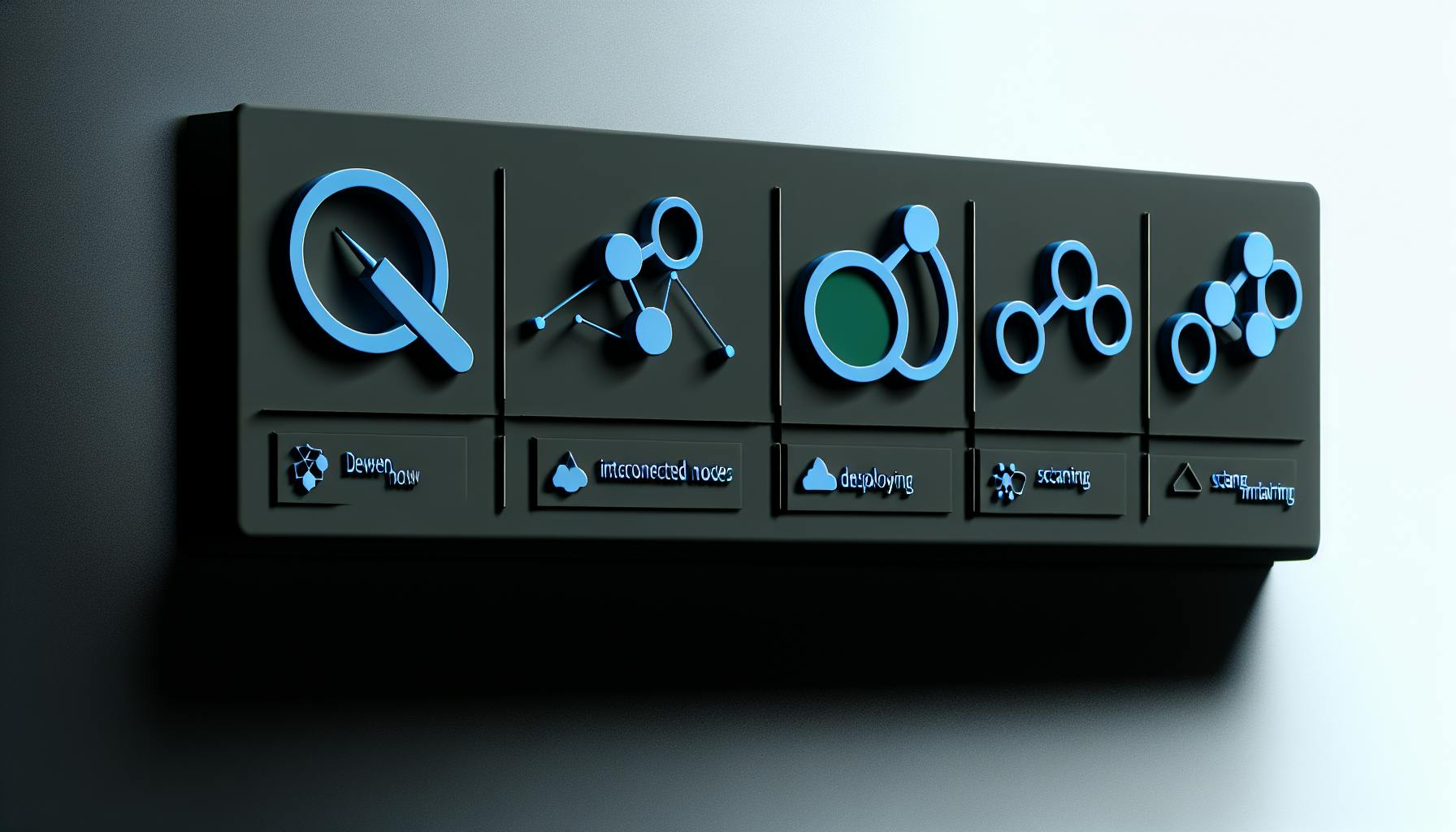Finding the right open source project to contribute to can be tricky. With so many options, it's tough to know which projects have the infrastructure to support new contributors.
Luckily, there are some key website components that signal an open source project is well-equipped for community growth. Following open source website best practices when launching or updating a project site can help attract and retain contributors.
In this post, we'll explore the essential elements every open source website needs. From clear documentation to engaging discussion forums, we'll cover how to create an open source site that fosters collaboration.
Introduction to Open Source Project Websites
Open source project websites serve as a central hub for communities to collaborate on building open source software. They provide visibility into development activity, documentation on using and contributing to the project, and facilitate discussion through forums and issue trackers. As such, the website design and features play a crucial role in attracting new users and contributors.
Defining Open Source Project Websites
An open source project website is a platform that hosts the code, documentation, discussions, and information related to an open source software project. Key elements include:
- Project source code hosting (e.g. GitHub/GitLab integration)
- Documentation on installation, usage, API references
- Ways to get involved and contribute
- Communication channels like forums, discord, mailing lists
- Release notes and changelogs
- Governance and licensing details
By centralizing all these elements, an open source project website enables transparent development and easier onboarding for new contributors.
Benefits of a Well-Designed Project Website
A thoughtfully-designed website can make or break an open source project's success. Key benefits include:
- Better documentation helps new users get started faster
- Intuitive navigation enables easy discoverability of features
- Welcoming community encourages contributions
- Showcasing maturity builds credibility for adoption
Taking the time to craft great documentation, foster discussions, and highlight development activity goes a long way in building a thriving community.
Leveraging GitHub and GitLab
Integrating the project's GitHub or GitLab repository into the website provides real-time visibility into latest code changes, issues, and pull requests. Visitors can easily browse source files, check commit history, provide feedback, and even fix bugs without leaving the site.
Prominently displaying contribution guides alongside the repo ensures the website facilitates community growth.
Ensuring Your Open Source Project Website Is Free and Accessible
To align with open source philosophies, project websites must remain free to access and devoid of any monetization or gated content. Relying on community donations rather than subscriptions ensures widespread contribution.
Similarly, following accessibility best practices makes the site inclusive for people with disabilities - furthering community goodwill.
Goals of This Article
In this article, we'll explore must-have features like documentation, governance policies, communication channels and more that complete an open source project website. Read on to learn website design and content strategies for attracting new users and contributors to your project.
Where can I find open source projects to work on?
GitHub is indeed one of the best places to find open source projects to contribute to. As a platform built specifically for software development and version control, GitHub hosts millions of open source projects across all categories.
Here are some tips for finding great open source projects on GitHub:
- Use GitHub's Explore page and filter by topic to browse popular projects. You can see trending repositories in areas like machine learning, web development, game engines, etc.
- GitHub has an Open Source Guides section with resources on how to launch and manage open source projects. The starter projects list is a good place to look.
- Search for projects labeled "help wanted" or "good first issue". These are often meant for new contributors to tackle.
- Follow developers and organizations in your technology stack to get notified when they launch open source tools.
- Ask around developer forums and communities relevant to your interests. People are always happy to suggest projects that need contributors.
- Check out CodeTriage and Up For Grabs - platforms designed to connect developers with open source projects.
The key is to find a project you're passionate about contributing to for the long run. Take time to evaluate the codebase, activity level, and potential impact. With over 100 million repositories, GitHub has an open source project for just about everyone!
What is an open source website?
An open source website refers to a website where the source code is made freely available for others to view, modify, and distribute. This allows the website code to be collaborative and transparent. Some key things to know about open source websites:
- Accessible Source Code: The website's underlying source code, including HTML, CSS, JavaScript etc is openly accessible either via public code hosting platforms like GitHub or through downloads on the site itself. This allows developers to inspect, learn from and modify the code if needed.
- Licensing Freedom: Open source websites have permissive licensing that allows the source code to be reused, adapted and distributed freely by anyone without restriction. Common licenses used are MIT, GPL, Apache etc.
- Community Contributions: Users are encouraged to help improve the website by reporting issues, suggesting features, fixing bugs and directly contributing code changes through "pull requests". This facilitates collaboration.
- Better Security: Making the source code accessible means more people can inspect it and identify as well as fix vulnerabilities. This increases overall security.
In summary, open source websites embrace transparency, collaboration and trust among users. Their source code being public means they can evolve faster and become more robust platforms through community effort.
Are there any open source websites?
Open source websites are extremely common. Here are some great examples of popular open source project websites:
GitHub
GitHub is likely the most well-known open source project website. It hosts millions of open source projects covering every programming language and software framework imaginable. GitHub is built on Git and provides developers with tools to track issues, review code, manage projects, and collaborate with others.
Some key features of GitHub as an open source project website include:
- Version control via Git
- Project wikis and documentation
- Issue tracking and project management
- Code review tools
- Team collaboration functionality
- Social coding through followers and stars
With over 73 million developers hosting on the platform, GitHub has become the de facto home for open source software development for both individuals and organizations.
AlternativeTo
AlternativeTo is an open source project directory focused on surfacing alternatives and similar software recommendations.
AlternativeTo allows users to:
- Discover alternatives for popular commercial software
- Compare software based on platform, license type, features etc.
- Read crowdsourced user reviews and ratings
- Get an ad-free open source recommendations engine
The platform itself runs on open technologies like Linux, Nginx, MySQL, and PHP. As an open source software portal, AlternativeTo succeeds in promoting lesser-known open source apps to users looking for options beyond the mainstream proprietary ones.
SourceForge
SourceForge bills itself as the largest open source software directory on the web. SourceForge hosts over 450,000 projects and serves over 3 million visitors per day.
For open source developers, SourceForge offers:
- Free project hosting
- Version control integration
- Community forums
- Download analytics
- SEO optimization
This makes SourceForge a feature-rich destination for publishing open source works, especially for solo developers or smaller teams looking for project visibility.
So in summary - yes, open source websites are very common! GitHub, AlternativeTo and SourceForge are just some of the popular destinations for discovering, contributing to, and distributing open source software. Their open tools, strong communities, and transparency into development processes have made them successful hubs for open source projects.
What are examples of open source projects?
Open source projects encompass software applications and tools across all categories, offering free and customizable platforms for developers and users alike. From operating systems to programming languages, databases to web frameworks, open source communities build robust solutions leveraging collaborative coding.
Some stellar open source project website examples on Github include:
- TensorFlow - Google's end-to-end open source platform for machine learning. Its flexible architecture allows easy deployment of computation across platforms and devices.
- Flask - A lightweight Python web framework built with simplicity, flexibility and user experience in mind. It has great documentation and an active community.
- OpenCV - Open Source Computer Vision Library has over 2500 algorithms specialized in computer vision and machine learning. Used across academia and industries.
- Ansible - A radically simple IT engine that automates cloud provisioning, configuration management, application deployment, intra-service orchestration, and more.
- Jenkins - An extendable open source continuous integration server to build, test and deploy software projects efficiently by automating repetitive tasks.
- Elasticsearch - A distributed RESTful search and analytics engine built for cloud scale and speeds. Commonly used for log analytics, full-text search, security intelligence, metrics, app monitoring etc.
These projects demonstrate well-structured documentation, engaged user communities, intuitive UI and simplicity that make them appealing as open source project website solutions. Their websites highlight features, quick start guides, communication channels and contribution guidelines - best practices for any open source project website.
sbb-itb-9c854a5
Key Components of an Open Source Project Website
An effective open source project website is key to building an engaged user and developer community. Here are some of the most important components to include:
Intuitive Navigation and Layout
- Clean, simple navigation menu that makes it easy to find docs, code, issues, discussions, etc.
- Mobile responsive design.
- Appealing visual theme to match brand.
- Intuitive IA (information architecture).
Essential Documentation for Users and Developers
- Clear install and usage docs for users.
- Comprehensive API and architecture docs for devs.
- Changelog to detail updates.
- README file as homepage overview.
- FAQ section to address common questions.
Code Repositories: GitHub and GitLab Essentials
- Link to project's GitHub/GitLab homepage.
- Embed latest commits feed.
- Easy links to open issues/PRs.
- Guidelines for contributing.
Community Building and Support Channels
- Discussion forum for questions and ideas.
- Real-time chat for conversations (Discord/Slack).
- Social media links to follow updates.
The Roadmap: Communicating the Project's Future
- Public Trello board or GitHub project tracking planned work.
- Clear overview of development priorities and timeline.
- Transparency into what's coming next.
With these core components in place, an open source project website can better attract and support users as well as nurture an engaged developer community over the long term.
Building a User-Friendly Project Website
Creating an intuitive, user-friendly website is critical for open source projects to attract contributors and facilitate collaboration. Here are some best practices:
Designing with User Experience in Mind
- Use simple, clean layouts and easy-to-read fonts
- Ensure high color contrast for accessibility
- Limit word count on pages for skimmability
- Include wireframes and prototypes in docs for transparency
Effective Use of a Sitemap and Search Functionality
A sitemap outlines the website's content structure, while search allows users to quickly find information. Integrate both to help users navigate your site.
Responsive Web Design for Cross-Device Accessibility
With mobile traffic exceeding 50%, responsiveness across devices is essential. Use flexible containers, media queries, and percentage-based widths in CSS for adaptive sites.
Clear Information Architecture: Organizing Content Logically
Structure your site into clear sections like About, Get Started, Documentation. Create intuitive flows to guide users.
Integrating GitHub and GitLab for Seamless User Journeys
Embed GitHub/GitLab ReadMes directly into your site. Link code examples to their live repo counterparts. The tighter the integration, the better the UX.
An intuitive open source project website facilitates collaboration and drives engagement. By focusing on user experience and seamless integration with repositories, projects can lower barriers to entry for contributors.
Creating Comprehensive and Accessible Documentation
Thorough documentation is critical for the success and adoption of any open source project. Complete installation guides, administration manuals, user guides, and developer references allow users to fully utilize your project's capabilities.
Crafting Thorough Installation Guides
Creating step-by-step installation instructions for multiple environments ensures users can get your project running smoothly. Guide users to:
- Install dependencies/prerequisites
- Download or clone your project
- Configure databases, web servers, etc.
- Build/compile source code
- Run tests to validate the installation
Cover common issues that may arise during installation and provide fixes.
Developing In-Depth Administration Manuals
Offer configuration references for systems administrators managing deployments of your project. Provide details on:
- Hardware/server recommendations
- Backup/recovery procedures
- Log analysis
- Performance optimization/scaling
- Security best practices
Cover command line usage, API options, and customization abilities.
Writing Helpful End-User Guides
Well-written user guides allow less technical users to leverage your project's capabilities through:
- Step-by-step instructions
- Visuals of interface elements
- Definitions of key terms
- FAQs/troubleshooting tips
Focus guides on common use cases and integrate real-world examples.
Providing Developer References and Resources
Encourage contributions by supplying API references and guides for:
- Code organization/architecture
- Building custom modules
- Extending core functionality
- Debugging procedures
- Contribution guidelines
Offer code snippets, tutorials, and other resources to ramp up developers quickly.
Version Control and Documentation Updates via GitHub
Manage documentation alongside source code using GitHub Wikis or markdown files. Highlight documentation changes in release notes. Automate documentation website building for easy syncing across versions.
Keeping documentation updated, accessible, and aligned with releases increases user trust and satisfaction over the long-term success of your project.
Code Repositories: Harnessing the Power of GitHub and GitLab
Code repositories like GitHub and GitLab are essential tools for developing and distributing open source software. An effective open source project website should seamlessly integrate with these platforms to maximize exposure and attract contributors.
Effective GitHub/GitLab Repository Integration
- Link directly to the project's GitHub/GitLab homepage in the website navigation menu and footer
- Embed README snippets to give users a preview of documentation
- Display recent commit activity to showcase work in progress
- Add GitHub/GitLab contribution and star buttons to encourage community participation
Maintaining Up-to-Date Code Branches
Keeping the main code branches current shows users that development is active. Strategies include:
- Frequently merging feature branches into mainline branches
- Establishing protected branches that require pull request reviews before merging
- Automating tests to verify changes don't break existing functionality
Establishing Clear Contribution Guidelines
Well-written contribution guidelines make it easy for new contributors to start participating.
- Provide step-by-step instructions for reporting issues, suggesting features, creating pull requests
- Communicate expected coding styles and conventions
- Describe the pull request review process and decision making procedures
Clarifying Licensing Terms and Compliance
- Display license terms prominently
- Explain permissions and obligations in easy-to-understand language
- Ensure source code headers contain licensing details
- Guide users on proper attribution
Implementing Automated Testing for Quality Assurance
Rigorous testing processes give users confidence in software quality. Consider:
- Unit, integration and end-to-end testing
- Continuous integration pipelines to run tests on each commit
- Blocking pull requests that fail tests through branch protections
- Automated security scanning for vulnerabilities
Establishing robust processes around testing, integration, and quality assurance is key for scaling an open source project through community contributions.
Fostering Community Engagement and Support
Building a supportive community around an open source project is crucial for its long-term success. The project website provides important tools for enabling community engagement and support.
Utilizing Discussion Forums for Knowledge Sharing
Discussion forums allow users and contributors to exchange questions, ideas, and tips. Forums facilitate:
- Answering user questions
- Troubleshooting issues
- Sharing best practices
- Collaborating on new features
Using forums taps into the community's shared knowledge to provide support.
Leveraging Real-time Chat for Immediate Assistance
Live chat features give users instant access to assistance. Chat is useful when users:
- Need quick answers to simple questions
- Want to clarify something before posting to forums
- Seek troubleshooting advice from contributors
Chat enables real-time, informal interactions between community members.
Managing Mailing Lists for Coordination and Updates
Mailing lists are essential for:
- Making major project announcements
- Discussing roadmaps, priorities, and planning
- Facilitating collaboration between contributors
Carefully structured mailing list categories streamline communications.
Providing Direct Contact Information for Inquiries
Displaying contact info facilitates private inquiries about:
- Security issues
- Legal matters
- Sensitive contribution questions
Allowing confidential discussions builds user trust.
Engaging with the Community on Social Media Channels
Social platforms broaden awareness and foster connections between community members in a casual setting. Strategic use of social media helps:
- Reach wider audiences
- Engage newcomers
- Promote contributor participation
An active social media presence keeps users informed and involved with the latest project happenings.
With thoughtful implementation of communication channels like forums, chat, mailing lists, contact forms, and social media integration, an open source project can cultivate robust community participation. User engagement leads to contribution, collaboration, and ultimately, software improvement.
Outlining a Clear and Exciting Project Roadmap
A well-defined roadmap is critical for open source projects to communicate the vision and direction to potential contributors. By outlining specific goals and milestones for future releases, project leaders provide transparency into what features or issues will be prioritized.
Strategizing Version Releases and Future Plans
When planning new releases, focus on balancing exciting new capabilities with essential bug fixes and documentation improvements. Set realistic timelines for delivering priority features balanced with maintaining stability. Solicit community feedback on proposed roadmap plans through surveys, mailing lists, or GitHub discussions.
Maintaining Detailed Change Logs for Transparency
With each new release, publish detailed change logs documenting every improvement and modification. Organize logs by categories like security, performance, UI/UX, and new features. Summarize the most notable changes at the top for quick reference. Detailed logs build contributor confidence by demonstrating progress transparently.
Incorporating Community Feature Requests into the Roadmap
Encourage users to submit feature requests or proposals for future releases. Use GitHub issues or discussions for collecting requests, then allow community voting to gauge interest levels. Highly-voted requests can guide development priorities based on user needs. Set expectations clearly on which releases proposed features may land.
Disseminating Updates Through Newsletters
Send regular newsletters to keep users engaged and informed on project progress. Briefly recap recent activity like new releases, then preview upcoming milestones. Keep newsletter content scannable with sections users can easily parse for status updates in areas relevant to them.
Planning Funding Initiatives to Sustain Development
Explore funding models like sponsorships, grants, or donations to provide resources for maintaining and improving the project long-term. Be transparent with the community on how additional funding will be allocated towards priorities outlined in the roadmap based on the project's needs.