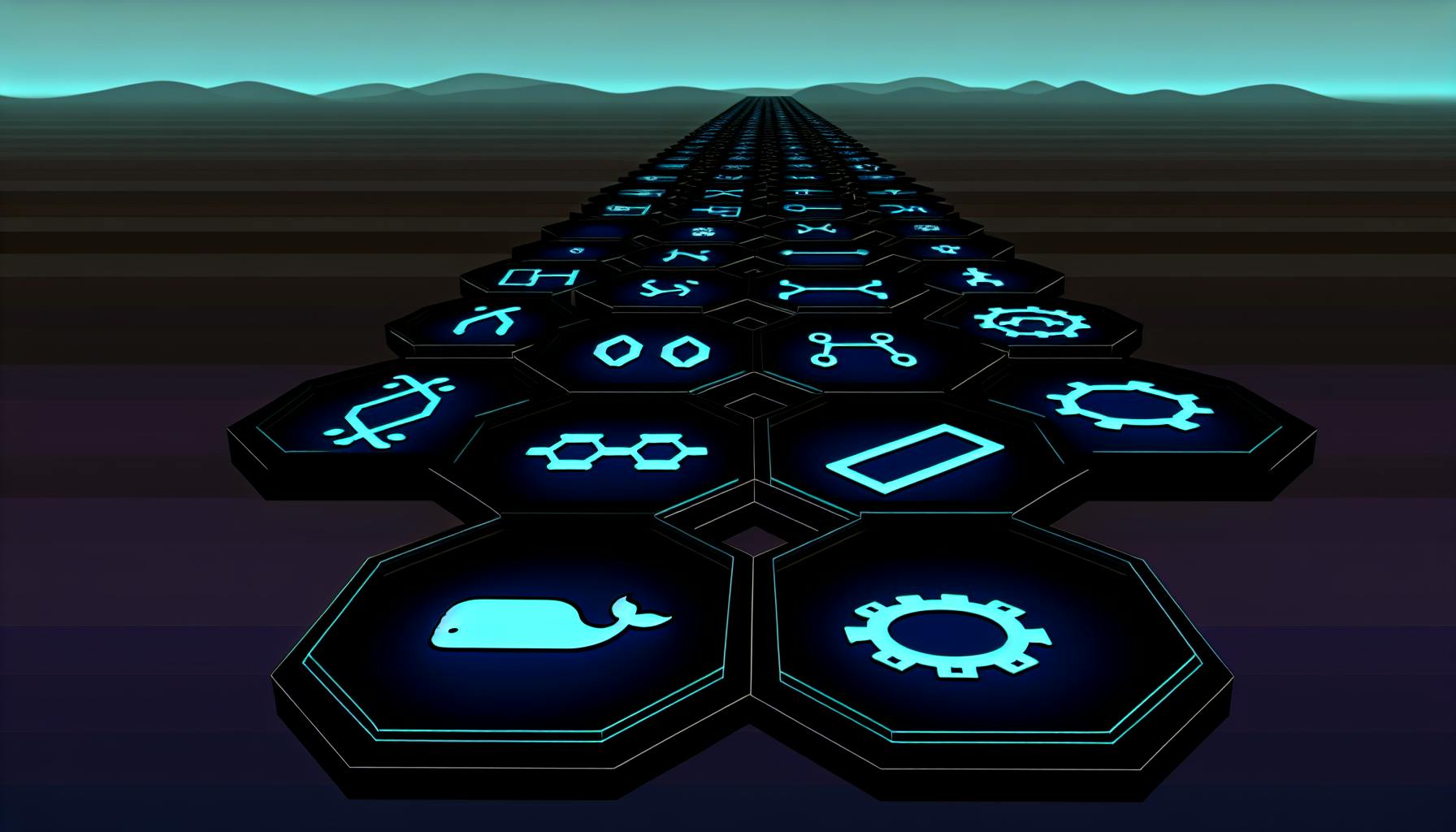Finding the right open source data analytics software can be a daunting task, with many options to evaluate across criteria like features, usability, and integration.
This comprehensive guide explores the landscape of open source analytics tools - from definitions and comparisons to proprietary solutions, assessments of top performers, and recommendations for adoption.
You'll get actionable insights on leveraging open source web analytics, choosing the right stack for your needs, transitioning from proprietary systems, and sustaining open source platforms long-term.
Introduction to Open Source Data Analytics
Open source data analytics software provides access to powerful data analysis capabilities without the high costs of proprietary solutions. As organizations increasingly rely on data to drive decision making, open source options offer a compelling combination of features, flexibility, and affordability.
Defining Open Source Data Analytics Software
Open source data analytics tools are software solutions released under licenses that allow access to source code for free use, modification, and distribution. They provide capabilities like data visualization, business intelligence, statistical analysis, machine learning, and more. Popular open source projects include Elasticsearch, Apache Spark, Grafana, Metabase, and others. These tools can match or exceed proprietary counterparts while avoiding vendor lock-in.
Advantages of Using Open Source Data Analytics Software Free of Charge
The no-cost nature of open source data analytics delivers immense value. Teams can freely experiment to find ideal solutions without paying expensive licensing fees. The savings enable smaller teams and organizations to access advanced analytics capabilities.
Open source communities also facilitate rapid innovation cycles, shared best practices, and access to a wealth of documentation and custom integrations. These collaborative elements accelerate analytics success.
Proprietary vs. Open Source Data Analytics: A Comparative Analysis
While proprietary vendors provide turnkey solutions, they limit customizability and lock users into inflexible platforms. Open source options instead offer:
- Extensibility: Open architecture makes integrating new data sources and custom analyses simple. This facilitates more tailored analytics.
- Latest Innovations: Open source projects often lead proprietary tools in adopting cutting-edge techniques like deep learning. Earlier access aids competitive advantage.
- Community Support: Open forums foster knowledge sharing that augments internal teams. This amplifies analytical skill sets.
- Cost Savings: Avoiding expensive proprietary licenses unlocks budget for other initiatives. Teams can scale analytics faster and wider.
So while open source options require more hands-on configuration, their flexibility, features, and affordability provide invaluable assets for analytics innovation.
What is open source data analytics?
Open source data analytics software provides users with tools to collect, process, analyze, and visualize data, while allowing them access to view, modify, and distribute the source code.
Some key aspects of open source data analytics tools include:
- Accessible source code: The source code is publicly available under an open source license. This allows users to customize the software's functionality.
- Community-driven development: Open source projects rely on a community of developers and users to build new features, fix bugs, and provide support. This facilitates rapid innovation.
- Flexibility and interoperability: Open source analytics tools can often integrate with other systems more seamlessly compared to proprietary alternatives. The code is modular by design.
- Cost savings: Open source software is free to download and use. This removes restrictive and costly licensing barriers to accessing advanced analytics capabilities.
Popular open source data analytics projects like Apache Spark, Elasticsearch, Grafana, and Metabase provide powerful analytics, visualization, and data processing utilities for developers and analysts alike.
With open standards and active communities enabling rapid development, open source data analytics tools are viable alternatives to commercial solutions in many use cases. Organizations value the flexibility to scale analytics infrastructure without vendor lock-in.
Is there a free alternative to Google Analytics?
There are several excellent free and open source alternatives to Google Analytics that provide powerful web analytics capabilities:
Matomo
Matomo is a fully featured, self-hosted open source analytics platform. Key benefits:
- 100% free and open source
- Can be self-hosted for full data ownership and privacy
- Customizable dashboards and reports
- Tracks visits, page views, downloads, device types, and more
- Integrates with Google Analytics for migration
Matomo is a great option if you want to fully control your web analytics data. Self-hosting does require technical expertise.
Simple Analytics
Simple Analytics is an open source Google Analytics alternative focused on privacy. Highlights:
- Free for up to 100k pageviews per month
- Lightweight script won't slow down site
- No cookies or personal data collection
- Easy to install and configure
Simple Analytics provides core analytics while protecting user privacy. Great for small sites that value privacy.
Plausible Analytics
Plausible Analytics is a simple, lightweight, and privacy-friendly analytics tool. Key features:
- Free for up to 1 million pageviews per month
- Open source and self-hostable
- No cookies, no tracking
- Fast and easy to set up
Plausible is ideal for sites that need easy web analytics without compromising user privacy through excessive tracking.
While not as fully featured as Google Analytics, these open source options provide powerful core analytics while protecting user privacy. For most small sites, they can serve as excellent Google Analytics alternatives.
Is Google Analytics open source or not?
Google Analytics is not open source. The codebase is proprietary and closed source, owned and controlled by Google.
In contrast, Plausible Analytics is open source software. Its codebase is publicly available on GitHub under the MIT license. This allows anyone to inspect, modify, contribute to, and even host their own instance of Plausible Analytics.
The implications of being open source versus closed source include:
- Data ownership - With Plausible Analytics, users fully own and control their website analytics data. With Google Analytics, Google has access to user data.
- Customizability - As open source software, Plausible Analytics can be customized and extended. Google Analytics cannot be modified.
- Transparency - Plausible Analytics' code is visible for anyone to inspect. Google Analytics' code is hidden.
- Self-hosting - Plausible Analytics can be self-hosted for additional control and privacy. Google Analytics cannot.
So in summary, Plausible Analytics offers the transparency, trust, and control of open source software. Google Analytics does not provide the benefits of being open source. When evaluating analytics solutions, open source versus closed source is an important consideration for ownership, privacy, and customizability.
Is KNIME analytics open source?
KNIME Analytics Platform is an open source software for creating data science applications and services. Here are some key things to know about its open source nature:
- KNIME is licensed under the GNU General Public License (GPL), which means the core platform can be used, modified, and distributed freely. Commercial use is also permitted.
- As an open platform, KNIME allows integration with various other open source libraries like Python, R, Spark, TensorFlow, Keras, and more. This gives users flexibility to build customized data pipelines.
- The open source model fosters an active community contributing extensions and improvements. There are over 1500 community extensions available in the KNIME Hub.
- While the core platform is open source, KNIME does offer proprietary extensions and commercial support plans for enterprise users. But the base platform remains free.
- Key features of the open source platform include a visual workflow designer, over 300 data source connections, advanced analytics nodes, collaboration features, and deployment options.
So in summary, KNIME Analytics Platform provides a feature-rich open source data science environment great for both developers and business users. The open source model provides flexibility plus access to a vast extension ecosystem.
Exploring the Best Open Source Data Analytics Software
Open source data analytics software provides a flexible and cost-effective alternative to proprietary solutions. This section explores the top open source options available.
Criteria for Evaluating Open Source Analytics Tools
When assessing open source data analytics platforms, some key criteria include:
- Customizability: Ability to modify the software to meet unique needs
- Scalability: Capacity to handle large, complex data workloads
- Community support: Availability of documentation, tutorials, forums etc.
- Ease of use: User-friendly interface and simplified workflows
- Data connectivity: Integration with diverse data sources and databases
- Visualization: Interactive dashboards and reporting capabilities
- Algorithms and modeling: Sophisticated analytics functions like machine learning
Top Performers in Open Source Data Analytics
Some leading open source data analytics solutions include:
- Apache Spark: Fast and general engine for large-scale data processing
- KNIME: Visual workflow builder for advanced analytics and modeling
- Metabase: Simple dashboards and querying aimed at non-technical users
- Jupyter Notebook: Web-based environment for interactive data analysis
- Redash: Customizable dashboards with query management and alerting
Each has strengths in areas like usability, flexibility, and scale.
Case Studies: Successful Deployment of Open Source Analytics
Open source analytics has delivered major value across various industries:
- Online retailer Zalando uses Apache Spark for scalable log analysis to optimize customer experience.
- Car rental company Sixt built a custom analytics platform with Metabase, Kafka and Druid to gain market insights.
- The Square Kilometre Array radio telescope project applies Jupyter Notebook for rapid prototyping of data pipelines.
User Experience and Community Support in Open Source Analytics
While open source interfaces may not be as polished as commercial products initially, the community model enables rapid improvements in usability and documentation. Platforms like Metabase, Redash and KNIME have very active user forums.
Integrating end-user feedback into development is a key advantage of open source analytics. This facilitates more intuitive experiences.
Integration Capabilities with Existing Systems
Most open source analytics tools provide APIs, database connectors or other integration mechanisms. This allows them to ingest data from and embed results into third-party portals.
For example, Metabase can be embedded as a visualization layer into dashboards. And Spark integrators allow data processing pipelines to fit smoothly into production environments.
With proper planning, open source analytics can synergize with and enhance proprietary IT systems.
sbb-itb-9c854a5
Innovative Open Source Data Analytics Projects
Open source data analytics software provides innovative and customizable solutions for analyzing data. The open source community is driving progress in this field through cutting-edge projects on platforms like GitHub. These community-driven initiatives are transforming data analytics in impactful ways.
Cutting-Edge Open Source Analytics Projects on GitHub
GitHub hosts some of the most popular open source data analytics projects, including:
- Apache Spark: A fast and general-purpose cluster computing engine for large-scale data processing. It offers high performance for workloads like batch processing, streaming, machine learning, and graph processing.
- Apache Airflow: A workflow management platform to author, schedule and monitor data pipelines. It enables programmatically authoring pipelines as directed acyclic graphs and monitoring all workflow executions.
- Metabase: An easy-to-use open source business intelligence tool for visualizing and exploring data. It can connect to SQL databases like PostgreSQL, MySQL, and more.
These projects have thousands of stars on GitHub and active contributor communities driving rapid innovation.
Community-Driven Open Source Data Analytics Initiatives
The open source community organizes conferences and workshops like SciPy, PyData, and Open Data Science Conference to collaborate on data analytics projects.
For example, NumFOCUS is a nonprofit supporting open source scientific computing tools like NumPy, Pandas, Jupyter, Matplotlib, and more. It provides fiscal sponsorship, legal governance, community development, and educational programs around these projects.
Such community-led initiatives demonstrate the power of collaboration in advancing open source analytics.
How Open Source Projects Transform Data Analytics
Open source data analytics projects have transformed the field in multiple ways:
- Lower Barriers: Projects like Metabase, Redash, and Apache Superset make analytics more accessible with easy-to-use interfaces.
- Customization: The ability to modify open source software enables tailored analytics solutions.
- Innovation: Faster innovation cycles from global collaboration on open source projects.
- Cost Savings: Avoiding expensive proprietary software license fees.
These factors expand analytics capabilities for organizations of all sizes.
Contributing to Open Source Data Analytics Projects
Contributing to open source analytics projects benefits both individuals and the community:
- Fixing bugs and adding features to projects you use improves them for everyone.
- It allows developing specialized skills and networking with other developers.
- Building a contribution portfolio can advance career prospects.
Some ways to contribute include:
- Submitting bug reports and feature requests
- Improving documentation and writing tutorials
- Adding examples and use cases
- Optimizing performance
Sustainability and Governance of Open Source Analytics Projects
To ensure the longevity of impactful analytics projects, open source sustainability models are emerging:
- Corporate Sponsorship: Companies sponsoring developers to work on key projects.
- Dual Licensing: Offering paid commercial licenses alongside free open source ones.
- Hosted Services: Providing fully-managed cloud services for open source software.
Effective governance policies also guide decision making around features, releases, trademarks, and codes of conduct. Overall, community support and responsible governance are vital for the sustainability of open source analytics innovations.
Leveraging Open Source Web Analytics Tools
Open source web analytics tools provide a compelling alternative to proprietary solutions like Google Analytics. They offer many similar features while prioritizing user privacy and customizability.
Features and Benefits of Open Source Web Analytics
Key features of open source web analytics tools include:
- Visitor tracking: Monitor visitor traffic to your website over time.
- Custom dashboards: Build customized dashboards to view analytics.
- Event tracking: Record and analyze how users interact with site elements.
- Privacy focused: Tools like Matomo emphasize privacy by keeping data on your servers.
- Customizable: Modify the tool's codebase to add new features.
- Self-hosted: Install on your own servers instead of relying on a third-party service.
Benefits include lower costs, improved privacy, no vendor lock-in, and greater flexibility to meet your analytics needs.
Open Source Google Analytics Alternatives
Popular open source alternatives to Google Analytics include:
- Matomo: Full-featured analytics with a focus on privacy.
- Open Web Analytics: Lightweight PHP-based analytics.
- Countly: Real-time mobile and web analytics platform.
- Ackee: Self-hosted analytics using Node.js and MongoDB.
These tools allow you to own your web analytics data rather than sharing it with Google. They provide extensive functionality with custom dashboards, event tracking, goal setting, and more.
Implementing Open Source Web Analytics Solutions
To implement open source analytics:
- Choose a tool that fits your needs and technical stack.
- Install it on your own infrastructure or use a hosted platform.
- Integrate tracking code into your website templates.
- Import existing Google Analytics data if available.
- Build custom dashboards and reports tailored to your business.
Focus on the key metrics and user data that helps you make informed decisions. Leverage the tool's extensibility to expand functionality over time.
Privacy-Focused Open Source Analytics
Data privacy is a major advantage of open source web analytics tools. By keeping data on your own servers instead of sharing with third parties, you limit external usage of visitor data and avoid potential privacy violations.
Matomo is one platform that prioritizes privacy through data ownership and GDPR compliance. Custom solutions built on tools like Open Web Analytics also allow full control over data privacy practices.
Customization and Extensibility in Web Analytics
Most open source analytics platforms allow deep customization since you have access to the source code. You can modify functionality, build custom modules and reports, and integrate with other data sources.
For example, Matomo has over 1,000 free and premium plugins that add capabilities like heatmaps, form analytics, and CRM integration. Open source tools empower you to expand analytics as business needs evolve.
In summary, open source web analytics tools give you ownership over your data, customization potential, and an ethical approach to visitor tracking. They represent a compelling alternative to closed proprietary platforms.
Choosing the Right Open Source Stack
Assessing Your Data and Analytics Requirements
When choosing an open source analytics stack, the first step is to clearly define your data sources, analytics use cases, and business requirements. Key aspects to consider include:
- Data types and formats (SQL, NoSQL, logs, metrics, etc.)
- Data volume, velocity, and variety
- Analytics functionality needed (BI, dashboards, ad-hoc queries, predictive modeling, etc.)
- Level of interactivity and visualization required
- Latency and query performance needs
- Data governance, privacy, and security constraints
Documenting these parameters will help narrow down the open source tools that can address your needs.
Weighing the Learning Curve and Usability
Ease of use is crucial for user adoption. Evaluating the learning curve can prevent frustrations down the line. Some factors to weigh:
- Complexity of query languages or APIs
- Availability of documentation, guides, and community support
- Graphical interface options for non-technical users
- Ability to integrate and extend the system using preferred languages
Prototyping early on can reveal usability gaps in a toolset. Prioritizing intuitive interfaces and clear documentation accelerates understanding.
Evaluating Skills and Resources in Your Team
The ideal open source stack aligns with the skill sets within your team. Assess strengths in:
- Programming languages like Python, R, Java, JavaScript
- Cloud platforms such as AWS, GCP, Azure, Kubernetes
- SQL and NoSQL databases
- Data science and machine learning
- Dashboarding, visualization, and BI tools
This helps determine upskilling needs and where additional hiring may be required.
Prototyping with Open Source Analytics Options
Before full-scale implementation, prototype with shortlisted open source tools using a subset of real data. Key aspects to test for:
- Data ingestion and processing performance
- Query speed and scalability
- Visualization, dashboarding, and BI functionality
- Ability to support predictive modeling use cases
- Fit for specialized needs like text or image analytics
Prototyping identifies the best technical fit and user experience.
Planning for Future Growth and Scalability
As data volumes and use cases evolve, the underlying open source stack must scale flexibly.
- Benchmark tool capabilities on larger data samples
- Stress test for peak usage, queries per second, and concurrent users
- Evaluate ability to scale horizontally with added resources
- Ensure support for emerging data formats like JSON, Avro
- Check for cloud-native operation and Kubernetes integration
Selecting for scalability now prevents painful migrations later.
Migrating from Proprietary to Open Source
Planning a Gradual and Phased Migration
Migrating from proprietary business intelligence (BI) tools to open source data analytics software can seem daunting, but with careful planning it can be done efficiently. Here are some best practices for a gradual, phased approach:
- Conduct an audit of existing BI architecture and data pipelines. Document how data flows through the system, integrations between tools, and customizations. This will help plan the migration path.
- Determine priority systems to migrate first. Move reporting and dashboards for non-critical systems initially. Save mission-critical systems until processes solidify.
- Run open source and proprietary BI in parallel. Maintain legacy BI during a transition period. Compare to validate data and processes.
- Give users access to both systems. Let users acclimate on their own schedules. Support them as questions arise.
- Develop clear timelines and milestones. Set realistic goals for each phase. Moving too fast can disrupt operations.
Building Robust Data Integration Pipelines
Smooth data flow between old and new systems enables a successful transition. Here are integration best practices:
- Utilize open source ETL tools like Talend. Pull data from proprietary databases and applications into open source data warehouses and lakes.
- Employ schema validation. Ensure incoming and outgoing data models match. Prevent pipeline breakage.
- Build automated testing. Continuously validate integrations to catch issues early.
- Monitor with open source APM tools. Gain visibility into pipeline health with Netdata, Prometheus, and Grafana.
- Containerize pipelines. Improve portability between environments and systems.
Reimagining Visualizations with Open Source Dashboards
Recreating legacy dashboards and reports is often the most visible sign of progress. Consider these tips:
- Start simple. Get basic data modeled before fancy visuals. Function over form.
- Give users self-service access. Let citizen data scientists build their own views in tools like Metabase or Redash.
- Take advantage of flexibility. Build interactive dashboards not possible in rigid systems.
- Employ agile iterations. Release often. Gather feedback. Improve frequently.
- Enable embedding. Share dashboards across the business via iframes or APIs.
Upskilling Users for New Open Source Platforms
User adoption requires education on new tools. Recommended training initiatives:
- Phase training with rollouts. Introduce concepts as systems come online. Timely relevance aids retention.
- Create sandbox environments. Let users safely explore without risk of mistakes.
- Develop internal support teams. Designate expert resources to provide assistance.
- Automate with guided tutorials. Provide interactive walkthroughs for self-service learning.
- Incentivize engagement. Gamify adoption. Recognize teams who onboard quickly.
Utilizing Managed Services for Open Source Transition
Third-party specialists can simplify migrations by handling complex tasks:
- Leverage cloud hosts. Platforms like AWS, GCP, and Azure reduce infrastructure burdens.
- Work with specialized consultants. Experts help guide architecture plans and handle intricacies.
- Outsource data migration. Let specialists focus on ETL process intricacies between systems.
- Consider fully managed offerings. Tools like Databricks and Snowflake provide supported versions of open source.
- Take advantage of training partners. Enable experts to teach internal teams faster.
Sustaining Open Source Data Analytics
Open source data analytics platforms require thoughtful strategies to sustain them over the long term. From empowering developers to ensuring stability, several key approaches can maintain the health of these critical tools.
Empowering Developers with Training and Documentation
Comprehensive documentation and training resources help onboard new developers and expand the pool of contributors. Some methods to enable developers include:
- Interactive tutorials covering initial setup, custom configurations, and integration
- API references outlining available functions and parameters
- Sample code providing concrete development examples to reference
- Community forums facilitating questions, troubleshooting, and sharing best practices
Documentation and training remove barriers to entry, enabling more developers to effectively leverage open source analytics software.
Ensuring Stability with Automated Testing
Automated testing delivers the rigorous validation needed to catch issues before they impact users. Strategies here involve:
- Unit testing to validate individual functions and components
- Integration testing to confirm different modules interact properly
- Load testing to gauge performance under heavy usage
- Regression testing to detect bugs introduced with new changes
By automatically exercising analytics software through diverse scenarios, tests safeguard stability and reliability.
Streamlining Deployments with Version Control and DevOps
Robust version control and streamlined deployment processes accelerate delivery of new capabilities. This can be achieved by:
- Storing platform code in Git repositories for centralized version control
- Implementing continuous integration to automate building and testing of code changes
- Leveraging infrastructure as code to simplify provisioning of servers and resources
- Optimizing continuous delivery to rapidly release updates to users
Modern DevOps practices facilitate efficiently developing, testing, and deploying updates to open source analytics tools.
Optimizing Costs with Cloud-Based Infrastructure
Cloud infrastructure delivers flexible and affordable resources to host open source analytics platforms. Benefits include:
- Pay-as-you-go pricing to align costs with usage patterns
- Auto-scaling to instantly add capacity during traffic spikes
- Globally distributed infrastructure to locate platforms near users
- Managed services reducing overhead of administering servers
Cloud providers enable running open source analytics cost-effectively while still scaling seamlessly.
Prioritizing Security Measures and Compliance
Maintaining user trust requires implementing comprehensive security protocols and compliance policies. This involves:
- Encryption to protect sensitive data throughout pipelines
- Access controls to restrict data access to authorized users
- Auditing to track detailed system activity logs
- Certifications to validate alignment with regulations like HIPAA and GDPR
Vigilant security and compliance measures help sustain user confidence and expand open source analytics adoption.
Conclusion and Key Takeaways
Emphasizing Flexibility and Cost Savings
Open source data analytics software provides increased flexibility and cost savings compared to proprietary solutions. By allowing full customization and eliminating license fees, open source analytics enables organizations to tailor analytics platforms to their specific needs and reduce total cost of ownership.
Aligning Tool Selection with Team Expertise
Choosing open source analytics tools that align with your team's existing technical skills and knowledge can ease adoption and maximize ROI. Evaluating options based on programming languages, frameworks, and databases your staff already utilize helps reduce the learning curve.
Adopting a Scalable Approach to Open Source Analytics
Starting with a small-scale open source analytics project as a proof of concept allows testing capabilities while minimizing disruption. This approach provides an opportunity to demonstrate value and build internal support before gradually expanding adoption across the organization.
Acknowledging Management and Support Requirements
While open source analytics software is free to license, it still carries management, maintenance and support costs. When transitioning from proprietary solutions, factor in appropriate resources for platform oversight, troubleshooting, security and updates.
Reinforcing the Necessity of Proactive Security Practices
Carefully evaluating and implementing security controls is critical for open source analytics, from access controls to encryption to vulnerability management. An open platform requires more proactive effort to ensure governance, risk management and compliance.