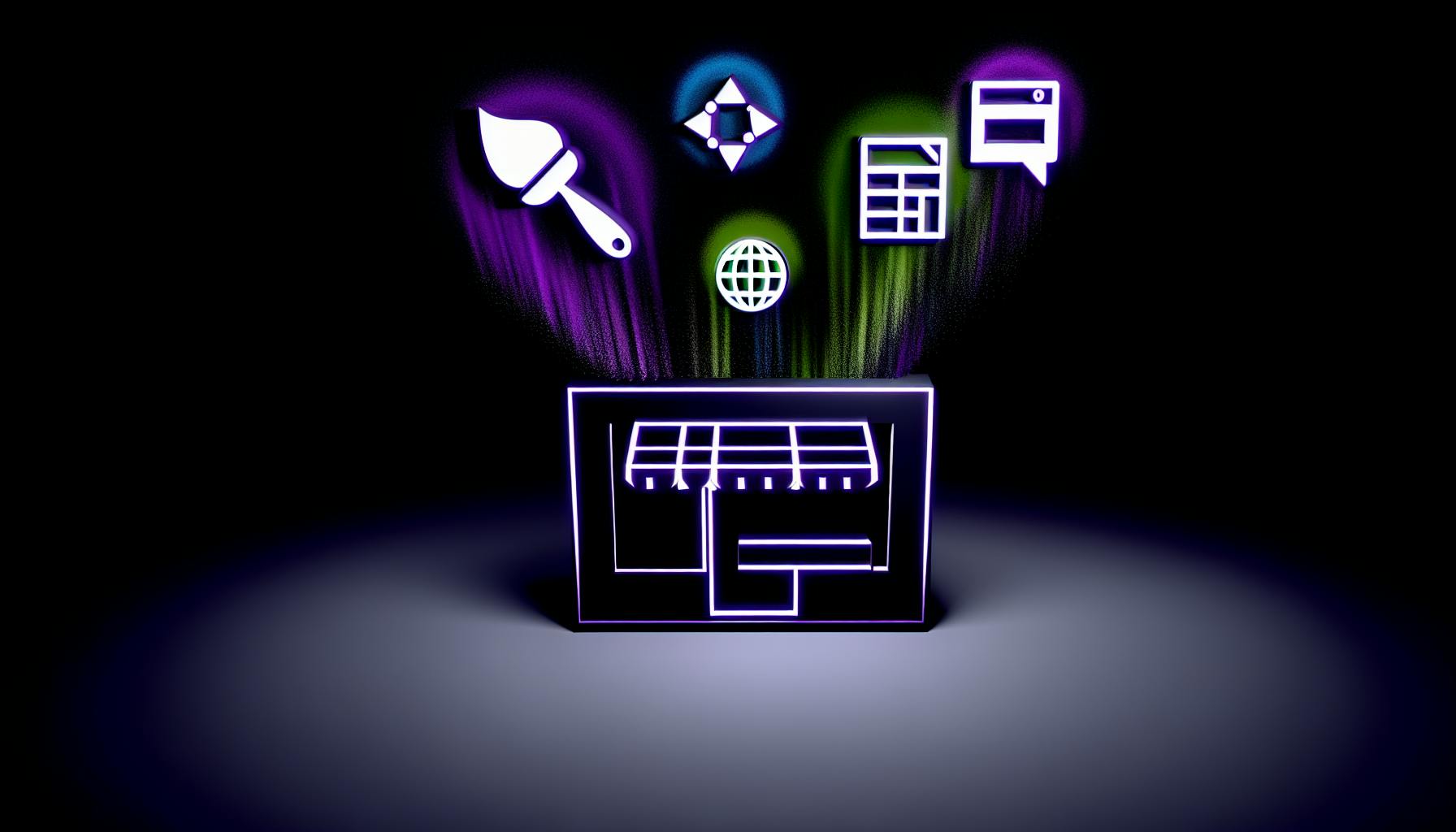Most people would agree that contributing to open source projects can be intimidating for beginners.
However, by following a structured, step-by-step guide, even first-timers can successfully make their first open source contribution.
This post outlines a clear framework to help you identify beginner-friendly projects, prepare your dev environment, understand contribution guidelines, select an appropriate issue, craft effective commits, submit a pull request, and collaborate through code reviews.
Introduction to Open Source Contribution Projects for Beginners
Open source software is transparent and free for anyone to use, modify, and distribute. Contributing to open source projects can provide valuable experience and exposure for developers while allowing them to give back to the community. This beginner's guide aims to make the process of contributing approachable.
Defining Open Source Contribution Projects
Open source software has source code that is publicly accessible, allowing a global community of developers to collaborate. Anyone can contribute fixes, features, documentation, tutorials, artwork, bug reports, and more. Licenses protect these freedoms. Leading projects use tools like GitHub to organize contributions.
Advantages of Contributing to Open Source Projects
Contributing allows you to develop coding skills, learn best practices from experienced developers, network, and build a reputation. Your contributions make projects better for everyone. Start small by fixing typos in documentation, building tutorials, or reporting bugs. Over time you can address more complex issues.
Navigating This Beginner's Guide
This guide covers finding a project matched to your interests and skill level, tools to make contributing easier, basics of licenses and conduct, how to locate tasks suited for beginners, and finally submitting your first pull request. Follow along to make your first open source contribution.
How do I find open source projects to contribute?
Finding open source projects to contribute to as a beginner can seem daunting, but there are some great resources available to help. Here are a few ways to discover open source contribution opportunities:
Finding Projects Using Open-Source Directories
Explore different platforms that list open-source projects looking for contributors:
- GitHub Explore - GitHub allows you to browse and search projects by topic, programming language, most stars, etc. Look for tags like "good-first-issue" or "help wanted".
- GitLab Explore - Similar to GitHub Explore, with good filtering capabilities.
- Open Source Friday - Curates a weekly list of friendly open source projects seeking contributors.
- CodeTriage - Select your favorite open source projects and get emailed issues tailored to you.
- First Timers Only - Friendly projects explicitly welcoming new contributors.
Leveraging Online Communities
Engage with online open source communities and pay attention to project recommendations:
- Reddit - Subreddits like /r/open_source and /r/opensource.
- Discord - Many projects have Discord servers where contributors discuss.
- Slack - Similar to Discord, many teams use Slack workspaces to coordinate.
Understanding Project Needs
Read contribution guides to understand what a project needs. If documentation is unclear, ask!
- Review CONTRIBUTING.md files for each project's unique guidelines.
- Check the project's code of conduct - this outlines expected behavior.
- Join the project's chat (Gitter, Slack) to engage with contributors.
- Follow project social media (Twitter, YouTube) for updates.
- Don't hesitate to ask questions if you're unsure!
The key is finding projects using your preferred programming languages and technologies. With so many open source software options today, you're sure to discover amazing projects that need your help!
How do you contribute to an open source program?
Contributing to open source programs can seem daunting at first, but getting started is easier than you think. Here are the basic steps:
Use Git and GitHub
Most open source projects use Git for version control and GitHub to manage contributions.
- Fork the project's repository to create your own copy
- Clone your forked repository so you have the project files locally
- Create a new branch to keep your changes isolated
- Make your code changes and commit them
- Push your local branch to your GitHub fork
- Open a pull request on the main repository to propose your changes
Be sure to read the project's contributing guidelines so you follow their specific process.
Find beginner-friendly issues
Look for issues labeled "good first issue" or "help wanted" - these are usually smaller tasks reserved for new contributors.
Ask questions
Open source projects have online communities available and forums like Gitter where you can ask contributors questions if you run into problems.
The key is to start small, ask questions, and work your way up to more complex tasks. With practice, you'll get the hang of collaborating and soon be an open source contributor.
What are open source contributions?
Open source contributions refer to code, documentation, or other assets contributed by developers to open source software projects.
An open source project makes its source code freely available for anyone to view, modify, and distribute. Developers can contribute to these projects to add new features, fix bugs, improve documentation, add translations, and more.
Some examples of open source contributions include:
- Code contributions: Adding a new feature, fixing a bug, refactoring code, improving performance, adding tests, etc.
- Documentation contributions: Adding or updating documentation like READMEs, API docs, tutorials, etc. to make projects more usable.
- Localization contributions: Translating documentation or software interfaces into other languages to increase accessibility.
- Community contributions: Answering questions for other users, moderating forums or chat channels, organizing events, etc.
Contributing to open source benefits both the projects and the contributors themselves. It helps improve software for all users while allowing developers to gain experience, expand their portfolio, and build connections.
With open source projects hosted on sites like GitHub, finding projects and making contributions has never been more accessible. But it can still be daunting for first-timers. Guidance is available, like open source contribution guides for specific projects, as well as more general guides on platforms like GitHub.
What are examples of open source projects?
PYTHON OPEN-SOURCE PROJECTS TensorFlow. TensorFlow is a free open-source software library for machine learning and artificial intelligence. It is used for developing and training deep learning models that can then be deployed in production applications. As an open-source project, TensorFlow enables community contributions which helps improve the software.
Flask. Flask is a popular open-source micro web framework written in Python. It provides developers with tools and libraries to build lightweight web applications. Flask has a small and easily understandable codebase that allows contributors to quickly understand and extend the framework.
OpenCV. OpenCV (Open Source Computer Vision Library) is an open-source computer vision and machine learning software library. It provides various image and video processing functions that are widely used in areas like facial recognition, object identification, segmentation and tracking, and more. Being open-source allows OpenCV to leverage a large community of developers.
Ansible. Ansible is an open-source automation engine that automates software provisioning, configuration management, and application deployment. It has a simple syntax and does not require special coding skills, making it easy for IT teams to collaborate and contribute modules or plugins.
IncludeOS. IncludeOS is an open-source lightweight operating system for cloud services. It allows developers to create highly scalable and optimized microservices and containers. The open-source model enables innovations from contributors worldwide.
Monero. Monero is an open-source cryptocurrency focused on privacy and decentralization. As an open-source project, Monero relies on contributions from developers worldwide to improve security and add new features. The project values transparency while enabling anonymous transactions.
Jenkins. Jenkins is a popular open-source automation server used to build, test, and deploy software projects. The open-source ecosystem allows Jenkins to be extended via plugins developed by the Jenkins community. Contributors worldwide help fix bugs, add enhancements, and improve documentation.
Elasticsearch. Elasticsearch is a popular open-source search and analytics engine. Being open-source has allowed Elasticsearch to build a large community of developers and businesses that use the software and also contribute plugins, integrations, and documentation for the project.
sbb-itb-9c854a5
Selecting Your First Open Source Project
Establishing Your Open Source Goals
When first looking to contribute to open source projects, it's important to establish your goals and motivations. Are you hoping to improve your skills in a certain programming language like Python or JavaScript? Do you want to gain experience using popular frameworks like React or Django? Or are you passionate about a particular cause or community, and want to support their open source tools? Having clear objectives will help guide your project selection.
Some common goals for open source contribution include:
- Learning in-demand programming languages and frameworks
- Gaining practical experience for your resume
- Supporting communities or causes you care about
- Fixing bugs or adding features to tools you already use
- Networking with other developers
Identifying Beginner-Friendly Projects
Once you've outlined your goals, the next step is finding open source projects that are welcoming to new contributors. Many established projects have tags like "good-first-issue" or "help wanted" to denote approachable tasks for beginners.
Other places to look include:
- GitHub's Explore page: Filter by topics like "first-timers-only"
- First Timers Only: Curated list of beginner-friendly issues
- CodeTriage: Receive open issues for projects in your inbox
- Up For Grabs: Beginner issues across many projects
Focus on projects that provide clear contributing guidelines, a code of conduct, and community channels like forums or chat for asking questions.
Assessing the Technology Stack
Evaluate whether a project's tech stack aligns with your existing skills or learning goals. For example, if you want to improve your Python:
- Good fit: A Python web framework like Django or Flask
- Bad fit: A native mobile app written in React Native
If the project uses many unfamiliar technologies, you may have a difficult time contributing. But don't be afraid to learn new skills as needed!
Engaging with Community and Support Channels
Before diving into the code, get connected with the project's contributors. Most projects have chat platforms like Gitter, forums, or online communities to ask questions:
- Introduce yourself and share your beginner background
- Ask about the best way to get started
- Clarify anything that's unclear about the codebase or build process
An encouraging response from maintainers is a good sign that a project will be receptive to newbies. With clear communication channels, you'll get the support needed to ramp up and make your first contribution!
Preparing to Make Your First Open Source Contribution
Understanding Contribution Guidelines and Code of Conduct
When preparing to contribute to an open source project, it is crucial to first read and understand the project's contribution guidelines and code of conduct. These documents outline the standards and procedures for how contributors should engage with the community. Adhering to these guidelines facilitates open and constructive dialogue.
Key things to review include:
- Licensing terms
- Bug/issue tracking processes
- Coding standards and conventions
- Testing and code review norms
- Conduct expectations around harassment, discrimination, etc.
Taking the time to internalize this information will allow you to make contributions that align with the project's norms. It also helps create an atmosphere of mutual understanding and respect between contributors.
Finding a Suitable Issue for Beginners
As a first-time contributor, focus on finding "good first issues" that are specifically marked as beginner-friendly. These are often small, self-contained fixes like:
- Typo corrections
- Improving documentation
- Simple bug fixes
Many projects use labels like good-first-issue, beginner, easy, etc. to tag issues as suitable for new contributors.
You can also filter issue trackers based on difficulty level or ask the community to point you to suitable beginner issues. Focusing on small wins first will help you get familiar with the contributor workflow.
Forking and Cloning the Repository
To make changes to a project, you need your own local copy of the repository to work on. This is done by:
- Forking the repository to create your own copy under your GitHub account
-
Cloning your forked repository using
git cloneto get it onto your local machine -
Adding the original repository as the
upstreamremote to pull in updates
Working in your own fork isolates your contributions until they are ready to be merged, while still letting you update from the original project easily.
Setting Up Your Development Environment
Finally, set up tools like your:
- Text editor or IDE
- Code formatting and linting
- Debugging and testing frameworks
- Dependency management
Configure these to match the project's tech stack and development guidelines. This standardized setup will facilitate a smooth coding workflow and help ensure your changes adhere to conventions.
With these preparatory steps completed, you are ready to start development and make your first open source contribution!
Making Your First Open Source Contribution
Selecting an Issue and Communicating Your Intent
When first starting out, it can be intimidating to dive into the codebase of a new open source project. A good way to get your feet wet is to start small by tackling beginner-friendly issues. Many projects have tags like "good-first-issue" or "help wanted" to identify tasks suitable for new contributors.
Once you've identified a beginner issue you'd like to work on, comment on the issue stating your intent to implement a fix. This allows maintainers to provide early feedback and ensures no one else duplicates your efforts. If the issue remains unassigned, you can assign it to yourself. This signals to the community that you're working on it.
Implementing Your Contribution
With the issue assigned to you, it's time to make your changes. Be sure to follow the project's contributing guidelines on style, testing, and documentation. Leverage any templates or examples provided. Ask clarifying questions on the issue if anything remains unclear.
Focus on keeping your changes small and targeted to precisely resolve the issue. Avoid refactoring unrelated code at this stage. Changes should include:
- Fixing the bug or implementing the requested feature
- Updating relevant tests
- Editing documentation if APIs or behaviors changed
Verify your changes locally before submitting a pull request.
Crafting Clear and Concise Commit Messages
The commit messages documenting your changes are vital for conveying context to reviewers. Keep them short but descriptive, e.g:
Fix broken link in CONTRIBUTING doc
The Github URL on line 58 was outdated.
Updated to current URL.
Use the imperative mood and keep subject lines under 50 characters. Provide extra detail in the commit body if needed.
Submitting a Pull Request
Once your changes are ready, push them to a new branch and open a pull request against the upstream repository. The title and description should summarize the issue and changes. Link to the issue being addressed.
Request a code review from project maintainers and community members. Be responsive to feedback by pushing additional commits. Maintainers may request changes before merging, so don't take criticisms personally.
Collaborating Through Code Review
Welcome code reviews as an opportunity to collaborate and improve. Ask clarifying questions if feedback seems unclear. Avoid debates; focus on understanding the reviewer's perspective. Additional changes will likely be needed to address review comments prior to merging.
Be patient as the process can take some back-and-forth. Persistence and openness to feedback will lead to a merged PR!
Beyond Your First Contribution: Growing as an Open Source Contributor
As you gain experience with open source projects, you may find yourself wanting to contribute more extensively. Here is some advice on how to increase your involvement over time.
Seeking Out Further Contributions
Once you have made your first contribution, look for additional ways you can help:
- Tackle more complex issues or bugs
- Improve documentation with more examples or clearer explanations
- Add features that would enrich the project
- Optimize performance and efficiency
Many projects tag issues as "good first issue" or "help wanted". Seek these out as you feel ready for more challenging work.
Engaging with the Contributor Community
Getting involved with the people behind projects is key for growing your open source presence:
- Join chat rooms and discussion forums to connect with contributors
- Attend virtual meetups and conferences when possible
- Consider mentorship programs to learn from experienced contributors
- Participate in hackathons and coding challenges
Building these relationships will help you become a recognized community member.
Exploring Leadership Opportunities
As you demonstrate commitment and technical skills, you may be considered for leadership roles:
- Apply to be a project maintainer or core contributor
- Consider organizing local meetups and workshops
- Share your open source knowledge by mentoring new contributors
- Represent projects at conferences and events
Taking on these responsibilities helps ensure projects remain active and welcoming to new contributors.
Contributing to Open Source Best Practices
Finally, share your own hard-won lessons with the community:
- Write blog posts explaining challenges you faced and overcame
- Suggest improvements to contribution guides and documentation
- Participate in initiatives like Open Source Diversity and Outreachy that welcome new voices
Doing so will help shape best practices and encourage others to get involved with open source.
Leveraging Resources and Communities for Open Source Success
Open source software provides transparency, flexibility, and community collaboration opportunities. However, contributing successfully requires utilizing the right resources and communities. This section explores various platforms, events, forums, and tools to enhance your open source journey.
Open Source Contribution Platforms and Guides
Major code hosting platforms like GitHub, GitLab, and Bitbucket offer built-in tools for open source collaboration. You can use their project management features to find contribution opportunities, work on issues and pull requests, and engage with maintainers.
Resources like Opensource.guide and GitHub's Open Source Guides provide best practices on making contributions, like:
- Finding beginner-friendly projects
- Understanding licensing
- Submitting effective pull requests
This curates your first contribution experience.
Participating in Open Source Events and Programs
Annual programs like Hacktoberfest incentivize open source contributions through rewards. Other events like Google Summer of Code offer student developer stipends for completing open source projects.
Organizations like The Linux Foundation and CHAOSS also provide open source mentorships on technologies like Kubernetes, Hyperledger, and community metrics. These events connect contributors to maintainers.
Joining Open Source Communities and Forums
Online communities discuss open source topics extensively. Platforms like Reddit, Stack Overflow, and project forums offer peer support. This allows you to ask questions, learn contribution best practices, and find projects seeking assistance.
Utilizing Tools for Effective Contribution
Sites like Issuehub and CodeTriage curate GitHub issues requiring community contributions across various projects and languages.
Other tools like Your First PR and Pull Request Roulette simplify the process of making your first open source pull request.
Leveraging these resources, events, communities, and tools can significantly improve your open source contribution experience as a beginner.
Conclusion: Embracing the Open Source Ecosystem
Summarizing the Open Source Contribution Process
The process of making your first open source contribution can seem daunting, but by following a few key steps, it can be very approachable:
- Select a project that interests you and matches your skill level. Look for beginner-friendly tags like "good-first-issue".
- Set up your development environment by forking the repo and installing any dependencies.
- Find an issue to work on like a bug fix or small feature request.
- Submit a pull request with your changes for review by the project maintainers.
By sticking to simple contributions at first, you'll get familiar with the contribution workflow. Over time, you can take on more complex issues and become a regular contributor.
Reflecting on the Open Source Journey
Contributing to open source can be an incredibly rewarding learning experience. By embracing the open source philosophy of transparency and collaboration, you'll grow both your technical and soft skills.
Some key benefits include:
- Gaining exposure to real-world code and production systems
- Understanding how large projects are designed and managed
- Communicating and collaborating effectively online
- Building your profile and résumé as an active contributor
Even small, incremental contributions help the community and give you the chance to learn from seasoned professionals. Stick with it through both accomplishments and roadblocks. The journey is well worth it!
Next Steps in Your Open Source Adventure
Once you've made your first contributions, there are many ways to become more deeply involved:
- Take on mentee roles within projects to advance your skills
- Help triage issues and review newcomer pull requests
- Create tutorials and blog posts to share your open source learnings
- Organize local meetups to bring together the open source community in your area
- Attend or speak at conferences about your open source work
The open source ecosystem thrives on active collaboration. Find ways to keep learning, keep coding, and keep connecting with this global community of technology enthusiasts!