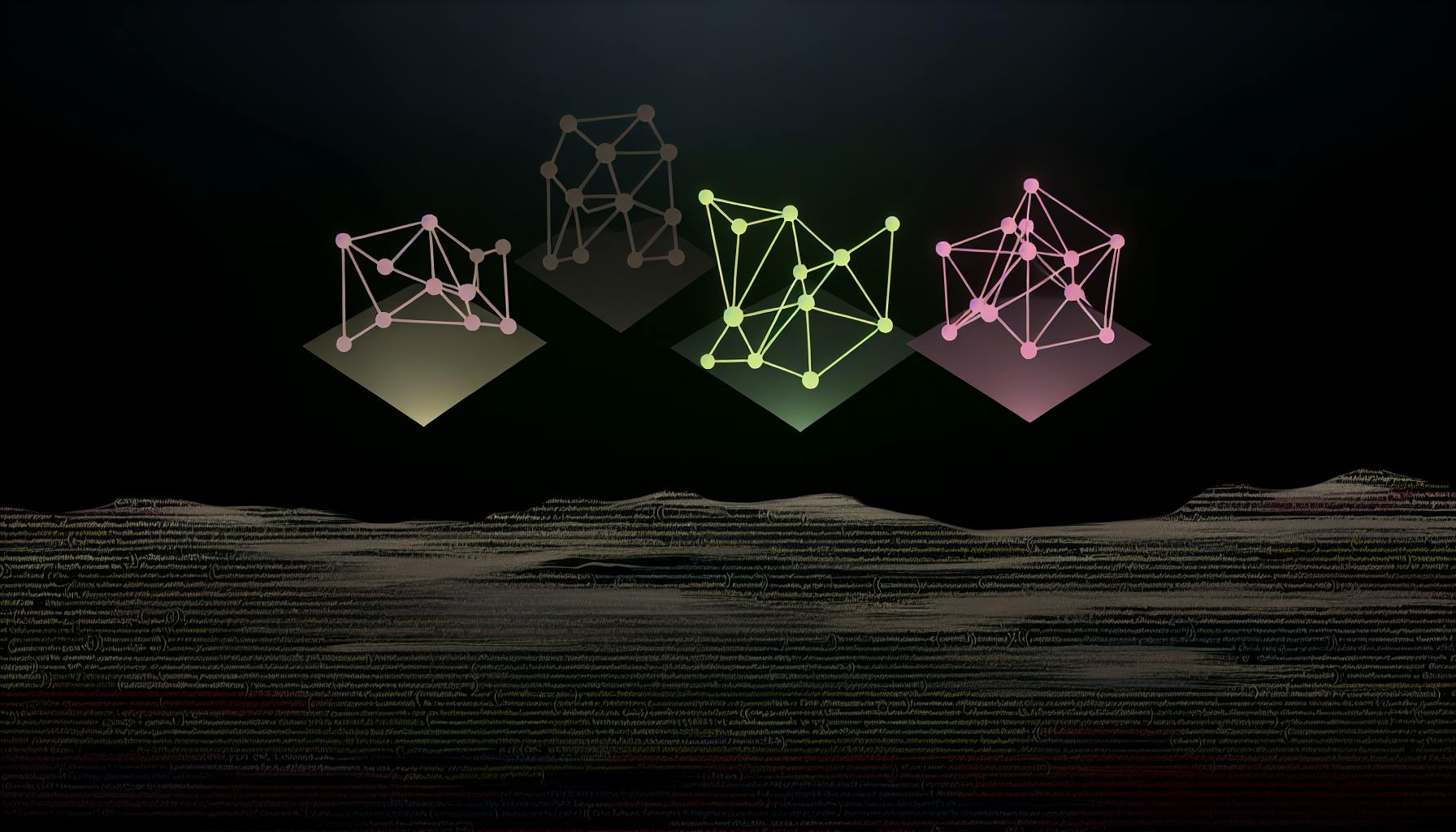Developers looking to build modern digital experiences will agree:
open source headless CMS offers unmatched flexibility and customization for delivering content across any channel or device.
This comprehensive guide for developers provides everything you need to get started with open source headless CMS - from comparisons of the best platforms, to step-by-step installation, configuration, and customization techniques.
You'll see a detailed analysis of leading open source CMS options like Strapi and CoreMedia, with criteria for evaluation. From there, the guide covers Strapi setup on your own server, content modeling fundamentals, securing your installation, building custom themes and plugins, leveraging GitHub for contributions, and real-world implementation examples.
Introduction to Open Source Headless CMS
Open source headless CMS platforms provide developers with flexible and customizable content management solutions. These systems decouple the content backend from the frontend presentation layer, allowing for greater control and scalability.
Defining Headless CMS in the Open Source Realm
Headless CMS refers to content management systems that provide content delivery APIs separate from any frontend. Open source options give developers full access to code for customization. Some popular open source headless CMS options include Strapi, KeystoneJS, Ghost, and others.
Advantages of Open Source Headless CMS
Key benefits of open source headless CMS include:
- Flexibility: Developers have full control to customize features and functionality to suit their needs.
- Scalability: Headless architecture allows seamless scaling of content across devices and channels.
- Cost: Open source platforms come at no license cost, reducing overhead.
- Community: Open source projects often have strong communities supporting development and documentation.
The Developer's Role in Headless CMS Services
Developers play a crucial role in building digital experiences powered by headless CMS:
- Integrating content delivery APIs into frontend code.
- Extending core CMS functionality through custom plugins/modules.
- Optimizing content modeling and workflows.
- Contributing to open source CMS codebases.
Open source headless CMS offers developers unmatched extensibility to create specialized solutions.
Is there any free headless CMS?
Payload and TinaCMS are two great open source options for developers looking for a free headless CMS.
Payload is aimed at providing a smooth, developer-focused experience for building APIs and admin UIs. Its codebase is clean and modular, making it easy for developers to customize and extend. Some key features include:
- Open source and MIT licensed
- Modular architecture
- Custom content types and fields
- GraphQL API
- React-based admin UI
TinaCMS also focuses on developer experience, but is geared more specifically towards building websites and web applications. Highlights include:
- Open source under a GPL license
- Inline editing and customizable workflows
- React and Vue frameworks support
- GraphQL and REST APIs
- Active community behind development
Both Payload and TinaCMS are great starting points for developers wanting to build a custom headless CMS tailored to their needs, without having to build everything from scratch. Their open source nature provides flexibility to adapt the platforms over time as requirements evolve.
Overall if you're looking for a developer-friendly headless CMS that is free and open source, Payload and TinaCMS are two excellent options worth evaluating. They allow creating customized decoupled architectures with React and GraphQL under the hood, without the overhead or vendor lock-in of proprietary SaaS platforms.
What is the most powerful headless CMS?
Strapi is considered one of the most powerful open source headless CMS options available. Here's a quick overview of some of its key capabilities:
Flexible Content Modeling
Strapi makes it easy to create and manage content models through an intuitive admin UI. Developers can define different content types with custom fields to fit their project needs. Some key features include:
- Dynamic content zones for nested/repeatable fields
- Rich text editing and media management
- Relationships between content types
- Global and single type settings
- Customizable UI/UX
Fully Customizable and Extensible
As a 100% JavaScript platform, Strapi gives developers full control to customize the admin panel and extend core functionality:
- Plugin ecosystem to add features
- Database agnostic - works with SQL and NoSQL
- Customizable admin UI with React
- Extend core APIs with custom controllers
Headless CMS Best Practices
Strapi enforces proper separation between the content repository and display layers. Some advantages:
- Decoupled architecture following JAMStack principles
- Content served over REST and GraphQL APIs
- Framework agnostic - works with any front-end
- Horizontal scalability
In summary, Strapi enables developers to build content-rich applications customizable to their needs, while ensuring performance, scalability and following modern architecture patterns. Its flexibility and customization options make it a popular choice for headless CMS.
Which is the best headless CMS in github?
🚀 Strapi is widely considered one of the best open source headless CMS options available on GitHub. Here's a quick overview of why it stands out:
- 100% open source - Strapi is fully open source and available under the MIT license on GitHub. This allows developers to freely use, customize, and contribute back to the project.
- Developer-first approach - Strapi is designed specifically with developers in mind, providing a flexible and extensible API-first CMS that integrates with any front-end stack.
- JavaScript/TypeScript based - Strapi is built entirely using modern JavaScript and TypeScript, making it easy for most developers to work with and contribute to.
- Fully customizable - As an open source CMS, Strapi enables full control over the admin panel UI, content models, plugins, middlewares, and more. Developers can build a CMS that perfectly matches their needs.
- Active community - With over 1 million downloads and 6,000+ stars on GitHub, Strapi has an engaged open source community submitting issues, PRs, and helping drive the project forward.
In summary, for developers seeking a flexible, developer-centric headless CMS to customize and scale, Strapi is a leading open source option worth evaluating. Its modern architecture, customizability, and active community make it a great fit for many JAMstack websites and applications.
Is Strapi full free?
Yes, Strapi is 100% free and open-source under the MIT license. This means you can use Strapi without any restrictions or costs for unlimited usage including:
- Unlimited content entries and API calls
- Access to all features and plugins
- Self-hosted or cloud deployment
- Commercial use and monetization
The core of Strapi will always remain free as it is developed and maintained by the Strapi solutions company and supported by the open source community.
Some extended features offered may be limited to paid plans or require separate licensing, such as:
- Official Strapi support packages
- Additional cloud hosting options
- Premium plugins and integrations
- Priority feature requests
But the core open-source Strapi platform has no hidden fees or subscription models. You retain full ownership and control over your data, content, and applications built with Strapi without needing to pay anything.
The active development team frequently releases new versions packed with enhancements and fixes. And as an open platform, developers can build custom plugins and extensions for Strapi that best suit their projects.
So if you want a developer-friendly headless CMS that doesn't compromise functionality or scalability, Strapi checks all the boxes for being a full-featured free and open source solution.
sbb-itb-9c854a5
Evaluating the Best Open Source Headless CMS
Criteria for Selecting a Headless CMS
When evaluating headless CMS options, especially open source solutions, there are several key criteria to consider:
- Performance: The CMS should have minimal impact on site speed and deliver content rapidly. Look at benchmarks for response times, caching abilities, and scaling capacity.
- Extensibility & Customization: Assess how easily developers can extend system functionality with custom code, plugins, integrations, etc. Review availability of hooks, APIs, and modular architecture.
- Security: Examine built-in protection against threats like SQL injection, XSS, CSRF, etc. Check for encryption of data at rest and in transit. Review transparency around security audits.
- Community & Support: An engaged open source community denotes a healthy project. Evaluate activity on forums, GitHub issues, and other channels. Consider availability of documentation, guides, and other learning resources.
- Licensing: Understand permissions around modifying, distributing and commercial use of the software based on the open source license used. Popular options include MIT, GPL, Apache, etc.
Headless CMS Examples: A Comparative Overview
Below are some leading open source headless CMS platforms and how they compare on key criteria:
- Strapi: Excellent extensibility via plugins, customizable APIs, and developer-focused UX. AGPL license. Lacks WYSIWYG editing.
- Ghost: Focused on publishing workflow. MIT license. Built-in image optimization. Limited content modeling flexibility.
- Netlify CMS: Tightly integrated with Netlify platform. Simple Git-based workflows. Restricted customization due to React-based architecture.
- KeystoneJS: Scalable GraphQL-based backend with React admin UI. Permissive MIT license. Still maturing so has gaps in docs/tooling.
- Tina: Lightweight and unopinionated. BYO frontend with linked data capabilities. Documentation needs improvement.
Best Practices for Headless CMS Evaluation
When comparing headless CMS options, be sure to:
- Clearly define must-have features and ideal workflow upfront based on business needs
- Deploy CMS on staging to benchmark performance under real-world conditions
- Thoroughly test editing experience across devices, browsers, etc.
- Review transparency around security practices, audits, and vulnerability disclosures
- Evaluate community health through multiple channels like forums, GitHub, Stack Overflow, etc.
- Assess licensing compatibility with commercial needs and other systems
- Prototype integrations with other key systems early on
Following structured processes for evaluation and testing will help identify the optimal open source headless CMS.
Installation and Configuration of Strapi
Strapi Installation Guide
Installing Strapi is straightforward with Node.js and yarn. Here are the steps:
- Make sure you have the latest versions of Node.js and yarn installed. Node.js 12 or higher is required.
- Create a new directory for your Strapi project:
mkdir my-strapi-project
cd my-strapi-project
- Install Strapi and dependencies with yarn:
yarn create strapi-app my-app --quickstart
- Start the Strapi server:
cd my-app
yarn develop
Strapi server will start at http://localhost:1337/admin.
That covers the basics of installing Strapi! With just a few commands, you can have Strapi up and running locally.
Configuring Your Strapi Project
There are several configuration options you can customize for your Strapi project:
-
Database Settings: Strapi supports SQLite, MongoDB, MySQL, PostgreSQL and others. Configuration is in
./config/database.js. - Plugins: Install and configure Strapi plugins like authentication, content management, etc. Plugins extend functionality.
- Roles and Permissions: Configure user roles and permissions rules to manage access. Useful for collaborative projects.
-
Server Options: Tune options related to server host, port, CORS settings, request timeouts and more. Configure in
./config/server.js.
Refer to Strapi developer docs for more on configuration.
Content Modeling with Strapi
Strapi makes it easy to create and manage content types through an intuitive admin UI. Primary modeling concepts:
- Content Types: Like models, define structure and fields for data entities. For example, "Article", "User", "Product".
- Fields: Content type attributes, like "title", "description", "image", etc. Field types include text, number, date, media, and relation.
- Dynamic Zones: Sections to manage repeatable content blocks, like an article's body.
Use the admin panel to create, update, delete and reorder content types, fields, and entries.
Refer to content modeling guide for details.
Securing Your Strapi Installation
Important security steps for a Strapi project:
- Use HTTPS encryption for the admin and API.
- Install security plugins like email verification.
- Enable 2FA for admin accounts.
- Set API request rate limiting.
- Regularly update Strapi and plugins to latest versions.
- Restrict admin access to authorized networks/IP.
- Follow auth best practices like input validation, output encoding, etc.
Proper security is vital since Strapi provides full access to backend data.
Customization Techniques for Open Source Headless CMS
Theming and Custom Plugins
Open source headless CMS platforms like Strapi and Ghost offer flexible theming and plugin extensibility to customize the admin UI and backend functionality. Developers can build custom themes using common web technologies like React, Vue, and SCSS to tailor the admin dashboard design. Strapi supports creating editable zones for drag-and-drop widgets. For added CMS capability, custom plugins extend the core Strapi API with new endpoints, controllers, and database models using Node.js and JavaScript. Plugins enable features like custom user management, e-commerce, localization, and more.
API Customization and Extension
The headless architecture decouples content from presentation, with content exposed via APIs for frontends to consume. Developers can tap into the content APIs to pull structured content into apps and sites. For greater control, the RESTful CMS APIs can be customized and extended as needed. For example, Strapi lets you modify the default API responses using lifecycle hooks like beforeCreate, afterCreate, etc. You can customize the returned JSON data format, add computed fields, implement access controls, and handle errors. Extending the API involves building your own controllers and routes using Express.js middleware.
Integrating Headless CMS with JavaScript Frameworks
Since headless CMS focus on the backend, developers pair them with JavaScript frameworks like React, Vue, Angular, and Svelte for presentation. Using SDKs and generated API clients, frameworks easily integrate with the CMS for dynamic sites and apps. For example, Strapi has SDKs for common frameworks that handle authentication, content queries, image optimizations, and more out of the box. There are also community integrations like Next.js Strapi starter templates. With a headless architecture, developers can swap frameworks as needed while reusing content.
Automating Headless CMS Deployments
Automating deployments streamlines launching headless CMS solutions. Using Docker containers and Kubernetes orchestration, the entire CMS stack can be packaged, configured, and deployed automatically. Tools like Helm simplify deploying to Kubernetes. Headless CMS platforms like Strapi have official Docker images to spin up instantly. Configurations and content migrations can be applied on deploy using Node.js build scripts. Strapi supports webhooks to trigger rebuilds, zero downtime deployments, and atomic content updates. Automation reduces headaches when scaling or updating headless CMS in production.
Leveraging GitHub for Open Source Headless CMS Development
GitHub is an essential platform for developing and collaborating on open source headless CMS projects. The version control, issue tracking, documentation, and community features make GitHub an ideal home for these types of projects.
Exploring Open Source CMS Headless GitHub Repositories
Open source headless CMS projects often have public GitHub repositories that contain the source code and documentation. Developers can explore these repositories to understand how the CMS works under the hood. Some key things to look for include:
- Code structure and architecture: Reviewing the code helps developers understand the CMS architecture like the frontend, backend, APIs, and integrations.
- Configuration and customization: Many CMS allow customization via configuration files, which are viewable on GitHub.
- Documentation: Well-documented projects include READMEs, code comments, user guides, API references, and examples in the repo. These help developers learn.
- Contributing guidelines: Repos outline contribution processes, coding standards, testing procedures, etc. Following these guidelines helps streamline contributions.
- Issue tracker: Developers can search for existing issues to fix or report new issues they encounter. Active issue management indicates a responsive community.
Contributing to the Community
Contributing to open source CMS projects benefits both individual developers and the broader headless CMS community. Developers can contribute by:
- Fixing bugs and improving documentation in the repositories.
- Adding new features, integrations, and extensions to the CMS core or creating custom modules.
- Optimizing performance and security by improving code quality.
- Participating in discussions and answering questions from other community members.
Developers should follow the contribution guidelines outlined in each repository when submitting pull requests. Project maintainers and contributors collaboratively review contributions to maintain code quality and consistency.
Managing Dependencies and Updates
Open source projects have dependencies like programming language packages and libraries. GitHub helps manage these dependencies:
-
Dependency manifests: Node.js projects include
package.jsonfiles outlining app dependencies that need installation. - Version control: Developers can pin dependency versions or use semantic versioning conventions to manage updates.
- Update notifications: GitHub monitors dependencies and can notify developers of outdated packages.
-
Lockfiles: Lockfiles like
yarn.lockcapture exact dependency versions to allow reproducible installs across environments.
Overall, leveraging GitHub delivers essential version control, community, and project management capabilities for open source CMS development. The public nature of GitHub repositories also promotes transparency, learning, and collaboration.
Real-World Open Source CMS Headless Examples
Case Study: Building a Digital Experience Platform
A major retailer recently embarked on building a new digital experience platform to power their e-commerce site and mobile apps. They wanted greater flexibility to deliver personalized and dynamic content to customers. After evaluating proprietary CMS options, they chose Strapi, an open source headless CMS, to meet their content management needs.
Strapi enabled the retailer to build customizable content models for products, categories, promotions, etc. Using Strapi's developer-friendly Node.js codebase, they built custom APIs to connect their front-end site and apps. The decoupled architecture provided agility to iterate rapidly. Over 18 months, the retailer launched progressive web apps, added new channels, and experimented with emerging technologies like voice assistants - all powered by Strapi's content APIs.
The project was a success. Strapi's open source license significantly reduced licensing costs. The development team leveraged community extensions for features like localization. By owning their tech stack, the business gained long-term flexibility.
Open Source CMS Headless Example: E-commerce Site
An online skincare brand used Sanity, an open source headless CMS, to build their e-commerce site. Sanity's real-time content APIs helped them manage products dynamically - updating images, descriptions, pricing - without app downtime.
The Jamstack site was hosted on Netlify to scale traffic spikes from promotions. Sanity enabled non-technical marketers to edit content like banners, sales popups, and landing pages. The development team used Sanity's fully customizable data models to capture complex product information.
Within a year of launch, the site powered a 50% increase in online revenue. By switching to Sanity's headless CMS, the brand accelerated their e-commerce growth through greater marketer autonomy and tech flexibility.
Content-Driven Websites Powered by Headless CMS
Websites focused on frequently updated content can benefit from a headless CMS. For example, a global news publisher used KeystoneJS to build several online magazines. The decoupled architecture let journalists author content once for multi-channel distribution.
Keystone JS's GraphQL APIs fed content to iOS apps, Android apps, Alexa skills and Google Assistant actions. When launching in new markets, the publisher easily scaled translated content across 20+ language sites.
The publisher saved on infrastructure costs by leveraging KeystoneJS's serverless platform. With an open source stack, they fully owned site data to migrate across cloud providers. Headless CMS delivered the content velocity and omnichannel reach essential for modern publishing.
Conclusion: Harnessing the Power of Open Source CMS Headless
Final Thoughts on Open Source Headless CMS
As we have seen, open source headless CMS solutions like Strapi, Ghost, and Netlify CMS provide developers with immense flexibility and control for delivering content across any platform. By decoupling the content infrastructure from the presentation layer, headless systems allow for highly customized digital experiences.
Key highlights include:
- Open source licenses reduce costs and allow full customization
- APIs enable content delivery to any device or channel
- Easy content modeling through user-friendly interfaces
- Active open source communities for support and contributions
For developers looking to build sites and applications with dynamic content capabilities and multi-channel content delivery, open source headless CMS merit strong consideration.
Further Resources and Learning
To take your headless CMS skills to the next level, refer to these additional resources:
- Strapi documentation - User guides, API references, migration tools
- Ghost forums - Discussions on features, customizations, and best practices
- Netlify CMS repository - Source code, releases, issues, and roadmap
With their active communities and transparent development, open source headless systems enable developers to tap into a thriving ecosystem of help, contributions, and innovation.