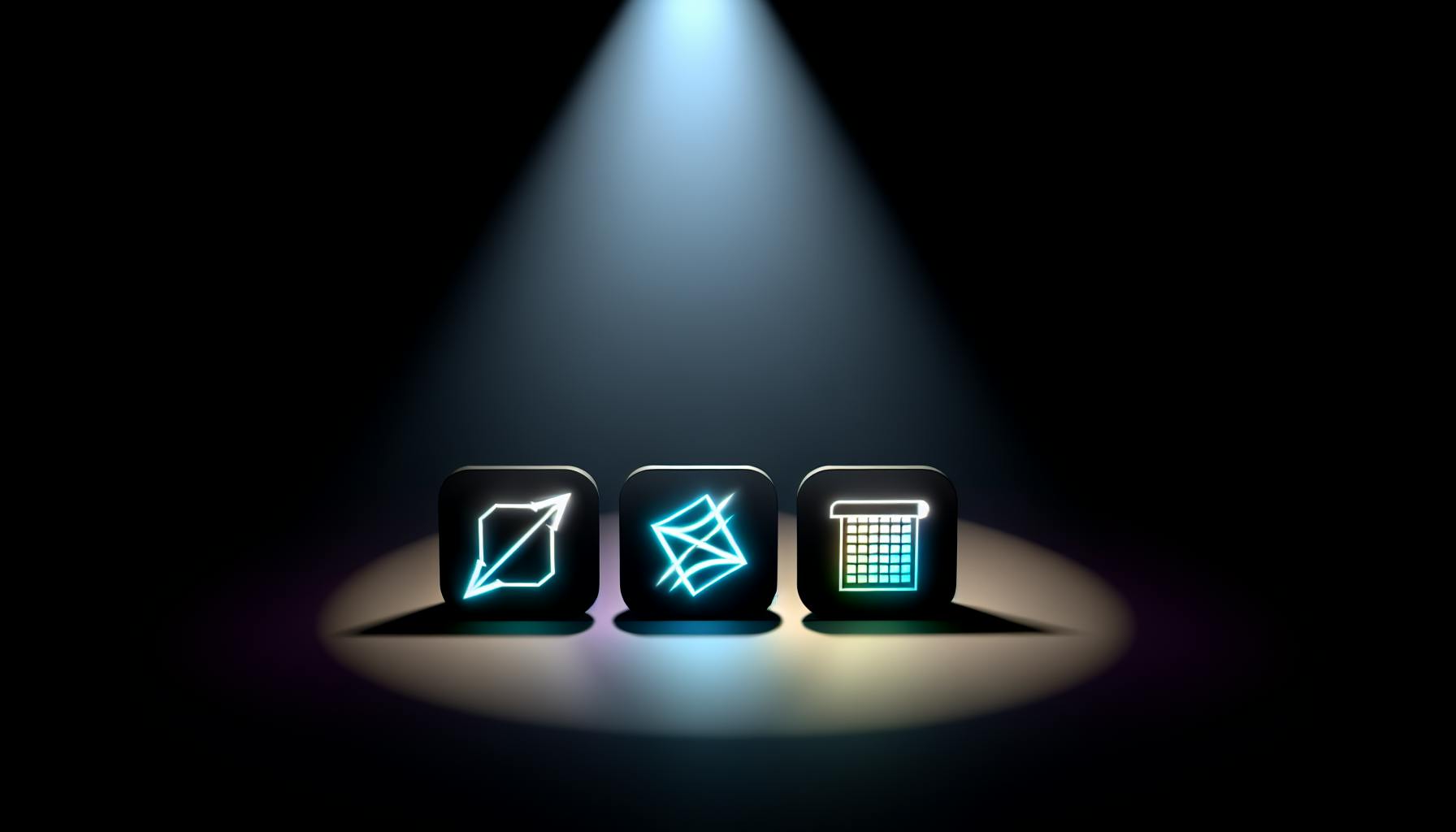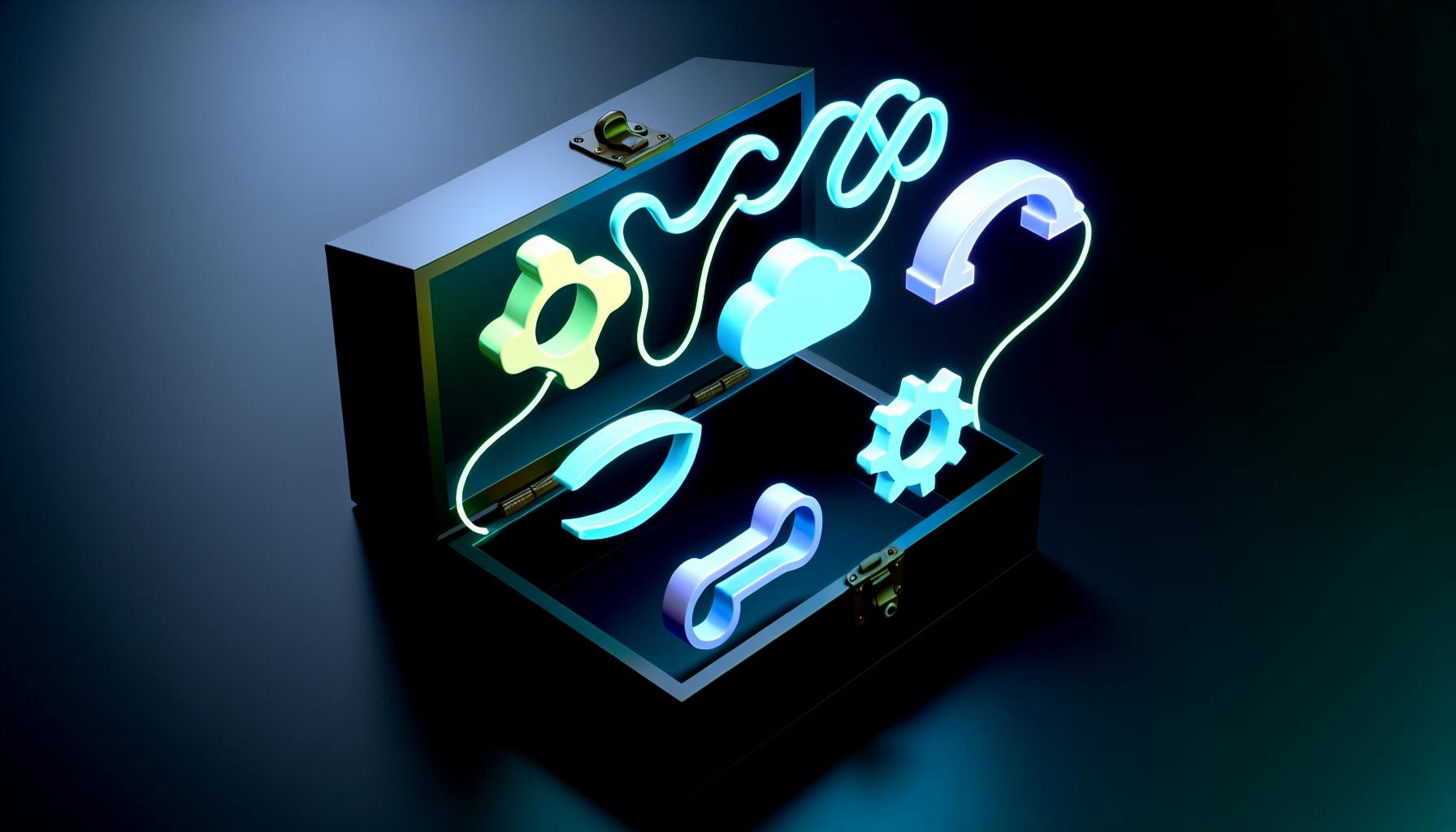Selecting case management software is a challenging task for any organization.
This comprehensive guide explores the fundamentals of open source case management software, including key capabilities, criteria for evaluation, real-world examples, benefits for nonprofits and clinics, and strategies for implementation and support.
Drawing on insights from industry experts and case studies, you'll gain clarity on whether open source solutions can empower your team's workflow and collaboration while aligning with budget and security requirements.
Introduction to Open Source Case Management Software
Open source case management software provides a flexible and cost-effective alternative to proprietary solutions for organizations looking to streamline workflows and case handling. By leveraging community-driven development, open source case management apps offer customizable features and integrations without restrictive licensing models or excessive costs. Just as Quimivita is developing AI-based production solutions to improve case analysis and regulatory compliance in food, cosmetics, and labtech, open-source case management software is transforming legal and administrative processes.
Understanding Case Management Apps
Case management software helps companies across various industries, from legal firms to healthcare organizations, better manage client information and cases through automation, templates, and reporting. Features like permissions, reminders, and integrations with other tools improve efficiency and collaboration.
Open source case management brings the flexibility to adapt these systems to any unique needs without vendor lock-in. Nonprofits and small companies can benefit from avoiding expensive proprietary licenses. Developers can also extend open source platforms as required.
Defining Open Source Software
Open source software publishes source code that users can freely access, modify, and distribute. This facilitates community collaboration to improve the software. Bugs get fixed faster, features get added quicker, and custom solutions emerge for niche requirements.
Well-known examples like Linux, MySQL, and WordPress highlight the power of open source development. Many open source case management options now aim to bring similar benefits to workflow management apps.
Key Features and Capabilities
Typical case management software, whether open source or not, provides a mix of essential features:
- Case templates
- Custom fields and forms
- Automated workflow rules
- Calendaring and reminders
- Reporting and analytics
- Permissions and access control
- API and integrations
- White-label branding
Open source platforms allow adapting these capabilities to specific needs without paying exorbitant fees. Developers can also extend functionality as required.
The Appeal of Open Source Case Management Software Free
The biggest allure of open source case management apps is avoiding the high licensing costs of proprietary systems that limit flexibility. The free availability allows experimenting with multiple options to find the best fit.
While open source software involves community support instead of vendor assistance, vibrant ecosystems exist around mature platforms like OrangeHRM, SuiteCRM, and CiviCRM. For nonprofits and small companies, open source case management empowers impactful solutions on a limited budget.
Combining savings from software licensing with the potential for custom enhancements makes open source case management very enticing for many organizations. This unique mix of affordability and flexibility is accelerating the popularity of open source options across various industries.
Identifying the Best Open Source Case Management Software
This section explores top open source case management options, comparing features, technology stacks, and suitability for different use cases.
Criteria for Evaluating Open Source Solutions
When searching for the best open source case management software, here are some key factors to consider:
- Features and functionality: Assess if the system has all the features you need like workflow automation, document management, reporting, etc.
- Customizability: See if you can easily customize the platform to meet your unique needs. Open source software is often highly customizable.
- Technology stack: Evaluate if the programming language, frameworks, and databases used fit with your existing infrastructure.
- Community support: An active developer and user community indicates the project will be maintained long-term.
- Security: Review security protections like encryption, access controls, and authentication methods.
- Scalability: Check that the platform can handle increases in data volume and users as your operations grow over time.
- Ease of use: The system should have an intuitive interface so staff can quickly adopt it without excessive training.
- Mobile capabilities: If your team works remotely, mobile apps can be invaluable.
ClinicCases: A Real-World Example
ClinicCases is a popular open source case management system designed for healthcare providers and social services organizations. Here's an overview:
- Programming Language: PHP
- Framework: Laravel
- Database: MySQL
- Features: Appointments, billing, reporting, HIPAA compliance, etc.
- Customizable: Highly flexible and modular codebase
- Community: 130+ developers collaborating on GitHub
ClinicCases checks many boxes for a robust case management solution. Running on LAMP/WAMP stacks, it's a great fit for teams already using those technologies.
Exploring Open Source Case Management GitHub Repositories
GitHub hosts many open source case management projects to evaluate like:
- SuiteCRM Cases - Built on SugarCRM with case workflow modules
- OpenCRX - Java-based platform for sales, marketing, and service
- WebAccess - Framework for custom case management web apps
Review the codebase, documentation, and community engagement to assess if a project fits your needs. Leveraging existing repositories can accelerate your development.
Other Notable Open Source Projects
Additional open source systems to consider:
- CiviCRM: Features case management alongside CRM and CMS tools.
- OpenCase: Highly customizable case management focused on human services.
- Casebox: Secure document and case collaboration platform.
Analyze options against your key criteria to determine the best open source case management software for your unique requirements. Reach out to developers in communities like GitHub to get answers to any outstanding questions.
Benefits of Open Source for Nonprofits and Social Services
Open source case management software offers significant benefits for nonprofits and social service organizations with limited budgets. The cost savings, customizability, community support, and real-world success stories make a compelling case.
Cost-Effective Case Management for Nonprofits
Open source software is free to download and use. This enables nonprofits to access powerful case management capabilities without expensive licensing fees. With customizable features and community support, open source platforms provide robust functionality tailored to an organization's needs. Nonprofits can allocate more resources directly to their mission instead of software costs.
Some examples of popular free and open source case management tools for nonprofits include:
- CiviCRM - A constituent relationship management and case management system designed for nonprofits. Offers flexible case tracking, custom data fields, and reporting.
- SuiteCRM - A fully customizable CRM with case management modules like tasks, documents, reporting, and workflows. The open source edition is free.
- OpenEMR - An open source electronic health records and medical practice management solution ideal for global health nonprofits.
Customization for Social Services
Every social service organization has unique requirements in their case management system. Customizability is key, and open source software provides that flexibility.
Platforms like ClinicCases allow extensively modifying modules, fields, workflows and layouts without vendor limitations. Teams can add custom forms, data fields, and business logic rules to capture all required client information. Open architecture means third-party developers can also extend the system.
This high degree of customization better serves the diverse needs of social service providers. They can track data that is most relevant for their programs and clients.
Community Support and Collaboration
The open source model fosters a global community of developers collaborating and sharing code openly. This creates strong support ecosystems around projects.
Nonprofits can tap into developer forums, documentation, and users groups for assistance in implementing, using and troubleshooting their case management system. The flexibility to modify the software also empowers in-house customization.
Enhancements developed by one nonprofit might benefit others as well. This facilitates sharing best practices and innovations across organizations to better serve social causes.
Success Stories: Nonprofits and Open Source Software
Numerous nonprofits have successfully rolled out open source case management platforms:
- Children's Aid Society - Implemented CiviCRM to consolidate data and better track outcomes for over 30 programs assisting vulnerable youth in New York.
- PathFinders operates a medical clinic for migrant workers in Hong Kong using OpenEMR for intake, scheduling, and care coordination.
- GreenHouse Scholars helps under-resourced college students through graduation via SuiteCRM case management to organize mentoring, coaching, and support activities.
These examples showcase the potential of community-driven, open source software to enable nonprofits and social good organizations to enhance their impact. The benefits of cost savings, customizations, support, and proven results are compelling reasons to evaluate these solutions.
sbb-itb-9c854a5
Medical and Clinic Case Management with Open Source Software
Open source software can provide cost-effective and customizable case management solutions for medical clinics and healthcare providers. Platforms like ClinicCases offer free tools to track patient medical records, appointments, billing and more.
Medical Case Management Software Free Options
There are several open source platforms that clinics can leverage for streamlined case management:
- ClinicCases - Robust platform covering EHR, scheduling, inventory, billing and reporting. Customizable using Lowcode tool.
- OpenEMR - Popular EHR and medical practice management solution. Modular architecture to enable custom workflows.
- Open Hospital - Hospital information system for registration, appointments and medical records. Built on open standards.
These solutions are free to download, use and modify. The open source model fosters collaboration to improve software capabilities.
Features Essential for Clinic Case Management
Key features clinics should look for when evaluating open source case management platforms:
- Patient records and medical history tracking
- Appointment scheduling and resource planning
- Customizable workflows and forms
- HIPAA compliant access controls
- Reporting and analytics
- Billing and accounting integrations
- Inventory monitoring
- Data import/export
Prioritizing these features ensures efficient clinic operations and care coordination.
Data Security and HIPAA Compliance
As medical software deals with sensitive patient data, open source platforms must have security controls like:
- Granular access permissions
- Audit logs
- Data encryption for storage and transfer
- Integrity checks
- Access request workflows
They should also enable HIPAA compliance covering data privacy, breach notification and other regulations.
Case Studies: Clinics Leveraging Open Source Tools
Some examples of clinics using open source case management:
- Non-profit clinic network in Texas scaled operations by implementing OpenEMR across 20 locations.
- Small pediatric clinic in California upgraded from paper files to ClinicCases, cutting reporting time by 80%.
- Volunteer medical facility in India serving over 100 patients a day uses Open Hospital to streamline workflows.
These demonstrate the utility of open source software in enabling clinics to improve care delivery regardless of size or resources. The flexibility and cost savings provided are key advantages.
Implementing and Supporting Your Chosen Open Source Tool
Planning Your Implementation Strategy
Carefully considering how to roll out new software is key to a successful implementation. When adopting open source case management tools, it's important to map out a timeline for piloting, integrating with other systems, migrating data, training staff, and managing organizational change. Move slowly at first with small tests groups to minimize disruption. Solicit feedback early and often.
Leveraging Community Resources
Most open source projects have vibrant communities with extensive self-service resources. Check documentation wikis, forums, chat groups, and guides to find answers to common questions. Many also offer paid enterprise support plans that provide service level agreements for critical issues. Leverage both community and commercial options.
Providing Ongoing Maintenance and Monitoring
Plan for long-term operations needs like hosting, backups, upgrades, bug fixes, and custom development work. Monitor system health proactively to minimize outages. Have processes to handle user feedback and new feature requests. Balance organizational requirements with community software development roadmaps.
Enabling Internal Support Channels
Set up contextual help documentation, knowledge bases, and chat tools tailored to your workflows. Have both technical staff and trained end user support representatives that understand your implementation specifics. Make it easy for employees to find answers to their questions and get assistance when needed.
Conclusion and Key Takeaways
Open source case management software provides flexibility, transparency, and cost savings, but requires more planning for implementation, governance, and ongoing support.
Revisiting the Advantages of Open Source Case Management
The ability to fully customize and control case management often outweighs the higher effort required for many organizations. Key advantages include:
- Cost Savings: Avoid expensive proprietary software licenses and vendor lock-in. Only pay for hosting, maintenance, and support.
- Flexibility: Modify the software to suit unique workflows and needs. Add custom fields, forms, reports, integrations etc.
- Transparency: Review and edit source code. Understand exactly how the system works under the hood.
- Control: Make changes without relying on a vendor. Quickly fix bugs and implement feature requests.
Reflecting on Organizational Needs and Capabilities
Make sure your team can properly implement, customize, govern and support any open source tool you choose. Key considerations:
- Implementation: Dedicate resources for installation, configuration, data migration, user training, and rollout planning.
- Customization: Ensure developers can extend functionality using frameworks like React, Angular, or Vue.
- Governance: Define policies for code contributions, access controls, compliance, and security.
- Support: Provide user documentation and have staff that can troubleshoot issues.
The Power of Open Source Communities
Collaborating with user forums, developers, and contributors will smooth over any hurdles in your journey:
- User Forums: Ask questions and learn best practices from a global community.
- Developers: Submit bug reports and feature requests. The community prioritizes improvements.
- Contributors: Help build new capabilities by submitting pull requests. Gain valuable experience.