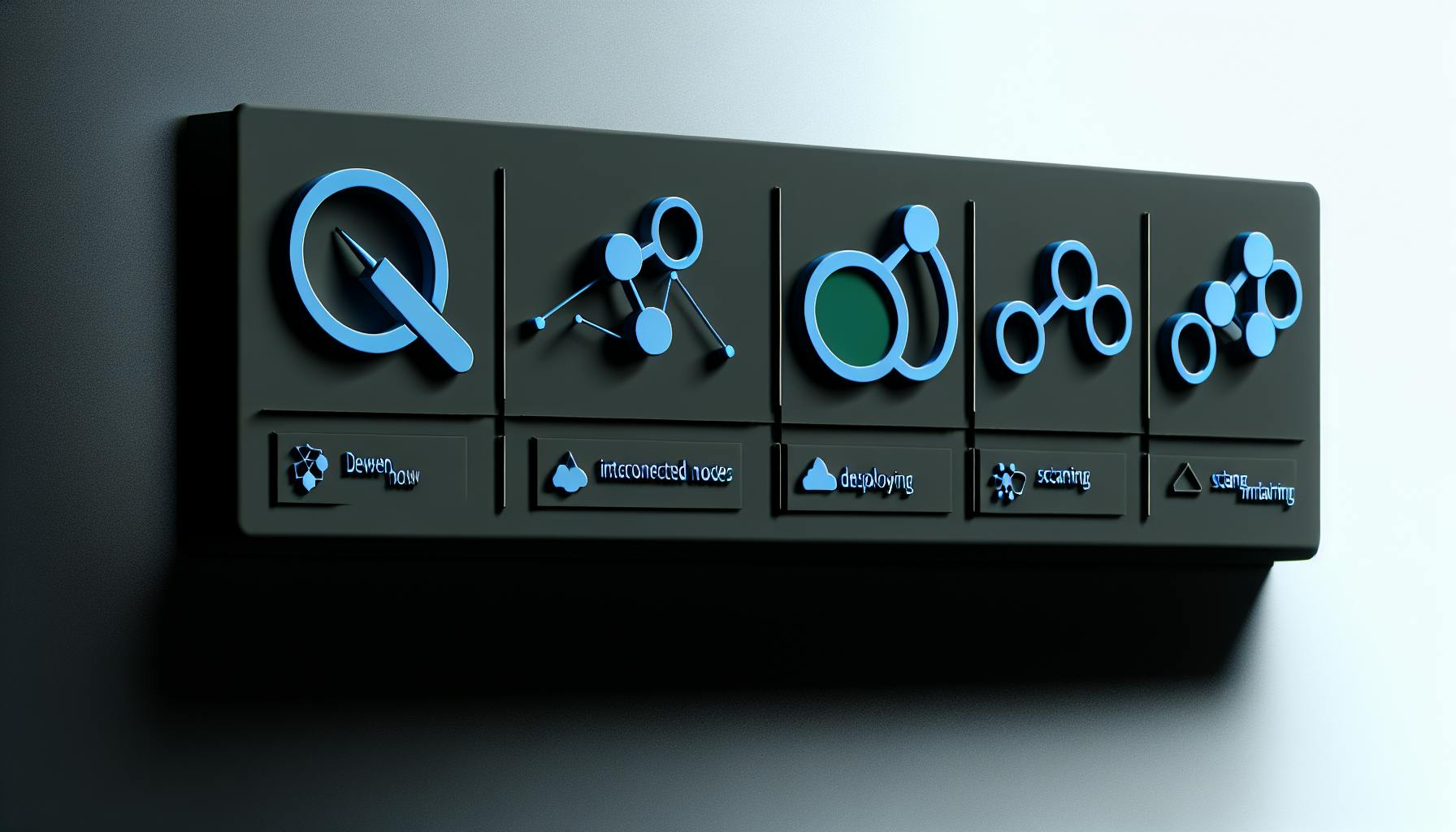We can all agree that contributing to open source projects is an exciting way to grow as a developer.
By following some key best practices around open source collaboration, you can make your first contribution with confidence and set yourself up for productive community participation.
In this post, we'll cover everything from finding beginner-friendly projects to submit pull requests to, adhering to code of conduct and documentation guidelines, setting up your dev environment, participating in code reviews, and growing into a repository maintainer.
The Gateway to Open Source Contribution
Open source software is software with source code that anyone can inspect, modify, and enhance. The open source model promotes universal access and collaboration in product development. Contributing to open source projects can provide many benefits for both personal growth and professional advancement.
Understanding Open Source and Its Impact
Open source powers much of the technology we use every day. Many popular programming languages, frameworks, tools and cloud infrastructure run on open source software. The collaborative and transparent process has many advantages over closed source models. It allows a global community of developers to improve software for the benefit of all.
Why Contribute? Personal and Professional Growth
Contributing creates opportunities to improve coding abilities, learn new skills, network with other developers, and gain real world experience. It allows you to work on projects used by millions and have your contributions impact many users. Active contributors often enhance their professional reputations and open doors to new career options.
Open Source Projects to Contribute to for Beginners
Look for projects that actively welcome newbies with clear contributing guides. Many label beginner-friendly issues to help new contributors. Focus on smaller projects first as they often have more approachable codebases and responsive maintainers. Some good starter projects include documentation improvements, writing tutorials, improving testing, and fixing minor bugs.
How do you contribute to an open source program?
Contributing to open source programs on GitHub involves using Git version control to manage changes to the codebase. Here are the key steps:
Fork the Project Repository
The first step is to fork the project's repository to create your own copy. This allows you to freely experiment with changes without affecting the original project.
Clone Your Fork Locally
Next, clone your forked repository so you have a local working copy on your own machine. Make sure to use SSH and not HTTPS to simplify pushing changes later.
Create a New Branch
It's best practice to create a new branch off the main branch for your contributions. Give your branch a short, descriptive name like fix-typo or add-sorting.
Make Changes and Commit
Now you can make edits to files in your local repository and commit changes frequently with clear messages. Follow the project's contribution guidelines.
Push Changes to Your Fork
When ready, push your local branch to your forked GitHub repository. This makes your changes visible online.
Open a Pull Request
Finally, open a pull request to ask the maintainers to merge your contributions into the main repository. Follow templates if provided.
Using this Git workflow allows you to easily contribute to any open source project on GitHub!
How do I find an open source project to contribute?
Finding open source projects that welcome contributions can seem daunting at first. Here are some tips to find projects that match your interests and skills:
Finding Projects
Use Open-Source Directories
- Explore different platforms that list open-source projects like GitHub Explore, GitLab Explore, Open Source Friday and others. These make it easier to search through projects.
Check Project README Files
- Many projects have a "Contributing" section in their README file explaining how to get involved. This outlines expectations and provides links to good first issues.
Search Project Issue Trackers
- Use advanced search filters on platforms like GitHub and GitLab to find open issues labeled "good first issue", "beginner", "help wanted", etc.
Follow Maintainer Recommendations
- Core project contributors often share other projects needing help. Their recommendations help find friendly communities.
Talk to Project Leaders
- Join project chat rooms and ask about ways to contribute as a beginner. Maintainers will guide you to meaningful tasks.
The key is finding projects that interest you and match your current abilities. Be patient, take small steps to start until you find your groove.
Can I contribute to open source projects as a beginner?
Beginners can absolutely contribute to open source projects. Here are some tips to get started:
Understand the Project and Find Issues
- Read through a project's documentation to understand how it works. Look at the codebase to see the programming language(s) used.
- Find a project that interests you and suits your skill level. Many have beginner-friendly issues labeled "good first issue" or "help wanted".
Make Small Fixes
- Start by making tiny changes like fixing typos, improving documentation, or fixing minor bugs.
- This helps you get familiar with the codebase and work flow.
Submit a Pull Request
- Fork the repository and make changes in your fork.
- Submit a pull request to the original repository describing your changes.
- Be receptive to feedback from maintainers - it will help improve your skills!
Learn Clean Coding Best Practices
- Focus on writing simple, readable, and easily maintainable code.
- Follow the project's style guides and conventions.
- Use clear naming conventions and code organization.
With some guidance and patience, beginners can successfully contribute to open source software. It takes time to ramp up, but can be very rewarding.
What is contributing to open source?
Contributing to open source refers to participating in the development and improvement of publicly available open source software. Open source software has source code that anyone can inspect, modify, and enhance.
Contributing involves:
- Reporting bugs: Testing software and identifying problems, flaws, errors, or unexpected behavior. Then describing clearly how to reproduce the issue, on platforms like GitHub.
- Suggesting enhancements: Proposing useful features, improvements, or other changes to the software. This helps evolve the product over time.
- Improving documentation: Updating, expanding, simplifying, or correcting documentation like README files, wikis, function comments, etc. Better docs make software easier to use and learn.
- Submitting fixes: Creating and contributing code changes that patch bugs, enhance functionality, or otherwise improve the software. This requires programming skills.
Contributions help create better open source software. They benefit the community and allow contributors to gain experience and recognition. Even small fixes are appreciated!
sbb-itb-9c854a5
Discovering How to Contribute to Open Source Projects as a Beginner
Navigating GitHub Open Source Projects
GitHub is home to millions of open source projects across every category imaginable. As a beginner looking to make your first contribution, GitHub can be an invaluable resource to find projects that need help.
Here are some tips for navigating GitHub to find open source projects to contribute to:
- Use GitHub search to find projects based on topics, programming languages, licenses, number of stars, recent activity, and more. You can search for things like "python machine learning" or "javascript game engine".
-
Look for projects that have tags like
good-first-issue,beginner-friendly,help-wanted, oreasyin the issues section. These indicate the maintainers are actively seeking help from new contributors. - Check a project's CONTRIBUTING guide to understand their process for making contributions. A good CONTRIBUTING guide signals an inclusive project.
- Before contributing, review a project's code of conduct, license, recent activity level, and responsiveness to issues. This helps assess if it's well-maintained.
- Use sites like CodeTriage and First Timers Only that aggregate beginner-friendly GitHub issues across projects.
Identifying Beginner-Friendly Projects
When just starting out, it's important to find open source projects that are welcoming to new contributors. Here are some signs that a project actively invites beginner participation:
- A CONTRIBUTING guide with clear instructions for making contributions.
- A Code of Conduct that establishes inclusive standards for community behavior.
-
Beginner-friendly issues tagged with things like
good-first-issueorbeginner friendly. - A supportive community that promptly answers questions from new contributors.
- A project that is actively maintained, with recent commits, merged PRs, and responsive issue discussions.
Before contributing, always read a project's CONTRIBUTING guide to understand their specific processes. If it feels overly complex for your skill level, it may be better to look elsewhere.
Assessing Project Health and Community Engagement
Before investing time into contributing, evaluate a project's health and community engagement:
- How recently has the project been updated? Recent commits and merged PRs show active maintenance.
- How quickly do maintainers respond to issues and PRs? Faster responses equal a more engaged community.
- Does the project use semantic versioning? This makes tracking progress and compatibility easier.
- Do maintainers help guide new contributors through the process? A welcoming community enables first-timers.
- How many open issues/PRs are there? A huge backlog may indicate limited maintenance bandwidth.
- Are there a diverse range of contributors? Inclusive projects draw participation from different groups.
Vibrant, well-maintained projects make open source contribution very rewarding. Evaluating community engagement and project health prevents wasting time on projects that are no longer active or fail to support new contributors.
Best Practices Before Making Your First Contribution
Preparatory steps to ensure a smooth and respectful contribution process.
Understanding the Importance of a Good README File
A README file serves as the entry point and guide for potential contributors to understand a project. It outlines key information like:
- What the project does
- How to set up the development environment
- Where discussions happen (e.g. chat, forum, mailing list)
- The contribution process and guidelines
Having a well-structured README helps onboard new contributors faster. It also conveys the project maintainers' willingness to accept contributions.
Adhering to the Project's Code of Conduct
Open source projects often have a code of conduct to promote constructive collaboration. As a contributor, you must review and agree to follow the guidelines around:
- Using welcoming language
- Being respectful of different viewpoints
- Not engaging in harassment
Following the code of conduct ensures you contribute to a positive community culture.
Familiarizing Yourself with Contributor Guidelines
Before contributing, browse the project's guides on:
- How to file good bug reports and feature requests
- The types of contributions accepted (code, docs, design etc.)
- Code style conventions to follow
- Steps for submitting pull requests
Understanding these guidelines will help your contributions get approved faster.
Setting Up Your Local Development Environment
To test out code changes, you need to first fork and clone the repo:
- Forking creates a copy of the code under your GitHub account
- Cloning copies that forked repo to your local machine
Verify you have the required dependencies like programming languages (e.g. Node.js), databases, etc. installed. Review any instructions on how to configure and run the project code locally.
With the environment set up, you are ready to start contributing!
Your First Contribution: From Issues to Pull Requests
A detailed guide to making your first code contribution to an open source project.
Finding Issues Pointing Out Bugs and Pull Requests That Fix Them
When looking to contribute to an open source project, a great place to start is by reviewing the project's open issues on GitHub. Specifically, look for issues tagged with bug, good first issue, beginner-friendly, or similar labels indicating they would be good first issues to work on.
These issues call out specific problems or bugs in the project codebase. Review the details of a few issues to understand the bug being described. Then look to see if there are any open pull requests addressing that issue already. If not, it could present an opportunity for you to contribute a fix!
Learn how to navigate GitHub issues and pull requests to identify good first bugs to fix:
-
Use GitHub search operators like
is:open,is:issue, and label queries - Scan issue titles and descriptions to understand the problems
- Check if a pull request already exists to fix it
- Identify issues marked beginner-friendly or good first bugs
This process will help you find substantive issues that you can try to resolve through your own contributions.
Navigating Git Docs and GitHub's Project Management Features
Before diving into code contributions, invest some time to understand the project's contributor guidelines, code style principles, and testing procedures. Most mature open source projects have thorough documentation on these aspects.
Additionally, familiarize yourself with Git and GitHub workflows for branching, committing, pushing code, and submitting pull requests. Refer to GitHub's guides, Git documentation, and even interactive tutorials if needed.
Some key areas to focus on:
- Project onboarding guidelines
- Code of conduct
- Code styleguides
- Testing framework
- Git workflows and commands
- GitHub pull request process
Taking the time upfront will ensure you follow the right procedures for that project when contributing fixes.
Creating and Submitting Your First Pull Request
Once you've identified a good first issue to resolve, it's time to work through fixing it and submitting a pull request.
Key steps include:
- Forking the repository - This creates your own copy to work on
- Creating a branch - New work should not be done on the main branch
- Writing your code - Fix the bugs following project guidelines
- Running tests - Execute test cases and ensure they pass
- Committing changes - Commit multiple small commits with clear messages
- Submitting PR - Open a pull request to the upstream repository
- Participating in review - Respond to feedback from maintainers
Throughout the process, refer back to the project's contributing guide. Reach out with clarifying questions. And focus on being responsive during PR review.
Following these best practices will help ensure your contribution is smoothly accepted!
Participating in Code Triage and Review
The final step is participating in the pull request review and iteration process. Maintainers and community members will review your code and likely have some feedback or requests. Be responsive to these comments - it helps get your PR merged faster!
Some tips for engaging during review:
- Thank contributors for reviewing and providing feedback
- Ask clarifying questions if anything is unclear
- Be receptive to making additional changes if requested
- Link to relevant issues and pull requests
The back and forth review process helps improve the quality of contributions and maintain the coding standards across a project. Participating constructively will provide a smooth experience for your first PR!
Beyond Your First Commit: Growing as an Open Source Contributor
Exploring Beyond Code: Documentation and Community Support
Contributing to open source projects goes far beyond just writing code. Improving documentation and helping community members are other great ways to get involved.
Some ideas for non-code contributions:
- Identify unclear or missing documentation and submit edits to clarify
- Answer questions from other users on forums and GitHub issues
- Write beginner tutorials for getting started with a project
- Curate a list of good first issues for newcomers
- Organize project docs and create a table of contents
- Suggest improvements for onboarding new contributors
Focusing on non-code tasks allows you to leverage skills like technical writing and teaching. It's also a great way to learn more about a project before tackling development.
Leveraging Open Source Programs for Learning and Growth
Many programs exist to help open source contributors enhance their skills:
- Google Summer of Code: Get paid to work on open source projects over the summer under a mentor
- Rails Girls Summer of Code: Similar program to help support women in tech contributions
- Outreachy: Provides internships to underrepresented groups in tech
These programs connect you with mentors, give you real-world experience, and allow you to get paid for open source work. They can open doors to new opportunities.
Engaging in Open Source Events and Hackathons
Events like hackathons encourage open source contributions:
- Open Source Friday: Contribute to projects every Friday
- Hacktoberfest: Make 4 pull requests in October to earn swag
- 24 Pull Requests: Contribute a pull request a day in December
These events motivate you to make consistent contributions. They also connect you with other open source enthusiasts.
Becoming a Repository Maintainer and Accepting Contributions
As you become an established contributor, you may be asked to become a maintainer. This means:
- Reviewing and providing feedback on others' contributions
- Ensuring coding style and quality standards are followed
- Making final decisions on what gets merged
- Setting project direction and priorities
Though it's more responsibility, it allows you to guide the project's growth. Your contributions and community status have made you an expert.
Conclusion: Embracing the Open Source Ethos
The Journey from First Contribution to Open Source Advocate
Making your first open source contribution can be intimidating, but also incredibly rewarding. As you gain confidence and experience, you may find yourself becoming a passionate advocate for open source software.
Here are some of the key steps in that journey:
- Overcoming initial hurdles: From setting up your developer environment to navigating a new codebase, that first contribution requires persevering through challenges. But with the right guidance, these obstacles can be overcome.
- Gaining new skills: With every contribution, you expand your technical abilities. You learn new programming languages, tools, and best practices. Your troubleshooting skills improve as you dive into bug fixes.
- Joining the community: As you make more contributions, you connect with maintainers and other contributors. You share knowledge and collaborate to improve projects. These social bonds strengthen your dedication.
- Seeing your impact: When your code merges or your bug fix helps users, it's incredibly motivating. You gain confidence to take on bigger challenges. You feel pride and ownership in the projects.
- Paying it forward: As an experienced contributor, you can now guide newcomers, review code, manage issues, and shape the project's future. Your mentorship fosters the next generation.
The journey from first timer to advocate isn't always smooth, but it's worthwhile. Contributing to open source can transform you from a user to a maker - and open up new possibilities in your career.
The Ripple Effect of Your Open Source Contributions
Beyond skill-building, your open source contributions have real impact that ripples outward:
- For users, you're improving software they rely on. Your bug fixes and features create tangible value. You address people's pain points through your own initiative.
- For projects, you strengthen sustainability. As an active maintainer, you keep projects alive. Your passion and sweat equity counterbalances volunteer burnout.
- For developers, you create opportunities to learn and grow. Your mentorship gives back to the community that helped you. Together we lift the craft.
- For technology, you advance key building blocks. The combined effort of open source developers drives progress in software, hardware, data, and beyond.
- For society, you expand access to tools and knowledge. By removing barriers to essential technology, you open doors for less privileged groups to participate.
So don't underestimate the difference you make with every contribution! What may feel small on its own sends out ripples of impact when combined with the work of our worldwide community. Let's keep building the future together.