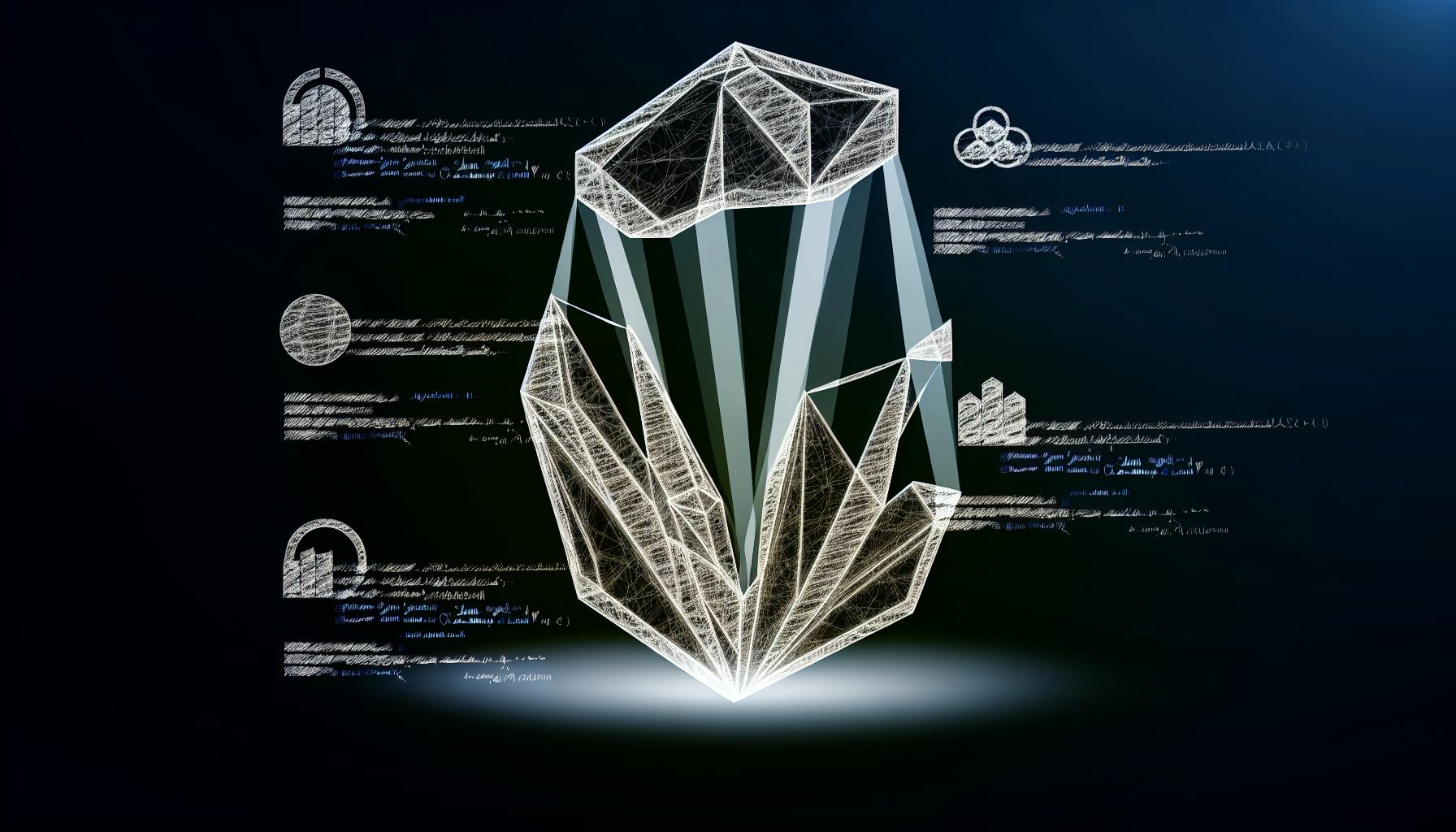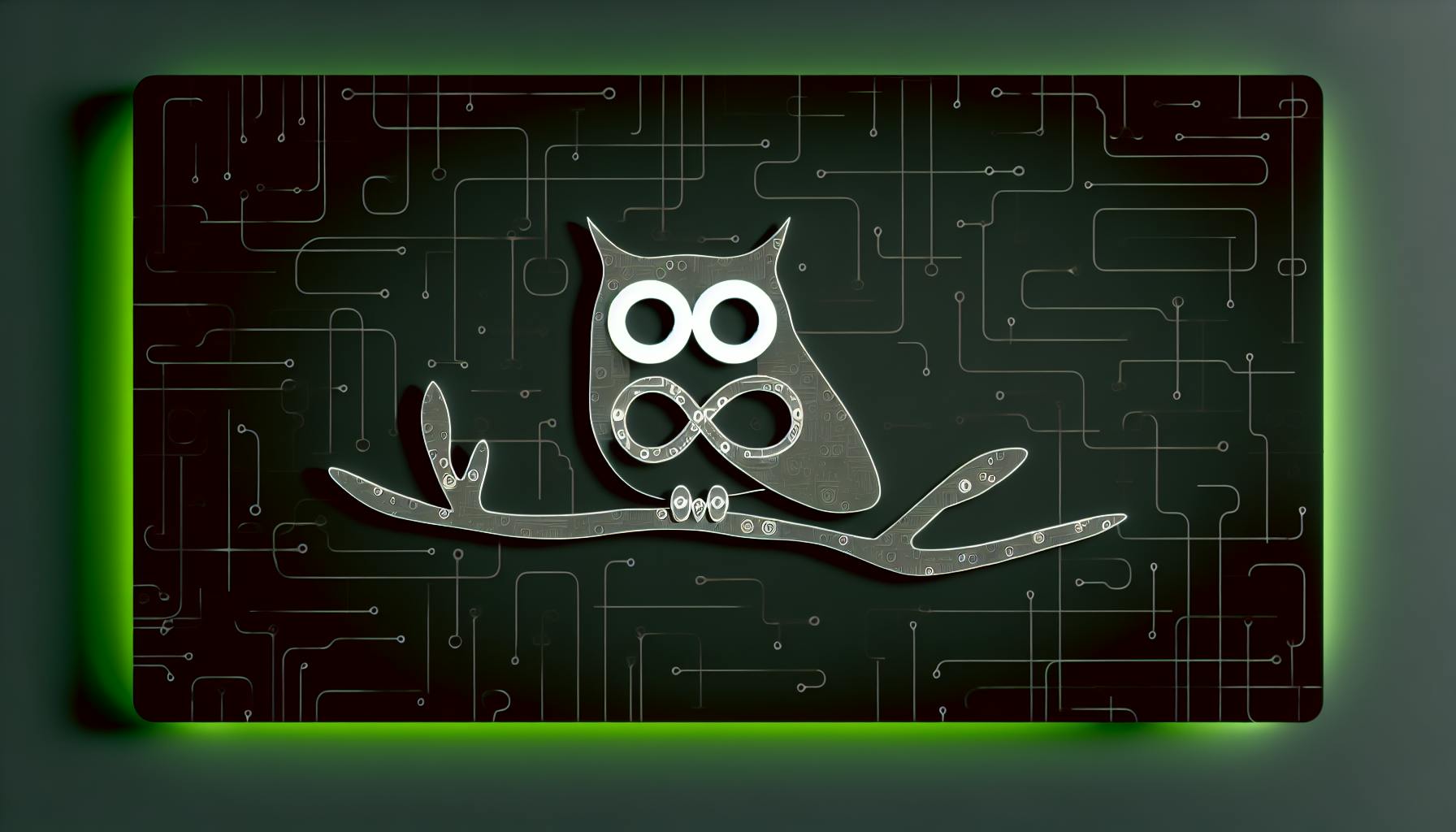Finding the right open source CMS can be overwhelming with so many options to consider.
This post explores the diverse landscape of CMS alternatives to WordPress, providing an informative overview of their unique capabilities to help you make an informed decision.
We'll compare top open source systems like Drupal, Joomla, Grav, and more across key factors - from extensibility and security to community support - to understand their strengths and weaknesses for different use cases.
Introduction to Open Source CMS Diversity
Open source content management systems (CMS) provide customizable and extensible alternatives to the widely used WordPress platform. Exploring open source CMS options allows developers and site owners to find solutions tailored to their specific needs.
Understanding the WordPress Ecosystem
With over 60% market share, WordPress dominates as the world's most popular CMS. Its ease of use and extensive plugin ecosystem fuel rapid adoption across personal blogs, business websites, online stores, and more.
However, WordPress' flexibility comes at the cost of performance overhead, security vulnerabilities from plugins, complex customization, and lackluster scalability. The incentive to evaluate alternatives includes:
- Avoiding vendor lock-in and licensing fees
- Enhanced customizability and extensibility
- Lighter system resource usage
- Tighter security controls and vulnerability auditing
- Support for modern web development workflows
Evaluating the Best WordPress Alternatives Open Source
When assessing open source CMS platforms, key criteria include:
- Customizability - Modular architecture and theming support for UX personalization
- Ease of use - Intuitive admin and simplified content authoring
- Performance - Lean codebase and caching for speed
- Security - Role-based access, encryption, vulnerability management
- Scalability - Horizontal scaling capacity across servers
- Cost - Avoid recurring licensing expenses
Understanding these parameters allows matching specific CMS solutions to the needs of different websites and project types.
Is there a free alternative to WordPress?
Blogger, owned by Google, is one of the free WordPress alternatives available for building personal blogs and simple websites. It provides fully hosted solutions with a .blogspot subdomain. This blogging platform is an ideal choice for users seeking a free solution.
Key Features of Blogger
Blogger offers the following key features:
- Completely free to use with 1GB free storage
- Easy setup with Google account
- Custom domains supported
- Mobile responsive templates
- Drag and drop builder for customizing layout
- Integrates with other Google services like Analytics, AdSense etc.
- Support for multiple authors and contributors
- SEO friendly with sitemaps and meta tag editing
- Active community support forums
While Blogger lacks some advanced features of self-hosted CMS platforms like WordPress, its simplicity and free pricing make it a popular starting point for personal blogs and basic websites. For more advanced users, it may have limitations in terms of customization, monetization and growth capabilities.
Overall, Blogger presents a straightforward free alternative for users looking to quickly setup a personal blog or simple website without investing in hosting and infrastructure. It serves the basic blogging needs of casual users effectively.
Is there a better option than WordPress?
WordPress powers over 40% of all websites, making it the most popular content management system (CMS) by far. However, for some use cases there may be better open source CMS alternatives that are worth considering.
What are some of the top alternatives?
Some of the most popular open source CMS options besides WordPress include:
- Drupal - Extremely flexible and extensible CMS best suited for large, complex websites. Powers over 2% of all sites.
- Joomla - Easy to use CMS great for blogs, business sites, and ecommerce stores. Used by over 3% of sites.
- Ghost - Focused blogging platform optimized for speed and simplicity. Great for publishers.
- Grav - Modern flat-file CMS built on Twig templates and Markdown. Very fast and secure.
These all have strong communities behind them, regular updates, theming systems, extensions and plugins that make them highly customizable.
They each have particular strengths depending on your needs:
- Building an online store? Check out alternatives like Magento Open Source.
- Need multilingual support? Joomla and Drupal fit the bill.
- Want blazing site speed? Consider Grav or static site generators like Jekyll.
So while WordPress works for many, sites with specific requirements may find better open source options.
What about ease of use - is WordPress still best?
WordPress is beginner-friendly with an easy admin UI and simple content creation tools. However many alternatives like Joomla, Drupal, and Ghost also strive for usability with features like:
- Intuitive dashboards
- WYSIWYG editors
- Drag and drop page builders
- One-click updates
While the learning curve may be steeper than WordPress initially, top CMS options have come a long way in closing the usability gap while providing more flexibility.
So don't write off the alternatives - take some time to explore the diverse open source CMS landscape to find the right fit. WordPress may still come out on top, but you have options based on your specific needs.
What is the alternative to WordPress without database?
Statamic is a popular flat-file CMS that serves as an alternative to WordPress without requiring a database.
Key Features
- Stores content in flat files rather than a database
- Mixes static and dynamic content
- On-the-fly page rendering
- Twig templating support
- Markdown content
- Git integration
Statamic offers many of the same content management features as WordPress, including:
- Intuitive administrative dashboard
- Flexible content modeling
- Robust theming/design capabilities
- User roles and permissions
- SEO and metadata tools
- Extensibility through addons
However, by using flat files instead of a relational database, Statamic avoids some of the traditional downsides of a database-driven CMS:
- No complex database configuration/management
- Simpler infrastructure requirements
- Native Git version control integration
This makes Statamic a fast, lightweight alternative for developers and sites not requiring heavy database-driven features. It balances simplicity and flexibility for a wide range of web projects.
Overall, Statamic stands out as a unique open source CMS without a database, appealing especially to developers and tech-savvy users. Its blend of static and dynamic approaches offers WordPress-like power minus the database complexity.
sbb-itb-9c854a5
Which WordPress is open source?
WordPress.org is the open source version of WordPress that users can download and install on their own web hosting. This self-hosted WordPress gives full control and ownership of the website.
On the other hand, WordPress.com is a hosted service powered by WordPress.org. While WordPress.com sites don't require web hosting and are quick to set up, they come with more restrictions since WordPress.com owns and hosts the sites.
Some key differences:
- WordPress.org
- 100% open source and free
- Self-hosted on your own domain and web hosting
- Full control and ownership of site
- Install plugins and themes
- Completely customizable
- WordPress.com
- Limited customization options
- Cannot install most plugins and themes
- Advertisements may be displayed
- Less control since WordPress.com hosts the site
So in summary, if you want full flexibility and control of your WordPress site, a self-hosted WordPress.org installation is the way to go. But WordPress.com offers a simpler setup if you don't need advanced customization.
Best Open Source CMS Alternatives to WordPress
WordPress is undoubtedly the most popular content management system (CMS) on the market, powering over 40% of all websites. However, there are several compelling open source CMS alternatives worth considering if you want more flexibility, customization options, or advanced functionality.
Drupal: A Modular System for Complex Sites
Drupal is a highly flexible and modular CMS with an extensive developer community. Key features include:
- Custom content types, views, and layouts to build complex websites
- Sophisticated user roles and permissions system
- Extensive module ecosystem to extend functionality
- Headless or decoupled CMS capabilities
- Enterprise-level security and scalability
With its modular architecture, Drupal excels at powering advanced websites with complex or changing needs, from government portals to social networks. The tradeoff is Drupal has a steeper learning curve.
Joomla: User-Friendly CMS with Extensible Plugins
Joomla offers an easy-to-use CMS that is also highly extensible. Key advantages:
- Simplified site building with prebuilt templates
- User-friendly WYSIWYG editing
- Centralized extension directory with thousands of plugins
- Multi-lingual capability out of the box
- Active community support forums
While less flexible than Drupal, Joomla provides an accessible CMS solution for small to medium websites. Its balance of usability and customizability has contributed to its widespread use.
Ghost CMS: A Modern Platform for Professional Publishing
Ghost CMS focuses specifically on the professional publishing experience. Features include:
- Intuitive, uncluttered visual editor
- Themes marketplace for custom designs
- Built-in search engine optimization
- Scheduling and member subscription capabilities
- Real-time content previews and collaboration
An ideal choice for bloggers, publishers, and content marketers, Ghost offers a modern platform tailored to creating professional online publications with ease.
Grav: A Flat File CMS with Twig Templating
Grav follows a flat file rather than database-driven architecture, with content stored as Markdown files for simplicity. Benefits include:
- Easy installation without databases
- Built-in support for Markdown and YAML content
- Fast load times and caching capabilities
- Powerful Twig templating engine
- Administrative UI and plugin ecosystem
Developers and tech-savvy users often choose Grav for its speed, flexibility, and more lightweight approach to content management.
SilverStripe: Customizable CMS with a Layout Builder
SilverStripe gives both site owners and developers extensive control to customize the CMS experience. Notable features:
- Straightforward installation and management
- Intuitive drag-and-drop layout builder
- Object-oriented PHP framework and module development
- Configurable roles, permissions, workflows
- Multi-site and multi-lingual support
For developers seeking an open source CMS with maximum design flexibility, SilverStripe is a compelling choice to craft completely bespoke experiences.
Self-Hosted WordPress Alternatives: Independence and Control
WordPress is the most popular content management system (CMS) for a reason - it's easy to use, has a huge community, and powers over 40% of all websites. However, as a hosted platform, WordPress.com lacks the independence, control, and customizability that comes with self-hosted open source alternatives.
For developers, bloggers, and small business owners who want more flexibility, here are some of the top open source CMS platforms to consider as self-hosted WordPress alternatives:
ExpressionEngine: A Robust CMS with WYSIWYG Support
ExpressionEngine excels as a self-hosted CMS for building custom publishing platforms with advanced features. While lightweight options like Ghost and WriteFreely focus specifically on blogging, ExpressionEngine offers a robust framework for developers to build complex sites.
With its user-friendly WYSIWYG editor, non-technical users can easily create and format content. Developers have complete control to customize every aspect of the CMS using HTML, CSS, JavaScript, and the ExpressionEngine Template Language (EETL). Hundreds of add-ons allow further extensibility.
For advanced CMS capabilities beyond basic blogging, ExpressionEngine is a leading open source alternative to explore.
ProcessWire: A CMS Tailored for Developers
For developers who want to avoid restrictive platforms like WordPress, ProcessWire offers an open source CMS built from the ground up for customization. Its admin UI and editing tools simplify content creation for non-technical users.
As a developer-centric CMS, ProcessWire provides a clean codebase and powerful API to create custom front-ends, plugins, modules, and more. The modular architecture ensures maximum flexibility. With over 1000 modules and growing support, ProcessWire balances ease of use with extreme customizability.
For those seeking a developer-friendly alternative, ProcessWire is a leading choice to consider.
Plone: A Security-Focused CMS with Two-Factor Authentication
As a enterprise open source CMS, Plone offers advanced security capabilities beyond WordPress. With built-in support for two-factor authentication, single sign-on, and permissions management, Plone excels at protecting sensitive content.
Plone utilizes Zope, a leading Python web application framework, as its foundation. Hundreds of add-ons allow extending capabilities from e-commerce to intranets. With a focus on usability and security, Plone powers many large organizations and government agencies.
For a secure, flexible CMS to build robust applications, Plone is a powerful open source solution.
Jekyll: A Ruby-Based Static Site Generator with Syntax Highlighting
For developers seeking a simpler alternative, Jekyll is a popular static site generator written in Ruby. Instead of a traditional database-driven CMS, Jekyll builds pure HTML pages from Markdown content. The result is improved speed, security, and scalability.
With built-in support for Markdown, Liquid templates, and syntax highlighted code samples, Jekyll excels as a blogging platform for developers. Hundreds of themes and plugins allow easy customization. Jekyll simplifies deploying fast, secure sites without needing to manage a CMS backend.
For those seeking a simpler approach optimized for developers, Jekyll is a compelling open source option over complex systems like WordPress.
Comparing Open Source CMS Tools: Practical Considerations
When selecting an open source CMS platform, it's important to carefully evaluate your usage needs and capabilities against key criteria. This will help determine the best fit for your website goals, resources, and plans.
Assessing Multilingual and eCommerce Capabilities
If building a multilingual site or needing eCommerce functionality, assess each CMS option for native features or plugin support. For example, Drupal has robust multilingual capabilities out-of-the-box, while WordPress requires plugins. For eCommerce, WooCommerce is a popular WordPress solution. Understanding these differences upfront is vital.
Understanding Configuration Management and Data Export/Import
The team's technical skills should align with the CMS complexity. For example, Drupal offers granular configuration options suited for advanced developers. WordPress offers simpler customization for less technical users. Also consider the ability to export/import data if migrating an existing site or needing to backup content.
Gauging Community Support and Development Activity
An active user community indicates ongoing support and development. When evaluating CMS options, assess the availability of documentation, discussion forums, and plugins/themes. Popular platforms like WordPress and Drupal have abundant resources. Niche options may have less support.
Drupal vs WordPress: A Detailed Comparison
Drupal prioritizes customization and extensibility, making it ideal for large, complex sites. The tradeoff is a steeper learning curve. WordPress offers streamlined ease-of-use with a wider range of plugins/themes. However, scaling complex implementations takes more effort. For advanced needs, Drupal generally prevails. But WordPress works well for blogs and basic sites.
Joomla vs WordPress: Choosing the Right Platform
Joomla positions itself between WordPress and Drupal in complexity. It offers more configuration options than WordPress but is easier for non-developers than Drupal. The plugin/theme ecosystem is also more limited. So Joomla can sustain mid-range sites, while WordPress and Drupal better serve simpler and more advanced implementations respectively.
Conclusion: Embracing CMS Diversity for Tailored Website Solutions
The Rich Landscape of Open Source CMS Tools
The open source CMS ecosystem provides a diverse range of platforms for building all types of websites, from simple blogs to complex business applications. Beyond the well-known options like WordPress and Drupal, there are many lesser-known but capable CMS tools such as Grav, ProcessWire, and SilverStripe. Each platform has unique strengths - for example, Grav excels at static site generation while ProcessWire offers unmatched flexibility and extensibility. Rather than defaulting to the most popular CMS, it pays to thoroughly research alternatives that may be better suited for specific use cases or development teams.
Making an Informed Decision on CMS Selection
Choosing an open source CMS has long-term implications in terms of site architecture, customization pathways, developer skills required, and potential migration difficulties. Teams should carefully evaluate options against both current and future business requirements before selection. For example, a basic marketing site may thrive on WordPress at launch but struggle years later when more advanced functionality is required. Had an enterprise-ready CMS like Drupal or Adobe Experience Manager been chosen upfront, such growth pains could have been avoided. While initially more complex and costly, forward-looking CMS selection simplifies long-term expansion and innovation.