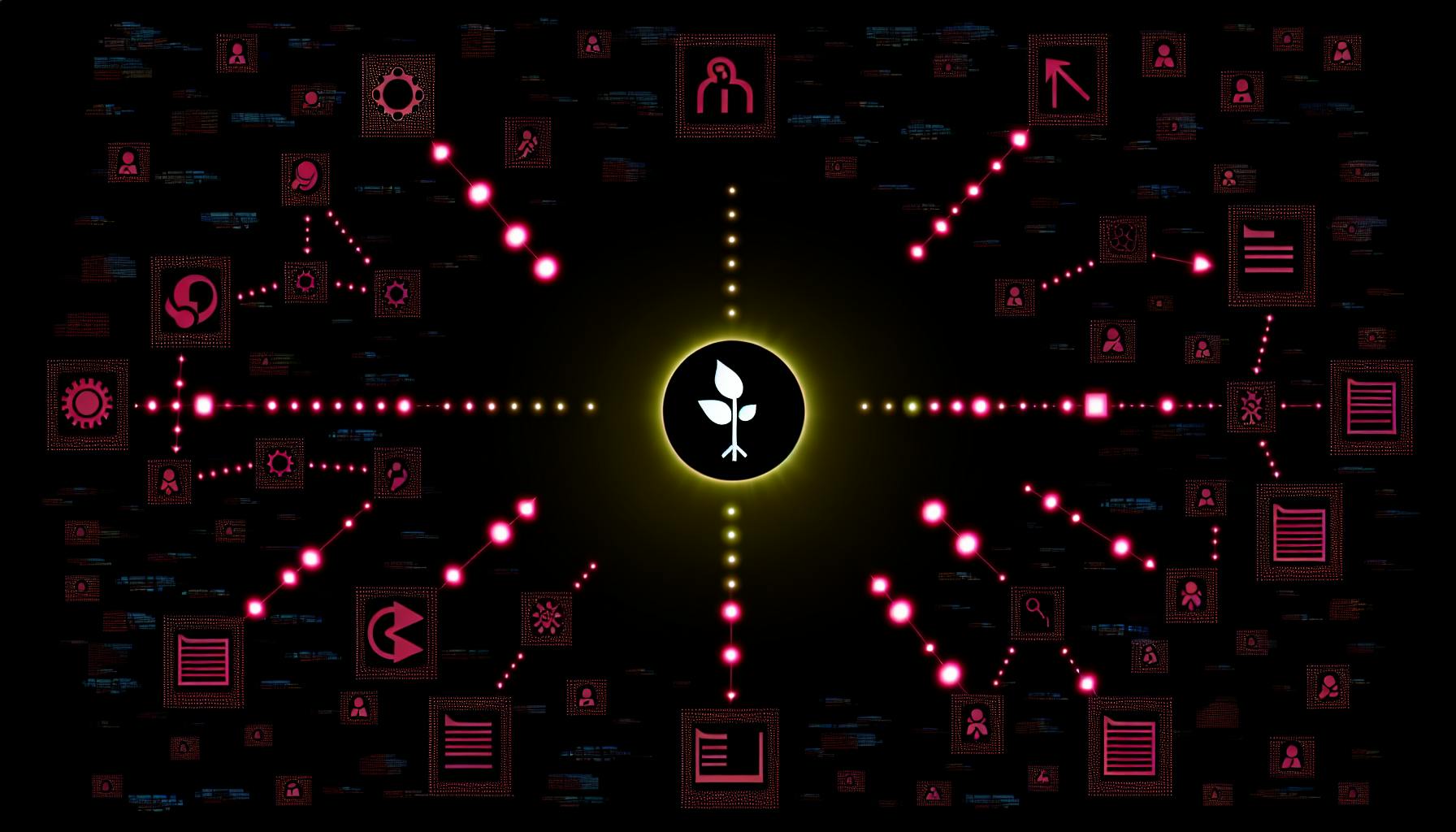Finding an open source alternative to Typeform can be challenging, especially when prioritizing ease-of-use, customization options, and data privacy.
The good news is, there are several promising Typeform competitors in the open source space that check those boxes and more.
In this post, we'll explore top contenders like OhMyForm, Formbricks, and TellForm, comparing key features like drag-and-drop builders, analytics, and multi-channel distribution. We'll also cover decision factors like development skills required, community support, and integration strategies to help you select the best fit for your needs.
Introduction
Typeform is a popular proprietary online form and survey building platform known for its intuitive drag-and-drop interface and visually appealing templates. However, while it offers robust features, Typeform can have limitations around customizability, data privacy, and cost at higher usage tiers. This is where open source alternatives can provide more flexibility and control.
Exploring Typeform Alternatives: Why Open Source?
As a proprietary SaaS product, Typeform controls the platform and users must agree to its terms of service on data usage and privacy. With open source alternatives, users have more transparency and control over their data. Open source form builders also enable custom modifications to suit specific needs. While less turnkey, they offer greater extensibility.
Other motivations for seeking open source alternatives include avoiding vendor lock-in, reduced costs at higher usage tiers, contributing to open source communities, and the ability to self-host for maximum data privacy and customization.
A Quick Look at Popular Typeform Open Source Alternatives
There are a few noteworthy open source form builders gaining traction:
- OhMyForm: A self-hosted form builder focused on privacy and customization. It has a user-friendly admin UI and supports multiple languages.
- Formbricks: A React-based form builder with drag and drop functionality. It has rich customization options and is easy to integrate.
- TellForm: A Laravel-based form builder that is easy to install and customize. It has spam protection, analytics, and supports file uploads.
While not as visually slick out of the box as Typeform, these low/no-cost open source builders offer deeper control and extensibility for those willing to self-host and customize. Each caters to different technology stacks and use cases.
Essential Features of a Typeform Alternative
Intuitive Drag and Drop Form Building
A key element that alternatives should match is Typeform's easy drag and drop interface to visually build forms. This enables anyone to create multi-page forms and surveys without coding, making form creation highly intuitive. Open source options like OhMyForm, Formbricks, and TellForm provide similar drag and drop form builders with a wide selection of ready-made form fields that users can easily customize.
Support for Diverse Question Types
Typeform supports question types like single/multiple choice, picture choice, rating scales, text fields, dropdowns, file uploads etc. Alternatives need to match this diversity to power comprehensive data collection. Open source platforms like OhMyForm allow creating forms with 20+ field types encompassing different interaction models. Some alternatives also offer advanced logic with conditions and piping for personalized questions.
Robust Data Collection and Analytics
Once forms are published and distributed, the ability to collect response data and analyze results is vital. Typeform includes features like response summaries, customizable reports, charts and filters. Alternatives such as Formbricks have built-in analytics with response graphs and exports. Others may integrate with third-party tools like Metabase for analytics. Custom reporting is key for segmenting and deriving insights.
Personalizing with Custom Branding and Themes
A major advantage of Typeform is the ability to tailor forms to match brand styles or contexts where they are embedded, with custom themes and branding options. Open source platforms should allow customizing form UI design, colors, fonts, logo etc. to enable seamless embedding within external sites and properties.
Options for Multi-Channel Distribution
Typeform enables distributing forms via public links, email invites, website embeds, social sharing etc. Alternatives should match this flexibility in distribution channels depending on use cases. Most open source options allow getting embed code to add forms to sites, sharing form links publicly or privately, and integrating with other channels through APIs/webhooks.
Comparative Analysis of Open Source Typeform Alternatives
OhMyForm: A Closer Look
OhMyForm is an open source alternative to Typeform that allows users to create online forms and surveys easily. Some key capabilities of OhMyForm include:
- Drag and drop form builder interface to create forms visually
- Supports multiple question types like text fields, dropdowns, ratings, file uploads etc.
- Form templates for common use cases like contact forms, event registrations etc.
- Custom themes and white labeling options
- Detailed analytics on form responses and conversions
- Self-hosted deployment for data privacy and control
However, OhMyForm lacks some advanced features like conditional logic, payment integrations, Zapier integration that Typeform offers. The free open source version also has usage limits, and agencies may find the platform less flexible than Typeform for complex needs.
The Formbricks Experience
Formbricks markets itself as an advanced open source Typeform alternative built with ReactJS. Key highlights:
- Modern and interactive form building
- Supports complex form workflows with conditional logic
- Device responsive form rendering
- Custom form styling and whitelabeling
- API access to form data
- Self-hosted or cloud hosting options
Formbricks simplifies form building for developers through its react-based architecture. It also handles form rendering well across devices. However, its documentation can be relatively sparse for less technical users.
TellForm: Open Source Flexibility
TellForm is an open source alternative built using Laravel and VueJS. It offers the following form creation and data collection capabilities:
- Intuitive drag and drop form builder
- Good selection of form field types
- Supports conditional logic for complex flows
- Custom themes and branding
- Detailed analytics dashboard
- GDPR compliant data practices
- Easy self-hosting on own servers
Being open source and self-hostable, TellForm provides better data privacy guarantees compared to Typeform. It gives more control to users due to its open source license. However, its form rendering is not as smooth across all devices.
The Reddit Verdict: Typeform Open Source Alternative Reddit Recommendations
On Reddit threads discussing Typeform alternatives, some popular open source recommendations include:
- Gravity Forms - An open source WordPress plugin with advanced form building and integration capabilities.
- FormBackend - A self-hosted form backend built with NodeJS and React with form rendering capabilities.
- FormKeep - An open source Elixir/Phoenix alternative to Typeform for creating beautiful forms.
- Clerk - An open source alternative focused on membership sites and user logins.
Many Reddit users highlight that Typeform lacks data privacy with its proprietary and cloud-based model. The open source options provide better control and transparency.
JavaScript Solutions: Typeform Open Source Alternative JavaScript
For developers wanting maximum customization, JavaScript-based open source form builders like FormBackend, FormKeep and React JSON Schema Form offer great flexibility.
These open source libraries allow full control over form styling, logic, submissions handling etc through code. They can integrate into React, Vue and other frameworks seamlessly. However, they do need more technical expertise compared to turnkey solutions like OhMyForm.
sbb-itb-9c854a5
Decision Criteria for Selecting the Right Typeform Alternative
Matching the Alternative to Your Application Needs
When evaluating Typeform alternatives, first assess the complexity and scale of the forms and surveys you need to build. Consider factors like the number of questions needed, conditional logic, attachments, payment integrations, branding customizations, accessibility features, etc. Open source platforms like Formbricks, TellForm, and OhMyForm offer varying levels of functionality, so match your requirements to the capabilities. For smaller scale, simple data collection, more lightweight open source options may suffice. But for enterprise grade solutions handling complex workflows, you may need more fully-featured platforms.
Evaluating Your Development Skills and Resource Availability
The technical expertise of your team is a key criteria, as less developer-friendly open source platforms will require more hands-on coding and customization. If relying on non-technical staff for form building, prioritize solutions with intuitive drag-and-drop interfaces and premade templates. Also consider availability of resources for implementation and ongoing management - open source software typically requires more self-service troubleshooting. Leveraging community forums can help, but factor in personnel bandwidth.
Data Privacy: A Critical Consideration
For any application dealing with sensitive user data or submissions, vet how each alternative platform handles security, access controls and compliance standards. Being open source, options like TellForm provide more transparency into data flows versus opaque proprietary software. But capabilities vary, so scrutinize factors like encryption mechanisms, data retention policies, and privacy terms to ensure adequate protections for your use case.
Anticipating Ongoing Maintenance and Support Needs
While open source software offers cost advantages upfront by avoiding vendor licenses or subscriptions, evaluate longer term maintenance effort and expenses. Plan for testing and troubleshooting issues with integrations, monitoring for feature enhancements or bug fixes in new releases, updating plugins/dependencies, and managing infrastructure. While Typeform alternatives promote ease of use, anticipate IT overhead especially as your implementation scales.
Assessing Community Support and Ecosystem Health
Leverage forums and developer communities associated with each open source alternative to weigh ecosystem health. Factors like responsiveness to posted issues, frequency of commits/contributions and overall user adoption serve as indicators of platform viability. Prioritize options like TellForm with more contributors and momentum versus newer/smaller projects. While ultimately relying more on self-sufficiency than vendor support, community resources can facilitate troubleshooting, access to extensions and continuous evolution.
Implementing Your Chosen Typeform Open Source Alternative
Typeform is a popular online form builder loved for its beautiful templates and easy-to-use editor. However, as a proprietary SaaS platform, it can get expensive at scale. Open source alternatives offer similar drag-and-drop form building capabilities without the recurring subscription fees.
Migrating from Typeform to an open source alternative like OhMyForm or TellForm involves evaluating your specific use case, data portability needs, customizability requirements, and more. This section offers guidance on key considerations when implementing a self-hosted Typeform replacement.
Migration Strategies for Transitioning from Typeform
When moving your forms off of Typeform, first audit your existing forms to determine:
- The form fields and logic used
- Number of responses/submissions
- Any integrations with other systems
Most open source alternatives support importing existing Typeform templates and responses. Export your forms as JSON from Typeform then import them into your chosen platform's editor.
If migrating response data, export submissions as CSV from Typeform then import into the new system's database. Scrub any sensitive user data if required before migrating.
Configure any required integrations like email notifications, webhooks, or Zapier workflows in the new system. Leverage the platform's extensions library or community integrations if available.
Redirect previous Typeform links to new form URLs with 301 redirects. Update links on your website, email campaigns, etc to minimize disruption.
Run tests submitting sample responses to ensure parity before redirecting traffic. Monitor initially to catch any issues.
Integrating with Your Current Tech Stack
When self-hosting a Typeform alternative, you have more flexibility integrating it with your existing stack.
Most open source form builders offer developer-friendly APIs for building custom integrations. Identify key systems needing integration like CRMs, support portals, etc.
For example, use the API to automatically create HelpScout tickets from form submissions. Or sync survey results into Metabase for analysis.
Leverage platform-specific modules and extensions like Zapier, Slack, AWS SES for faster integrations without coding. Contribute your own modules to the community for common use cases.
Custom Development Tips: Leveraging GitHub Resources
One benefit of open source Typeform alternatives is the ability to customize and extend functionality when needed.
Most self-hosted form projects are hosted on GitHub with public code repositories. Review issues lists and pull requests to discover contributors solving similar problems or building custom modules.
Fork repositories and submit pull requests to contribute fixes or modules that also help your use case. This strengthens the project for the community.
Hire contractors skilled with the platform's primary languages like JavaScript, Node.js, React to build custom modules or help self-host instances. Leverage GitHub profiles to find capable freelancers.
Ensuring Compliance and Security Post-Implementation
While open source form builders provide more control, you also take on responsibility for compliance, data security, uptime monitoring, and more.
For regulated industries like healthcare, finance, etc ensure servers meet minimum security protocols like HIPAA compliance or GDPR standards.
Leverage platform auditing capabilities to monitor access. Watch for suspicious activity and enforce 2FA for admin accounts. Schedule regular vulnerability scans using tools like Nessus.
Monitor uptime with external monitoring and get alerts for downtime events. Implement redundancy with failover instances if uptime is critical.
Overall, with the right migration plan and integrations strategy tailored to your use case, open source Typeform alternatives can provide flexible, affordable form building without sacrificing features or control.
Conclusion: Selecting the Best Typeform Open Source Alternative for Your Needs
Choosing the right open source alternative to Typeform depends on your specific needs and priorities. As we've seen, options like OhMyForm, Formbricks, and TellForm offer capable Typeform competitors with customization and self-hosting capabilities.
Final Recommendations: Top Open Source Alternatives
- For simplicity and ease of use, OhMyForm is a great choice. Its intuitive drag-and-drop interface makes creating forms straightforward.
- Formbricks offers maximum flexibility and customization for developers. With full control over front and backend, it caters to advanced needs.
- TellForm balances usability and customization. Its user-friendly form builder pairs with developer extensibility for diverse needs.
Evaluate key factors like target audience, form complexity, development skills, and hosting requirements when deciding on the best open source Typeform alternative.
Best Practices for a Smooth Open Source Typeform Alternative Implementation
To effectively roll out your chosen platform:
- Prototype different form layouts first to finalize information architecture.
- Ensure full compatibility testing across desired devices and browsers.
- Set up user roles and permissions ahead of launch.
- Create onboarding guides and videos to ease user adoption.
Embracing Open Source for Long-Term Adaptability
Open source platforms offer:
- Customizability - Modify codebase to suit evolving needs without vendor limitations.
- Transparency - Review code for security and privacy assurances.
- Community support - Leverage collective knowledge for guidance.
- Cost savings - Avoid recurring licensing fees over the long term.
The collaborative ethos and flexibility of open solutions positions them as adaptable long term alternatives to proprietary services like Typeform.